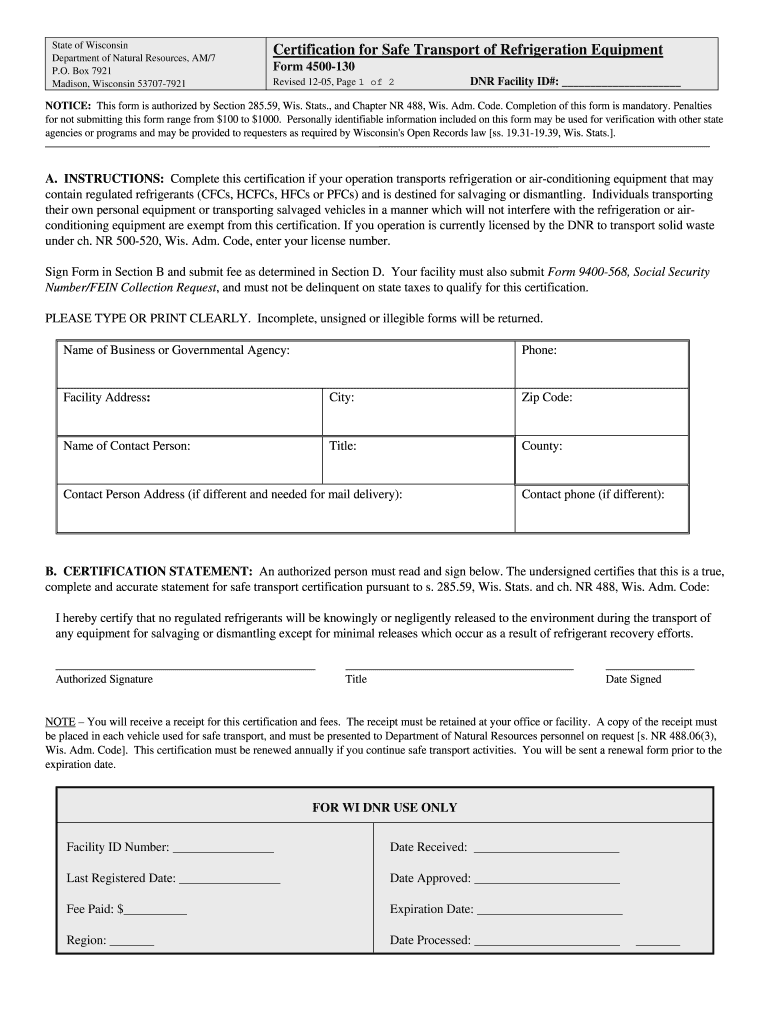
Certification for Safe Transport of Refrigeration Equipment, and Tax ID Form Form 4530 100 Facility Identification Air Pollution


Understanding the Certification for Safe Transport of Refrigeration Equipment
The Certification for Safe Transport of Refrigeration Equipment is essential for businesses involved in the handling and transportation of refrigeration units. This certification ensures compliance with environmental regulations and safety standards. It is particularly relevant for companies that manage refrigerants, as improper handling can lead to significant environmental harm and legal repercussions. The certification verifies that the equipment meets specific safety criteria and is suitable for transport, thereby protecting both the environment and public health.
Steps to Complete the Certification for Safe Transport of Refrigeration Equipment
Completing the Certification for Safe Transport of Refrigeration Equipment involves several key steps. First, gather all necessary documentation, including details about the refrigeration units and their specifications. Next, fill out the certification form accurately, ensuring all required fields are completed. It is crucial to review the form for any errors or omissions before submission. Once the form is complete, submit it to the appropriate regulatory body, either online or via mail, depending on the guidelines provided. Keep a copy of the submitted form for your records, as it may be needed for future reference.
Legal Use of the Certification for Safe Transport of Refrigeration Equipment
The legal use of the Certification for Safe Transport of Refrigeration Equipment is governed by federal and state regulations. This certification is a legal requirement for businesses that transport refrigeration equipment, ensuring compliance with environmental laws. Failure to obtain this certification can result in penalties, including fines or suspension of business operations. It is important for businesses to stay informed about the legal requirements in their state, as regulations may vary. Ensuring that all refrigeration units are certified not only protects the environment but also secures the business's legal standing.
Required Documents for Certification
To obtain the Certification for Safe Transport of Refrigeration Equipment, specific documents are required. These typically include proof of ownership of the refrigeration equipment, detailed specifications of the units, and any previous certifications related to environmental compliance. Additionally, businesses may need to provide documentation that outlines their handling and transport procedures. Gathering these documents in advance can streamline the certification process and help avoid delays.
Form Submission Methods for Certification
The submission methods for the Certification for Safe Transport of Refrigeration Equipment can vary based on the issuing authority. Generally, forms can be submitted online through official regulatory websites, which often provide a more efficient processing time. Alternatively, businesses may choose to mail the completed forms to the appropriate office. In some cases, in-person submissions may be allowed, providing an opportunity to ask questions directly. It is advisable to check the specific submission guidelines for the relevant regulatory body to ensure compliance.
Penalties for Non-Compliance with Certification Requirements
Non-compliance with the Certification for Safe Transport of Refrigeration Equipment can lead to significant penalties. These may include monetary fines, legal action, or even the suspension of business operations. Regulatory bodies take violations seriously, as improper handling of refrigeration equipment can have detrimental effects on the environment. Businesses should prioritize obtaining and maintaining the necessary certifications to avoid these risks and ensure they operate within the law.
Quick guide on how to complete certification for safe transport of refrigeration equipment and tax id form form 4530 100 facility identification air pollution
Complete Certification For Safe Transport Of Refrigeration Equipment, And Tax ID Form Form 4530 100 Facility Identification Air Pollution seamlessly on any device
Managing documents online has surged in popularity among organizations and individuals. It offers a perfect environmentally friendly substitute to traditional printed and signed documents, as you can easily access the right form and securely store it online. airSlate SignNow equips you with all the resources necessary to create, modify, and electronically sign your documents swiftly without delays. Handle Certification For Safe Transport Of Refrigeration Equipment, And Tax ID Form Form 4530 100 Facility Identification Air Pollution on any platform using airSlate SignNow's Android or iOS applications and enhance any document-centric process today.
How to modify and electronically sign Certification For Safe Transport Of Refrigeration Equipment, And Tax ID Form Form 4530 100 Facility Identification Air Pollution effortlessly
- Locate Certification For Safe Transport Of Refrigeration Equipment, And Tax ID Form Form 4530 100 Facility Identification Air Pollution and then click Get Form to commence.
- Utilize the tools we offer to finalize your document.
- Emphasize pertinent sections of the documents or redact sensitive information with tools that airSlate SignNow specifically offers for that purpose.
- Generate your electronic signature with the Sign tool, which takes mere seconds and carries the same legal validity as a traditional handwritten signature.
- Verify the details and then click on the Done button to save your modifications.
- Select how you wish to share your form, via email, text message (SMS), or invite link, or download it to your computer.
Eliminate concerns about lost or misplaced documents, tedious form navigation, or mistakes that necessitate printing new copies. airSlate SignNow caters to all your document management needs in just a few clicks from any device of your choosing. Edit and electronically sign Certification For Safe Transport Of Refrigeration Equipment, And Tax ID Form Form 4530 100 Facility Identification Air Pollution and ensure outstanding communication at every stage of the form preparation process with airSlate SignNow.
Create this form in 5 minutes or less
Create this form in 5 minutes!
How to create an eSignature for the certification for safe transport of refrigeration equipment and tax id form form 4530 100 facility identification air pollution
The best way to make an eSignature for your PDF file online
The best way to make an eSignature for your PDF file in Google Chrome
The way to make an eSignature for signing PDFs in Gmail
The best way to generate an electronic signature from your mobile device
How to make an electronic signature for a PDF file on iOS
The best way to generate an electronic signature for a PDF file on Android devices
People also ask
-
What is a form dnr and how is it used in airSlate SignNow?
A form dnr, or Do Not Resuscitate form, is a legal document specifying a person's wish not to receive life-saving treatments. In airSlate SignNow, this crucial form can be easily created, sent, and electronically signed, ensuring that your preferences are respected swiftly and securely.
-
How can I create a form dnr using airSlate SignNow?
Creating a form dnr in airSlate SignNow is straightforward. Simply log in, select 'Create Document,' choose a DNR template, fill in the necessary details, and send it for signatures. This streamlined process guarantees your form is ready for use in no time.
-
What are the pricing options for airSlate SignNow featuring form dnr?
airSlate SignNow offers various pricing plans that cater to different business needs, including options that support the management of forms like a form dnr. Each plan includes access to all essential features, ensuring you have the right tools for effective document management at an affordable rate.
-
Is airSlate SignNow secure for handling sensitive documents like a form dnr?
Absolutely! airSlate SignNow prioritizes security, especially for sensitive documents like a form dnr. The platform utilizes advanced encryption and strict access controls, ensuring that your data is protected at all times during the signing process.
-
Can I integrate airSlate SignNow with other tools to manage my form dnr?
Yes, airSlate SignNow offers seamless integrations with a variety of applications and tools, enhancing your ability to manage documents like a form dnr. This connectivity streamlines your workflow, allowing for better collaboration and efficiency in your document handling.
-
What benefits does airSlate SignNow provide for creating a form dnr?
Using airSlate SignNow for a form dnr provides numerous benefits, including faster processing times, reduced paper usage, and easier access to important documents. The platform’s user-friendly interface and electronic signature features simplify the process, ensuring your wishes are documented reliably.
-
How long does it take to complete a form dnr on airSlate SignNow?
The time required to complete a form dnr on airSlate SignNow can vary depending on the number of signers involved. However, most users find that with the intuitive design and electronic signature capabilities, they can finalize their forms in just a few minutes, saving valuable time.
Get more for Certification For Safe Transport Of Refrigeration Equipment, And Tax ID Form Form 4530 100 Facility Identification Air Pollution
- School allies applicationdocx form
- Loudoun adu 486144693 form
- Awana registration form template
- New chain of custody 03 09 17 copper state analytical lab form
- Arkansas diamond deferred compensation plan form
- Unforeseeable emergency withdrawal bformb barkansasb diamond plan
- City of ventura private sewer lateral inspection report form
- Tm inspection report city of ventura cityofventura form
Find out other Certification For Safe Transport Of Refrigeration Equipment, And Tax ID Form Form 4530 100 Facility Identification Air Pollution
- Sign California Government Job Offer Now
- How Do I Sign Colorado Government Cease And Desist Letter
- How To Sign Connecticut Government LLC Operating Agreement
- How Can I Sign Delaware Government Residential Lease Agreement
- Sign Florida Government Cease And Desist Letter Online
- Sign Georgia Government Separation Agreement Simple
- Sign Kansas Government LLC Operating Agreement Secure
- How Can I Sign Indiana Government POA
- Sign Maryland Government Quitclaim Deed Safe
- Sign Louisiana Government Warranty Deed Easy
- Sign Government Presentation Massachusetts Secure
- How Can I Sign Louisiana Government Quitclaim Deed
- Help Me With Sign Michigan Government LLC Operating Agreement
- How Do I Sign Minnesota Government Quitclaim Deed
- Sign Minnesota Government Affidavit Of Heirship Simple
- Sign Missouri Government Promissory Note Template Fast
- Can I Sign Missouri Government Promissory Note Template
- Sign Nevada Government Promissory Note Template Simple
- How To Sign New Mexico Government Warranty Deed
- Help Me With Sign North Dakota Government Quitclaim Deed