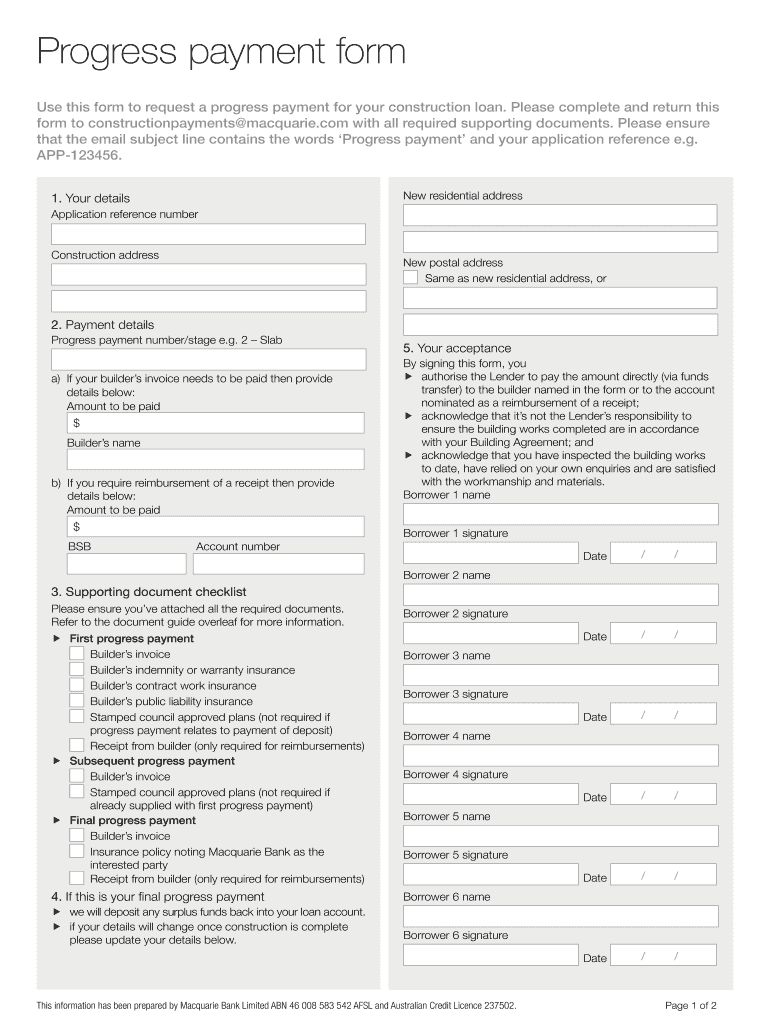
57574 MAC PROGRESS PAYMENT FORM 57574 MAC PROGRESS PAYMENT FORM 2019-2026


Understanding the progress payment form
The progress payment form is a crucial document used in various industries, particularly in construction and contracting. It serves to request partial payments based on the completion of specific project milestones. This form outlines the work completed to date, the amount due, and any necessary details to ensure transparency between the contractor and the client. By using this form, both parties can maintain clear communication regarding payment schedules and project progress.
Steps to complete the progress payment form
Completing the progress payment form involves several key steps to ensure accuracy and compliance. Begin by entering the project details, including the project name and address. Next, specify the payment period and the amount requested for the current progress. It is essential to provide a detailed description of the work completed, including any relevant dates and milestones achieved. Finally, both the contractor and client should sign the form to validate the request. This process ensures that all parties are in agreement regarding the payment terms.
Legal use of the progress payment form
The progress payment form is legally binding when completed correctly. To ensure its validity, it must comply with relevant state laws and regulations. This includes obtaining the necessary signatures from both parties and adhering to any specific requirements outlined in the contract. Additionally, using a reliable electronic signature platform can enhance the form's security and compliance with eSignature laws, such as the ESIGN Act and UETA. These legal frameworks help establish the authenticity of the signatures and the integrity of the document.
Key elements of the progress payment form
Several key elements are essential for the effective use of the progress payment form. These include:
- Project Information: Details about the project, including name, address, and contract number.
- Payment Details: The amount requested, payment period, and any previous payments made.
- Description of Work: A clear outline of the work completed to date and any remaining tasks.
- Signatures: Required signatures from both the contractor and the client to validate the form.
Examples of using the progress payment form
In practice, the progress payment form can be utilized in various scenarios. For instance, a contractor working on a home renovation may submit this form after completing the foundation work, requesting payment for that phase. Similarly, a construction company may use the form to bill for completed structural work on a commercial building. Each example highlights the importance of documenting progress and ensuring timely payments throughout the project lifecycle.
Digital vs. paper version of the progress payment form
Both digital and paper versions of the progress payment form have their advantages. The digital version offers convenience, allowing for easy editing, sharing, and secure storage. Electronic signatures can be added quickly, streamlining the approval process. In contrast, the paper version may be preferred in situations where physical signatures are required or when dealing with clients who are less comfortable with technology. Ultimately, the choice between digital and paper formats depends on the specific needs and preferences of the parties involved.
Quick guide on how to complete 57574 mac progress payment form 57574 mac progress payment form
Complete 57574 MAC PROGRESS PAYMENT FORM 57574 MAC PROGRESS PAYMENT FORM effortlessly on any device
Digital document management has gained popularity among businesses and individuals. It offers an ideal eco-friendly substitute for traditional printed and signed documents, allowing you to find the correct form and securely store it online. airSlate SignNow equips you with all the tools necessary to create, modify, and eSign your documents quickly without delays. Manage 57574 MAC PROGRESS PAYMENT FORM 57574 MAC PROGRESS PAYMENT FORM on any platform using airSlate SignNow Android or iOS applications and enhance any document-centric operation today.
The easiest way to alter and eSign 57574 MAC PROGRESS PAYMENT FORM 57574 MAC PROGRESS PAYMENT FORM without hassle
- Find 57574 MAC PROGRESS PAYMENT FORM 57574 MAC PROGRESS PAYMENT FORM and click Get Form to commence.
- Utilize the tools we provide to complete your form.
- Emphasize important sections of the documents or redact sensitive information with tools that airSlate SignNow specifically provides for that purpose.
- Create your eSignature with the Sign tool, which takes mere seconds and holds the same legal validity as a customary wet ink signature.
- Review the information and click on the Done button to save your modifications.
- Choose how you wish to send your form, via email, SMS, or invite link, or download it to your computer.
Forget about lost or misplaced documents, tedious form searching, or mistakes that necessitate printing new document copies. airSlate SignNow addresses all your document management needs in just a few clicks from any device of your choice. Modify and eSign 57574 MAC PROGRESS PAYMENT FORM 57574 MAC PROGRESS PAYMENT FORM to ensure excellent communication at any stage of your form preparation process with airSlate SignNow.
Create this form in 5 minutes or less
Create this form in 5 minutes!
How to create an eSignature for the 57574 mac progress payment form 57574 mac progress payment form
The way to create an electronic signature for a PDF file in the online mode
The way to create an electronic signature for a PDF file in Chrome
How to create an electronic signature for putting it on PDFs in Gmail
The best way to make an eSignature from your smartphone
The best way to create an eSignature for a PDF file on iOS devices
The best way to make an eSignature for a PDF file on Android
People also ask
-
What is a progress payment form and how can it benefit my business?
A progress payment form is a document used to request payment in stages after certain milestones are met in a project. By utilizing a progress payment form, businesses can ensure timely payments, enhance cash flow, and minimize disputes, making it an essential tool for smooth project management.
-
How does airSlate SignNow simplify the progress payment form process?
airSlate SignNow streamlines the progress payment form process by allowing users to create, send, and eSign documents effortlessly. With its intuitive interface, you can customize your forms, track their status in real-time, and collect payments securely, saving both time and resources.
-
Is there a free trial available for using the progress payment form feature?
Yes, airSlate SignNow offers a free trial that allows you to explore the progress payment form feature among other functionalities. This trial lets you experience how easy it is to create and manage documents without any upfront commitments.
-
Can I integrate the progress payment form with other software my business uses?
Absolutely! airSlate SignNow supports numerous integrations with popular business applications like CRM tools and project management software. By integrating your progress payment form with these tools, you can streamline your workflows and enhance overall efficiency.
-
What security measures are in place for my progress payment forms?
airSlate SignNow prioritizes the security of your documents, including progress payment forms, by employing encryption and secure data transmission protocols. Additionally, it complies with industry regulations to protect sensitive information, ensuring that your transactions remain confidential and secure.
-
How can I track the status of my progress payment form?
Tracking the status of your progress payment form is easy with airSlate SignNow. You can monitor when the form has been sent, viewed, and signed, allowing you to follow up efficiently and manage your payment processes more effectively.
-
Are there any costs associated with using the progress payment form feature?
airSlate SignNow provides a cost-effective solution for using the progress payment form feature. Pricing plans vary based on your business needs, but they are designed to provide value while maintaining budget-friendly options for companies of all sizes.
Get more for 57574 MAC PROGRESS PAYMENT FORM 57574 MAC PROGRESS PAYMENT FORM
- Homestead exemption mississippi department of revenue form
- Real ampamp personal property tax exemptions community form
- Property tax exemptions the civic federation form
- Ad valorem tax exemptions in mississippi by s craig panter form
- Course i may 2018 georgia department of revenue form
- Mississippi notice of intent to increase ad valorem tax form
- What you should know about the taxation of costs form
- United states and plaintiff states opposition to microsofts form
Find out other 57574 MAC PROGRESS PAYMENT FORM 57574 MAC PROGRESS PAYMENT FORM
- Sign Iowa Lease agreement template Free
- Sign Missouri Lease agreement template Later
- Sign West Virginia Lease agreement template Computer
- Sign Nevada Lease template Myself
- Sign North Carolina Loan agreement Simple
- Sign Maryland Month to month lease agreement Fast
- Help Me With Sign Colorado Mutual non-disclosure agreement
- Sign Arizona Non disclosure agreement sample Online
- Sign New Mexico Mutual non-disclosure agreement Simple
- Sign Oklahoma Mutual non-disclosure agreement Simple
- Sign Utah Mutual non-disclosure agreement Free
- Sign Michigan Non disclosure agreement sample Later
- Sign Michigan Non-disclosure agreement PDF Safe
- Can I Sign Ohio Non-disclosure agreement PDF
- Help Me With Sign Oklahoma Non-disclosure agreement PDF
- How Do I Sign Oregon Non-disclosure agreement PDF
- Sign Oregon Non disclosure agreement sample Mobile
- How Do I Sign Montana Rental agreement contract
- Sign Alaska Rental lease agreement Mobile
- Sign Connecticut Rental lease agreement Easy