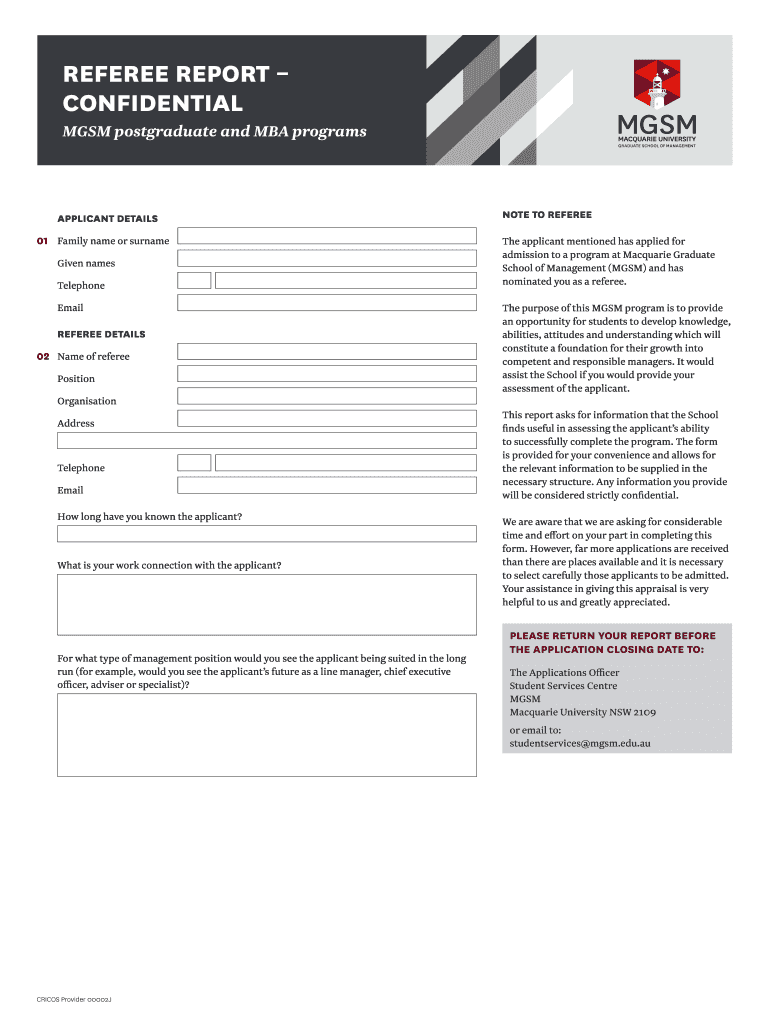
Mgsm Referee Form


What is the Mgsm Referee
The Mgsm referee is a critical component of the application process for prospective students at Macquarie Graduate School of Management (MGSM). This form is designed to gather insights and evaluations from individuals who can attest to the applicant's qualifications, character, and potential for success in a graduate program. Typically, referees are expected to provide detailed feedback on the applicant's academic abilities, professional experiences, and personal attributes that are relevant to their chosen field of study.
How to Use the Mgsm Referee
To effectively use the Mgsm referee form, referees should first familiarize themselves with the specific requirements outlined by MGSM. It is important to provide honest and constructive feedback, focusing on the applicant's strengths and areas for improvement. Referees can access the form online, where they will be prompted to fill in various sections that may include rating scales and open-ended questions. Completing the form in a timely manner is crucial to ensure that the applicant's submission is complete by the application deadline.
Steps to Complete the Mgsm Referee
Completing the Mgsm referee form involves several key steps:
- Access the Mgsm referee form via the link provided in the applicant's request.
- Review the applicant's background information to provide context for your evaluation.
- Answer the rating scale questions honestly, reflecting your assessment of the applicant's skills and attributes.
- Provide detailed responses to any open-ended questions, ensuring that you highlight specific examples of the applicant's strengths.
- Submit the completed form by the specified deadline to ensure it is included in the applicant's submission.
Legal Use of the Mgsm Referee
The Mgsm referee form is designed to comply with relevant legal standards regarding personal data and privacy. Referees should ensure that they provide information that is accurate and truthful, as any false statements could have legal implications for both the referee and the applicant. Additionally, it is advisable for referees to be aware of any institutional policies regarding confidentiality and the handling of personal information.
Key Elements of the Mgsm Referee
Several key elements are essential to the Mgsm referee form:
- Referee Information: Basic details about the referee, including their name, position, and contact information.
- Applicant Information: Background details about the applicant, including their program of interest.
- Evaluation Criteria: Specific areas where the referee must provide ratings and comments, such as leadership skills, teamwork, and academic performance.
- Submission Instructions: Clear guidelines on how and when to submit the completed form.
Examples of Using the Mgsm Referee
Referees can use the Mgsm referee form in various contexts. For instance, a professor may evaluate a student's academic performance and potential for graduate studies, while a manager might assess an employee's professional skills and contributions to the workplace. Each referee's perspective adds unique value to the applicant's profile, helping the admissions committee make informed decisions.
Quick guide on how to complete mgsm referee
Effortlessly Prepare Mgsm Referee on Any Gadget
Managing documents online has become increasingly favored by both organizations and individuals. It serves as an excellent eco-friendly alternative to traditional printed and signed paperwork, allowing you to obtain the necessary form and securely store it online. airSlate SignNow provides you with all the necessary tools to create, edit, and eSign your documents swiftly without any delays. Manage Mgsm Referee on any device using airSlate SignNow's Android or iOS applications and simplify your document-related processes today.
The Easiest Method to Modify and eSign Mgsm Referee Effortlessly
- Find Mgsm Referee and click Get Form to begin.
- Utilize the tools we provide to finalize your document.
- Emphasize important sections of the documents or redact sensitive information using tools that airSlate SignNow specifically offers for that purpose.
- Generate your eSignature with the Sign tool, which takes mere seconds and carries the same legal validity as a conventional wet ink signature.
- Review the details and click on the Done button to save your changes.
- Choose your delivery method for the form, whether by email, SMS, or invitation link, or download it to your computer.
Eliminate concerns over lost or misplaced documents, tedious form searches, or errors that necessitate printing new copies. airSlate SignNow meets all your document management needs in just a few clicks from any device of your choosing. Edit and eSign Mgsm Referee and ensure excellent communication throughout your form preparation process with airSlate SignNow.
Create this form in 5 minutes or less
Create this form in 5 minutes!
How to create an eSignature for the mgsm referee
The way to create an eSignature for a PDF file in the online mode
The way to create an eSignature for a PDF file in Chrome
The best way to create an electronic signature for putting it on PDFs in Gmail
The best way to make an electronic signature straight from your smartphone
The best way to generate an eSignature for a PDF file on iOS devices
The best way to make an electronic signature for a PDF document on Android
People also ask
-
What is mgsm in the context of airSlate SignNow?
Mgsm refers to our innovative solution that enhances the signing experience by allowing users to manage documents seamlessly within the airSlate SignNow platform. This feature integrates modern document management systems, streamlining workflows and improving efficiency for businesses.
-
How does mgsm improve my eSigning process?
With mgsm, businesses can experience a more intuitive and efficient eSigning process. It eliminates the need for manual signatures, allowing for faster turnaround times while ensuring that all documents are securely signed and stored.
-
What pricing options are available for mgsm at airSlate SignNow?
airSlate SignNow offers several competitive pricing plans that include mgsm features tailored to different business sizes. Each plan provides access to essential eSigning functionalities, ensuring that you find a cost-effective solution that meets your organization's needs.
-
Can I integrate mgsm with other applications?
Yes, mgsm is designed to integrate smoothly with a variety of applications, enhancing your document management capabilities. Our platform supports popular integrations, enabling users to connect their systems seamlessly and automate their workflows.
-
What are the primary benefits of using mgsm for my business?
By utilizing mgsm, businesses can streamline their document workflows, reduce processing times, and enhance security. This solution not only saves time but also improves compliance and reduces costs associated with manual signing processes.
-
Is mgsm suitable for small businesses?
Absolutely! Mgsm is designed with scalability in mind, making it suitable for businesses of all sizes, including small enterprises. Our affordable pricing plans and user-friendly features enable small businesses to leverage powerful eSigning capabilities without breaking the bank.
-
How secure is the mgsm solution?
The mgsm solution is built with robust security features that meet industry standards to protect sensitive information. AirSlate SignNow employs encryption and authentication protocols to ensure that all documents signed through our platform are secure and tamper-proof.
Get more for Mgsm Referee
- Jackson county tn court records form
- In the court of appeals of the state of mississippi no 2016 ca form
- Recent mississippi decisions concerning adult form
- Bill text ms sb28282019regular sessionenrolled form
- Petition for approval of final accounting form
- Guardianship and conservatorshipfrequently asked form
- Sb2828 mississippi legislature form
- Notice is hereby given that a form
Find out other Mgsm Referee
- eSign Alabama Car Dealer Executive Summary Template Fast
- eSign Arizona Car Dealer Bill Of Lading Now
- How Can I eSign Alabama Car Dealer Executive Summary Template
- eSign California Car Dealer LLC Operating Agreement Online
- eSign California Car Dealer Lease Agreement Template Fast
- eSign Arkansas Car Dealer Agreement Online
- Sign Montana Courts Contract Safe
- eSign Colorado Car Dealer Affidavit Of Heirship Simple
- eSign Car Dealer Form Georgia Simple
- eSign Florida Car Dealer Profit And Loss Statement Myself
- eSign Georgia Car Dealer POA Mobile
- Sign Nebraska Courts Warranty Deed Online
- Sign Nebraska Courts Limited Power Of Attorney Now
- eSign Car Dealer Form Idaho Online
- How To eSign Hawaii Car Dealer Contract
- How To eSign Hawaii Car Dealer Living Will
- How Do I eSign Hawaii Car Dealer Living Will
- eSign Hawaii Business Operations Contract Online
- eSign Hawaii Business Operations LLC Operating Agreement Mobile
- How Do I eSign Idaho Car Dealer Lease Termination Letter