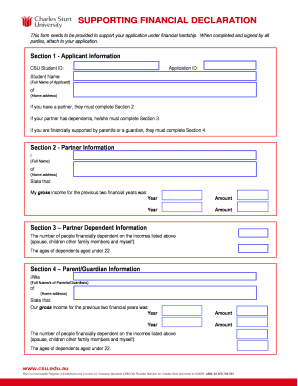
CSU Student Financial Statement Form


What is the CSU Student Financial Statement Form
The CSU Student Financial Statement Form is a crucial document required by Charles Sturt University for assessing a student's financial situation. This form collects detailed information about the student's income, assets, and financial support. It plays a vital role in determining eligibility for various financial aid programs, scholarships, and grants offered by the university. Understanding the purpose and requirements of this form is essential for students seeking financial assistance.
How to use the CSU Student Financial Statement Form
Using the CSU Student Financial Statement Form involves several steps to ensure accurate completion and submission. First, students should gather all necessary financial documents, including income statements, bank statements, and details of any financial support received. Next, they should carefully fill out the form, providing truthful and comprehensive information. Once completed, students can submit the form according to the university's guidelines, which may include online submission or mailing a physical copy.
Steps to complete the CSU Student Financial Statement Form
Completing the CSU Student Financial Statement Form requires careful attention to detail. Here are the essential steps:
- Gather all relevant financial documents, such as pay stubs and bank statements.
- Fill out personal information accurately, including your full name and student ID.
- Detail your income sources, including wages, scholarships, and any other financial support.
- List your assets, such as savings accounts and investments.
- Review the form for accuracy and completeness before submission.
Legal use of the CSU Student Financial Statement Form
The CSU Student Financial Statement Form is legally binding when completed and submitted. Students must ensure that all information provided is truthful and accurate, as any discrepancies may lead to penalties or loss of financial aid eligibility. The form must comply with relevant regulations and guidelines established by Charles Sturt University and applicable financial aid laws.
Required Documents
When completing the CSU Student Financial Statement Form, students must provide a range of supporting documents to verify their financial situation. Required documents typically include:
- Recent pay stubs or proof of income.
- Bank statements for the last three months.
- Tax returns from the previous year.
- Documentation of any scholarships or financial aid received.
Form Submission Methods
Students can submit the CSU Student Financial Statement Form through various methods, depending on the university's guidelines. Common submission methods include:
- Online submission via the university's financial aid portal.
- Mailing a physical copy to the financial aid office.
- In-person submission at designated university offices.
Eligibility Criteria
Eligibility for financial assistance through the CSU Student Financial Statement Form is determined by several factors. Students must meet specific criteria, which may include:
- Enrollment in an eligible degree program at Charles Sturt University.
- Demonstrating financial need based on the information provided in the form.
- Compliance with university policies and regulations regarding financial aid.
Quick guide on how to complete csu student financial statement form
Prepare CSU Student Financial Statement Form effortlessly on any device
Online document management has gained traction among businesses and individuals. It offers an excellent eco-friendly substitute for traditional printed and signed documents, enabling you to access the necessary form and securely keep it online. airSlate SignNow equips you with all the resources needed to create, modify, and eSign your documents swiftly without delays. Manage CSU Student Financial Statement Form on any device using the airSlate SignNow Android or iOS applications and streamline any document-based task today.
The simplest method to modify and eSign CSU Student Financial Statement Form with ease
- Obtain CSU Student Financial Statement Form and then click Get Form to begin.
- Utilize the tools we offer to complete your form.
- Emphasize important sections of the documents or redact confidential information with tools specifically provided by airSlate SignNow for that purpose.
- Generate your eSignature with the Sign feature, which takes mere seconds and holds the same legal validity as a conventional wet ink signature.
- Review all the details and then click on the Done button to save your modifications.
- Choose how you want to send your form, via email, SMS, or an invitation link, or download it to your computer.
Eliminate concerns about lost or misplaced documents, tedious form searching, or errors that require reprinting new document copies. airSlate SignNow meets all your document management needs in just a few clicks from any device you prefer. Edit and eSign CSU Student Financial Statement Form and guarantee outstanding communication at every phase of the form preparation process with airSlate SignNow.
Create this form in 5 minutes or less
Create this form in 5 minutes!
How to create an eSignature for the csu student financial statement form
The way to generate an electronic signature for your PDF file in the online mode
The way to generate an electronic signature for your PDF file in Chrome
The way to make an eSignature for putting it on PDFs in Gmail
The way to create an electronic signature straight from your smartphone
The best way to make an electronic signature for a PDF file on iOS devices
The way to create an electronic signature for a PDF document on Android
People also ask
-
What is the cost of using airSlate SignNow for Charles Sturt University financial documents?
airSlate SignNow offers a variety of pricing plans suitable for different needs. For Charles Sturt University financial documents, you can choose from monthly or annual subscriptions that provide excellent value. These plans ensure you can manage your financial documents efficiently without breaking the budget.
-
How does airSlate SignNow enhance the management of financial documents for Charles Sturt University?
airSlate SignNow streamlines the process of managing Charles Sturt University financial documents by allowing users to easily send, sign, and track documents electronically. This not only reduces paperwork but also enhances efficiency and accuracy in record-keeping. The intuitive interface simplifies the experience for all users, from students to administrative staff.
-
Can I integrate airSlate SignNow with other tools for Charles Sturt University financial operations?
Yes, airSlate SignNow seamlessly integrates with various tools commonly used in financial operations, including Google Drive, Dropbox, and CRM systems. This flexibility allows Charles Sturt University to enhance its financial workflows by connecting existing tools with efficient document management. By integrating, you can reduce duplication of efforts and enhance productivity.
-
What features of airSlate SignNow are beneficial for managing Charles Sturt University financial agreements?
Some key features of airSlate SignNow beneficial for managing Charles Sturt University financial agreements include customizable templates, mobile support, and tracking capabilities. These features ensure that financial agreements are processed quickly and securely, allowing for easy updates and revisions. With the ability to track document status in real-time, all parties can stay informed on the progress.
-
Is airSlate SignNow secure for handling sensitive Charles Sturt University financial information?
Absolutely, airSlate SignNow prioritizes security, utilizing encryption and compliance with industry standards like GDPR. For Charles Sturt University financial information, this means that sensitive data is protected from unauthorized access while ensuring compliance with legal regulations. The platform also provides audit trails for added security and accountability.
-
How can airSlate SignNow improve the efficiency of Charles Sturt University’s financial processes?
By digitizing the signing and sending process, airSlate SignNow signNowly improves the efficiency of Charles Sturt University’s financial processes. This reduction in manual tasks allows staff to focus on more strategic initiatives. With faster turnaround times for documents, the university can manage its financial operations more effectively.
-
What kind of customer support does airSlate SignNow provide for Charles Sturt University financial users?
airSlate SignNow offers comprehensive customer support tailored to meet the needs of Charles Sturt University financial users. Support includes live chat, email assistance, and an extensive knowledge base to help users navigate any issues. This ensures that users can quickly resolve questions or problems related to their financial document needs.
Get more for CSU Student Financial Statement Form
- From the plaintiffs cause of action without prejudice and this court having form
- In the supreme court of mississippi robert form
- Aclu appeals case of georgia woman fired for getting her form
- Joint motion for judgment of dismissal with prejudice form
- Title 2 classification administration ampamp personnelcity of form
- Eldorado valley transfer area deed iis windows server form
- Complaint to establish easement form
- Development code form based codes institute
Find out other CSU Student Financial Statement Form
- eSignature New York Fundraising Registration Form Simple
- How To Integrate Sign in Banking
- How To Use Sign in Banking
- Help Me With Use Sign in Banking
- Can I Use Sign in Banking
- How Do I Install Sign in Banking
- How To Add Sign in Banking
- How Do I Add Sign in Banking
- How Can I Add Sign in Banking
- Can I Add Sign in Banking
- Help Me With Set Up Sign in Government
- How To Integrate eSign in Banking
- How To Use eSign in Banking
- How To Install eSign in Banking
- How To Add eSign in Banking
- How To Set Up eSign in Banking
- How To Save eSign in Banking
- How To Implement eSign in Banking
- How To Set Up eSign in Construction
- How To Integrate eSign in Doctors