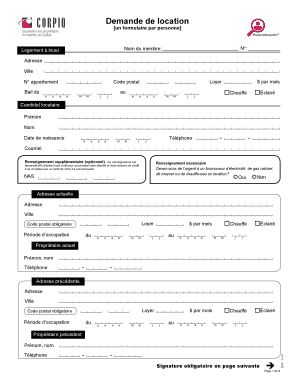
Demande De Location 2014-2026


What is the corpiq rental application?
The corpiq rental application is a standardized form used by landlords and property managers in the United States to collect essential information from prospective tenants. This document typically includes sections for personal details, rental history, employment information, and references. By filling out this application, potential renters provide landlords with the necessary data to assess their suitability for a rental property.
How to use the corpiq rental application
Using the corpiq rental application involves several key steps. First, obtain the application form, which may be available in both digital and paper formats. Next, carefully fill out all required fields, ensuring that the information is accurate and complete. Once the application is filled out, it should be submitted to the landlord or property manager, who will review the information provided. This process may also involve a background check and verification of the details submitted.
Steps to complete the corpiq rental application
Completing the corpiq rental application requires attention to detail. Here are the steps to follow:
- Gather necessary documents, such as identification, proof of income, and rental history.
- Fill out the application form, ensuring all fields are completed accurately.
- Review the application for any errors or omissions.
- Submit the application to the landlord or property manager, along with any required fees.
Key elements of the corpiq rental application
The corpiq rental application contains several key elements that landlords use to evaluate applicants. Important sections typically include:
- Personal Information: Name, contact details, and social security number.
- Rental History: Previous addresses, landlord contact information, and duration of tenancy.
- Employment Information: Current employer, job title, and income details.
- References: Contact information for personal or professional references.
Legal use of the corpiq rental application
The legal use of the corpiq rental application is governed by various federal and state laws. Landlords must ensure that the application process complies with fair housing regulations, which prohibit discrimination based on race, color, religion, sex, national origin, familial status, or disability. Additionally, landlords should obtain consent from applicants before conducting background checks or credit reports, ensuring compliance with the Fair Credit Reporting Act (FCRA).
Form Submission Methods
The corpiq rental application can be submitted through various methods, depending on the preferences of the landlord or property management company. Common submission methods include:
- Online Submission: Many landlords accept applications submitted through their websites or via email.
- Mail: Applicants can send a printed copy of the application through postal services.
- In-Person: Some landlords may require applicants to deliver the application directly to their office.
Quick guide on how to complete demande de location
Prepare Demande De Location seamlessly on any gadget
Digital document management has gained traction among businesses and individuals alike. It offers a superb environmentally friendly alternative to conventional printed and signed documents, allowing you to locate the correct form and securely save it online. airSlate SignNow equips you with all the resources necessary to create, modify, and electronically sign your files swiftly without delays. Manage Demande De Location on any device using airSlate SignNow's Android or iOS applications and enhance any document-focused process today.
How to adjust and electronically sign Demande De Location with ease
- Find Demande De Location and then click Get Form to begin.
- Utilize the tools at your disposal to fill out your form.
- Emphasize pertinent sections of the documents or conceal sensitive details with tools that airSlate SignNow specifically offers for that purpose.
- Create your signature with the Sign tool, which takes mere seconds and has the same legal validity as a conventional wet ink signature.
- Review all the details and then click on the Done button to save your modifications.
- Select how you wish to send your form, via email, SMS, or invitation link, or download it to your computer.
Put aside concerns about lost or misplaced files, tedious form searching, or mistakes that necessitate printing new document versions. airSlate SignNow meets your document management needs within a few clicks from any device you prefer. Edit and electronically sign Demande De Location and guarantee exceptional communication at any phase of your form preparation process with airSlate SignNow.
Create this form in 5 minutes or less
Create this form in 5 minutes!
How to create an eSignature for the demande de location
How to generate an electronic signature for a PDF in the online mode
How to generate an electronic signature for a PDF in Chrome
The way to create an eSignature for putting it on PDFs in Gmail
How to generate an eSignature straight from your smart phone
How to make an eSignature for a PDF on iOS devices
How to generate an eSignature for a PDF document on Android OS
People also ask
-
What is the corpiq rental application?
The corpiq rental application is a streamlined solution that enables landlords and property managers to collect and evaluate rental applications efficiently. It simplifies the tenant screening process, ensuring you get the right tenants quickly and easily. This application integrates seamlessly with airSlate SignNow for enhanced e-signature capabilities.
-
How can the corpiq rental application benefit property managers?
Using the corpiq rental application allows property managers to automate the tenant application process, reducing paperwork and saving time. With features like background checks and credit reports, it helps managers make informed decisions. The integration with airSlate SignNow provides a secure way to sign documents electronically.
-
Is the corpiq rental application customizable?
Yes, the corpiq rental application is fully customizable to meet your specific needs. You can modify the application form, including fields for tenant information and specific criteria for screening. This flexibility ensures you gather the necessary information to make the best rental decisions.
-
What are the pricing options for the corpiq rental application?
The corpiq rental application offers competitive pricing plans based on the features and services you need. You can choose from monthly or annual subscriptions to fit your budget. With airSlate SignNow included, you get an affordable solution for managing your rental processes efficiently.
-
Does the corpiq rental application integrate with other tools?
Absolutely! The corpiq rental application integrates seamlessly with various property management tools and software. By utilizing airSlate SignNow, you can effortlessly incorporate e-signature functionality into your workflow, enhancing efficiency and convenience.
-
What security measures are in place for the corpiq rental application?
The corpiq rental application takes security seriously, implementing robust encryption standards to protect sensitive tenant information. Additionally, information is securely stored and can be accessed only by authorized users. You can also trust airSlate SignNow's security protocols for document signing.
-
How does the corpiq rental application streamline the tenant screening process?
The corpiq rental application streamlines the tenant screening process by automating various tasks, such as data collection and background checks. This ensures you receive applications that meet your criteria swiftly. Plus, with airSlate SignNow, you can easily obtain e-signatures on necessary documents, simplifying approvals.
Get more for Demande De Location
- Sample car accident demand letter injury claim coach form
- Lee county uniform pre trial conferencetrial order 20th
- Workmens compensation heart flutter as personal injury by form
- Absolute release with covenants form
- Out of pocket payments user fees and catastrophic who form
- Plaintiff and in support of hisher claim for relief would show form
- Defendants answer to amended complaint center for form
- In the circuit court ofcounty mississippi 490176668 form
Find out other Demande De Location
- Sign New York Plumbing Cease And Desist Letter Free
- Sign Alabama Real Estate Quitclaim Deed Free
- How Can I Sign Alabama Real Estate Affidavit Of Heirship
- Can I Sign Arizona Real Estate Confidentiality Agreement
- How Do I Sign Arizona Real Estate Memorandum Of Understanding
- Sign South Dakota Plumbing Job Offer Later
- Sign Tennessee Plumbing Business Letter Template Secure
- Sign South Dakota Plumbing Emergency Contact Form Later
- Sign South Dakota Plumbing Emergency Contact Form Myself
- Help Me With Sign South Dakota Plumbing Emergency Contact Form
- How To Sign Arkansas Real Estate Confidentiality Agreement
- Sign Arkansas Real Estate Promissory Note Template Free
- How Can I Sign Arkansas Real Estate Operating Agreement
- Sign Arkansas Real Estate Stock Certificate Myself
- Sign California Real Estate IOU Safe
- Sign Connecticut Real Estate Business Plan Template Simple
- How To Sign Wisconsin Plumbing Cease And Desist Letter
- Sign Colorado Real Estate LLC Operating Agreement Simple
- How Do I Sign Connecticut Real Estate Operating Agreement
- Sign Delaware Real Estate Quitclaim Deed Secure