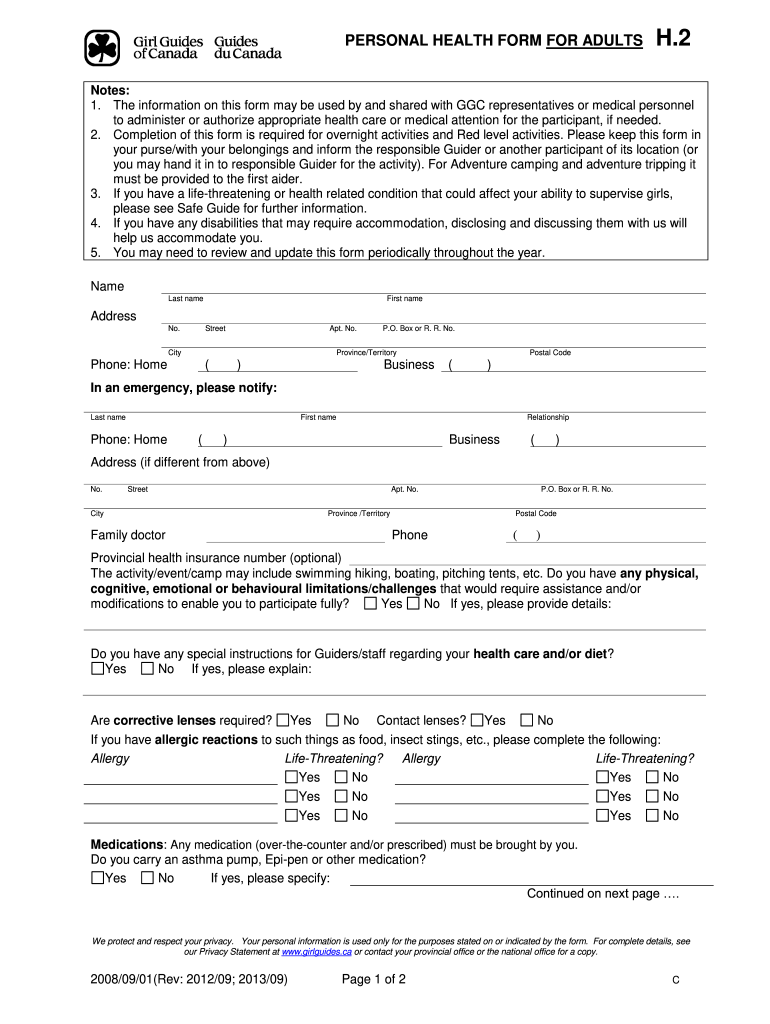
Girl Guide Health Form 2013-2026


What is the Girl Guide Health Form
The Girl Guide Health Form is a crucial document designed to ensure the safety and well-being of participants in Girl Guide activities. This form collects essential health information about each member, including medical history, allergies, and emergency contacts. It serves as a reference for guiders and volunteers to provide appropriate care during events and outings. The form is particularly important in managing health-related emergencies and ensuring that all participants are fit to engage in various activities.
How to use the Girl Guide Health Form
Using the Girl Guide Health Form involves several steps to ensure that all necessary information is accurately recorded. First, participants or their guardians should complete the form with up-to-date health information. This includes listing any medical conditions, medications, and allergies. Once filled out, the form should be submitted to the appropriate guider or leader. It is essential to keep this information confidential and secure, ensuring it is only accessible to those who need it for health and safety purposes.
Steps to complete the Girl Guide Health Form
Completing the Girl Guide Health Form requires careful attention to detail. Follow these steps for accurate completion:
- Gather necessary health information, including medical history and current medications.
- Fill in personal details, such as name, date of birth, and emergency contact information.
- Indicate any allergies or medical conditions that may affect participation.
- Review the form for accuracy and completeness before submission.
- Submit the form to your guider or designated leader in a timely manner.
Legal use of the Girl Guide Health Form
The legal use of the Girl Guide Health Form is governed by various privacy and health regulations. The form must comply with laws such as the Health Insurance Portability and Accountability Act (HIPAA) to protect personal health information. It is important for guiders and leaders to handle this information responsibly and ensure that it is stored securely. Consent from the participant or their guardian is typically required to use the information for health and safety purposes during activities.
Key elements of the Girl Guide Health Form
Several key elements are essential for the effectiveness of the Girl Guide Health Form. These include:
- Personal Information: Basic details such as name, age, and contact information.
- Medical History: Information about past illnesses, surgeries, and ongoing health issues.
- Allergies: Any known allergies to medications, foods, or environmental factors.
- Emergency Contacts: Names and phone numbers of individuals to contact in case of an emergency.
- Consent Signature: A signature from the participant or guardian authorizing the use of the information.
How to obtain the Girl Guide Health Form
The Girl Guide Health Form can typically be obtained through local Girl Guide units or their official websites. Leaders and guiders may distribute the form during meetings or events. Additionally, it may be available as a downloadable PDF on the organization's website, allowing participants to print and complete it at their convenience. Ensuring that the most current version of the form is used is essential for compliance and accuracy.
Quick guide on how to complete girl guide health form
Complete Girl Guide Health Form effortlessly on any device
Digital document management has gained immense popularity among organizations and individuals. It serves as an ideal eco-friendly alternative to traditional printed and signed paperwork, allowing you to easily find the right form and securely store it online. airSlate SignNow provides you with all the tools necessary to create, modify, and eSign your documents swiftly without delays. Manage Girl Guide Health Form across any platform with airSlate SignNow’s Android or iOS applications and enhance any document-centered process today.
How to edit and eSign Girl Guide Health Form seamlessly
- Find Girl Guide Health Form and click on Get Form to begin.
- Utilize the tools we offer to fill out your document.
- Highlight essential sections of the documents or redact sensitive information using tools specifically provided by airSlate SignNow for that purpose.
- Create your eSignature with the Sign feature, which takes mere seconds and holds the same legal validity as a conventional wet ink signature.
- Review all the details and click on the Done button to save your changes.
- Choose how you want to send your form: via email, text message (SMS), or invitation link, or download it to your computer.
Forget about lost or misplaced documents, tedious form searching, or errors requiring new printouts. airSlate SignNow meets your document management needs in just a few clicks from any device you choose. Modify and eSign Girl Guide Health Form and ensure effective communication at every step of your form preparation journey with airSlate SignNow.
Create this form in 5 minutes or less
Create this form in 5 minutes!
How to create an eSignature for the girl guide health form
How to generate an eSignature for your PDF file online
How to generate an eSignature for your PDF file in Google Chrome
How to make an eSignature for signing PDFs in Gmail
How to make an eSignature straight from your mobile device
The best way to create an electronic signature for a PDF file on iOS
How to make an eSignature for a PDF document on Android devices
People also ask
-
What is the 'form h2 girl guides' feature in airSlate SignNow?
The 'form h2 girl guides' feature in airSlate SignNow allows users to create and manage forms specifically designed for girl guide organizations. This functionality simplifies the process of collecting information, signatures, and approvals, making it easier to manage membership forms, permission slips, and event registrations.
-
How does airSlate SignNow facilitate pricing for 'form h2 girl guides'?
airSlate SignNow offers competitive pricing plans tailored for organizations utilizing the 'form h2 girl guides' feature. Users can choose from several subscription tiers that fit their budget while still providing access to essential features like unlimited templates and e-signatures.
-
What are the key benefits of using airSlate SignNow for 'form h2 girl guides'?
Using airSlate SignNow for 'form h2 girl guides' enhances operational efficiency by streamlining document workflows. It reduces paperwork, increases the speed of approvals, and ensures that all necessary forms are securely signed and stored, providing peace of mind for leaders and members alike.
-
Are there integrations available for 'form h2 girl guides' with airSlate SignNow?
Yes, airSlate SignNow provides various integration options for enhancing the user experience with 'form h2 girl guides'. You can connect it with popular applications such as Google Drive, Dropbox, and CRM systems to streamline the management of your documents and data.
-
Is it easy to create 'form h2 girl guides' using airSlate SignNow?
Absolutely! Creating 'form h2 girl guides' with airSlate SignNow is intuitive and user-friendly. The platform offers a drag-and-drop form builder, allowing you to customize forms according to your specific requirements without any technical expertise.
-
What security measures does airSlate SignNow provide for 'form h2 girl guides'?
airSlate SignNow prioritizes security, especially for 'form h2 girl guides'. It employs bank-level encryption and secure cloud storage to ensure that all sensitive information collected through your forms remains safe and protected against unauthorized access.
-
Can I track responses for 'form h2 girl guides' sent through airSlate SignNow?
Yes, airSlate SignNow allows you to track responses for 'form h2 girl guides'. You can easily monitor the status of each form, view who has signed, and receive notifications when forms are completed, helping you stay organized and informed.
Get more for Girl Guide Health Form
- Husband and wife 2 individuals to convert form
- Parents to child with reservation of form
- Mississippi deed formsquit claim warranty and special
- Life estate deed form
- Internet explorer 11 privacy statementmicrosoft privacy form
- Automatically update to the other pages form
- The wireless messaging newsletter brad dyes form
- Premarital agreements and multiple marriages form
Find out other Girl Guide Health Form
- How Can I eSignature Colorado Insurance Presentation
- Help Me With eSignature Georgia Insurance Form
- How Do I eSignature Kansas Insurance Word
- How Do I eSignature Washington Insurance Form
- How Do I eSignature Alaska Life Sciences Presentation
- Help Me With eSignature Iowa Life Sciences Presentation
- How Can I eSignature Michigan Life Sciences Word
- Can I eSignature New Jersey Life Sciences Presentation
- How Can I eSignature Louisiana Non-Profit PDF
- Can I eSignature Alaska Orthodontists PDF
- How Do I eSignature New York Non-Profit Form
- How To eSignature Iowa Orthodontists Presentation
- Can I eSignature South Dakota Lawers Document
- Can I eSignature Oklahoma Orthodontists Document
- Can I eSignature Oklahoma Orthodontists Word
- How Can I eSignature Wisconsin Orthodontists Word
- How Do I eSignature Arizona Real Estate PDF
- How To eSignature Arkansas Real Estate Document
- How Do I eSignature Oregon Plumbing PPT
- How Do I eSignature Connecticut Real Estate Presentation