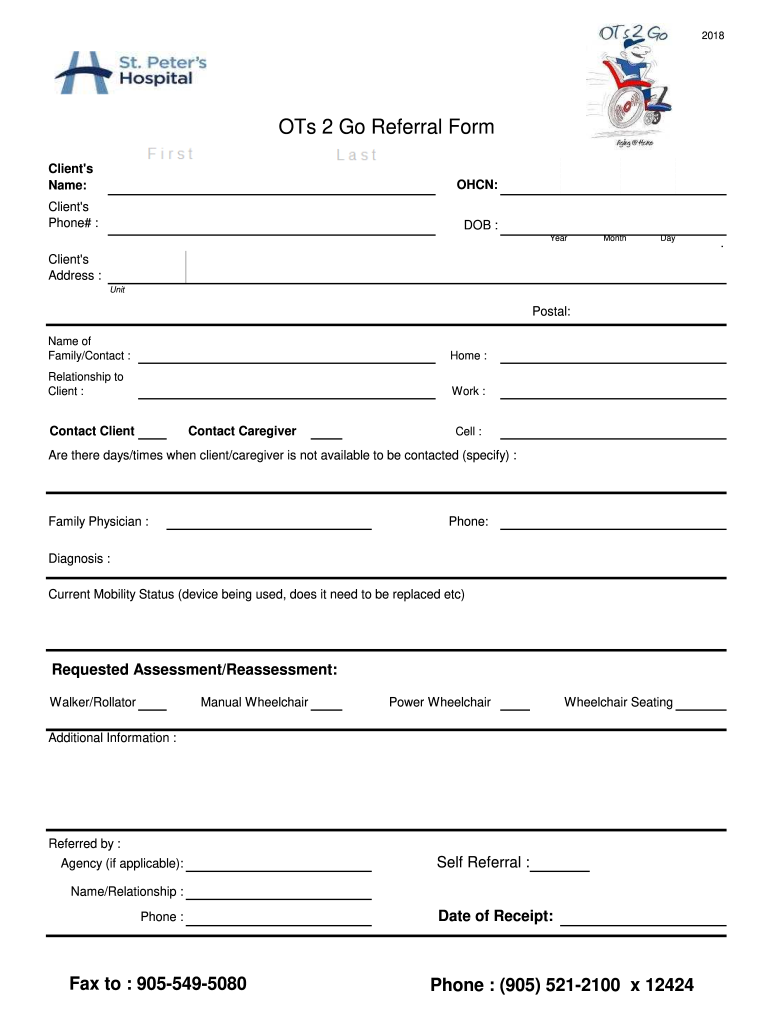
Intensive in Home Services Client Referral Form Coastal 2018-2026


What is the Intensive In Home Services Client Referral Form Coastal
The Intensive In Home Services Client Referral Form Coastal is a specialized document used to facilitate the referral of clients to intensive in-home services. This form is essential for ensuring that individuals receive the appropriate care and support tailored to their unique needs. It serves as a formal request for services, capturing vital information about the client, their circumstances, and the type of assistance required. The form is designed to streamline the referral process, making it easier for service providers to assess and respond to client needs efficiently.
How to use the Intensive In Home Services Client Referral Form Coastal
Using the Intensive In Home Services Client Referral Form Coastal involves several straightforward steps. First, ensure you have all necessary information about the client, including personal details, medical history, and specific service requirements. Next, fill out the form accurately, providing clear and concise information to avoid delays in processing. Once completed, the form can be submitted electronically, which helps in maintaining a record of the referral and speeds up the approval process. Utilizing electronic submission also ensures compliance with legal standards for document handling.
Steps to complete the Intensive In Home Services Client Referral Form Coastal
Completing the Intensive In Home Services Client Referral Form Coastal involves a series of clear steps:
- Gather all relevant client information, including name, address, and contact details.
- Document the client's specific needs and any relevant medical history.
- Fill out each section of the form carefully, ensuring accuracy and clarity.
- Review the completed form for any errors or omissions.
- Submit the form electronically to the designated service provider.
Legal use of the Intensive In Home Services Client Referral Form Coastal
The legal use of the Intensive In Home Services Client Referral Form Coastal is governed by various regulations that ensure the protection of client information and the legitimacy of the referral process. Electronic signatures on the form are recognized under U.S. law, provided they meet specific criteria set forth by regulations such as the ESIGN Act and UETA. This means that as long as the form is completed and submitted in accordance with these laws, it is considered legally binding and valid for use in securing the necessary services for the client.
Key elements of the Intensive In Home Services Client Referral Form Coastal
Several key elements are essential for the Intensive In Home Services Client Referral Form Coastal to be effective:
- Client Information: Basic details such as name, contact information, and demographics.
- Service Requirements: A clear description of the services needed by the client.
- Referring Agency Information: Details about the agency or individual making the referral.
- Consent: A section for the client or their guardian to provide consent for services.
- Signature: An area for electronic signatures to validate the form.
Form Submission Methods (Online / Mail / In-Person)
The Intensive In Home Services Client Referral Form Coastal can be submitted through various methods, enhancing accessibility for users. These methods include:
- Online Submission: The preferred method, allowing for quick processing and tracking.
- Mail: Physical submission via postal service, which may take longer to process.
- In-Person: Direct submission at designated service provider locations, ensuring immediate acknowledgment.
Quick guide on how to complete intensive in home services client referral form coastal
Complete Intensive In Home Services Client Referral Form Coastal effortlessly on any device
Online document management has become popular among businesses and individuals. It offers an ideal eco-friendly alternative to conventional printed and signed documents, as you can easily find the right template and securely store it online. airSlate SignNow equips you with all the tools necessary to create, modify, and eSign your documents swiftly without delays. Manage Intensive In Home Services Client Referral Form Coastal on any device with the airSlate SignNow Android or iOS applications and simplify any document-centric task today.
The easiest way to modify and eSign Intensive In Home Services Client Referral Form Coastal without hassle
- Obtain Intensive In Home Services Client Referral Form Coastal and click on Get Form to begin.
- Utilize the tools we offer to complete your document.
- Emphasize pertinent sections of the documents or redact sensitive data with tools that airSlate SignNow provides specifically for that purpose.
- Generate your eSignature using the Sign feature, which takes mere seconds and has the same legal validity as a conventional wet ink signature.
- Review all the information and click on the Done button to save your changes.
- Select your preferred method for delivering your form, whether by email, text message (SMS), invitation link, or download it to your computer.
Forget about lost or misplaced documents, tedious form hunting, or mistakes that necessitate printing new document copies. airSlate SignNow meets your needs in document management with just a few clicks from any device you choose. Modify and eSign Intensive In Home Services Client Referral Form Coastal and ensure excellent communication at any stage of the form preparation process with airSlate SignNow.
Create this form in 5 minutes or less
Create this form in 5 minutes!
How to create an eSignature for the intensive in home services client referral form coastal
How to make an eSignature for a PDF file in the online mode
How to make an eSignature for a PDF file in Chrome
The way to create an electronic signature for putting it on PDFs in Gmail
The best way to create an electronic signature right from your smartphone
The best way to make an eSignature for a PDF file on iOS devices
The best way to create an electronic signature for a PDF on Android
People also ask
-
What is the Intensive In Home Services Client Referral Form Coastal?
The Intensive In Home Services Client Referral Form Coastal is a streamlined document designed to facilitate the referral process for in-home services. This form allows clients to seamlessly provide information necessary for service providers, ensuring a smooth intake process.
-
How does the Intensive In Home Services Client Referral Form Coastal improve efficiency?
By using the Intensive In Home Services Client Referral Form Coastal, organizations can reduce paperwork and administrative burdens associated with client referrals. The form is electronically designed, which speeds up the completion and submission process, allowing for quicker client onboarding.
-
Is the Intensive In Home Services Client Referral Form Coastal customizable?
Yes, the Intensive In Home Services Client Referral Form Coastal is fully customizable to meet the unique needs of your organization. You can modify fields, add specific questions, and tailor the form to gather the precise information necessary for your service offerings.
-
What are the pricing options for using the Intensive In Home Services Client Referral Form Coastal?
Pricing for using the Intensive In Home Services Client Referral Form Coastal varies based on your organization’s requirements and the features included. airSlate SignNow offers competitive pricing plans, ensuring that businesses of all sizes can access this essential tool without breaking the bank.
-
Can the Intensive In Home Services Client Referral Form Coastal be integrated with other software?
Absolutely! The Intensive In Home Services Client Referral Form Coastal can be integrated with various other applications and software. This feature allows for seamless data transfer and improves overall workflow efficiency by connecting with your existing systems.
-
What are the benefits of using the Intensive In Home Services Client Referral Form Coastal?
Using the Intensive In Home Services Client Referral Form Coastal enhances client communication and engagement, providing a clear structure for referrals. It also supports compliance with data protection regulations, ensuring that sensitive information is handled securely.
-
Is there training available for using the Intensive In Home Services Client Referral Form Coastal?
Yes, airSlate SignNow provides comprehensive training resources for users of the Intensive In Home Services Client Referral Form Coastal. These resources include video tutorials, user guides, and customer support to help you maximize your use of the form.
Get more for Intensive In Home Services Client Referral Form Coastal
- Control number nv 034 77 form
- Control number nv 035 77 form
- Control number nv 036 77 form
- Control number nv 038 77 form
- Time share warranty deed form
- Notice of completioncorporation form
- Notice of extension of lien individual form
- Organized under the laws of the state of hereinafter grantee all the right title and form
Find out other Intensive In Home Services Client Referral Form Coastal
- Sign West Virginia Doctors Rental Lease Agreement Free
- Sign Alabama Education Quitclaim Deed Online
- Sign Georgia Education Business Plan Template Now
- Sign Louisiana Education Business Plan Template Mobile
- Sign Kansas Education Rental Lease Agreement Easy
- Sign Maine Education Residential Lease Agreement Later
- How To Sign Michigan Education LLC Operating Agreement
- Sign Mississippi Education Business Plan Template Free
- Help Me With Sign Minnesota Education Residential Lease Agreement
- Sign Nevada Education LLC Operating Agreement Now
- Sign New York Education Business Plan Template Free
- Sign Education Form North Carolina Safe
- Sign North Carolina Education Purchase Order Template Safe
- Sign North Dakota Education Promissory Note Template Now
- Help Me With Sign North Carolina Education Lease Template
- Sign Oregon Education Living Will Easy
- How To Sign Texas Education Profit And Loss Statement
- Sign Vermont Education Residential Lease Agreement Secure
- How Can I Sign Washington Education NDA
- Sign Wisconsin Education LLC Operating Agreement Computer