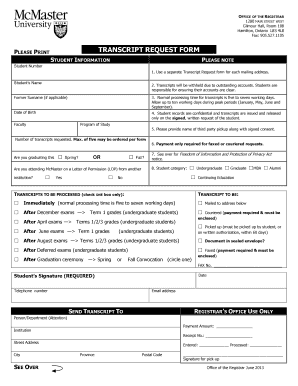
Mcmaster Transcript Request Form 2013


What is the Mcmaster Transcript Request Form
The Mcmaster Transcript Request Form is an official document used by students and alumni of McMaster University to request their academic transcripts. This form is essential for individuals who need to provide proof of their educational qualifications for various purposes, such as applying for jobs, further studies, or professional licensing. The form captures important details, including the requester's identification information, the type of transcript needed, and the delivery method.
How to use the Mcmaster Transcript Request Form
To effectively use the Mcmaster Transcript Request Form, individuals should first ensure they have all necessary information ready. This includes personal identification details, such as student ID and contact information, as well as specifics regarding the transcripts being requested. Once the form is completed, it can be submitted electronically through the university's designated online platform or printed and mailed to the appropriate office. It is important to follow the submission guidelines carefully to avoid delays.
Steps to complete the Mcmaster Transcript Request Form
Completing the Mcmaster Transcript Request Form involves several straightforward steps:
- Gather necessary personal information, including your full name, student ID, and contact details.
- Indicate the type of transcript you require, such as official or unofficial.
- Specify the delivery method, whether electronic or physical mail.
- Review the form for accuracy and completeness.
- Submit the form through the online portal or by mailing it to the appropriate department.
Legal use of the Mcmaster Transcript Request Form
The Mcmaster Transcript Request Form is legally binding when completed and submitted according to the university's regulations. By signing the form, the requester certifies that the information provided is accurate and that they have the right to request the transcripts. Compliance with privacy laws, such as the Family Educational Rights and Privacy Act (FERPA), ensures that the requester's educational records are handled securely and confidentially.
Key elements of the Mcmaster Transcript Request Form
Several key elements are essential to the Mcmaster Transcript Request Form:
- Personal Information: Full name, student ID, and contact details.
- Transcript Type: Specification of whether an official or unofficial transcript is required.
- Delivery Method: Options for receiving the transcript, such as email or postal service.
- Signature: Acknowledgment of the requester's consent and accuracy of provided information.
Form Submission Methods
The Mcmaster Transcript Request Form can be submitted through various methods, ensuring convenience for users:
- Online Submission: Completing and submitting the form through the university's secure online portal.
- Mail: Printing the completed form and sending it to the designated office via postal service.
- In-Person: Visiting the university's registrar office to submit the form directly.
Quick guide on how to complete mcmaster transcript request form
Prepare Mcmaster Transcript Request Form effortlessly on any device
Web-based document management has become increasingly favored by companies and individuals alike. It offers an excellent eco-friendly substitute for traditional printed and signed documents, as you can obtain the right form and securely store it online. airSlate SignNow equips you with all the tools necessary to create, alter, and electronically sign your documents swiftly without delays. Manage Mcmaster Transcript Request Form on any device using the airSlate SignNow Android or iOS applications and simplify any document-related task today.
How to modify and electronically sign Mcmaster Transcript Request Form with ease
- Locate Mcmaster Transcript Request Form and click on Get Form to begin.
- Use the tools we offer to fill out your form.
- Emphasize pertinent parts of the documents or obscure sensitive details with tools provided by airSlate SignNow specifically for that purpose.
- Create your signature using the Sign tool, which takes seconds and carries the same legal authority as a conventional wet ink signature.
- Verify the information and click on the Done button to save your modifications.
- Choose your preferred method to send your form, whether by email, text message (SMS), or invitation link, or download it to your computer.
Eliminate concerns about lost or mislaid documents, tedious form searches, or errors that necessitate printing new copies. airSlate SignNow fulfills all your document management needs in just a few clicks from any device you prefer. Edit and electronically sign Mcmaster Transcript Request Form and ensure excellent communication throughout your form preparation process with airSlate SignNow.
Create this form in 5 minutes or less
Find and fill out the correct mcmaster transcript request form
Create this form in 5 minutes!
How to create an eSignature for the mcmaster transcript request form
How to make an eSignature for your PDF online
How to make an eSignature for your PDF in Google Chrome
The way to generate an electronic signature for signing PDFs in Gmail
The best way to create an electronic signature from your smartphone
The best way to make an electronic signature for a PDF on iOS
The best way to create an electronic signature for a PDF file on Android
People also ask
-
What is the McMaster Transcript Request Form?
The McMaster Transcript Request Form is a document that students use to request their academic transcripts from McMaster University. This form is essential for students needing to send their official educational records for further studies or employment verification.
-
How can I access the McMaster Transcript Request Form?
You can access the McMaster Transcript Request Form through the official McMaster University website or directly through the airSlate SignNow platform. Our service makes it easy to fill out and submit the form electronically, ensuring a seamless process.
-
Is there a fee for submitting the McMaster Transcript Request Form?
Yes, there is typically a fee associated with submitting the McMaster Transcript Request Form. The specific cost may vary based on the number of transcripts requested and the processing speed you choose. It’s advisable to check the McMaster University website for the most accurate and up-to-date fee information.
-
What features does airSlate SignNow offer for the McMaster Transcript Request Form?
airSlate SignNow offers several features for the McMaster Transcript Request Form, including easy document editing, secure e-signature capabilities, and cloud storage for easy access. Our platform ensures that the entire process is efficient, saving you time and hassle.
-
Can I track the status of my McMaster Transcript Request Form?
Yes, airSlate SignNow provides tracking capabilities for your McMaster Transcript Request Form. You will receive notifications on the progress of your request, so you can stay informed until your transcripts are delivered.
-
Is the airSlate SignNow solution secure for the McMaster Transcript Request Form?
Absolutely! airSlate SignNow implements industry-standard security protocols to ensure that your McMaster Transcript Request Form and all associated data are protected. We prioritize confidentiality and data integrity while processing your documents.
-
What are the benefits of using airSlate SignNow for the McMaster Transcript Request Form?
Using airSlate SignNow for the McMaster Transcript Request Form provides numerous benefits, including increased efficiency, reduced paperwork, and enhanced accessibility. Our user-friendly interface simplifies the process of requesting transcripts, making it suitable for all users.
Get more for Mcmaster Transcript Request Form
- The purpose of obtaining a final decree of dissolution in the above entitled cause form
- Montana twenty first judicial district court ravalli county form
- Montana request for hearing form forms archive
- Instructions to divorce in montana form
- Days prior to the date of any renewal period form
- With parenting plan for minor children form
- Respondent pro se montana fourth judicial form
- Petitioner pro se montana fourth judicial form
Find out other Mcmaster Transcript Request Form
- Can I Electronic signature Ohio Consumer Credit Application
- eSignature Georgia Junior Employment Offer Letter Later
- Electronic signature Utah Outsourcing Services Contract Online
- How To Electronic signature Wisconsin Debit Memo
- Electronic signature Delaware Junior Employment Offer Letter Later
- Electronic signature Texas Time Off Policy Later
- Electronic signature Texas Time Off Policy Free
- eSignature Delaware Time Off Policy Online
- Help Me With Electronic signature Indiana Direct Deposit Enrollment Form
- Electronic signature Iowa Overtime Authorization Form Online
- Electronic signature Illinois Employee Appraisal Form Simple
- Electronic signature West Virginia Business Ethics and Conduct Disclosure Statement Free
- Electronic signature Alabama Disclosure Notice Simple
- Electronic signature Massachusetts Disclosure Notice Free
- Electronic signature Delaware Drug Testing Consent Agreement Easy
- Electronic signature North Dakota Disclosure Notice Simple
- Electronic signature California Car Lease Agreement Template Free
- How Can I Electronic signature Florida Car Lease Agreement Template
- Electronic signature Kentucky Car Lease Agreement Template Myself
- Electronic signature Texas Car Lease Agreement Template Easy