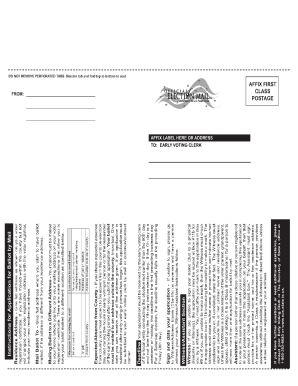
Electronic Application for Mail in Ballot for Texas Form 2011


What is the electronic application for mail in ballot for Texas form?
The electronic application for mail in ballot for Texas is a form used by eligible voters to request a mail-in ballot for elections. This form allows voters to participate in elections without having to vote in person, which can be particularly beneficial for those who may have health concerns, are out of the county during the election, or prefer the convenience of voting by mail. The form collects essential information such as the voter's name, address, and reason for requesting a mail-in ballot, ensuring that the request is processed efficiently and accurately.
Steps to complete the electronic application for mail in ballot for Texas form
Completing the electronic application for mail in ballot for Texas involves several straightforward steps:
- Access the form through a reliable source, ensuring it is the most current version.
- Fill in personal details, including your name, address, and date of birth.
- Indicate the reason for requesting a mail-in ballot, as required by Texas law.
- Provide any additional information requested, such as your driver's license number or Social Security number.
- Review the completed form for accuracy and completeness.
- Submit the form electronically or print it for mailing, depending on the submission method you choose.
Legal use of the electronic application for mail in ballot for Texas form
The electronic application for mail in ballot for Texas is legally recognized under state law, provided it is completed and submitted according to the regulations set forth by the Texas Secretary of State. This includes adherence to deadlines for submission and ensuring that all required fields are accurately filled out. Utilizing a trusted platform for electronic submission can enhance the legal validity of the application, as it often includes features such as digital signatures and secure data handling, ensuring compliance with eSignature laws.
Eligibility criteria for the electronic application for mail in ballot for Texas form
To qualify for a mail-in ballot in Texas, voters must meet specific eligibility criteria. These criteria include:
- Being 65 years of age or older.
- Having a disability that prevents you from voting in person.
- Being out of the county on election day and during the early voting period.
- Being confined due to illness or injury.
- Being a voter who is a caretaker of a person who is eligible to vote by mail.
It is essential for applicants to verify their eligibility before submitting the electronic application to ensure compliance with Texas voting laws.
Form submission methods for the electronic application for mail in ballot for Texas
The electronic application for mail in ballot for Texas can be submitted through various methods, providing flexibility for voters. These methods include:
- Online submission via an official state website or authorized platform.
- Mailing a printed version of the completed form to the appropriate election office.
- In-person submission at designated election offices or during early voting periods.
Choosing the right submission method can depend on personal preference and the urgency of the request.
Key elements of the electronic application for mail in ballot for Texas form
Understanding the key elements of the electronic application for mail in ballot for Texas is crucial for successful completion. Important components include:
- Voter Information: Name, address, and date of birth.
- Eligibility Reason: A statement indicating why the voter is requesting a mail-in ballot.
- Signature: An electronic signature may be required to validate the application.
- Submission Date: The date the application is submitted, which must adhere to state deadlines.
Each of these elements plays a vital role in ensuring that the application is processed correctly and that the voter receives their mail-in ballot in a timely manner.
Quick guide on how to complete electronic application for mail in ballot for texas form
Complete Electronic Application For Mail In Ballot For Texas Form seamlessly on any device
Digital document management has gained traction with businesses and individuals alike. It offers an excellent eco-friendly substitute to traditional printed and signed papers, allowing you to obtain the right format and store it securely online. airSlate SignNow equips you with all the tools necessary to create, modify, and eSign your documents promptly without delays. Manage Electronic Application For Mail In Ballot For Texas Form on any device using airSlate SignNow’s Android or iOS applications and enhance any document-focused task today.
How to adjust and eSign Electronic Application For Mail In Ballot For Texas Form effortlessly
- Obtain Electronic Application For Mail In Ballot For Texas Form and click Get Form to begin.
- Utilize the tools we offer to complete your document.
- Emphasize key sections of your documents or redact sensitive information using tools specifically designed for that purpose by airSlate SignNow.
- Create your signature with the Sign tool, which takes mere seconds and carries the same legal validity as a conventional wet ink signature.
- Review all the details and then click the Done button to save your changes.
- Choose how you wish to send your form, whether by email, SMS, invitation link, or download it to your computer.
Eliminate concerns about lost or misfiled documents, the hassle of searching for forms, or errors that necessitate printing new document copies. airSlate SignNow fulfills all your document management needs in just a few clicks from your preferred device. Modify and eSign Electronic Application For Mail In Ballot For Texas Form and ensure excellent communication at every step of the form preparation process with airSlate SignNow.
Create this form in 5 minutes or less
Find and fill out the correct electronic application for mail in ballot for texas form
FAQs
-
How many application forms does a person need to fill out in his/her lifetime?
As many as you want to !
-
How do I mail a regular letter to Venezuela? Do I need to fill out a customs form for a regular letter or do I just need to add an international mail stamp and send it?
You do not need to fill out a customs form for a regular letter sent from the US to any other country. Postage for an international letter under 1 ounce is currently $1.15. You may apply any stamp - or combination of stamps - which equals that amount.
-
How do I fill out the application form for the B.Pharm. program in Banaras Hindu University?
You can go to www.bhuonline.in and create an account after signing in , select the option of online application form and get it filled and you are done with the application. Now take the print out of important informations. And than wait for the admit card to get to your portal once admit card is there get it printed and you are done.
-
How can I fill out the application form for the JMI (Jamia Millia Islamia) 2019?
Form for jamia school have been releaseYou can fill it from jamia siteJamia Millia Islamia And for collegeMost probably the form will out end of this month or next monthBut visit the jamia site regularly.Jamia Millia Islamiacheck whether the form is out or not for the course you want to apply.when notification is out then you have to create the account for entrance and for 2 entrance same account will be used you have to check in the account that the course you want to apply is there in listed or not ….if not then you have to create the different account for that course .If you have any doubts you can freely ask me .
Create this form in 5 minutes!
How to create an eSignature for the electronic application for mail in ballot for texas form
How to create an eSignature for your Electronic Application For Mail In Ballot For Texas Form online
How to make an eSignature for your Electronic Application For Mail In Ballot For Texas Form in Google Chrome
How to generate an eSignature for putting it on the Electronic Application For Mail In Ballot For Texas Form in Gmail
How to create an electronic signature for the Electronic Application For Mail In Ballot For Texas Form straight from your smartphone
How to make an eSignature for the Electronic Application For Mail In Ballot For Texas Form on iOS devices
How to make an eSignature for the Electronic Application For Mail In Ballot For Texas Form on Android
People also ask
-
What is the process for obtaining a Texas application ballot mail using airSlate SignNow?
To obtain a Texas application ballot mail, you can easily create and send your application via airSlate SignNow. Our platform allows you to fill out the required forms and send them electronically for signature, making the process quick and efficient. After receiving the signed application, you can submit it directly to your local election office.
-
How does airSlate SignNow ensure the security of my Texas application ballot mail?
Security is a top priority at airSlate SignNow. We use advanced encryption protocols and secure storage to protect your Texas application ballot mail throughout the entire process. You can trust that your documents are safeguarded against unauthorized access.
-
Can I track the status of my Texas application ballot mail sent through airSlate SignNow?
Yes, airSlate SignNow provides tracking features that let you monitor the status of your Texas application ballot mail. You will receive real-time notifications when your document is sent, viewed, and signed, ensuring that you are always informed about its progress.
-
What features does airSlate SignNow offer for managing Texas application ballot mail?
airSlate SignNow offers a variety of features tailored for managing Texas application ballot mail effectively. You can create templates, automate workflows, and integrate with other tools to streamline the document signing process. These features help simplify the management of your ballot applications.
-
Is airSlate SignNow a cost-effective solution for Texas application ballot mail?
Absolutely! airSlate SignNow is designed to be a cost-effective solution for managing your Texas application ballot mail. With flexible pricing plans, you can choose a package that fits your budget while still accessing powerful eSigning capabilities.
-
Are there integrations available for airSlate SignNow to enhance how I handle Texas application ballot mail?
Yes, airSlate SignNow integrates seamlessly with a variety of third-party applications, including CRM systems and cloud storage services. These integrations make it easier to manage your Texas application ballot mail along with your other important documents, all from one platform.
-
What benefits can airSlate SignNow provide for sending Texas application ballot mail?
Using airSlate SignNow to send your Texas application ballot mail offers numerous benefits, including time savings, increased efficiency, and improved organization. The platform simplifies the eSigning process, ensuring that your applications are processed quickly and securely, allowing you to focus on other important tasks.
Get more for Electronic Application For Mail In Ballot For Texas Form
- Get the form 2a11 t
- Nc listing agreement form
- North carolina association of realtors standard form 440 t
- North carolina residential lease agreement doc form
- Section 8 application form
- Preliminary application for admission lumberton housing authority form
- Clubhouse rental agreement form
- North dakota lease termination letter form
Find out other Electronic Application For Mail In Ballot For Texas Form
- How Do I Electronic signature North Dakota Real Estate Quitclaim Deed
- Can I Electronic signature Ohio Real Estate Agreement
- Electronic signature Ohio Real Estate Quitclaim Deed Later
- How To Electronic signature Oklahoma Real Estate Business Plan Template
- How Can I Electronic signature Georgia Sports Medical History
- Electronic signature Oregon Real Estate Quitclaim Deed Free
- Electronic signature Kansas Police Arbitration Agreement Now
- Electronic signature Hawaii Sports LLC Operating Agreement Free
- Electronic signature Pennsylvania Real Estate Quitclaim Deed Fast
- Electronic signature Michigan Police Business Associate Agreement Simple
- Electronic signature Mississippi Police Living Will Safe
- Can I Electronic signature South Carolina Real Estate Work Order
- How To Electronic signature Indiana Sports RFP
- How Can I Electronic signature Indiana Sports RFP
- Electronic signature South Dakota Real Estate Quitclaim Deed Now
- Electronic signature South Dakota Real Estate Quitclaim Deed Safe
- Electronic signature Indiana Sports Forbearance Agreement Myself
- Help Me With Electronic signature Nevada Police Living Will
- Electronic signature Real Estate Document Utah Safe
- Electronic signature Oregon Police Living Will Now