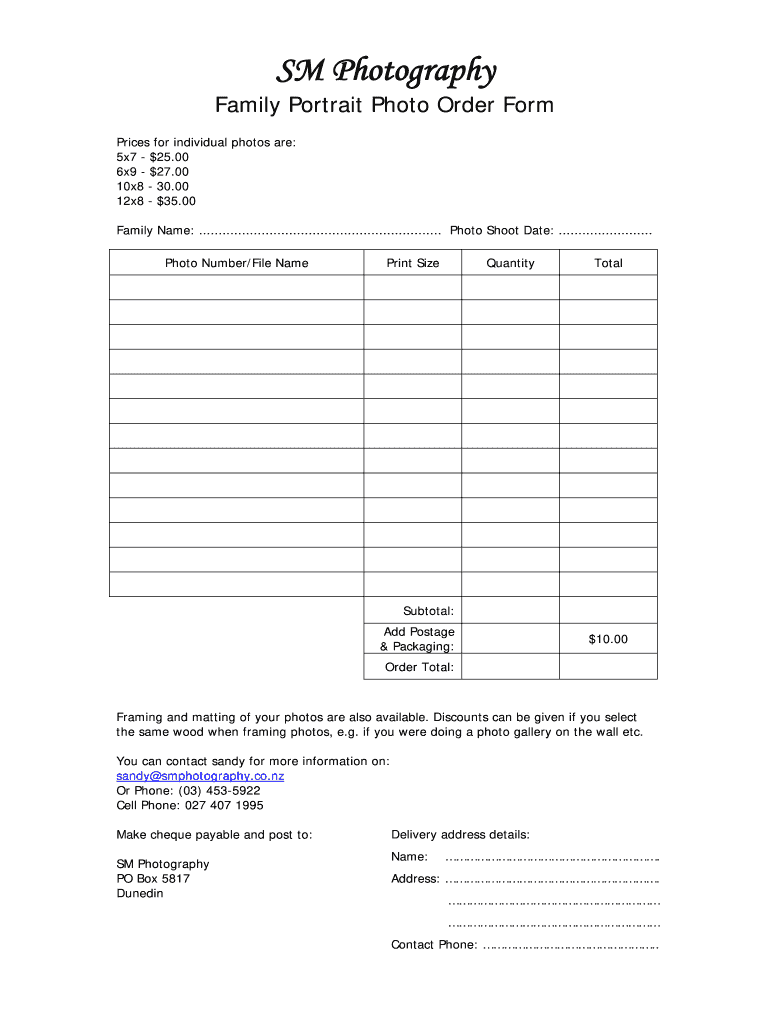
Photographer Order Form


What is the photo order form template?
The photo order form template is a structured document used by photographers and clients to facilitate the ordering of photographs. This template typically includes sections for client information, photo selection, quantities, and payment details. It serves as a formal request for specific images, ensuring that both parties have a clear understanding of the order. By utilizing a standardized template, photographers can streamline their workflow and maintain consistency in their orders.
How to use the photo order form template
Using a photo order form template involves several straightforward steps. First, the photographer should provide the template to clients, either digitally or in print. Clients fill in their details, including name, contact information, and the specific photos they wish to order. Once completed, the form should be reviewed for accuracy. After verification, the client can submit the form along with payment, if required. This process helps ensure that all orders are accurately recorded and fulfilled.
Key elements of the photo order form template
A well-designed photo order form template includes several key elements to ensure clarity and completeness. Essential components often found in the template are:
- Client Information: Name, contact number, and email address.
- Photo Selection: A section for clients to specify which photos they want, often accompanied by thumbnails or descriptions.
- Quantities: Space for clients to indicate how many copies of each photo they wish to order.
- Payment Information: Details on payment methods accepted, such as credit card or PayPal.
- Delivery Instructions: Options for how and when the photos will be delivered.
Steps to complete the photo order form template
Completing the photo order form template is a simple process that can be broken down into a few clear steps:
- Download or access the template: Obtain the photo order form template from the photographer or their website.
- Fill in client details: Provide accurate personal information, including name and contact details.
- Select photos: Review the available images and indicate your choices on the form.
- Specify quantities: Indicate how many copies of each selected photo you wish to order.
- Provide payment details: Include your payment information if required, ensuring it is accurate.
- Review the form: Double-check all entries for accuracy before submission.
- Submit the form: Send the completed form to the photographer via the specified method.
Legal use of the photo order form template
The legal use of a photo order form template is crucial for ensuring that both the photographer and the client are protected. To be legally binding, the form should include clear terms regarding the rights to the images, payment obligations, and delivery expectations. It is essential for both parties to sign the document, either physically or electronically, to validate the agreement. Compliance with eSignature laws, such as the ESIGN Act and UETA, can enhance the legal standing of the form when completed electronically.
Examples of using the photo order form template
Photo order form templates can be utilized in various scenarios, showcasing their versatility. Common examples include:
- Event Photography: Clients can order prints from events such as weddings or corporate gatherings.
- School Photography: Parents can select and order photos of their children taken during school events.
- Sports Photography: Athletes and their families can order action shots from games or competitions.
- Portrait Sessions: Clients can choose their preferred images from a portrait session for printing.
Quick guide on how to complete photographer order form
Effortlessly Prepare Photographer Order Form on Any Device
Digital document management has gained traction among businesses and individuals. It serves as an excellent eco-friendly alternative to traditional printed and signed papers, allowing you to obtain the necessary form and securely keep it online. airSlate SignNow equips you with all the resources to swiftly create, modify, and electronically sign your documents without interruptions. Manage Photographer Order Form on any device using airSlate SignNow's Android or iOS applications, and simplify any document-driven process today.
The Easiest Way to Modify and eSign Photographer Order Form with Ease
- Locate Photographer Order Form and click Get Form to begin.
- Utilize the tools we provide to complete your form.
- Emphasize important sections of your documents or redact sensitive information with tools that airSlate SignNow supplies specifically for that purpose.
- Create your eSignature with the Sign feature, which takes mere seconds and holds the same legal validity as a conventional handwritten signature.
- Review the details and select the Done button to save your changes.
- Choose how you want to share your form—via email, SMS, or invitation link, or download it to your computer.
Eliminate concerns over lost or misplaced files, tedious form searches, or errors that require printing new document copies. airSlate SignNow meets your document management needs with just a few clicks from any device you prefer. Edit and eSign Photographer Order Form to ensure outstanding communication throughout the document preparation process with airSlate SignNow.
Create this form in 5 minutes or less
Create this form in 5 minutes!
How to create an eSignature for the photographer order form
The way to create an electronic signature for a PDF document in the online mode
The way to create an electronic signature for a PDF document in Chrome
How to generate an eSignature for putting it on PDFs in Gmail
The way to make an eSignature from your mobile device
The best way to create an eSignature for a PDF document on iOS devices
The way to make an eSignature for a PDF file on Android devices
People also ask
-
What is a photo order form template?
A photo order form template is a customizable document that allows customers to easily place orders for photographs. This template can streamline the ordering process by detailing products, quantities, and pricing, ensuring a smooth transaction experience for both buyers and sellers.
-
How can I customize my photo order form template?
You can easily customize your photo order form template using airSlate SignNow's intuitive platform. Simply drag and drop elements, add your branding, and tailor the template to include specific fields that suit your business needs, ensuring a personalized experience for your customers.
-
Is there a cost associated with using the photo order form template?
Using the photo order form template with airSlate SignNow is part of our comprehensive eSignature solution, which is competitively priced to fit any budget. We offer various pricing tiers depending on your business needs, so you can choose a plan that best suits your requirements.
-
What features are included in the photo order form template?
The photo order form template includes features such as customizable fields, secure electronic signatures, real-time tracking, and integration with popular payment gateways. These features enhance the user experience and help you manage orders efficiently.
-
How does a photo order form template benefit my business?
Implementing a photo order form template can signNowly improve your business' order efficiency and customer satisfaction. It standardizes the ordering process, reduces errors, and provides a professional appearance, which can help to enhance customer trust and engagement.
-
Can I integrate the photo order form template with other applications?
Yes, airSlate SignNow allows you to integrate your photo order form template with several third-party applications. This ensures that you can seamlessly connect your document management and payment processing systems to create a more efficient workflow.
-
Is it easy to share the photo order form template with clients?
Absolutely! Sharing your photo order form template with clients is straightforward using airSlate SignNow. You can send the template via email or share a link, allowing clients to access and complete the form from any device or location.
Get more for Photographer Order Form
- Minus responsibility for other children form
- The parties are legally required or have consented to participate in form
- Name of obligor form
- Name and address of custodial parent include p form
- Request for hearing to contest levy on financial institution form
- Order revoking obligors form
- Of reinstatement and form
- 8 printable child custody petition sample forms and pdffiller
Find out other Photographer Order Form
- Sign Minnesota Insurance Residential Lease Agreement Fast
- How Do I Sign Ohio Lawers LLC Operating Agreement
- Sign Oregon Lawers Limited Power Of Attorney Simple
- Sign Oregon Lawers POA Online
- Sign Mississippi Insurance POA Fast
- How Do I Sign South Carolina Lawers Limited Power Of Attorney
- Sign South Dakota Lawers Quitclaim Deed Fast
- Sign South Dakota Lawers Memorandum Of Understanding Free
- Sign South Dakota Lawers Limited Power Of Attorney Now
- Sign Texas Lawers Limited Power Of Attorney Safe
- Sign Tennessee Lawers Affidavit Of Heirship Free
- Sign Vermont Lawers Quitclaim Deed Simple
- Sign Vermont Lawers Cease And Desist Letter Free
- Sign Nevada Insurance Lease Agreement Mobile
- Can I Sign Washington Lawers Quitclaim Deed
- Sign West Virginia Lawers Arbitration Agreement Secure
- Sign Wyoming Lawers Lease Agreement Now
- How To Sign Alabama Legal LLC Operating Agreement
- Sign Alabama Legal Cease And Desist Letter Now
- Sign Alabama Legal Cease And Desist Letter Later