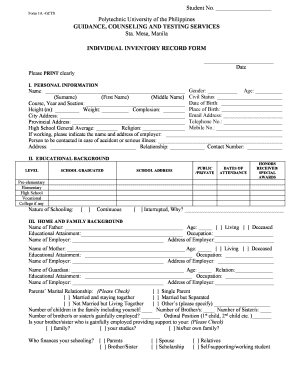
Individual Inventory Form


What is the Individual Inventory Form
The individual inventory form is a crucial document used to record and manage personal assets. This form serves as a comprehensive list, detailing items such as furniture, electronics, jewelry, and other valuables. It is particularly beneficial for insurance purposes, estate planning, and asset management. By documenting these items, individuals can ensure accurate representation of their possessions, which can be vital in the event of theft, loss, or damage.
How to Use the Individual Inventory Form
Using the individual inventory form involves several straightforward steps. First, gather all relevant items that need to be documented. Next, fill out the form by entering details such as the item description, purchase date, value, and any serial numbers. It is also advisable to include photographs of each item for added verification. Once completed, store the form in a safe place, and consider keeping a digital copy for easy access and backup.
Steps to Complete the Individual Inventory Form
Completing the individual inventory form requires careful attention to detail. Follow these steps for effective documentation:
- List each item clearly, including its name and description.
- Record the purchase date and original cost of the item.
- Include any relevant serial numbers or identification marks.
- Attach photographs to provide visual evidence of ownership.
- Review the completed form for accuracy before finalizing it.
Legal Use of the Individual Inventory Form
The individual inventory form can have legal implications, particularly in matters of insurance claims and estate settlements. When properly filled out, it can serve as a legally binding document that verifies ownership and value of assets. To ensure its legal standing, it is essential to maintain accurate records and update the form regularly, especially after acquiring new items or disposing of old ones.
Key Elements of the Individual Inventory Form
Several key elements should be included in the individual inventory form to maximize its effectiveness:
- Item Description: A clear and concise description of each asset.
- Purchase Date: When the item was acquired.
- Value: The estimated market value of the item.
- Serial Numbers: Unique identifiers for electronics or valuable items.
- Photographs: Visual documentation to support claims.
Examples of Using the Individual Inventory Form
There are numerous scenarios where the individual inventory form proves beneficial:
- In the case of a home insurance claim, having an inventory can expedite the process.
- During estate planning, this form can help heirs understand the value of the estate.
- For tax purposes, documenting assets can assist in accurately reporting wealth.
Quick guide on how to complete individual inventory form
Complete Individual Inventory Form effortlessly on any device
Online document management has gained signNow traction among companies and individuals. It serves as an ideal eco-friendly substitute for conventional printed and signed papers, allowing you to obtain the correct form and securely store it online. airSlate SignNow provides all the tools you need to create, edit, and electronically sign your documents swiftly without delays. Handle Individual Inventory Form on any device using airSlate SignNow's Android or iOS applications and simplify any document-related tasks today.
How to modify and electronically sign Individual Inventory Form with ease
- Find Individual Inventory Form and click on Get Form to begin.
- Utilize the tools we offer to fill out your form.
- Highlight pertinent sections of your documents or conceal sensitive information with tools that airSlate SignNow specifically provides for this purpose.
- Create your electronic signature using the Sign tool, which takes just seconds and has the same legal validity as a traditional handwritten signature.
- Review the information and click on the Done button to save your changes.
- Select how you wish to send your form, whether by email, SMS, invitation link, or download it to your computer.
Say goodbye to missing or lost documents, tedious form searches, and errors that require printing new copies. airSlate SignNow meets all your document management needs in just a few clicks from your preferred device. Modify and electronically sign Individual Inventory Form and guarantee outstanding communication at any stage of the form preparation process with airSlate SignNow.
Create this form in 5 minutes or less
Create this form in 5 minutes!
How to create an eSignature for the individual inventory form
The way to generate an electronic signature for your PDF file online
The way to generate an electronic signature for your PDF file in Google Chrome
The way to make an eSignature for signing PDFs in Gmail
How to create an electronic signature from your mobile device
The best way to make an electronic signature for a PDF file on iOS
How to create an electronic signature for a PDF file on Android devices
People also ask
-
What is an individual inventory form sample?
An individual inventory form sample is a template used to document and track personal assets or items owned by an individual. It helps in keeping a systematic record for insurance or financial purposes. With airSlate SignNow, you can easily create and customize your own individual inventory form sample.
-
How can I create an individual inventory form sample using airSlate SignNow?
Creating an individual inventory form sample with airSlate SignNow is straightforward. You can utilize our user-friendly templates to start or design your form from scratch. Our platform simplifies the process, enabling you to easily add fields and personalize the document.
-
Is there a cost associated with accessing individual inventory form samples?
airSlate SignNow offers various pricing plans that include access to multiple document templates, including individual inventory form samples. By selecting the plan that best suits your needs, you can leverage our full suite of features at an affordable price.
-
What features does airSlate SignNow offer for individual inventory forms?
airSlate SignNow provides a plethora of features for individual inventory forms, including eSignature capabilities, customizable templates, and secure cloud storage. Additionally, our platform allows for easy sharing and collaboration, ensuring that you maintain accurate records efficiently.
-
Can I integrate airSlate SignNow with other applications for managing inventory?
Yes, you can integrate airSlate SignNow with various applications to streamline your inventory management. Our platform supports integration with popular tools like Google Drive, Dropbox, and other productivity apps. This allows for seamless synchronization and management of your individual inventory form samples.
-
What are the benefits of using an electronic individual inventory form sample?
Using an electronic individual inventory form sample offers numerous benefits, including increased efficiency and reduced paper usage. With airSlate SignNow, your forms can be easily accessed from anywhere and securely stored for future reference. Additionally, electronic forms facilitate quicker eSignatures and updates.
-
How do I ensure the security of my individual inventory form sample?
airSlate SignNow prioritizes the security of your individual inventory form samples by utilizing advanced encryption and secure cloud storage. Our platform complies with industry standards to ensure that your documents are protected against unauthorized access, giving you peace of mind.
Get more for Individual Inventory Form
- The juvenile named above is under the age of eighteen 18 and committed a delinquent act in this district while under the age of form
- Section the coalition for juvenile justice form
- With intent to form
- Possession of schedule i form
- Possession of schedule ii iii and iv form
- Simple affray form
- Fillable online possession of stolen property fax email form
- Alias and pluries summons form
Find out other Individual Inventory Form
- Electronic signature Mississippi Courts Promissory Note Template Online
- Electronic signature Montana Courts Promissory Note Template Now
- Electronic signature Montana Courts Limited Power Of Attorney Safe
- Electronic signature Oklahoma Sports Contract Safe
- Electronic signature Oklahoma Sports RFP Fast
- How To Electronic signature New York Courts Stock Certificate
- Electronic signature South Carolina Sports Separation Agreement Easy
- Electronic signature Virginia Courts Business Plan Template Fast
- How To Electronic signature Utah Courts Operating Agreement
- Electronic signature West Virginia Courts Quitclaim Deed Computer
- Electronic signature West Virginia Courts Quitclaim Deed Free
- Electronic signature Virginia Courts Limited Power Of Attorney Computer
- Can I Sign Alabama Banking PPT
- Electronic signature Washington Sports POA Simple
- How To Electronic signature West Virginia Sports Arbitration Agreement
- Electronic signature Wisconsin Sports Residential Lease Agreement Myself
- Help Me With Sign Arizona Banking Document
- How Do I Sign Arizona Banking Form
- How Can I Sign Arizona Banking Form
- How Can I Sign Arizona Banking Form