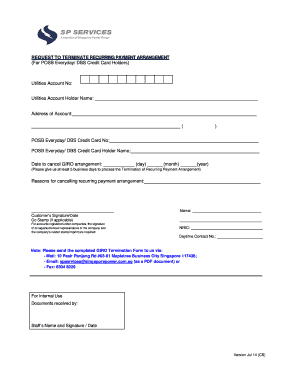
Request to Terminate Giro Account Form Sp Group 2014-2026


What is the sg sp request terminate form?
The sg sp request terminate form is a crucial document used to officially request the termination of a GIRO account with the Singapore Payment Group. This form is essential for individuals or businesses wishing to discontinue their recurring payment arrangements. Completing this form accurately ensures that all future transactions are halted, preventing any unintended charges.
Steps to complete the sg sp request terminate form
Filling out the sg sp request terminate form involves several key steps to ensure accuracy and compliance:
- Begin by providing your personal information, including your name, address, and contact details.
- Clearly state the account number associated with the GIRO arrangement you wish to terminate.
- Specify the effective date of termination, ensuring it aligns with your financial planning.
- Review the form for any errors or omissions before signing and dating it.
- Submit the completed form through the designated method, whether online or by mail.
Legal use of the sg sp request terminate form
The sg sp request terminate form holds legal significance as it serves as a formal notification to the payment service provider. For the termination to be legally binding, it must be completed in accordance with relevant regulations. This includes ensuring that the signer has the authority to terminate the account and that all necessary information is provided accurately.
How to obtain the sg sp request terminate form
The sg sp request terminate form can typically be obtained from the official website of the Singapore Payment Group or through customer service channels. It is advisable to download the latest version of the form to ensure compliance with current regulations. If you prefer a physical copy, you may request it directly from your bank or payment service provider.
Key elements of the sg sp request terminate form
Several key elements must be included in the sg sp request terminate form to ensure its validity:
- Account holder's name and identification details.
- Account number linked to the GIRO arrangement.
- Effective date for the termination of the account.
- Signature of the account holder or authorized representative.
Form submission methods
The sg sp request terminate form can be submitted through various methods. Users can choose to fill out the form online via the payment service provider's portal, ensuring a faster processing time. Alternatively, the completed form can be mailed to the appropriate department or submitted in person at a designated location. It is important to follow the submission guidelines provided by the service provider to avoid delays.
Quick guide on how to complete request to terminate giro account form sp group
Complete Request To Terminate Giro Account Form Sp Group effortlessly on any device
Digital document management has gained traction among enterprises and individuals alike. It serves as an ideal eco-friendly alternative to conventional printed and signed documents, allowing you to acquire the necessary form and securely keep it online. airSlate SignNow provides you with all the tools required to create, modify, and eSign your documents swiftly without any holdups. Manage Request To Terminate Giro Account Form Sp Group on any platform using airSlate SignNow's Android or iOS applications and simplify your document-related tasks today.
How to alter and eSign Request To Terminate Giro Account Form Sp Group with ease
- Locate Request To Terminate Giro Account Form Sp Group and click Get Form to begin.
- Use the tools we provide to complete your form.
- Emphasize important sections of your documents or obscure sensitive details with tools that airSlate SignNow offers for that purpose.
- Create your eSignature using the Sign tool, which takes mere seconds and carries the same legal validity as a traditional handwritten signature.
- Review all the information and click on the Done button to record your modifications.
- Select your preferred method to share your form, whether by email, text message (SMS), or invitation link, or download it to your computer.
Say goodbye to lost or misplaced documents, tedious form searches, or mistakes that necessitate printing new document copies. airSlate SignNow fulfills all your document management needs in just a few clicks from any device you choose. Edit and eSign Request To Terminate Giro Account Form Sp Group and ensure outstanding communication at every stage of your form preparation process with airSlate SignNow.
Create this form in 5 minutes or less
Create this form in 5 minutes!
How to create an eSignature for the request to terminate giro account form sp group
The way to generate an eSignature for your PDF file in the online mode
The way to generate an eSignature for your PDF file in Chrome
How to make an eSignature for putting it on PDFs in Gmail
How to generate an electronic signature right from your smartphone
The way to create an electronic signature for a PDF file on iOS devices
How to generate an electronic signature for a PDF on Android
People also ask
-
What is the sg sp request terminate form fill?
The sg sp request terminate form fill is a digital document that allows users to initiate the termination process for service agreements efficiently. This form can be easily filled out and submitted through airSlate SignNow, ensuring that all necessary details are captured.
-
How does airSlate SignNow facilitate the sg sp request terminate form fill?
airSlate SignNow streamlines the sg sp request terminate form fill by providing an intuitive interface for users. Our platform allows for easy input of required information, electronic signatures, and real-time tracking of document status, making the process swift and straightforward.
-
Is there a cost associated with using the sg sp request terminate form fill?
Yes, there is a cost associated with using airSlate SignNow to fill out the sg sp request terminate form. However, our pricing plans are designed to be cost-effective, ensuring you get maximum value with features tailored to meet your business needs.
-
What benefits does using airSlate SignNow for the sg sp request terminate form fill provide?
Using airSlate SignNow for the sg sp request terminate form fill provides several benefits, including increased efficiency, reduced paperwork, and enhanced security. Additionally, our platform ensures that all forms are legally binding with secure e-signatures.
-
Can I integrate airSlate SignNow with other software while filling out the sg sp request terminate form?
Absolutely! airSlate SignNow offers seamless integrations with various software platforms, allowing you to streamline processes while filling out the sg sp request terminate form fill. This enhances your workflow and ensures all necessary tools are at your fingertips.
-
Is it easy to access the sg sp request terminate form fill on airSlate SignNow?
Yes, accessing the sg sp request terminate form fill on airSlate SignNow is very easy. Users can quickly navigate our platform to find the required forms, fill them out using our user-friendly interface, and submit them without hassle.
-
What types of businesses benefit from using the sg sp request terminate form fill?
Businesses of all sizes can benefit from using the sg sp request terminate form fill on airSlate SignNow. Companies needing to streamline their document management processes while ensuring compliance will find this tool particularly useful, helping them save time and resources.
Get more for Request To Terminate Giro Account Form Sp Group
- Control number ns sdeed 8 4 form
- Sample forms notary of america
- Justia application for probate and court forms
- Note to petitioner if you are petitioning the court to form
- Motion in the cause form
- Of incompetence form
- At supplemental hearing form
- Commitment issues for law enforcement roy cooper attorney form
Find out other Request To Terminate Giro Account Form Sp Group
- Can I eSignature Massachusetts Plumbing Business Plan Template
- eSignature Mississippi Plumbing Emergency Contact Form Later
- eSignature Plumbing Form Nebraska Free
- How Do I eSignature Alaska Real Estate Last Will And Testament
- Can I eSignature Alaska Real Estate Rental Lease Agreement
- eSignature New Jersey Plumbing Business Plan Template Fast
- Can I eSignature California Real Estate Contract
- eSignature Oklahoma Plumbing Rental Application Secure
- How Can I eSignature Connecticut Real Estate Quitclaim Deed
- eSignature Pennsylvania Plumbing Business Plan Template Safe
- eSignature Florida Real Estate Quitclaim Deed Online
- eSignature Arizona Sports Moving Checklist Now
- eSignature South Dakota Plumbing Emergency Contact Form Mobile
- eSignature South Dakota Plumbing Emergency Contact Form Safe
- Can I eSignature South Dakota Plumbing Emergency Contact Form
- eSignature Georgia Real Estate Affidavit Of Heirship Later
- eSignature Hawaii Real Estate Operating Agreement Online
- eSignature Idaho Real Estate Cease And Desist Letter Online
- eSignature Idaho Real Estate Cease And Desist Letter Simple
- eSignature Wyoming Plumbing Quitclaim Deed Myself