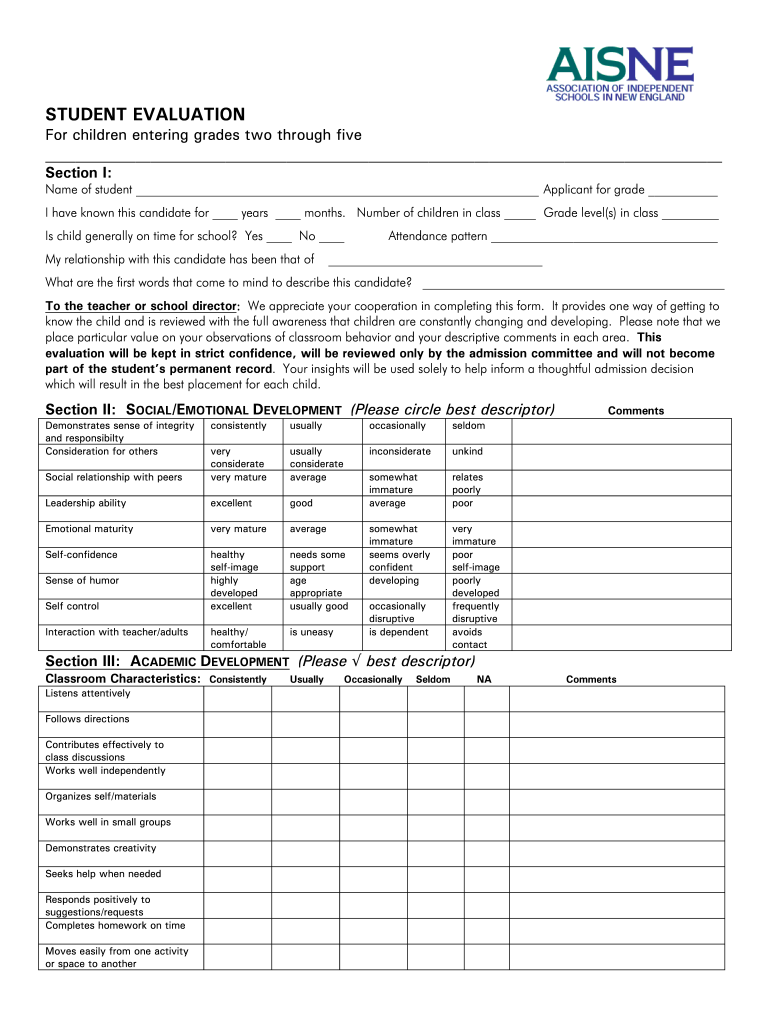
Blank Toolbox Talk Forms 2008-2026


What is the Blank Toolbox Talk Template
A blank toolbox talk template serves as a structured document designed for conducting safety meetings in various work environments, particularly in construction and industrial settings. This template allows teams to discuss safety protocols, share information on potential hazards, and promote a culture of safety among employees. By using a standardized format, organizations can ensure that all necessary topics are covered, making it easier to communicate critical safety information effectively.
How to Use the Blank Toolbox Talk Template
Using a blank toolbox talk template involves several straightforward steps. First, gather your team in a designated area where everyone can participate. Next, review the template to identify the key topics that need discussion, such as recent incidents, safety reminders, or upcoming projects. Fill in the template with relevant details, including the date, attendees, and specific safety topics. Encourage open dialogue during the meeting, allowing team members to share their insights and experiences. Finally, document the meeting outcomes and any action items in the template for future reference.
Key Elements of the Blank Toolbox Talk Template
The effectiveness of a blank toolbox talk template lies in its key elements. Essential components typically include:
- Date and Time: Document when the meeting takes place.
- Attendees: List all participants to ensure accountability.
- Topics Covered: Specify the safety topics discussed during the meeting.
- Action Items: Note any follow-up actions or responsibilities assigned to team members.
- Signatures: Include a section for participants to sign, confirming their attendance and understanding of the discussed topics.
Steps to Complete the Blank Toolbox Talk Template
Completing a blank toolbox talk template involves several steps to ensure thoroughness and clarity. Start by filling in the date and time of the meeting. Next, list the names of all attendees to maintain a record of participation. Proceed to outline the topics that will be discussed, ensuring they are relevant to current safety concerns. After the discussion, document any action items that arise, assigning responsibilities to specific team members. Finally, have all participants sign the template to acknowledge their attendance and understanding of the safety information provided.
Legal Use of the Blank Toolbox Talk Template
The legal use of a blank toolbox talk template is vital for compliance with workplace safety regulations. Maintaining accurate records of toolbox talks can demonstrate an organization's commitment to safety and adherence to Occupational Safety and Health Administration (OSHA) guidelines. In the event of an incident, these records can serve as evidence that safety measures were communicated effectively. It is essential to ensure that the template is completed accurately and stored securely to protect against potential legal issues.
Examples of Using the Blank Toolbox Talk Template
Examples of using a blank toolbox talk template include various scenarios across different industries. In a construction setting, a team might hold a toolbox talk to discuss the proper use of personal protective equipment (PPE). In a manufacturing environment, a talk could focus on machine safety and lockout/tagout procedures. Each example highlights the template's versatility in addressing specific safety concerns relevant to the work environment, fostering a proactive approach to workplace safety.
Quick guide on how to complete blank toolbox talk forms
Effortlessly Prepare Blank Toolbox Talk Forms on Any Device
The management of online documents has gained signNow traction among businesses and individuals alike. It offers an excellent environmentally friendly substitute for conventional printed and signed documents, allowing you to locate the correct form and securely store it online. airSlate SignNow equips you with all the tools necessary to create, edit, and electronically sign your documents quickly without delays. Handle Blank Toolbox Talk Forms on any device using the airSlate SignNow apps for Android or iOS and simplify any document-related task today.
How to Edit and Electronically Sign Blank Toolbox Talk Forms with Ease
- Locate Blank Toolbox Talk Forms and click Get Form to begin.
- Make use of the tools we provide to complete your form.
- Emphasize important sections of the documents or redact sensitive information with tools that airSlate SignNow specifically provides for that purpose.
- Create your electronic signature with the Sign tool, which only takes a few seconds and carries the same legal validity as a traditional wet ink signature.
- Review all the details and click on the Done button to save your updates.
- Choose how you want to send your form, via email, SMS, or an invite link, or download it to your computer.
No more lost or misplaced documents, tedious form searching, or mistakes that necessitate printing new copies. airSlate SignNow meets all your document management needs in a few clicks from any device you prefer. Edit and electronically sign Blank Toolbox Talk Forms and ensure outstanding communication at every stage of your form preparation journey with airSlate SignNow.
Create this form in 5 minutes or less
Create this form in 5 minutes!
How to create an eSignature for the blank toolbox talk forms
The way to make an eSignature for your PDF file in the online mode
The way to make an eSignature for your PDF file in Chrome
The way to make an eSignature for putting it on PDFs in Gmail
How to make an electronic signature straight from your smartphone
The way to make an electronic signature for a PDF file on iOS devices
How to make an electronic signature for a PDF document on Android
People also ask
-
What is a toolbox talk template?
A toolbox talk template is a structured document designed to facilitate discussions and training sessions in the workplace. It helps ensure that safety protocols and best practices are communicated effectively among team members. Using a digital toolbox talk template can streamline this process and enhance compliance.
-
How can I benefit from using a toolbox talk template?
Using a toolbox talk template can signNowly improve your safety training sessions, making them more efficient and organized. It ensures that essential topics are covered while allowing for customization based on specific job site needs. Ultimately, this leads to a safer work environment and reduced accidents.
-
Are toolbox talk templates customizable?
Yes, toolbox talk templates are highly customizable to fit your organization's specific needs. You can easily modify the content to reflect the unique hazards and protocols relevant to your workplace. This flexibility ensures that the information provided is both pertinent and engaging for employees.
-
Can I integrate a toolbox talk template with other tools?
Absolutely! Many digital solutions, such as airSlate SignNow, allow for seamless integration of toolbox talk templates with existing project management or document management systems. This helps streamline your workflow, making it easy to share, store, and access important safety documents across your team.
-
What features should I look for in a toolbox talk template?
Key features to look for in a toolbox talk template include ease of use, customization options, and comprehensive reporting capabilities. Additionally, ensure the template is mobile-friendly, allowing your team to access and fill it out remotely. These features enhance usability and ensure compliance records are effectively maintained.
-
How much does it cost to use a toolbox talk template?
The cost of using a toolbox talk template can vary based on the platform you choose. Many solutions, including airSlate SignNow, offer affordable subscription models that include access to customizable templates and additional features. Consider your specific needs and budget to find the best option for your organization.
-
Where can I find a reliable toolbox talk template?
You can find reliable toolbox talk templates through various online platforms, including airSlate SignNow, which offers a range of customizable options. These templates are often created by industry experts and are designed to ensure compliance with safety regulations. Exploring different sources can help you find the template that best fits your needs.
Get more for Blank Toolbox Talk Forms
- Leased premises the former tenant hereafter assignor of the leased
- Premises i print name do hereby give my consent to form
- Form nd 864 1lt
- Form nd 864lt
- As tenant you are responsible for having your electricgas utilities turned on before your actual form
- Stated deadline landlord may take further action against you including termination of the form
- Lease evicting you from the leased premises and filing suit against you for all applicable form
- State educational and health care consent laws form
Find out other Blank Toolbox Talk Forms
- eSignature Illinois Finance & Tax Accounting Purchase Order Template Myself
- eSignature North Dakota Government Quitclaim Deed Free
- eSignature Kansas Finance & Tax Accounting Business Letter Template Free
- eSignature Washington Government Arbitration Agreement Simple
- Can I eSignature Massachusetts Finance & Tax Accounting Business Plan Template
- Help Me With eSignature Massachusetts Finance & Tax Accounting Work Order
- eSignature Delaware Healthcare / Medical NDA Secure
- eSignature Florida Healthcare / Medical Rental Lease Agreement Safe
- eSignature Nebraska Finance & Tax Accounting Business Letter Template Online
- Help Me With eSignature Indiana Healthcare / Medical Notice To Quit
- eSignature New Jersey Healthcare / Medical Credit Memo Myself
- eSignature North Dakota Healthcare / Medical Medical History Simple
- Help Me With eSignature Arkansas High Tech Arbitration Agreement
- eSignature Ohio Healthcare / Medical Operating Agreement Simple
- eSignature Oregon Healthcare / Medical Limited Power Of Attorney Computer
- eSignature Pennsylvania Healthcare / Medical Warranty Deed Computer
- eSignature Texas Healthcare / Medical Bill Of Lading Simple
- eSignature Virginia Healthcare / Medical Living Will Computer
- eSignature West Virginia Healthcare / Medical Claim Free
- How To eSignature Kansas High Tech Business Plan Template