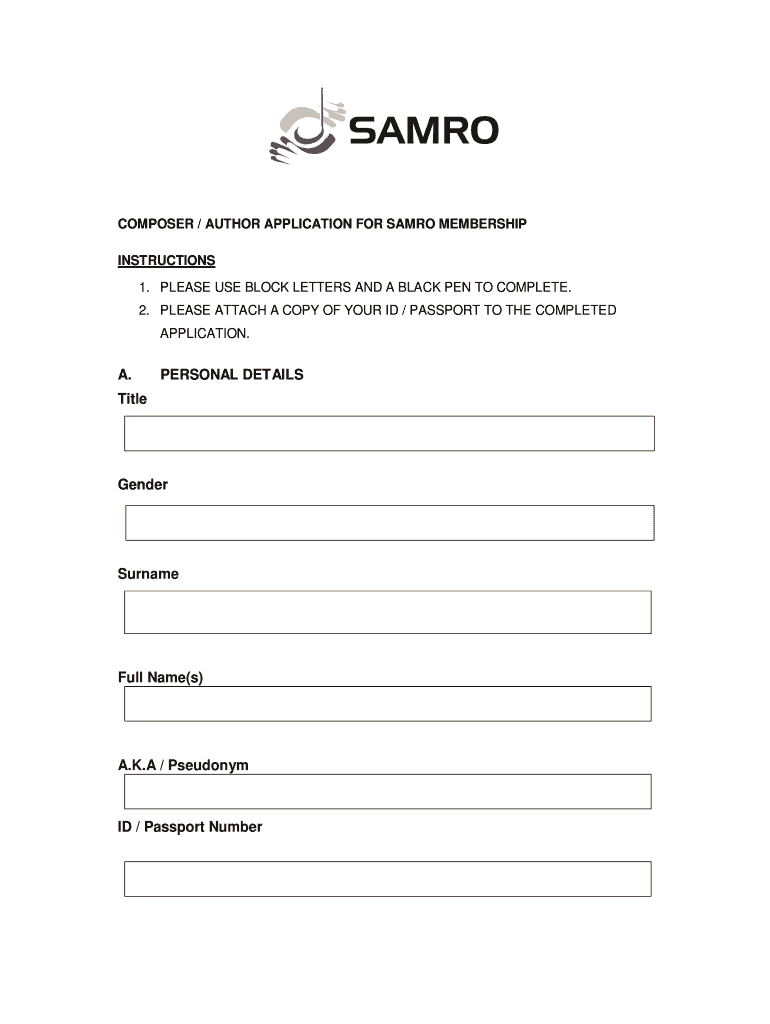
Samro Form


What is the Samro
The Samro, or South African Music Rights Organization, is an entity that manages the rights of music creators and publishers. It plays a crucial role in collecting and distributing royalties for the use of music in various forms, including radio, television, and public performances. By registering with Samro, musicians and composers ensure they receive fair compensation for their work, protecting their intellectual property rights and promoting their creative contributions to the music industry.
How to use the Samro
Using the Samro involves several steps to ensure that music creators can effectively manage their rights. First, individuals must complete the Samro online registration process, which includes providing personal information and details about their musical works. Once registered, users can submit their compositions for copyright protection and royalty collection. The Samro portal offers tools for tracking performances and managing royalty payments, making it easier for artists to stay informed about their earnings.
Steps to complete the Samro
Completing the Samro registration process involves a few key steps:
- Visit the Samro online portal and create an account.
- Fill out the registration form with accurate personal and musical work details.
- Submit the required documents, such as proof of identity and evidence of your musical works.
- Review and confirm your registration information before submission.
- Await confirmation from Samro regarding your registration status.
Legal use of the Samro
The legal use of the Samro is governed by copyright laws that protect the rights of music creators. By registering with Samro, artists ensure that their works are legally recognized, allowing them to enforce their rights against unauthorized use. Compliance with relevant laws, such as the Copyright Act, is essential for maintaining the validity of their claims and ensuring they receive the royalties they are entitled to.
Required Documents
To complete the Samro online registration, certain documents are necessary. These typically include:
- A valid identification document, such as a passport or driver's license.
- Proof of address, like a utility bill or bank statement.
- Details of the musical works you wish to register, including titles and composers.
- Any additional documentation that may support your claim to the works.
Application Process & Approval Time
The application process for Samro registration is designed to be straightforward. Once all required documents are submitted through the Samro online portal, the organization reviews the application for completeness and accuracy. Approval times can vary but typically range from a few days to several weeks, depending on the volume of applications received. Keeping track of your application status through the portal is advisable to ensure timely follow-up if needed.
Quick guide on how to complete samro
Prepare Samro with ease on any device
Digital document management has become increasingly favored by companies and individuals alike. It serves as an ideal environmentally friendly alternative to conventional printed and signed paperwork, enabling you to locate the necessary form and securely keep it online. airSlate SignNow equips you with all the tools needed to create, edit, and eSign your documents quickly and efficiently. Handle Samro on any device using the airSlate SignNow Android or iOS applications and enhance any document-related process today.
How to edit and eSign Samro effortlessly
- Locate Samro and click on Get Form to begin.
- Utilize the tools we offer to fill out your document.
- Emphasize important sections of the documents or obscure sensitive information using tools that airSlate SignNow offers specifically for that purpose.
- Create your eSignature with the Sign feature, which takes mere seconds and has the same legal validity as a traditional handwritten signature.
- Review all the details and click on the Done button to save your adjustments.
- Select your preferred method for sharing your form, whether by email, text message (SMS), invitation link, or downloading it to your computer.
Eliminate the hassle of lost or misplaced documents, tedious form searches, or mistakes that require reprinting new document copies. airSlate SignNow meets all your document management needs in a few clicks from any device you choose. Modify and eSign Samro to ensure outstanding communication throughout your form preparation process with airSlate SignNow.
Create this form in 5 minutes or less
Create this form in 5 minutes!
How to create an eSignature for the samro
How to create an eSignature for your PDF file online
How to create an eSignature for your PDF file in Google Chrome
The best way to make an eSignature for signing PDFs in Gmail
The best way to generate an eSignature right from your mobile device
How to generate an electronic signature for a PDF file on iOS
The best way to generate an eSignature for a PDF on Android devices
People also ask
-
What is SAMRO online registration and how can it benefit my business?
SAMRO online registration is an efficient way for businesses to register with the South African Music Rights Organization. This process streamlines the registration of music rights, ensuring that you gain access to various benefits, including royalty collection and overall legal compliance in music usage. By utilizing airSlate SignNow for this registration, businesses can easily manage documents electronically, saving time and reducing paperwork.
-
How much does SAMRO online registration cost?
The cost of SAMRO online registration varies based on the specific services and features you require. airSlate SignNow offers an affordable solution for document management that complements your registration needs, allowing businesses to focus on their core activities while ensuring a smooth registration process. Be sure to check their pricing plans to find an option that fits your budget.
-
What features does airSlate SignNow offer for SAMRO online registration?
AirSlate SignNow provides several features that enhance the SAMRO online registration experience, including electronic signature capabilities, customizable templates, and secure document storage. These features make it easy for businesses to prepare and send necessary documents electronically, facilitating a hassle-free registration process with SAMRO. You'll appreciate the user-friendly interface, which simplifies managing your registrations.
-
Is SAMRO online registration suitable for small businesses?
Yes, SAMRO online registration is highly suitable for small businesses looking to navigate the complexities of music rights management. With airSlate SignNow, small businesses can take advantage of a cost-effective and user-friendly solution that simplifies the registration process. This ensures that even smaller enterprises can protect their music rights without breaking the bank.
-
Can I integrate airSlate SignNow with other tools for SAMRO online registration?
Absolutely! AirSlate SignNow offers seamless integrations with various business applications, enhancing your SAMRO online registration experience. Whether you use CRM systems, document management tools, or accounting solutions, airSlate SignNow can connect with these platforms to provide a cohesive workflow, making document preparation and submission more efficient.
-
How does airSlate SignNow ensure the security of my documents for SAMRO online registration?
AirSlate SignNow takes document security seriously, implementing advanced encryption protocols to protect your files during the SAMRO online registration process. Additionally, your data is stored securely in a compliant manner, ensuring that sensitive information remains confidential. You can have peace of mind knowing that your documents are handled with the highest levels of security.
-
What are the benefits of using airSlate SignNow for SAMRO online registration?
Using airSlate SignNow for SAMRO online registration offers numerous benefits, including time savings, reduced paperwork, and improved accuracy in document handling. The platform enables businesses to complete registration procedures quickly, ensuring all necessary documents are correctly prepared and submitted. Overall, it simplifies the process, allowing you to focus on your core business activities.
Get more for Samro
- County north dakota declare this as a codicil to my will dated form
- Home town of the parent form
- However with divorce on the form
- Washington last will and testamentlegal will formsus
- The parent may place the form
- This is common and generally acceptable form
- Type names of beneficiaries form
- 71 printable pour over will form templates fillable
Find out other Samro
- Electronic signature Iowa Business Operations Resignation Letter Online
- Electronic signature North Carolina Car Dealer Purchase Order Template Safe
- Electronic signature Kentucky Business Operations Quitclaim Deed Mobile
- Electronic signature Pennsylvania Car Dealer POA Later
- Electronic signature Louisiana Business Operations Last Will And Testament Myself
- Electronic signature South Dakota Car Dealer Quitclaim Deed Myself
- Help Me With Electronic signature South Dakota Car Dealer Quitclaim Deed
- Electronic signature South Dakota Car Dealer Affidavit Of Heirship Free
- Electronic signature Texas Car Dealer Purchase Order Template Online
- Electronic signature Texas Car Dealer Purchase Order Template Fast
- Electronic signature Maryland Business Operations NDA Myself
- Electronic signature Washington Car Dealer Letter Of Intent Computer
- Electronic signature Virginia Car Dealer IOU Fast
- How To Electronic signature Virginia Car Dealer Medical History
- Electronic signature Virginia Car Dealer Separation Agreement Simple
- Electronic signature Wisconsin Car Dealer Contract Simple
- Electronic signature Wyoming Car Dealer Lease Agreement Template Computer
- How Do I Electronic signature Mississippi Business Operations Rental Application
- Electronic signature Missouri Business Operations Business Plan Template Easy
- Electronic signature Missouri Business Operations Stock Certificate Now