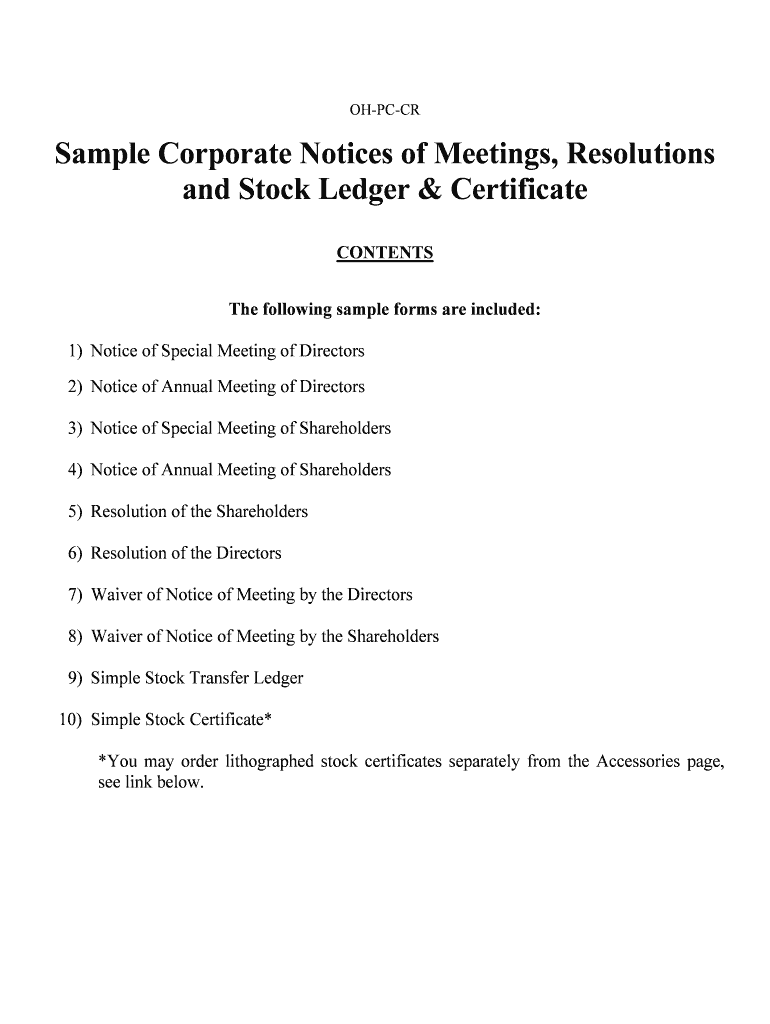
OH PC CR Form


What is the OH PC CR
The OH PC CR form, commonly known as the Ohio Personal Property Tax Return, is a document required by the state of Ohio for individuals and businesses to report personal property for tax purposes. This form helps determine the taxable value of personal property, which can include items such as machinery, equipment, and furniture. Accurate completion of the OH PC CR is essential for compliance with Ohio tax regulations and to ensure that property is assessed correctly.
How to use the OH PC CR
Using the OH PC CR involves several steps to ensure that all required information is accurately reported. First, gather all necessary documentation regarding your personal property, including purchase invoices and previous tax returns. Next, fill out the form with details about the property, including its type, age, and value. After completing the form, review it for accuracy before submitting it to the appropriate local tax authority. This process can be facilitated through electronic means, ensuring a more efficient submission.
Steps to complete the OH PC CR
Completing the OH PC CR requires careful attention to detail. Follow these steps:
- Gather all relevant documents, such as purchase receipts and prior tax filings.
- Fill in the identification section, including your name, address, and tax identification number.
- List all personal property, providing descriptions, purchase dates, and values.
- Calculate the total value of the property reported on the form.
- Review the completed form for accuracy and completeness.
- Submit the form to your local tax office by the designated deadline.
Legal use of the OH PC CR
The OH PC CR is legally binding when filled out and submitted according to Ohio tax laws. It ensures compliance with state regulations regarding personal property taxation. Failure to submit the form can result in penalties, including fines or increased tax assessments. Therefore, it is crucial to adhere to all legal requirements and deadlines associated with this form.
Key elements of the OH PC CR
Several key elements must be included in the OH PC CR to ensure its validity:
- Identification Information: Your name, address, and tax identification number.
- Property Description: Detailed descriptions of each item of personal property.
- Valuation: Accurate valuation of the property based on purchase price or fair market value.
- Signature: Your signature certifying the accuracy of the information provided.
Filing Deadlines / Important Dates
It is important to be aware of the filing deadlines associated with the OH PC CR. Typically, the form must be submitted by the first Monday in March each year. Late submissions may incur penalties or interest on unpaid taxes. Staying informed about these deadlines helps ensure compliance and avoid unnecessary costs.
Quick guide on how to complete oh pc cr
Complete OH PC CR effortlessly on any device
Online document management has gained traction among businesses and individuals alike. It serves as an ideal environmentally friendly alternative to conventional printed and signed documents, allowing you to access the appropriate form and securely store it online. airSlate SignNow provides all the resources necessary to generate, modify, and eSign your documents quickly and without interruption. Manage OH PC CR on any device using airSlate SignNow's Android or iOS applications and enhance any document-related workflow today.
How to alter and eSign OH PC CR with ease
- Locate OH PC CR and then click Get Form to begin.
- Utilize the tools we offer to fill out your document.
- Mark important sections of your documents or redact sensitive information with tools designed specifically for that purpose by airSlate SignNow.
- Create your eSignature with the Sign tool, which takes mere seconds and holds the same legal standing as a traditional wet ink signature.
- Review all details and then click on the Done button to save your modifications.
- Choose how you wish to share your form, via email, text message (SMS), invite link, or download it to your computer.
Eliminate the stress of lost or misplaced files, tedious form searching, or mistakes that necessitate printing new document copies. airSlate SignNow meets your document management needs with just a few clicks from your chosen device. Modify and eSign OH PC CR to ensure outstanding communication at every stage of your form preparation process with airSlate SignNow.
Create this form in 5 minutes or less
Create this form in 5 minutes!
People also ask
-
What is airSlate SignNow and how does it relate to OH PC CR?
airSlate SignNow is an efficient eSignature solution that simplifies the process of sending and signing documents. The integration with OH PC CR ensures that your documents are compliant with the latest regulations, providing security and reliability for your business needs.
-
How much does airSlate SignNow cost for users needing OH PC CR integration?
Pricing for airSlate SignNow starts at a competitive rate, offering flexible plans tailored to businesses of all sizes. The cost for the OH PC CR integration is included in the standard subscription, making it a cost-effective solution for securely managing your documents.
-
What features does airSlate SignNow offer for users focused on OH PC CR?
AirSlate SignNow provides an array of features, including customizable templates and an intuitive dashboard, specifically designed to enhance your workflow. When it comes to OH PC CR, you'll benefit from features like secure eSignature and cloud storage, ensuring document safety and accessibility.
-
How can airSlate SignNow benefit my business with OH PC CR?
Using airSlate SignNow empowers your business by streamlining document workflows and reducing turnaround times. With OH PC CR, you can rest assured that your documents are processed efficiently and securely, ultimately leading to improved productivity.
-
Can airSlate SignNow integrate with other apps for OH PC CR users?
Yes, airSlate SignNow supports integration with numerous business applications, facilitating a seamless workflow for OH PC CR users. This compatibility ensures that you can connect your eSignature process with CRM software, cloud storage, and other essential tools.
-
Is airSlate SignNow compliant with OH PC CR regulations?
Absolutely! AirSlate SignNow takes compliance seriously and is fully aligned with OH PC CR regulations. This ensures that all electronic signatures and document processes uphold the highest standards of security and legality.
-
How does airSlate SignNow enhance the user experience for OH PC CR?
airSlate SignNow prioritizes user experience by offering an intuitive interface and easy navigation for OH PC CR users. This allows you to quickly send, sign, and manage documents without the hassle, saving time and reducing stress in your daily operations.
Get more for OH PC CR
- Temperature log for refrigerator and zer form
- Patient care experience form concordia university wisconsin cuw
- Cbas eligibility determination tool form
- Filled out experience supervision form
- Lazada fill in retorn form
- Cap form 31
- Z125 form
- Ex660 court request for information to the home office family law familylaw co
Find out other OH PC CR
- How Do I Sign Connecticut Courts Quitclaim Deed
- eSign Colorado Banking Rental Application Online
- Can I eSign Colorado Banking Medical History
- eSign Connecticut Banking Quitclaim Deed Free
- eSign Connecticut Banking Business Associate Agreement Secure
- Sign Georgia Courts Moving Checklist Simple
- Sign Georgia Courts IOU Mobile
- How Can I Sign Georgia Courts Lease Termination Letter
- eSign Hawaii Banking Agreement Simple
- eSign Hawaii Banking Rental Application Computer
- eSign Hawaii Banking Agreement Easy
- eSign Hawaii Banking LLC Operating Agreement Fast
- eSign Hawaii Banking Permission Slip Online
- eSign Minnesota Banking LLC Operating Agreement Online
- How Do I eSign Mississippi Banking Living Will
- eSign New Jersey Banking Claim Mobile
- eSign New York Banking Promissory Note Template Now
- eSign Ohio Banking LLC Operating Agreement Now
- Sign Maryland Courts Quitclaim Deed Free
- How To Sign Massachusetts Courts Quitclaim Deed