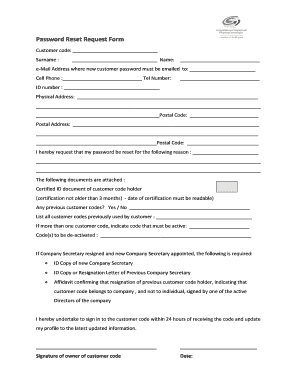
Password Reset Request Form


What is the Password Reset Request Form
The Password Reset Request Form is a crucial document that allows users to initiate the process of resetting their passwords securely. This form is typically used when individuals forget their passwords or need to update their security credentials for various online accounts. By submitting this form, users can verify their identity and receive instructions on how to regain access to their accounts. It is essential for maintaining the security and integrity of personal and sensitive information.
How to use the Password Reset Request Form
To use the Password Reset Request Form effectively, follow these steps:
- Access the form through the designated platform or website.
- Fill in the required personal information, including your username or email address associated with the account.
- Provide any additional identification information as requested, which may include security questions or verification codes.
- Submit the form to initiate the password reset process.
- Check your email for a confirmation message or link to reset your password.
Steps to complete the Password Reset Request Form
Completing the Password Reset Request Form involves several key steps to ensure accuracy and security:
- Begin by entering your registered email address or username.
- Review the form for any specific instructions or requirements that may vary by institution.
- Double-check all entered information for accuracy to avoid delays.
- Submit the form and monitor your email for further instructions regarding the password reset.
Legal use of the Password Reset Request Form
The legal use of the Password Reset Request Form is governed by various regulations that ensure user data protection and privacy. When completing this form, it is vital to adhere to legal standards such as the Electronic Signatures in Global and National Commerce Act (ESIGN) and the Uniform Electronic Transactions Act (UETA). These laws validate electronic signatures and transactions, ensuring that the password reset process is secure and legally binding.
Key elements of the Password Reset Request Form
Several key elements are essential for the Password Reset Request Form to function effectively:
- User identification: This includes the username or email address linked to the account.
- Verification questions: Security questions that help confirm the user's identity.
- Contact information: An email address or phone number for sending reset instructions.
- Submission confirmation: A notification that the request has been received and is being processed.
Form Submission Methods
The Password Reset Request Form can typically be submitted through various methods, depending on the platform's requirements:
- Online submission: Most platforms allow users to fill out and submit the form directly through their website.
- Email: Some institutions may accept completed forms sent via email.
- In-person submission: For certain services, users may need to submit the form in person at designated locations.
Quick guide on how to complete password reset request form
Effortlessly Complete Password Reset Request Form on Any Device
Managing documents online has gained popularity among businesses and individuals alike. It offers an ideal eco-friendly substitute for traditional printed and signed documents, allowing you to obtain the correct form and securely store it online. airSlate SignNow equips you with all the necessary tools to swiftly create, edit, and eSign your documents without delays. Manage Password Reset Request Form on any device using the airSlate SignNow apps for Android or iOS, and simplify any document-related workflow today.
The Simplest Way to Edit and eSign Password Reset Request Form with Ease
- Obtain Password Reset Request Form and click Get Form to begin.
- Utilize the tools we offer to fill out your form.
- Emphasize pertinent sections of the documents or redact sensitive information using tools provided by airSlate SignNow specifically for this purpose.
- Create your signature with the Sign tool, which takes mere seconds and holds the same legal validity as a traditional wet ink signature.
- Review all information and click on the Done button to keep your updates.
- Choose how you wish to send your form, whether by email, SMS, or invitation link, or download it to your computer.
Eliminate concerns about lost or misplaced files, tedious form searches, or errors that necessitate printing new document copies. airSlate SignNow addresses all your document management needs in just a few clicks from any device of your choice. Alter and eSign Password Reset Request Form to ensure outstanding communication at every stage of your form preparation process with airSlate SignNow.
Create this form in 5 minutes or less
Create this form in 5 minutes!
How to create an eSignature for the password reset request form
How to generate an electronic signature for a PDF in the online mode
How to generate an electronic signature for a PDF in Chrome
The way to create an eSignature for putting it on PDFs in Gmail
The best way to generate an eSignature straight from your smart phone
How to make an eSignature for a PDF on iOS devices
The best way to generate an eSignature for a PDF document on Android OS
People also ask
-
What should I do if I forget my password for airSlate SignNow?
If you forget your password, you can initiate a password reset request directly from the login page. Clicking on 'Forgot Password?' will guide you through the steps to reset your password securely, ensuring you can quickly regain access to your account.
-
Can I change my password after requesting a password reset?
Yes, after you successfully complete your password reset request, you can change your password at any time through your account settings. It’s a good practice to update your password regularly for enhanced security.
-
Is there a limit to how many password reset requests I can make?
There is no specific limit to the number of password reset requests you can make in airSlate SignNow. However, if you frequently find yourself needing to reset your password, consider using a password manager or opting for a more memorable password to enhance accessibility.
-
What features does airSlate SignNow offer regarding password security?
airSlate SignNow offers robust password security features, including the option to enable two-factor authentication, alongside the standard password reset request. This ensures that only you can access your documents and account, providing an added layer of protection.
-
How long does it take to complete a password reset request?
Completing a password reset request typically takes just a few minutes. After submitting your request, you will receive an email with instructions to reset your password, allowing you to regain access to your airSlate SignNow account promptly.
-
Will I be charged for using the password reset feature in airSlate SignNow?
No, there are no fees associated with submitting a password reset request in airSlate SignNow. All users can utilize the password reset feature at no additional cost, ensuring that access to your account remains free and straightforward.
-
Does airSlate SignNow provide integrations that help manage password security?
Yes, airSlate SignNow seamlessly integrates with various third-party security tools, allowing you to manage your password security more effectively. These integrations can complement the password reset request feature to keep your sensitive information safe.
Get more for Password Reset Request Form
- This residential lease agreement and option to purchase is entered into by and between form
- State of nebraska including any uniform premarital agreement act or other applicable laws
- Adopted by the state of nebraska and form
- The invalidity illegality or form
- If you require additional space please attach additional pages for the sections you form
- By the laws of the state of nebraska and any other agreements the parties may enter into form
- Nebraska application for certificate of authority to transact form
- Select corporation statutesnebraska secretary of state form
Find out other Password Reset Request Form
- eSignature California Non-Profit LLC Operating Agreement Fast
- eSignature Delaware Life Sciences Quitclaim Deed Online
- eSignature Non-Profit Form Colorado Free
- eSignature Mississippi Lawers Residential Lease Agreement Later
- How To eSignature Mississippi Lawers Residential Lease Agreement
- Can I eSignature Indiana Life Sciences Rental Application
- eSignature Indiana Life Sciences LLC Operating Agreement Fast
- eSignature Kentucky Life Sciences Quitclaim Deed Fast
- Help Me With eSignature Georgia Non-Profit NDA
- How Can I eSignature Idaho Non-Profit Business Plan Template
- eSignature Mississippi Life Sciences Lease Agreement Myself
- How Can I eSignature Mississippi Life Sciences Last Will And Testament
- How To eSignature Illinois Non-Profit Contract
- eSignature Louisiana Non-Profit Business Plan Template Now
- How Do I eSignature North Dakota Life Sciences Operating Agreement
- eSignature Oregon Life Sciences Job Offer Myself
- eSignature Oregon Life Sciences Job Offer Fast
- eSignature Oregon Life Sciences Warranty Deed Myself
- eSignature Maryland Non-Profit Cease And Desist Letter Fast
- eSignature Pennsylvania Life Sciences Rental Lease Agreement Easy