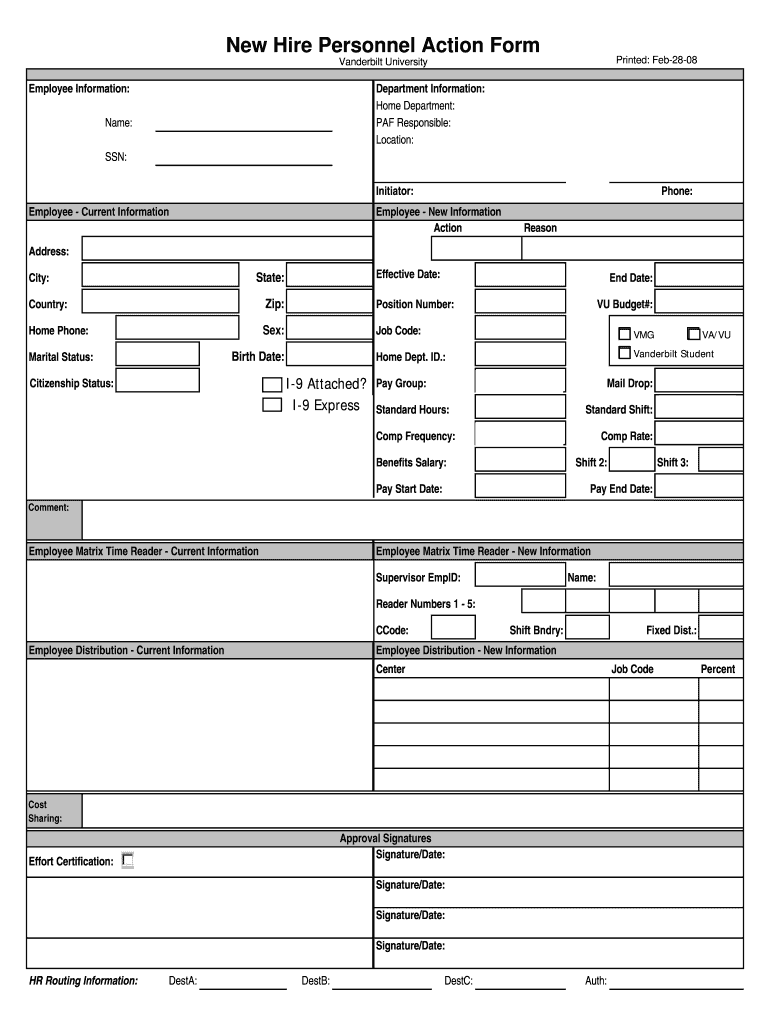
Personnel Action Form Template 2008-2026


What is the Personnel Action Form Template
The Personnel Action Form (PAF) template is a crucial document used by organizations to formalize changes in employment status, such as hiring, promotions, transfers, or terminations. This standardized form ensures that all necessary information is collected and processed consistently. It typically includes sections for employee details, action type, effective date, and necessary approvals. Utilizing a PAF template streamlines the administrative process, making it easier for human resources to manage personnel changes efficiently.
How to use the Personnel Action Form Template
Using the Personnel Action Form template involves several straightforward steps. First, gather all relevant employee information, including name, position, and department. Next, select the appropriate action from the predefined options, such as new hire or promotion. Fill in the effective date and any additional notes that may be necessary for context. Ensure that all required signatures are obtained before submitting the form to the relevant department for processing. This methodical approach helps maintain accurate records and facilitates smooth transitions within the organization.
Steps to complete the Personnel Action Form Template
Completing the Personnel Action Form template requires careful attention to detail. Follow these steps for accurate completion:
- Start by entering the employee's full name and identification number.
- Specify the action type, such as hire, termination, or transfer.
- Include the effective date of the action.
- Provide any necessary comments or justifications for the action.
- Collect signatures from the appropriate authorities, such as the department head and HR representative.
- Submit the completed form to the HR department for processing.
By adhering to these steps, organizations can ensure that personnel actions are documented accurately and efficiently.
Legal use of the Personnel Action Form Template
The legal use of the Personnel Action Form template is essential for compliance with employment laws and regulations. This document serves as a formal record of employment actions, which can be critical in cases of disputes or audits. To ensure legal validity, it is important to follow all relevant federal and state regulations when completing and submitting the form. Additionally, maintaining confidentiality of employee information is crucial to protect privacy rights and comply with laws such as the Fair Labor Standards Act (FLSA) and the Family Medical Leave Act (FMLA).
Key elements of the Personnel Action Form Template
Key elements of the Personnel Action Form template include:
- Employee Information: Name, ID number, and department.
- Action Type: Clearly defined options such as hire, promotion, or termination.
- Effective Date: The date on which the action takes effect.
- Approvals: Signature lines for necessary approvers to validate the action.
- Comments Section: Space for additional notes or justifications.
Incorporating these elements ensures that the form serves its intended purpose effectively and complies with organizational standards.
Examples of using the Personnel Action Form Template
Examples of using the Personnel Action Form template include various employment scenarios:
- New Hire: Documenting the onboarding process for a new employee.
- Promotion: Recording an employee's advancement to a higher position.
- Transfer: Noting an employee's relocation to a different department.
- Termination: Formalizing the end of employment for an individual.
Each of these scenarios highlights the versatility of the PAF template in managing personnel actions within an organization.
Quick guide on how to complete personnel action form template
Complete Personnel Action Form Template effortlessly on any device
Managing documents online has gained traction among organizations and individuals. It offers an excellent eco-friendly substitute for traditional printed and signed papers, as you can easily locate the appropriate form and securely save it digitally. airSlate SignNow equips you with all the necessary tools to create, modify, and eSign your documents promptly without delays. Handle Personnel Action Form Template on any platform using airSlate SignNow's Android or iOS applications and enhance any document-driven workflow today.
The easiest method to modify and eSign Personnel Action Form Template with minimal effort
- Obtain Personnel Action Form Template and click on Get Form to begin.
- Utilize the features we provide to complete your document.
- Emphasize important sections of the documents or redact sensitive information with tools that airSlate SignNow offers specifically for this purpose.
- Create your eSignature using the Sign tool, which takes mere seconds and holds the same legal validity as a conventional wet ink signature.
- Review all the details and click on the Done button to save your modifications.
- Choose how you wish to send your form, whether by email, SMS, or invite link, or download it to your computer.
Put an end to lost or misplaced documents, tedious form hunting, or errors that necessitate printing new document copies. airSlate SignNow meets your document management needs in just a few clicks from any device you prefer. Modify and eSign Personnel Action Form Template and ensure outstanding communication at any point of your form preparation process with airSlate SignNow.
Create this form in 5 minutes or less
Create this form in 5 minutes!
How to create an eSignature for the personnel action form template
How to generate an electronic signature for your PDF document in the online mode
How to generate an electronic signature for your PDF document in Chrome
The way to make an electronic signature for putting it on PDFs in Gmail
The best way to generate an electronic signature straight from your mobile device
How to make an electronic signature for a PDF document on iOS devices
The best way to generate an electronic signature for a PDF document on Android devices
People also ask
-
What is a personnel action form template word?
A personnel action form template word is a structured document designed to help businesses manage employee changes such as promotions, transfers, or terminations. It streamlines the process by providing a standardized format, ensuring all relevant information is captured accurately.
-
How can I customize a personnel action form template word?
You can easily customize a personnel action form template word by editing the document in Microsoft Word or similar software. This allows you to add specific fields or sections relevant to your organization's policies and procedures, ensuring it meets your specific needs.
-
Is the personnel action form template word easy to integrate with other systems?
Yes, the personnel action form template word can be integrated with various HR management systems and CRM tools. This facilitates seamless data transfer and helps maintain consistency across your organizational processes.
-
What are the benefits of using a personnel action form template word?
Using a personnel action form template word enhances efficiency by standardizing documentation and reducing errors. It also simplifies compliance with HR regulations, ensuring that necessary approvals and actions are properly documented.
-
Can I access a personnel action form template word for free?
Many platforms, including airSlate SignNow, offer free templates for personnel action forms. While the basic templates are available at no cost, premium features and additional customizations may require a subscription.
-
What features should I look for in a personnel action form template word?
When choosing a personnel action form template word, look for features such as customizable fields, easy editing capabilities, and compatibility with eSignature solutions. These features enhance usability and ensure that the template meets your business requirements.
-
How can airSlate SignNow help with personnel action form template word?
airSlate SignNow provides an easy-to-use platform for creating, signing, and managing personnel action form template word documents. Its intuitive interface and cost-effective pricing make it a great choice for businesses looking to streamline their HR processes.
Get more for Personnel Action Form Template
- Webzoomfreewebscom form
- General statutes of north carolina lien laws by state form
- 1 day notice of landlords intent to enter premises form
- Cashiers or certified check form
- 30 day notice of material non compliance 490191399 form
- Please take notice you are in default under the terms and conditions of the lease form
- Lease agreement dated september 29 2017 secgov form
- Notice of termination page 2 form
Find out other Personnel Action Form Template
- Can I Sign Wisconsin Freelance Contract
- Sign Hawaii Employee Performance Review Template Simple
- Sign Indiana Termination Letter Template Simple
- Sign Michigan Termination Letter Template Free
- Sign Colorado Independent Contractor Agreement Template Simple
- How Can I Sign Florida Independent Contractor Agreement Template
- Sign Georgia Independent Contractor Agreement Template Fast
- Help Me With Sign Nevada Termination Letter Template
- How Can I Sign Michigan Independent Contractor Agreement Template
- Sign Montana Independent Contractor Agreement Template Simple
- Sign Vermont Independent Contractor Agreement Template Free
- Sign Wisconsin Termination Letter Template Free
- How To Sign Rhode Island Emergency Contact Form
- Can I Sign Utah Executive Summary Template
- Sign Washington Executive Summary Template Free
- Sign Connecticut New Hire Onboarding Mobile
- Help Me With Sign Wyoming CV Form Template
- Sign Mississippi New Hire Onboarding Simple
- Sign Indiana Software Development Proposal Template Easy
- Sign South Dakota Working Time Control Form Now