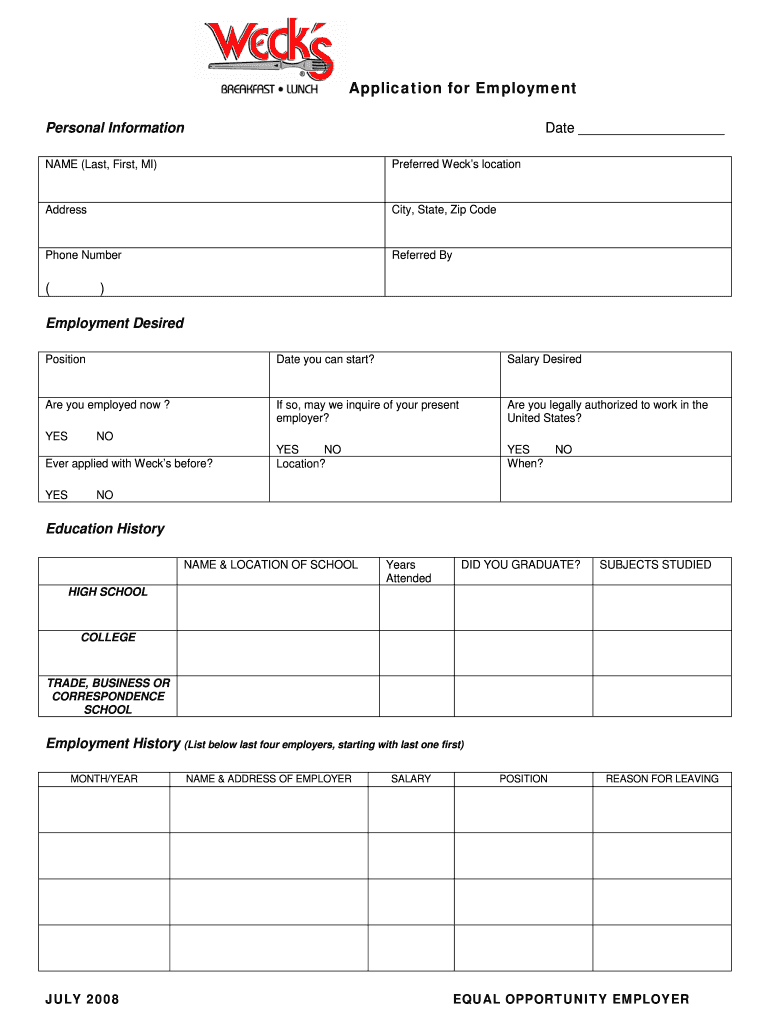
Wecks Jobs 2008-2026


What is the Wecks Application?
The Wecks application is a crucial document used in the employment process, particularly for individuals seeking jobs within specific sectors. This application serves as a formal request for employment, allowing employers to collect essential information about potential candidates. It typically includes sections for personal details, work history, education, and references. Understanding the Wecks application is vital for both job seekers and employers to ensure a smooth hiring process.
Steps to Complete the Wecks Application
Completing the Wecks application involves several key steps to ensure accuracy and compliance. First, gather all necessary personal information, including your Social Security number, contact details, and employment history. Next, carefully fill out each section of the application, ensuring that all information is accurate and up-to-date. Once completed, review the application for any errors or omissions. Finally, submit the application either electronically or in print, depending on the employer's requirements.
Legal Use of the Wecks Application
The Wecks application must be used in accordance with various legal guidelines to ensure that the hiring process is fair and compliant with employment laws. Employers are required to handle personal information responsibly and adhere to privacy regulations. Additionally, the application must not include discriminatory questions that could violate equal employment opportunity laws. Understanding these legal aspects is essential for both employers and applicants to protect their rights and ensure a lawful hiring process.
Eligibility Criteria for the Wecks Application
To be eligible for the Wecks application, applicants typically need to meet certain criteria set by the employer. This may include age requirements, educational qualifications, and relevant work experience. Some employers may also require applicants to have specific certifications or licenses, depending on the job's nature. It is important for candidates to review the eligibility criteria before applying to ensure they meet the necessary qualifications.
Examples of Using the Wecks Application
The Wecks application can be utilized in various employment scenarios. For instance, a recent college graduate may use the application to apply for their first job in their field of study. Alternatively, an individual looking to switch careers might complete the application to showcase their transferable skills and experiences. Understanding how to effectively use the Wecks application in different contexts can enhance an applicant's chances of securing employment.
Form Submission Methods for the Wecks Application
Submitting the Wecks application can be done through multiple methods, depending on the employer's preferences. Common submission methods include online applications through the employer's website, email submissions, or traditional mail. Some employers may also accept in-person submissions, allowing applicants to present their applications directly. It is essential for candidates to follow the specific submission guidelines provided by the employer to ensure their application is considered.
Quick guide on how to complete wecks jobs
Effortlessly Prepare Wecks Jobs on Any Device
Digital document management has become increasingly popular among companies and individuals alike. It offers an ideal eco-friendly substitute to traditional printed and signed documents, allowing you to acquire the necessary form and securely store it online. airSlate SignNow provides all the resources required to create, modify, and electronically sign your documents swiftly without delays. Manage Wecks Jobs on any platform using airSlate SignNow's Android or iOS applications and streamline your document-centric processes today.
Edit and eSign Wecks Jobs with Ease
- Locate Wecks Jobs and click on Get Form to begin.
- Utilize the tools we offer to complete your document.
- Emphasize important sections of your documents or obscure sensitive information with tools that airSlate SignNow provides specifically for that purpose.
- Generate your electronic signature using the Sign feature, which takes moments and carries the same legal significance as a traditional handwritten signature.
- Review all the details and click the Done button to save your modifications.
- Select your preferred delivery method for the form, whether by email, text message (SMS), invite link, or download it to your computer.
Eliminate the hassle of lost or misplaced documents, tedious form searching, or mistakes requiring new document copies. airSlate SignNow meets your document management needs with just a few clicks from any device you choose. Modify and electronically sign Wecks Jobs to ensure effective communication throughout your form preparation process with airSlate SignNow.
Create this form in 5 minutes or less
Create this form in 5 minutes!
How to create an eSignature for the wecks jobs
How to make an electronic signature for your PDF document in the online mode
How to make an electronic signature for your PDF document in Chrome
The best way to make an electronic signature for putting it on PDFs in Gmail
The way to create an eSignature from your mobile device
The best way to generate an electronic signature for a PDF document on iOS devices
The way to create an eSignature for a PDF file on Android devices
People also ask
-
What is wecks employment and how can it benefit my business?
Wecks employment refers to the employment practices and documentation facilitated by airSlate SignNow. This solution allows businesses to streamline their hiring processes, reduce paperwork, and enhance compliance with labor laws, ultimately saving time and resources.
-
How does airSlate SignNow handle wecks employment documentation?
airSlate SignNow simplifies wecks employment documentation by providing a platform to create, send, and eSign essential hiring forms. With its intuitive interface, users can quickly customize documents, ensuring they meet specific business needs while remaining compliant with regulations.
-
What are the pricing options for using airSlate SignNow for wecks employment?
airSlate SignNow offers flexible pricing plans to cater to various business sizes looking to manage wecks employment. Plans are designed to be cost-effective, ensuring that businesses can access essential features without breaking the bank during the hiring process.
-
Can airSlate SignNow integrate with other tools I use for managing wecks employment?
Yes, airSlate SignNow offers seamless integrations with popular HR and workflow tools. This functionality allows businesses to enhance their wecks employment processes by connecting their existing systems, improving efficiency, and ensuring a smooth workflow.
-
What features does airSlate SignNow provide for wecks employment?
Key features of airSlate SignNow for wecks employment include customizable templates, secure eSigning, and automatic reminders. These features help businesses automate and streamline their employment processes, reducing the risk of errors and improving turnaround times.
-
Is airSlate SignNow user-friendly for managing wecks employment?
Absolutely! airSlate SignNow is designed with user experience in mind, making it easy for both employers and employees to navigate. This user-friendliness is crucial for effectively managing wecks employment, as it promotes quick adoption and enhances overall productivity.
-
What security measures does airSlate SignNow implement for wecks employment documents?
airSlate SignNow prioritizes the security of wecks employment documents by employing industry-standard encryption and secure cloud storage. This ensures that sensitive employment information remains protected from unauthorized access, giving businesses peace of mind during the hiring process.
Get more for Wecks Jobs
- Ne pc bl form
- Sample corporate notices of meetings resolutions form
- Free nebraska application for certificate of authority to form
- Ne pc om form
- Corporate and businessnebraska secretary of state form
- Acknowledgement state of nebraska ss county of 490191740 form
- Described below is hereby released and satisfied in full and the real estate form
- Acknowledged does hereby certify that a certain mortgage form
Find out other Wecks Jobs
- Electronic signature Indiana Cease and Desist Letter Free
- Electronic signature Arkansas Hold Harmless (Indemnity) Agreement Fast
- Electronic signature Kentucky Hold Harmless (Indemnity) Agreement Online
- How To Electronic signature Arkansas End User License Agreement (EULA)
- Help Me With Electronic signature Connecticut End User License Agreement (EULA)
- Electronic signature Massachusetts Hold Harmless (Indemnity) Agreement Myself
- Electronic signature Oklahoma Hold Harmless (Indemnity) Agreement Free
- Electronic signature Rhode Island Hold Harmless (Indemnity) Agreement Myself
- Electronic signature California Toll Manufacturing Agreement Now
- How Do I Electronic signature Kansas Toll Manufacturing Agreement
- Can I Electronic signature Arizona Warranty Deed
- How Can I Electronic signature Connecticut Warranty Deed
- How To Electronic signature Hawaii Warranty Deed
- Electronic signature Oklahoma Warranty Deed Myself
- Can I Electronic signature Texas Warranty Deed
- How To Electronic signature Arkansas Quitclaim Deed
- Electronic signature Washington Toll Manufacturing Agreement Simple
- Can I Electronic signature Delaware Quitclaim Deed
- Electronic signature Iowa Quitclaim Deed Easy
- Electronic signature Kentucky Quitclaim Deed Safe