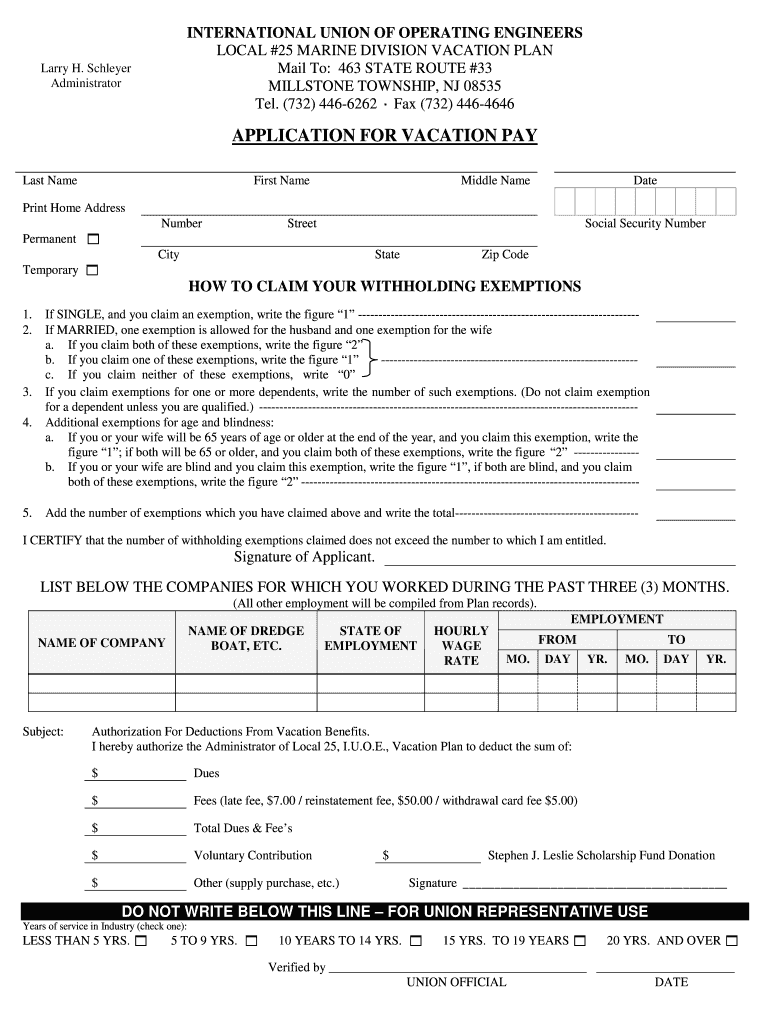
Iuoe Local 25 Vacation Form


What is the IUOE Local 25 Vacation Form
The IUOE Local 25 Vacation Form is a document used by members of the International Union of Operating Engineers, Local 25, to request vacation benefits. This form is essential for ensuring that union members can access their entitled vacation time and benefits as per the local union's guidelines. It typically includes sections for personal information, employment details, and the specific dates for the requested vacation period. Understanding the purpose of this form is crucial for members to effectively manage their time off and ensure compliance with union regulations.
How to use the IUOE Local 25 Vacation Form
Using the IUOE Local 25 Vacation Form involves a few straightforward steps. First, members should fill out their personal and employment information accurately. This includes their name, employee ID, and the dates they wish to take off. Next, members should review the union's vacation policy to ensure their request aligns with the allowed timeframes and any specific requirements. Once completed, the form can be submitted according to the union's specified submission methods, which may include online submission, mailing, or in-person delivery.
Steps to complete the IUOE Local 25 Vacation Form
Completing the IUOE Local 25 Vacation Form requires careful attention to detail. Follow these steps:
- Gather necessary information, including your union membership details and employment records.
- Fill in the form with accurate personal details, including your name and contact information.
- Specify the vacation dates you are requesting, ensuring they comply with the union's guidelines.
- Sign and date the form to validate your request.
- Submit the form through the designated method as outlined by the local union.
Legal use of the IUOE Local 25 Vacation Form
The IUOE Local 25 Vacation Form is legally binding when completed and submitted according to the union's regulations. It serves as a formal request for vacation time and is recognized by the union as a legitimate document for processing vacation benefits. To ensure its legal standing, members must adhere to submission deadlines and provide accurate information. This form is protected under labor laws that govern union activities and employee rights, making it an important tool for union members.
Key elements of the IUOE Local 25 Vacation Form
Several key elements are crucial for the IUOE Local 25 Vacation Form to be effective:
- Member Information: This includes the member's name, employee ID, and contact details.
- Vacation Dates: Clearly specified dates for the requested vacation period.
- Signature: A signature is necessary to validate the request and confirm that the member agrees to the terms.
- Submission Method: Indication of how the form will be submitted, whether online, by mail, or in person.
Form Submission Methods
Members of IUOE Local 25 can submit their vacation forms through various methods, depending on the union's guidelines. Common submission methods include:
- Online Submission: Many unions offer digital platforms where members can fill out and submit forms electronically.
- Mail: Members can print the completed form and send it via postal service to the designated union office.
- In-Person: Submitting the form directly at the union office may be an option for those who prefer face-to-face interaction.
Quick guide on how to complete iuoe local 25 vacation form
Complete Iuoe Local 25 Vacation Form effortlessly on any device
Digital document management has become widely adopted by businesses and individuals. It offers an ideal eco-friendly alternative to traditional printed and signed papers, allowing you to find the appropriate form and securely store it online. airSlate SignNow provides you with all the tools necessary to create, adjust, and eSign your documents quickly without delays. Handle Iuoe Local 25 Vacation Form on any device with airSlate SignNow's Android or iOS applications and simplify any document-related process today.
How to modify and eSign Iuoe Local 25 Vacation Form with ease
- Find Iuoe Local 25 Vacation Form and click Get Form to begin.
- Utilize the tools we offer to complete your document.
- Emphasize pertinent sections of your documents or redact sensitive information with tools that airSlate SignNow provides specifically for that purpose.
- Generate your signature with the Sign tool, which takes mere seconds and carries the same legal validity as a conventional wet ink signature.
- Verify all the details and click on the Done button to save your modifications.
- Choose how you would prefer to send your form, through email, SMS, or an invitation link, or download it to your computer.
Eliminate concerns about lost or misplaced documents, tedious form searches, or errors that require printing new document copies. airSlate SignNow meets all your needs in document management with just a few clicks from any device you choose. Modify and eSign Iuoe Local 25 Vacation Form and ensure exceptional communication at every phase of your form preparation process with airSlate SignNow.
Create this form in 5 minutes or less
Create this form in 5 minutes!
How to create an eSignature for the iuoe local 25 vacation form
How to make an eSignature for a PDF file online
How to make an eSignature for a PDF file in Google Chrome
The way to create an electronic signature for signing PDFs in Gmail
The way to create an eSignature straight from your mobile device
The best way to make an eSignature for a PDF file on iOS
The way to create an eSignature for a PDF document on Android devices
People also ask
-
What is airSlate SignNow and how does it relate to iuoe local 25?
airSlate SignNow is a robust eSignature solution that helps organizations manage and sign documents electronically. For members of iuoe local 25, it offers an efficient way to handle contracts and agreements, ensuring quick turnaround and compliance with union requirements.
-
How does airSlate SignNow support the needs of iuoe local 25 members?
Members of iuoe local 25 benefit from airSlate SignNow through streamlined document workflows and enhanced collaboration. The platform allows for easy access and signing of important documents, catering specifically to the busy schedules of union members.
-
What pricing plans does airSlate SignNow offer for iuoe local 25 users?
airSlate SignNow provides competitive pricing plans designed to fit the needs of iuoe local 25 members. Whether you are an individual or part of a larger organization, there are flexible options available that ensure you get the value you need without compromising on features.
-
What features make airSlate SignNow ideal for iuoe local 25?
The features of airSlate SignNow include customizable templates, mobile compatibility, and robust security measures. This combination ensures that iuoe local 25 members can manage their documents efficiently and securely while on the go.
-
Can airSlate SignNow integrate with other tools commonly used by iuoe local 25?
Yes, airSlate SignNow can seamlessly integrate with popular business applications such as Google Workspace and Microsoft Office. This flexibility allows iuoe local 25 members to maintain their preferred workflows without interruption.
-
What are the benefits of using airSlate SignNow for iuoe local 25 documentation?
Using airSlate SignNow helps iuoe local 25 members save time and resources by digitizing the signing process. This results in faster approvals and reduces the reliance on paper, benefiting both the environment and operational efficiency.
-
Is airSlate SignNow compliant with the legal requirements for iuoe local 25 documents?
Yes, airSlate SignNow complies with all legal eSignature requirements, making it a trustworthy solution for iuoe local 25. Members can confidently use the platform for all their signing needs, knowing that their documents are legally binding.
Get more for Iuoe Local 25 Vacation Form
- Notice of fliing clalim of lienindividual form
- Notice of completion individual 490209952 form
- Understanding property deeds investopedia form
- Notice of completion corporation 490209954 form
- Understanding nh property taxes town of wolfeboro form
- Waiver to the complaint form
- Hoa liens ampamp foreclosures an overviewnolo form
- Oregon for the county of cause number wherein form
Find out other Iuoe Local 25 Vacation Form
- Can I eSignature Oklahoma Orthodontists Document
- Can I eSignature Oklahoma Orthodontists Word
- How Can I eSignature Wisconsin Orthodontists Word
- How Do I eSignature Arizona Real Estate PDF
- How To eSignature Arkansas Real Estate Document
- How Do I eSignature Oregon Plumbing PPT
- How Do I eSignature Connecticut Real Estate Presentation
- Can I eSignature Arizona Sports PPT
- How Can I eSignature Wisconsin Plumbing Document
- Can I eSignature Massachusetts Real Estate PDF
- How Can I eSignature New Jersey Police Document
- How Can I eSignature New Jersey Real Estate Word
- Can I eSignature Tennessee Police Form
- How Can I eSignature Vermont Police Presentation
- How Do I eSignature Pennsylvania Real Estate Document
- How Do I eSignature Texas Real Estate Document
- How Can I eSignature Colorado Courts PDF
- Can I eSignature Louisiana Courts Document
- How To Electronic signature Arkansas Banking Document
- How Do I Electronic signature California Banking Form