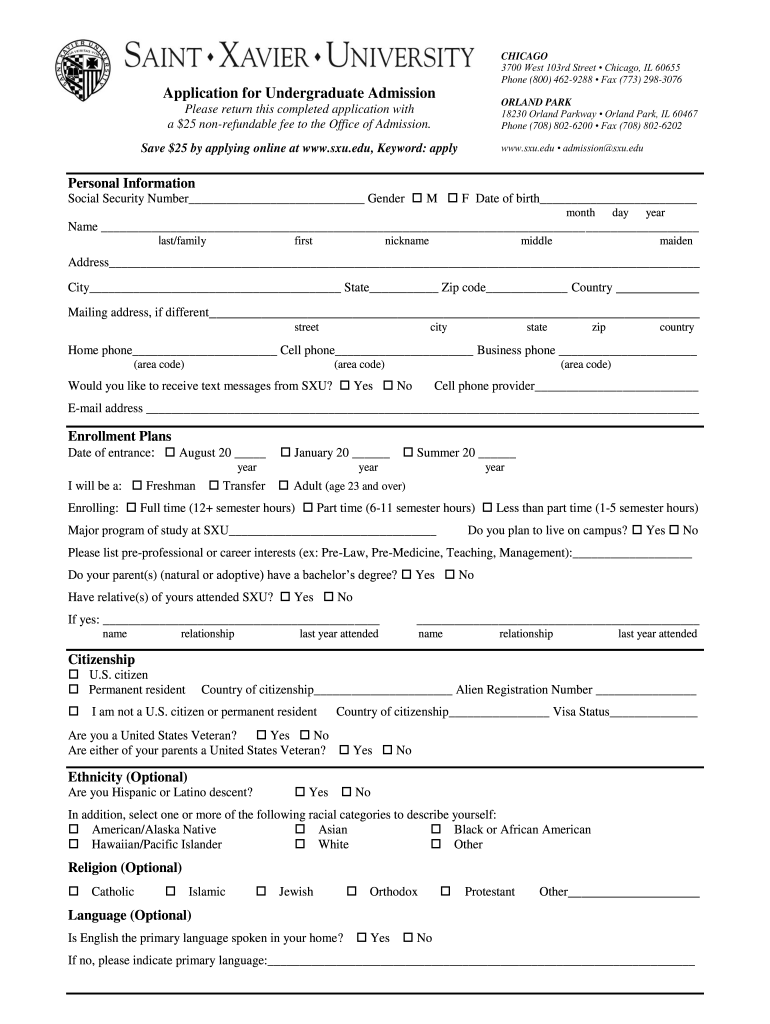
Application for Undergraduate Saint Xavier University Sxu Form


Understanding the Application for Undergraduate Saint Xavier University
The Application for Undergraduate Saint Xavier University is a formal request for admission to the university's undergraduate programs. This application allows prospective students to provide essential personal information, academic history, and details regarding their extracurricular activities. It serves as a critical first step in the admissions process, enabling the university to evaluate candidates based on their qualifications and fit for the institution. Understanding the specific requirements and components of this application is essential for a successful submission.
Steps to Complete the Application for Undergraduate Saint Xavier University
Completing the Application for Undergraduate Saint Xavier University involves several key steps:
- Gather Required Information: Collect personal details, academic transcripts, and any relevant test scores.
- Fill Out the Application Form: Complete all sections of the application accurately, ensuring that all information is up-to-date.
- Write a Personal Statement: Craft a compelling personal statement that reflects your motivations and goals.
- Submit Supporting Documents: Include any additional documents required, such as letters of recommendation.
- Review and Submit: Double-check all entries for accuracy before submitting the application.
Legal Use of the Application for Undergraduate Saint Xavier University
When submitting the Application for Undergraduate Saint Xavier University, it is important to ensure that all information provided is truthful and accurate. Misrepresentation can lead to serious consequences, including the denial of admission or revocation of an offer. The application must comply with all relevant laws and regulations regarding educational admissions, ensuring that the process is fair and equitable for all applicants. Understanding these legal implications can help applicants navigate the process responsibly.
Key Elements of the Application for Undergraduate Saint Xavier University
The application consists of several key elements that are crucial for a complete submission:
- Personal Information: Basic details such as name, address, and contact information.
- Academic History: A record of previous schools attended, courses taken, and grades received.
- Extracurricular Activities: Information about involvement in clubs, sports, or community service.
- Personal Statement: An essay that provides insight into the applicant's character and aspirations.
- References: Contact information for individuals who can provide recommendations.
How to Obtain the Application for Undergraduate Saint Xavier University
The Application for Undergraduate Saint Xavier University can be obtained through the university's official website. Prospective students can access the application form directly online, allowing for easy completion and submission. Additionally, physical copies may be available upon request at the admissions office. It is advisable to check for any updates or changes to the application process on the university's website to ensure that all requirements are met.
Form Submission Methods
Applicants have several options for submitting the Application for Undergraduate Saint Xavier University:
- Online Submission: The most common method, allowing for immediate processing and confirmation.
- Mail Submission: Applicants can print the completed application and send it via postal service, ensuring it is postmarked by the deadline.
- In-Person Submission: Applications can also be delivered directly to the admissions office, providing an opportunity for immediate confirmation of receipt.
Quick guide on how to complete application for undergraduate saint xavier university sxu
Prepare Application For Undergraduate Saint Xavier University Sxu effortlessly on any device
Web-based document management has become favored by organizations and individuals alike. It offers an ideal eco-friendly substitute for traditional printed and signed documents, allowing you to obtain the correct form and securely store it online. airSlate SignNow provides you with all the tools necessary to create, modify, and eSign your documents quickly without delays. Manage Application For Undergraduate Saint Xavier University Sxu on any device with the airSlate SignNow Android or iOS applications and streamline any document-related tasks today.
How to edit and eSign Application For Undergraduate Saint Xavier University Sxu with ease
- Locate Application For Undergraduate Saint Xavier University Sxu and then click Get Form to begin.
- Utilize the tools we provide to fill out your form.
- Emphasize relevant parts of the documents or obscure sensitive information with tools that airSlate SignNow specifically provides for that purpose.
- Create your eSignature using the Sign tool, which takes seconds and holds the same legal significance as a traditional wet ink signature.
- Review all the details and then click on the Done button to save your modifications.
- Select how you would like to submit your form, via email, SMS, invite link, or download it to your computer.
Say goodbye to lost or misplaced files, tiresome form searches, or mistakes that necessitate printing new document copies. airSlate SignNow manages all your document management needs in just a few clicks from any preferred device. Edit and eSign Application For Undergraduate Saint Xavier University Sxu and ensure excellent communication at any phase of the form preparation process with airSlate SignNow.
Create this form in 5 minutes or less
FAQs
-
How do I fill out the application form for the B.Pharm. program in Banaras Hindu University?
You can go to www.bhuonline.in and create an account after signing in , select the option of online application form and get it filled and you are done with the application. Now take the print out of important informations. And than wait for the admit card to get to your portal once admit card is there get it printed and you are done.
-
What are the documents required for filling out an application form in St. Xavier’s College, Ranchi for a B.Sc?
migration certificate, provisional certificate, residential ,caste,income certificates as along with school character and leaving certificates are required in enrolment of admission.
Create this form in 5 minutes!
How to create an eSignature for the application for undergraduate saint xavier university sxu
How to generate an eSignature for the Application For Undergraduate Saint Xavier University Sxu in the online mode
How to create an electronic signature for your Application For Undergraduate Saint Xavier University Sxu in Google Chrome
How to generate an electronic signature for putting it on the Application For Undergraduate Saint Xavier University Sxu in Gmail
How to make an electronic signature for the Application For Undergraduate Saint Xavier University Sxu from your smartphone
How to create an eSignature for the Application For Undergraduate Saint Xavier University Sxu on iOS
How to make an electronic signature for the Application For Undergraduate Saint Xavier University Sxu on Android
People also ask
-
What is sxu printing and how does it work?
Sxu printing refers to a specialized printing solution that integrates seamlessly with digital document workflows. It allows users to print documents efficiently while maintaining high-quality output. By utilizing sxu printing, businesses can streamline their printing processes while ensuring that all printed materials align with their branding and compliance needs.
-
What are the benefits of using sxu printing for my business?
Utilizing sxu printing offers numerous benefits, including cost savings, improved efficiency, and enhanced document management. This solution helps businesses reduce printing costs by optimizing print runs and minimizing waste. Additionally, sxu printing allows companies to manage their documents digitally, leading to increased productivity.
-
Is there a cost associated with sxu printing services?
Yes, sxu printing services typically come with pricing structured around usage, subscription models, or pay-per-print fees. The exact cost will depend on your specific printing needs and volume. With airSlate SignNow, you can explore various pricing plans that suit your budget while benefiting from high-quality sxu printing.
-
Can sxu printing integrate with other software tools?
Absolutely! Sxu printing can easily integrate with various business applications and tools. By incorporating airSlate SignNow into your existing software ecosystem, you can enhance your document workflow, making it more efficient and user-friendly, particularly for eSigning and document management.
-
What types of documents can I print using sxu printing?
Sxu printing is versatile and can be used for various types of documents, including contracts, invoices, marketing materials, and more. This flexibility allows businesses to create and print documents that meet their specific needs. With airSlate SignNow, you can manage the entire document lifecycle from creation to printing.
-
How does sxu printing enhance document security?
Sxu printing enhances document security through features like secure printing, which ensures that sensitive information is protected. With airSlate SignNow, you can also incorporate digital signatures and other security measures, providing an additional layer of protection for your printed documents. This combination helps businesses maintain compliance and data integrity.
-
What kind of support is available for sxu printing users?
AirSlate SignNow offers comprehensive support for sxu printing users, including live chat, phone assistance, and an extensive knowledge base. Whether you need technical assistance, have questions about features, or require help with integration, our support team is here to assist you. We aim to ensure that your sxu printing experience is seamless and effective.
Get more for Application For Undergraduate Saint Xavier University Sxu
Find out other Application For Undergraduate Saint Xavier University Sxu
- Can I eSignature Oregon Orthodontists LLC Operating Agreement
- How To eSignature Rhode Island Orthodontists LLC Operating Agreement
- Can I eSignature West Virginia Lawers Cease And Desist Letter
- eSignature Alabama Plumbing Confidentiality Agreement Later
- How Can I eSignature Wyoming Lawers Quitclaim Deed
- eSignature California Plumbing Profit And Loss Statement Easy
- How To eSignature California Plumbing Business Letter Template
- eSignature Kansas Plumbing Lease Agreement Template Myself
- eSignature Louisiana Plumbing Rental Application Secure
- eSignature Maine Plumbing Business Plan Template Simple
- Can I eSignature Massachusetts Plumbing Business Plan Template
- eSignature Mississippi Plumbing Emergency Contact Form Later
- eSignature Plumbing Form Nebraska Free
- How Do I eSignature Alaska Real Estate Last Will And Testament
- Can I eSignature Alaska Real Estate Rental Lease Agreement
- eSignature New Jersey Plumbing Business Plan Template Fast
- Can I eSignature California Real Estate Contract
- eSignature Oklahoma Plumbing Rental Application Secure
- How Can I eSignature Connecticut Real Estate Quitclaim Deed
- eSignature Pennsylvania Plumbing Business Plan Template Safe