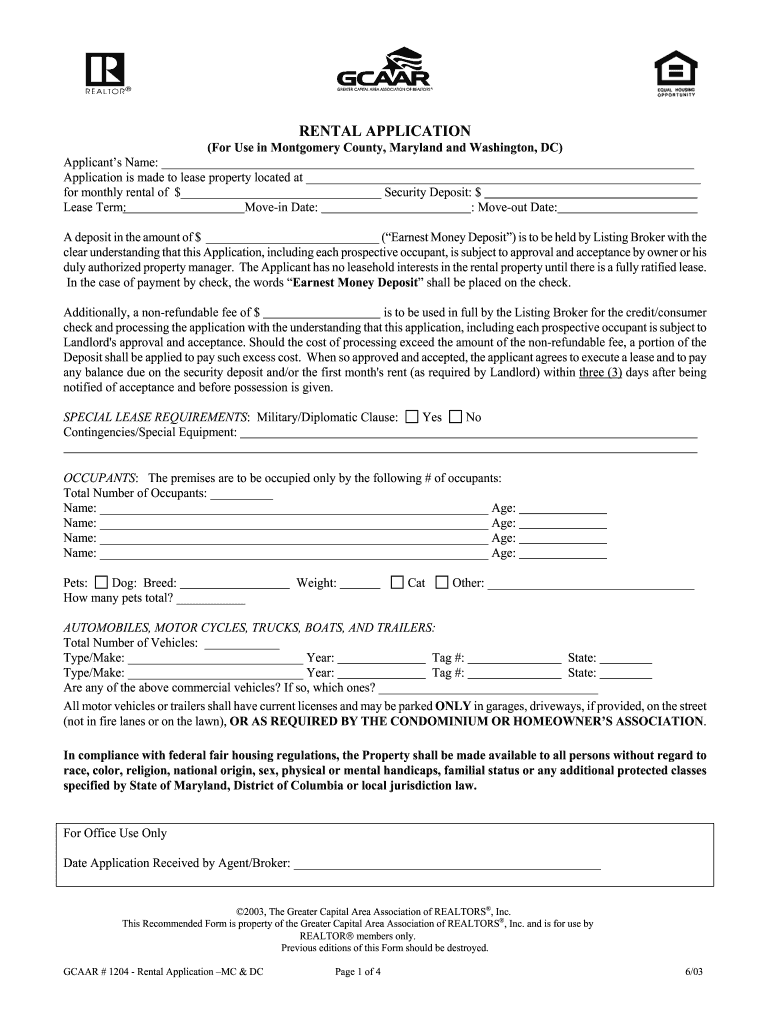
Gcaar Rental Application Fillable Form 2003


What is the Gcaar Rental Application Fillable Form
The Gcaar Rental Application Fillable Form is a standardized document used by landlords and property management companies to collect essential information from prospective tenants. This form typically includes sections for personal details, rental history, employment information, and references. Its fillable format allows applicants to complete the form electronically, ensuring clarity and ease of submission. Utilizing this form helps streamline the rental application process, making it more efficient for both landlords and applicants.
How to use the Gcaar Rental Application Fillable Form
Using the Gcaar Rental Application Fillable Form is straightforward. First, download the form from a reliable source. Once downloaded, open the document in a compatible PDF reader or fillable form software. Fill in the required fields, ensuring that all information is accurate and complete. After filling out the form, review it for any errors before saving your changes. Finally, you can either print the form for physical submission or send it electronically, depending on the landlord's or property manager’s preferences.
Steps to complete the Gcaar Rental Application Fillable Form
Completing the Gcaar Rental Application Fillable Form involves several key steps:
- Download the form from a trusted source.
- Open the form in a PDF reader that supports fillable forms.
- Fill in your personal information, including your full name, address, and contact details.
- Provide your rental history, including previous addresses and landlord contacts.
- Include your employment information, detailing your current job and income.
- List references who can vouch for your character and reliability as a tenant.
- Review the completed form for accuracy before saving or printing.
Legal use of the Gcaar Rental Application Fillable Form
The Gcaar Rental Application Fillable Form is legally valid when filled out correctly and submitted according to the local laws governing rental agreements. It is essential to ensure that all information provided is truthful and accurate, as false information can lead to legal repercussions. Additionally, the form must comply with the Fair Housing Act and other relevant regulations to protect the rights of both landlords and tenants. Using a secure platform for electronic submission can further enhance the legal standing of the application.
Key elements of the Gcaar Rental Application Fillable Form
Several key elements are typically included in the Gcaar Rental Application Fillable Form:
- Personal Information: Name, contact details, and social security number.
- Rental History: Previous addresses, landlord names, and duration of tenancy.
- Employment Information: Current employer, job title, and income details.
- References: Personal or professional contacts who can provide character references.
- Consent for Background Check: A section allowing landlords to conduct necessary background checks.
How to obtain the Gcaar Rental Application Fillable Form
The Gcaar Rental Application Fillable Form can be obtained from various sources. Many real estate websites and property management companies provide access to the form directly on their platforms. Additionally, local real estate associations may offer the form as part of their resources for landlords and tenants. Ensure that you are downloading the most recent version of the form to comply with current regulations and requirements.
Quick guide on how to complete gcaar rental application fillable 2003 form
Effortlessly Prepare Gcaar Rental Application Fillable Form on Any Device
Digital document management has become increasingly favored by companies and individuals alike. It offers an ideal eco-friendly substitute for traditional printed and signed paperwork, allowing you to locate the needed form and securely keep it online. airSlate SignNow equips you with all the tools necessary to create, modify, and eSign your documents promptly without delays. Manage Gcaar Rental Application Fillable Form on any platform using the airSlate SignNow Android or iOS applications and enhance your document-based processes today.
The simplest way to modify and eSign Gcaar Rental Application Fillable Form effortlessly
- Find Gcaar Rental Application Fillable Form and click on Get Form to initiate.
- Utilize the tools we offer to fill out your document.
- Select signNow sections of your documents or obscure sensitive information with the tools provided by airSlate SignNow specifically for this purpose.
- Generate your signature with the Sign feature, which takes only seconds and carries the same legal validity as a conventional wet ink signature.
- Review the details and click the Done button to save your modifications.
- Select your preferred method for sharing your form, whether by email, text message (SMS), or invite link, or download it to your computer.
Eliminate concerns of lost or mislaid documents, tedious form searches, or errors necessitating reprints of new document copies. airSlate SignNow addresses all your document management needs in just a few clicks from your preferred device. Modify and eSign Gcaar Rental Application Fillable Form and ensure seamless communication at every stage of your form preparation with airSlate SignNow.
Create this form in 5 minutes or less
Find and fill out the correct gcaar rental application fillable 2003 form
Create this form in 5 minutes!
How to create an eSignature for the gcaar rental application fillable 2003 form
How to create an eSignature for a PDF file in the online mode
How to create an eSignature for a PDF file in Chrome
The best way to create an electronic signature for putting it on PDFs in Gmail
How to create an electronic signature straight from your smartphone
How to generate an eSignature for a PDF file on iOS devices
How to create an electronic signature for a PDF document on Android
People also ask
-
What is the Gcaar Rental Application Fillable Form?
The Gcaar Rental Application Fillable Form is a digital document designed for rental applicants to easily fill out and submit their information online. This form simplifies the rental process for both applicants and landlords, ensuring that all necessary information is collected efficiently.
-
How does the Gcaar Rental Application Fillable Form work?
The Gcaar Rental Application Fillable Form allows users to fill out their personal and financial details electronically. Once completed, applicants can eSign the form, which is then securely sent to landlords or property managers for review, streamlining the rental application process.
-
What features does the Gcaar Rental Application Fillable Form offer?
Key features of the Gcaar Rental Application Fillable Form include customizable fields, eSigning capabilities, document sharing options, and secure data storage. These features ensure that the application is user-friendly while maintaining the necessary security for sensitive information.
-
Is the Gcaar Rental Application Fillable Form secure?
Yes, the Gcaar Rental Application Fillable Form is designed with security in mind. It utilizes advanced encryption methods to protect the data of both applicants and landlords, ensuring that all information remains confidential and secure during submission.
-
What are the benefits of using the Gcaar Rental Application Fillable Form?
Using the Gcaar Rental Application Fillable Form enhances efficiency by eliminating paper applications and reducing processing time. It also allows for easy tracking of submissions and improves the overall applicant experience, making it more convenient for both parties.
-
Can the Gcaar Rental Application Fillable Form be integrated with other tools?
Yes, the Gcaar Rental Application Fillable Form can be integrated with various tools and platforms to enhance its functionality. This makes it easier for businesses to incorporate the form into their existing rental management systems, facilitating seamless workflows.
-
Is the Gcaar Rental Application Fillable Form affordable?
The Gcaar Rental Application Fillable Form offers a cost-effective solution for both landlords and tenants. Pricing varies based on subscription plans, but it remains an economical choice considering the time and resources saved through its use.
Get more for Gcaar Rental Application Fillable Form
- Support for students with temporary physical or medical conditions services for students with disabilities form used to request
- Doctoral degree to interim masters degree request form
- Utsa graduate certificate in historic preservation form
- Institutional animal care ampampamp use committee iacuc final form
- Loan discharge application school closure navient form
- Directory information restriction use this form to manage
- Under section 54 form
- Hepatitis b vaccine acknowledgementwaiver i form
Find out other Gcaar Rental Application Fillable Form
- eSign Florida Legal Warranty Deed Safe
- Help Me With eSign North Dakota Insurance Residential Lease Agreement
- eSign Life Sciences Word Kansas Fast
- eSign Georgia Legal Last Will And Testament Fast
- eSign Oklahoma Insurance Business Associate Agreement Mobile
- eSign Louisiana Life Sciences Month To Month Lease Online
- eSign Legal Form Hawaii Secure
- eSign Hawaii Legal RFP Mobile
- How To eSign Hawaii Legal Agreement
- How Can I eSign Hawaii Legal Moving Checklist
- eSign Hawaii Legal Profit And Loss Statement Online
- eSign Hawaii Legal Profit And Loss Statement Computer
- eSign Hawaii Legal Profit And Loss Statement Now
- How Can I eSign Hawaii Legal Profit And Loss Statement
- Can I eSign Hawaii Legal Profit And Loss Statement
- How To eSign Idaho Legal Rental Application
- How To eSign Michigan Life Sciences LLC Operating Agreement
- eSign Minnesota Life Sciences Lease Template Later
- eSign South Carolina Insurance Job Description Template Now
- eSign Indiana Legal Rental Application Free