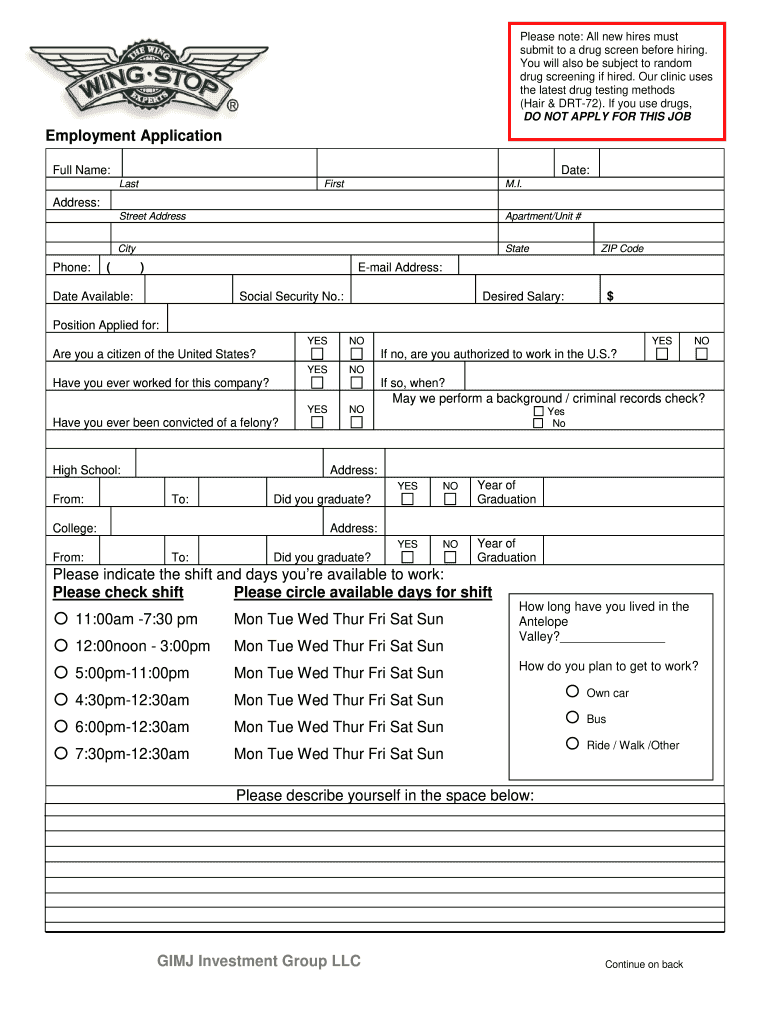
Wingstop Application PDF Form


What is the Wingstop Application PDF
The Wingstop application PDF is a standardized form used by individuals seeking employment at Wingstop restaurants. This document gathers essential information about the applicant, including personal details, work history, and references. Completing this form accurately is crucial for potential candidates to be considered for job openings within the Wingstop franchise.
How to Use the Wingstop Application PDF
To use the Wingstop application PDF, download the document from a reliable source. Once downloaded, you can fill it out digitally or print it for handwritten completion. Ensure that all sections are completed thoroughly, providing accurate information. After filling out the form, it can be submitted either online or in person, depending on the specific requirements of the Wingstop location you are applying to.
Steps to Complete the Wingstop Application PDF
Completing the Wingstop application PDF involves several key steps:
- Download the application PDF from a trusted source.
- Open the PDF using a compatible PDF reader or print it out.
- Fill in your personal information, including your name, address, and contact details.
- Provide your employment history, detailing previous jobs, roles, and responsibilities.
- List references who can vouch for your character and work ethic.
- Review the application for accuracy and completeness.
- Submit the application according to the instructions provided by the Wingstop location.
Legal Use of the Wingstop Application PDF
The Wingstop application PDF is legally binding once completed and submitted. It is essential to ensure that all information provided is truthful and accurate, as falsifying information can lead to disqualification from the hiring process or termination if discovered later. Using a reliable platform for electronic signatures, like airSlate SignNow, can enhance the legal validity of your submission.
Key Elements of the Wingstop Application PDF
Key elements of the Wingstop application PDF include:
- Personal Information: Name, address, phone number, and email.
- Employment History: Previous jobs, roles, and durations of employment.
- References: Contact details for individuals who can provide recommendations.
- Availability: Days and hours you are available to work.
- Signature: A declaration confirming the accuracy of the information provided.
Form Submission Methods
The Wingstop application PDF can be submitted through various methods, depending on the location's preferences. Common submission methods include:
- Online Submission: Some locations may allow you to upload the completed PDF directly through their website.
- In-Person Submission: You can print the application and deliver it to the restaurant location.
- Mail: If specified, you may send the application via postal mail to the designated address.
Quick guide on how to complete wingstop application pdf
Complete Wingstop Application Pdf effortlessly on any device
Managing documents online has become increasingly popular with businesses and individuals alike. It offers an excellent eco-friendly alternative to traditional printed and signed documents, allowing you to access the correct form and securely store it online. airSlate SignNow provides you with all the necessary tools to create, modify, and electronically sign your documents swiftly without delays. Handle Wingstop Application Pdf on any platform using the airSlate SignNow apps for Android or iOS, and simplify any document-related procedure today.
How to modify and eSign Wingstop Application Pdf with ease
- Locate Wingstop Application Pdf and click on Get Form to initiate the process.
- Utilize the tools we provide to fill out your document.
- Emphasize pertinent sections of the documents or conceal sensitive information using tools specifically designed for that purpose by airSlate SignNow.
- Create your electronic signature with the Sign feature, which takes mere seconds and carries the same legal validity as a conventional ink signature.
- Review the details and click on the Done button to finalize your changes.
- Select your preferred method to send your form, whether by email, SMS, invite link, or download it to your computer.
Eliminate concerns about lost or misplaced documents, tedious form searches, or errors that necessitate printing additional copies. airSlate SignNow meets your document management needs in just a few clicks from your chosen device. Modify and eSign Wingstop Application Pdf to ensure effective communication at every stage of your form preparation with airSlate SignNow.
Create this form in 5 minutes or less
Create this form in 5 minutes!
How to create an eSignature for the wingstop application pdf
The best way to create an electronic signature for your PDF file online
The best way to create an electronic signature for your PDF file in Google Chrome
How to make an eSignature for signing PDFs in Gmail
The way to generate an eSignature straight from your mobile device
The way to create an electronic signature for a PDF file on iOS
The way to generate an eSignature for a PDF document on Android devices
People also ask
-
What is the wingstop application pdf, and how can it be used?
The wingstop application pdf is a document that potential employees can fill out to apply for a job at Wingstop. With airSlate SignNow, applicants can easily sign and submit this form electronically, streamlining the hiring process and making it more efficient for both candidates and employers.
-
How can I obtain the wingstop application pdf?
You can obtain the wingstop application pdf directly from the Wingstop website or through various job listing platforms. With airSlate SignNow, once you have the document, you can easily upload it, edit, and sign it, making application submissions hassle-free.
-
Is there a cost associated with using airSlate SignNow for the wingstop application pdf?
While there may be a fee for premium features in airSlate SignNow, the basic functionalities for signing wingstop application pdf are very cost-effective. Businesses can save time and streamline their hiring process at a minimal investment.
-
What features does airSlate SignNow offer for managing the wingstop application pdf?
airSlate SignNow offers several features for managing the wingstop application pdf, including electronic signatures, document templates, and cloud storage. These functionalities ensure that you can easily process, track, and manage applications efficiently.
-
Can I customize the wingstop application pdf with airSlate SignNow?
Yes, airSlate SignNow allows you to customize the wingstop application pdf to meet your specific hiring needs. You can add fields, modify content, and tailor the application process to ensure you capture all necessary information from applicants.
-
Does airSlate SignNow integrate with other tools for managing the wingstop application pdf?
Absolutely! airSlate SignNow integrates seamlessly with various HR and business management tools, enhancing your workflow for handling the wingstop application pdf. This integration allows for better data management and tracking throughout the hiring process.
-
What are the advantages of using airSlate SignNow for the wingstop application pdf?
Using airSlate SignNow for the wingstop application pdf simplifies the application process and improves response times. It enhances efficiency by allowing fast document turnaround times while ensuring compliance and security in managing sensitive applicant data.
Get more for Wingstop Application Pdf
- County new hampshire on form
- Notice of warning prior to termination of form
- Numerous championships there is no guarantee that you or your child will be able to reach the form
- Under new hampshire law the notice to form
- According to the lease it expires on day of 20 form
- Ohio rental laws landlordology form
- Employer member workers compensation claims manual form
- Annum or at the highest legal rate whichever is less from the date of such default until all sums form
Find out other Wingstop Application Pdf
- Can I Electronic signature Missouri Real Estate Quitclaim Deed
- Electronic signature Arkansas Sports LLC Operating Agreement Myself
- How Do I Electronic signature Nevada Real Estate Quitclaim Deed
- How Can I Electronic signature New Jersey Real Estate Stock Certificate
- Electronic signature Colorado Sports RFP Safe
- Can I Electronic signature Connecticut Sports LLC Operating Agreement
- How Can I Electronic signature New York Real Estate Warranty Deed
- How To Electronic signature Idaho Police Last Will And Testament
- How Do I Electronic signature North Dakota Real Estate Quitclaim Deed
- Can I Electronic signature Ohio Real Estate Agreement
- Electronic signature Ohio Real Estate Quitclaim Deed Later
- How To Electronic signature Oklahoma Real Estate Business Plan Template
- How Can I Electronic signature Georgia Sports Medical History
- Electronic signature Oregon Real Estate Quitclaim Deed Free
- Electronic signature Kansas Police Arbitration Agreement Now
- Electronic signature Hawaii Sports LLC Operating Agreement Free
- Electronic signature Pennsylvania Real Estate Quitclaim Deed Fast
- Electronic signature Michigan Police Business Associate Agreement Simple
- Electronic signature Mississippi Police Living Will Safe
- Can I Electronic signature South Carolina Real Estate Work Order