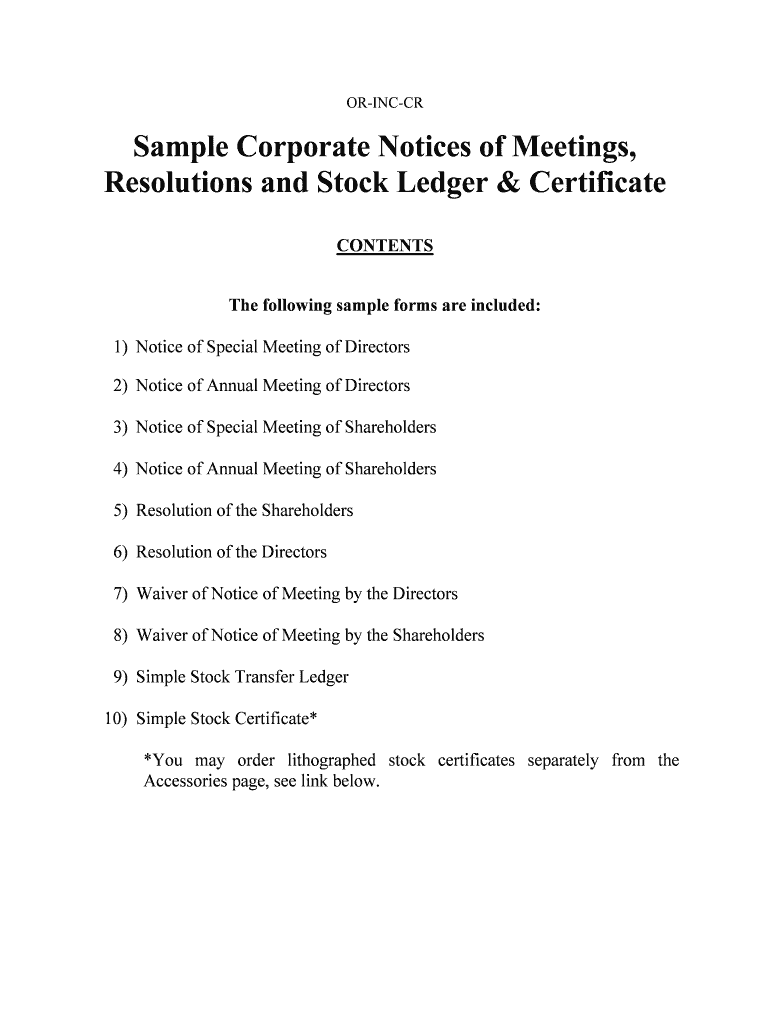
Or INC CR Form


What is the OR INC CR
The OR INC CR form, also known as the Oregon Corporation Annual Report, is a crucial document for businesses operating in the state of Oregon. This form is required for corporations to maintain good standing with the Oregon Secretary of State. It provides essential information about the corporation, including its name, address, and the names of its officers and directors. Filing this form is a legal obligation that ensures transparency and accountability within the business community.
How to use the OR INC CR
Using the OR INC CR form involves several straightforward steps. First, gather all necessary information about your corporation, such as the current business address and details of corporate officers. Next, access the form through the Oregon Secretary of State's website or other authorized platforms. Complete the form accurately, ensuring all information is up-to-date. Finally, submit the form either online or via mail, depending on your preference. It is important to keep a copy of the submitted form for your records.
Steps to complete the OR INC CR
Completing the OR INC CR form requires careful attention to detail. Follow these steps for successful completion:
- Gather required information: Collect details about your corporation, including its legal name, address, and the names of its officers and directors.
- Access the form: Obtain the OR INC CR form from the Oregon Secretary of State's website.
- Fill out the form: Enter the gathered information accurately in the designated fields.
- Review your submission: Double-check all entries for accuracy and completeness.
- Submit the form: Choose your submission method—online or by mail—and ensure it is sent before the filing deadline.
Legal use of the OR INC CR
The OR INC CR form serves a legal purpose by ensuring that corporations comply with state regulations. Filing this form is essential for maintaining a corporation's good standing in Oregon. Failure to file the OR INC CR can lead to penalties, including fines or administrative dissolution of the corporation. Therefore, it is crucial to understand the legal implications of this form and ensure timely submission to avoid any complications.
Filing Deadlines / Important Dates
Corporations in Oregon must adhere to specific filing deadlines for the OR INC CR form. Typically, the annual report is due on the anniversary of the corporation's formation. It is advisable to mark this date on your calendar to ensure timely submission. Late filings may incur penalties, so staying informed about these important dates is essential for compliance.
Required Documents
To complete the OR INC CR form, certain documents and information are required. This includes:
- The corporation's legal name and address.
- Names and addresses of the corporation's officers and directors.
- Details regarding the corporation's registered agent.
Having these documents ready will facilitate a smoother filing process and help ensure that all necessary information is accurately reported.
Quick guide on how to complete or inc cr
Complete OR INC CR effortlessly on any device
Digital document management has become increasingly favored by businesses and individuals alike. It offers an excellent environmentally friendly substitute to traditional printed and signed documents, allowing you to access the necessary form and securely preserve it online. airSlate SignNow provides you with all the tools necessary to create, modify, and eSign your documents swiftly without unnecessary hold-ups. Manage OR INC CR on any device using the airSlate SignNow Android or iOS applications and simplify any document-related task today.
The simplest way to modify and eSign OR INC CR without any hassle
- Find OR INC CR and click Get Form to begin.
- Utilize the tools available to complete your form.
- Emphasize important sections of your documents or obscure sensitive details using tools provided by airSlate SignNow specifically for that purpose.
- Generate your signature with the Sign feature, which takes mere seconds and holds the same legal validity as a conventional wet ink signature.
- Review the information and click on the Done button to save your updates.
- Select your preferred method of sharing your form, whether by email, SMS, or invitation link, or download it to your computer.
Say goodbye to lost or misplaced documents, tedious form searches, or mistakes that necessitate printing new document versions. airSlate SignNow addresses your document management requirements in just a few clicks from any device of your choosing. Modify and eSign OR INC CR and guarantee exceptional communication at every stage of your form preparation process with airSlate SignNow.
Create this form in 5 minutes or less
Create this form in 5 minutes!
People also ask
-
What is airSlate SignNow and how does it relate to OR INC CR?
airSlate SignNow is a digital signing platform that enables businesses to send and eSign documents efficiently. With features designed to meet various needs, it's an ideal solution for your OR INC CR requirements, ensuring compliance and security in document management.
-
What features does airSlate SignNow offer for OR INC CR processes?
airSlate SignNow provides a comprehensive suite of features including customizable templates, real-time collaboration, and advanced security options. These features make it a powerful tool for managing OR INC CR tasks, streamlining workflows, and enhancing operational efficiency.
-
How much does airSlate SignNow cost for OR INC CR users?
airSlate SignNow offers flexible pricing plans tailored for different businesses, starting with a free trial to test its capabilities. For OR INC CR needs, you can choose a plan that fits your budget while gaining access to all essential features necessary for seamless document signing.
-
Can I integrate airSlate SignNow with other tools for OR INC CR?
Yes, airSlate SignNow offers multiple integrations with popular business applications such as Salesforce, Google Drive, and more. This allows you to streamline your OR INC CR activities by connecting all your essential tools in one platform.
-
What benefits does airSlate SignNow provide for businesses focusing on OR INC CR?
Using airSlate SignNow for your OR INC CR processes can enhance efficiency by reducing the time spent on paper-based tasks. It also improves compliance and minimizes the risk of errors, enabling businesses to focus more on their core activities.
-
Is airSlate SignNow secure for handling OR INC CR documents?
Absolutely, airSlate SignNow employs industry-standard security measures to protect your OR INC CR documents. With features like data encryption and secure cloud storage, you can trust that your sensitive information remains safe and confidential.
-
How can airSlate SignNow help with the compliance of OR INC CR regulations?
airSlate SignNow is designed to help businesses stay compliant with various regulations, including those relevant to OR INC CR. It offers features like audit trails and secure eSignatures that meet legal standards, ensuring your documents are compliant and trustworthy.
Get more for OR INC CR
- Form 100 2016
- Dhsdcs amp dhsdcs onestep insertion form
- Ccr legislative report current version california department of cdss ca form
- Form 540 es 2017
- Personal reference form jwu school of online online jwu
- Tsp 90tsp 90 withdrawal request for beneficiary participants withdrawal request for bps beneificiary participants withdrawal form
- Excavation and ground preparation permit municipality of mariveles marivelesbataan gov form
- Form 540nr 2016
Find out other OR INC CR
- Electronic signature Tennessee Medical Power of Attorney Template Simple
- Electronic signature California Medical Services Proposal Mobile
- How To Electronic signature West Virginia Pharmacy Services Agreement
- How Can I eSignature Kentucky Co-Branding Agreement
- How Can I Electronic signature Alabama Declaration of Trust Template
- How Do I Electronic signature Illinois Declaration of Trust Template
- Electronic signature Maryland Declaration of Trust Template Later
- How Can I Electronic signature Oklahoma Declaration of Trust Template
- Electronic signature Nevada Shareholder Agreement Template Easy
- Electronic signature Texas Shareholder Agreement Template Free
- Electronic signature Mississippi Redemption Agreement Online
- eSignature West Virginia Distribution Agreement Safe
- Electronic signature Nevada Equipment Rental Agreement Template Myself
- Can I Electronic signature Louisiana Construction Contract Template
- Can I eSignature Washington Engineering Proposal Template
- eSignature California Proforma Invoice Template Simple
- eSignature Georgia Proforma Invoice Template Myself
- eSignature Mississippi Proforma Invoice Template Safe
- eSignature Missouri Proforma Invoice Template Free
- Can I eSignature Mississippi Proforma Invoice Template