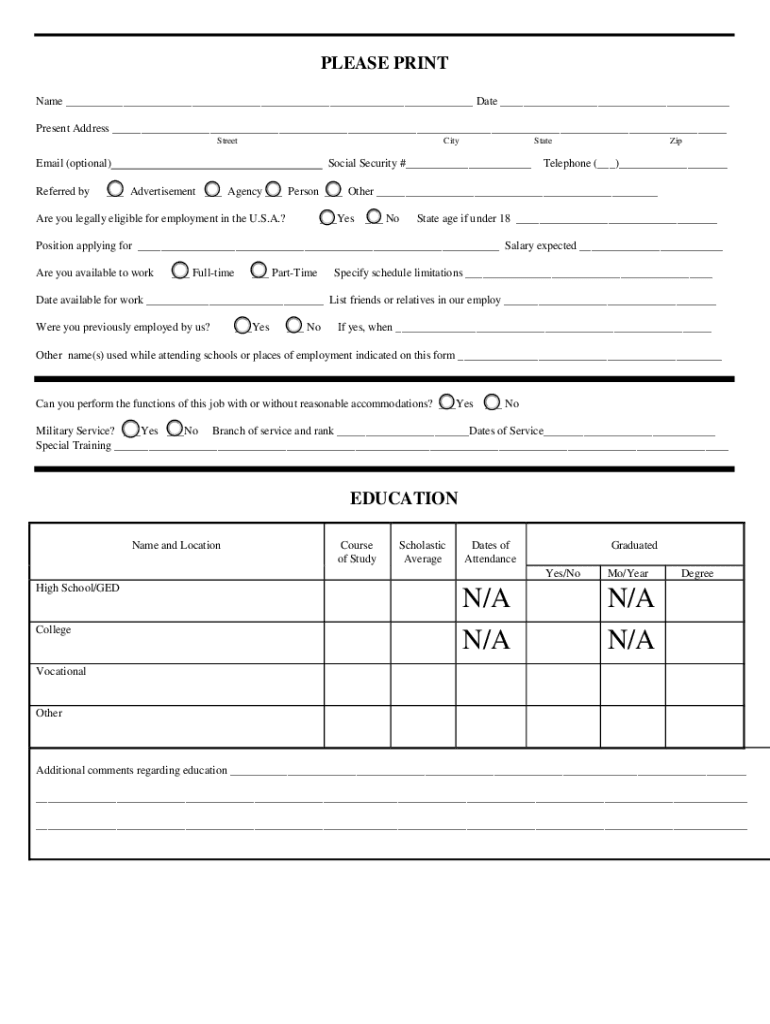
Once Upon a Child Application Form


What is the Once Upon A Child Application
The Once Upon A Child application is a formal document used by individuals seeking employment at Once Upon A Child stores. This application allows potential employees to provide their personal information, work history, and qualifications. It serves as a crucial first step in the hiring process, enabling the company to assess candidates for various positions within their stores.
How to use the Once Upon A Child Application
To effectively use the Once Upon A Child application, candidates should first gather all necessary personal information, including contact details, work history, and references. The application can be completed online, or candidates can download a printable version to fill out by hand. Once completed, the application should be submitted according to the specified guidelines, ensuring all sections are filled accurately and completely.
Steps to complete the Once Upon A Child Application
Completing the Once Upon A Child application involves several key steps:
- Access the application form through the Once Upon A Child website or obtain a printable version.
- Fill in personal information, including name, address, and contact details.
- Provide employment history, including previous jobs, roles, and dates of employment.
- List references who can vouch for your work ethic and character.
- Review the application for accuracy and completeness.
- Submit the application online or print it out and deliver it in person to a local store.
Legal use of the Once Upon A Child Application
The Once Upon A Child application is legally binding once submitted. It is essential to ensure that all information provided is truthful and accurate, as false information can lead to disqualification from the hiring process or termination if discovered later. Additionally, the application may include consent for background checks or other assessments required by the company.
Eligibility Criteria
To be eligible for consideration through the Once Upon A Child application, candidates typically must meet certain criteria. This may include age requirements, such as being at least sixteen years old, as well as the ability to work flexible hours, including weekends and holidays. Previous experience in retail or customer service can be advantageous but is not always required.
Form Submission Methods
The Once Upon A Child application can be submitted through various methods. Candidates have the option to fill out the application online directly on the company’s website or download a PDF version to complete by hand. After filling out the printable version, candidates can submit it in person at their local store or send it via mail if applicable. Each submission method may have specific instructions that should be followed to ensure proper processing.
Key elements of the Once Upon A Child Application
The Once Upon A Child application includes several key elements that are critical for a complete submission. These elements typically encompass:
- Personal information: Name, address, phone number, and email.
- Employment history: Previous jobs, roles, and duration of employment.
- Education background: Schools attended and degrees obtained.
- References: Contact information for individuals who can provide recommendations.
- Availability: Days and times the candidate is available to work.
Quick guide on how to complete once upon a child application
Complete Once Upon A Child Application effortlessly on any device
Online document management has become increasingly common among businesses and individuals. It serves as an ideal environmentally friendly substitute for conventional printed and signed documents, allowing you to obtain the right form and securely store it online. airSlate SignNow provides all the resources you require to create, modify, and eSign your documents swiftly without any holdups. Handle Once Upon A Child Application on any device using airSlate SignNow's Android or iOS applications and enhance any document-driven process today.
The easiest way to edit and eSign Once Upon A Child Application without any hassle
- Obtain Once Upon A Child Application and click on Get Form to begin.
- Utilize the tools we offer to fill out your document.
- Emphasize relevant sections of the documents or redact sensitive information using tools specifically provided by airSlate SignNow for that purpose.
- Generate your eSignature with the Sign feature, which takes mere seconds and holds the same legal validity as a traditional ink signature.
- Review all the details and then click on the Done button to save your changes.
- Select your preferred method to send your form, whether by email, text message (SMS), or invitation link, or download it to your computer.
Say goodbye to lost or mislaid files, tedious form searching, or errors that necessitate printing new document copies. airSlate SignNow meets all your document management needs within a few clicks from any device of your choice. Modify and eSign Once Upon A Child Application to ensure outstanding communication at every stage of the form preparation process with airSlate SignNow.
Create this form in 5 minutes or less
Create this form in 5 minutes!
How to create an eSignature for the once upon a child application
The best way to create an eSignature for a PDF in the online mode
The best way to create an eSignature for a PDF in Chrome
The best way to create an eSignature for putting it on PDFs in Gmail
The way to generate an electronic signature from your smart phone
The way to generate an eSignature for a PDF on iOS devices
The way to generate an electronic signature for a PDF file on Android OS
People also ask
-
What is the once upon a child application?
The once upon a child application is a user-friendly platform designed for buying and selling gently used children's clothing and toys. It allows users to easily list their items for sale and browse products available in their local stores.
-
How does the once upon a child application work?
The once upon a child application allows users to create an account, list items they want to sell, and set prices. Buyers can browse categories, locate nearby stores, and make purchases directly through the app, enhancing the shopping experience for parents.
-
Is the once upon a child application free to use?
Yes, the once upon a child application is free to download and use. However, transaction fees may apply when selling items, which are clearly outlined during the listing process.
-
What features does the once upon a child application offer?
The once upon a child application offers features such as item listing, price setting, in-app messaging, and store locator functionalities. These features are designed to streamline the process of buying and selling children's items.
-
What are the benefits of using the once upon a child application?
Using the once upon a child application provides several benefits, including easy access to a wide variety of gently used children's items, the ability to earn money from items your child has outgrown, and sustainable shopping practices that benefit both the environment and your pocketbook.
-
Can I integrate the once upon a child application with other platforms?
Currently, the once upon a child application does not support direct integrations with other platforms. However, users can easily share listings on social media to signNow a broader audience and increase sales.
-
How can I get support for the once upon a child application?
If you need support for the once upon a child application, you can visit their help center within the app or contact customer service for assistance. They offer resources and FAQs to help users resolve common issues and navigate the platform.
Get more for Once Upon A Child Application
- Full text of ampquotdocuments and records relating to the state form
- Spaulding building form
- Cd 57 s print new hampshire department of revenue form
- Form nh 988lt
- Formsworkers compensation divisionnh department of
- Protocols relative to termination of parental rights surrender of form
- New hampshire standby form
- Instructions for completing executorsadministrators accounting form
Find out other Once Upon A Child Application
- eSignature Connecticut Outsourcing Services Contract Computer
- eSignature New Hampshire Outsourcing Services Contract Computer
- eSignature New York Outsourcing Services Contract Simple
- Electronic signature Hawaii Revocation of Power of Attorney Computer
- How Do I Electronic signature Utah Gift Affidavit
- Electronic signature Kentucky Mechanic's Lien Free
- Electronic signature Maine Mechanic's Lien Fast
- Can I Electronic signature North Carolina Mechanic's Lien
- How To Electronic signature Oklahoma Mechanic's Lien
- Electronic signature Oregon Mechanic's Lien Computer
- Electronic signature Vermont Mechanic's Lien Simple
- How Can I Electronic signature Virginia Mechanic's Lien
- Electronic signature Washington Mechanic's Lien Myself
- Electronic signature Louisiana Demand for Extension of Payment Date Simple
- Can I Electronic signature Louisiana Notice of Rescission
- Electronic signature Oregon Demand for Extension of Payment Date Online
- Can I Electronic signature Ohio Consumer Credit Application
- eSignature Georgia Junior Employment Offer Letter Later
- Electronic signature Utah Outsourcing Services Contract Online
- How To Electronic signature Wisconsin Debit Memo