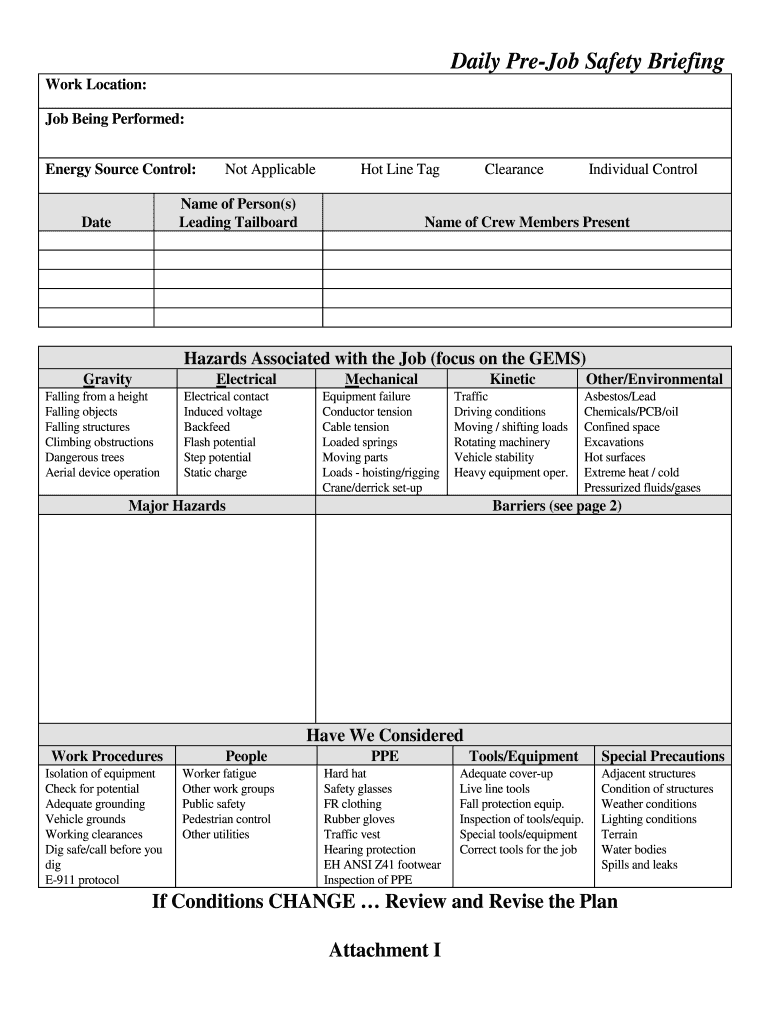
Pre Task Safety Form


What is the Pre Task Safety Form
The pre task safety form is a crucial document used in various industries, particularly in construction and project management. It serves as a structured tool to identify potential hazards and ensure that safety measures are in place before commencing a task. This form typically includes sections for detailing the specific job, listing potential risks, and outlining safety protocols. By completing this document, teams can proactively address safety concerns, fostering a safer work environment and reducing the likelihood of accidents.
How to use the Pre Task Safety Form
Using the pre task safety form involves several key steps. First, gather all relevant information about the task at hand, including the location, equipment, and personnel involved. Next, identify potential hazards associated with the task by conducting a thorough risk assessment. Once hazards are identified, outline the necessary safety measures and procedures to mitigate these risks. Finally, ensure that all team members review and sign the completed form, confirming their understanding of the safety protocols before beginning the work.
Steps to complete the Pre Task Safety Form
Completing the pre task safety form requires a systematic approach. Start by filling in the basic details, such as the project name, date, and job description. Then, move on to the hazard identification section, where you will list any potential risks associated with the task. After identifying hazards, detail the safety measures that will be implemented, including personal protective equipment (PPE) requirements and emergency procedures. Finally, ensure that all team members involved in the task sign the form, acknowledging their awareness of the safety protocols outlined.
Key elements of the Pre Task Safety Form
Essential components of the pre task safety form include the job description, hazard identification, safety measures, and signatures of all involved personnel. The job description provides context for the task, while hazard identification allows for a comprehensive assessment of risks. Safety measures outline the protocols to be followed, including the use of PPE and emergency procedures. Signatures confirm that all team members understand and agree to adhere to the safety measures, promoting accountability and safety compliance.
Legal use of the Pre Task Safety Form
The legal use of the pre task safety form is significant, particularly in industries where safety regulations are stringent. To ensure that the form is legally binding, it must be completed accurately and signed by all relevant parties. This documentation can serve as evidence of compliance with safety regulations in the event of an incident. Additionally, maintaining records of completed forms can help organizations demonstrate their commitment to workplace safety and adherence to legal requirements.
Examples of using the Pre Task Safety Form
Examples of using the pre task safety form can vary across industries. In construction, a team might complete the form before starting a demolition project, identifying risks such as falling debris and outlining safety measures like hard hats and safety nets. In an industrial setting, a team may use the form before operating heavy machinery, detailing potential hazards and required safety gear. These examples illustrate how the pre task safety form can be tailored to meet the specific safety needs of different tasks and environments.
Quick guide on how to complete pre task safety form
Effortlessly Prepare Pre Task Safety Form on Any Device
Managing documents online has become increasingly favored by businesses and individuals. It offers an excellent eco-friendly alternative to traditional printed and signed papers, as you can easily access the correct form and securely store it online. airSlate SignNow equips you with all the tools necessary to create, modify, and eSign your documents swiftly without delays. Manage Pre Task Safety Form on any device using airSlate SignNow's Android or iOS applications and enhance any document-focused procedure today.
How to Modify and eSign Pre Task Safety Form with Ease
- Find Pre Task Safety Form and click Get Form to begin.
- Utilize the tools we offer to finalize your document.
- Emphasize pertinent sections of the documents or redact sensitive information using the tools specifically provided by airSlate SignNow for that purpose.
- Generate your signature with the Sign tool, which takes mere seconds and carries the same legal weight as a conventional handwritten signature.
- Review the details and click on the Done button to save your changes.
- Select your preferred method of submitting your form, whether by email, text (SMS), invitation link, or download it to your computer.
Eliminate the hassles of lost or misfiled documents, tedious forms searching, or errors that necessitate printing new copies. airSlate SignNow addresses your document management needs in just a few clicks from any device of your choice. Edit and eSign Pre Task Safety Form and ensure excellent communication at every stage of your document preparation process with airSlate SignNow.
Create this form in 5 minutes or less
Create this form in 5 minutes!
How to create an eSignature for the pre task safety form
The best way to generate an electronic signature for a PDF online
The best way to generate an electronic signature for a PDF in Google Chrome
The way to create an eSignature for signing PDFs in Gmail
The way to make an eSignature straight from your smartphone
The way to make an eSignature for a PDF on iOS
The way to make an eSignature for a PDF document on Android
People also ask
-
What is a pre task plan template?
A pre task plan template is a structured document that outlines the necessary steps and considerations before undertaking a specific task or project. It helps ensure that all team members understand their roles and responsibilities, which is crucial for effective execution.
-
How can the pre task plan template improve project management?
Using a pre task plan template enhances project management by providing a clear roadmap of actions, deadlines, and resources. This clarity reduces confusion and enhances accountability among team members, ultimately leading to smoother project execution.
-
Is the pre task plan template customizable?
Yes, the pre task plan template offered by airSlate SignNow is fully customizable to fit your specific project requirements. You can easily adjust sections, add fields, and modify content to better match your unique workflow and team needs.
-
What are the key features of the pre task plan template?
The key features of the pre task plan template include user-friendly design, editable sections, and integration capabilities with other tools. These features ensure that the template is not only easy to use but also adaptable to various project management systems.
-
How much does the pre task plan template cost?
The pricing for the pre task plan template varies based on your subscription plan with airSlate SignNow. We offer flexible pricing options to accommodate the needs of businesses of all sizes, ensuring cost-effective access to quality templates.
-
Can the pre task plan template integrate with other software?
Absolutely! The pre task plan template can be integrated with various software solutions, including CRM and project management tools. This integration streamlines your workflow and enhances overall efficiency.
-
What are the benefits of using a pre task plan template?
Utilizing a pre task plan template brings several benefits, such as improved clarity, increased productivity, and reduced risks. By organizing tasks and defining roles upfront, teams can work more effectively and mitigate potential challenges down the line.
Get more for Pre Task Safety Form
- Appearance or withdrawal form
- Nhgov searchcontempt of court form new hampshire
- The undersigned being all the persons interested assent to the form
- Motion for summary administration and assent nhjb 2149 p form
- Deposition in proof of will form
- Return notice of sale form
- Fillable online courts state nh notice to surviving spouse form
- Justia motion for extension of time new hampshire form
Find out other Pre Task Safety Form
- How Can I Sign Indiana Legal Form
- Can I Sign Iowa Legal Document
- How Can I Sign Nebraska Legal Document
- How To Sign Nevada Legal Document
- Can I Sign Nevada Legal Form
- How Do I Sign New Jersey Legal Word
- Help Me With Sign New York Legal Document
- How Do I Sign Texas Insurance Document
- How Do I Sign Oregon Legal PDF
- How To Sign Pennsylvania Legal Word
- How Do I Sign Wisconsin Legal Form
- Help Me With Sign Massachusetts Life Sciences Presentation
- How To Sign Georgia Non-Profit Presentation
- Can I Sign Nevada Life Sciences PPT
- Help Me With Sign New Hampshire Non-Profit Presentation
- How To Sign Alaska Orthodontists Presentation
- Can I Sign South Dakota Non-Profit Word
- Can I Sign South Dakota Non-Profit Form
- How To Sign Delaware Orthodontists PPT
- How Can I Sign Massachusetts Plumbing Document