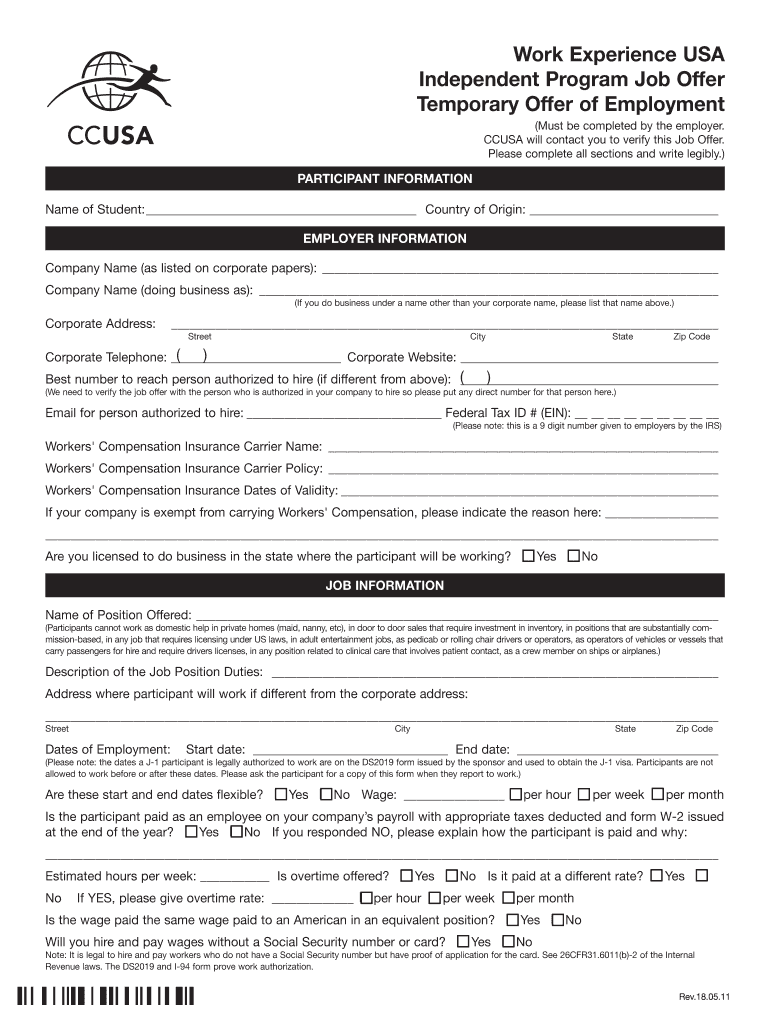
Wc Offer of Temporary Modified Duty Form 2011-2026


What is the modified duty letter template?
The modified duty letter template is a formal document used to outline the terms and conditions under which an employee may return to work on modified or light duty after an injury or illness. This letter serves as a written agreement between the employer and the employee, detailing the specific duties the employee is expected to perform, any adjustments made to their regular job responsibilities, and the duration of the modified duty arrangement. It is important for both parties to clearly understand the expectations and limitations associated with this temporary work arrangement.
Key elements of the modified duty letter template
A well-structured modified duty letter template should include several key elements to ensure clarity and compliance. These elements typically consist of:
- Employee Information: Name, job title, and department of the employee.
- Employer Information: Name and contact details of the employer or HR representative.
- Details of the Injury or Illness: A brief description of the condition that necessitated modified duty.
- Modified Duties: A list of specific tasks the employee will perform during the modified duty period.
- Duration of Modified Duty: The expected timeframe for the modified duty arrangement.
- Compensation Details: Information on pay rates and any changes to benefits.
- Signatures: Spaces for both the employer and employee to sign and date the agreement.
Steps to complete the modified duty letter template
Completing the modified duty letter template involves a series of straightforward steps:
- Gather Information: Collect necessary details about the employee, their condition, and job responsibilities.
- Fill in the Template: Input the gathered information into the modified duty letter template, ensuring accuracy.
- Review Terms: Both the employer and employee should review the terms outlined in the letter to ensure mutual understanding.
- Sign the Document: Have both parties sign and date the letter to formalize the agreement.
- Distribute Copies: Provide copies of the signed letter to both the employee and the HR department for record-keeping.
Legal use of the modified duty letter template
The legal use of a modified duty letter template is crucial in protecting both the employer and employee. This document serves as a binding agreement that outlines the terms under which the employee is allowed to return to work. To ensure its legal validity:
- Ensure compliance with local and federal labor laws regarding workplace accommodations.
- Include clear language that specifies the duties and limitations of the modified role.
- Maintain confidentiality regarding the employee's medical condition.
Examples of using the modified duty letter template
Examples of situations where a modified duty letter template may be utilized include:
- An employee recovering from surgery who can perform light administrative tasks.
- A worker with a temporary disability who can assist in a different capacity that does not aggravate their condition.
- An employee returning from a work-related injury who needs to avoid heavy lifting for a specified period.
How to obtain the modified duty letter template
Obtaining a modified duty letter template can be done through various means:
- Online Resources: Many HR websites and legal resources offer downloadable templates.
- Human Resources Department: Employers may provide a standardized template tailored to company policies.
- Legal Advisors: Consulting with legal professionals can ensure the template meets all necessary legal requirements.
Quick guide on how to complete wc offer of temporary modified duty form
Complete Wc Offer Of Temporary Modified Duty Form effortlessly on any device
Online document management has become increasingly popular among businesses and individuals. It offers an ideal eco-friendly substitute for conventional printed and signed documents, as you can easily locate the necessary form and securely store it online. airSlate SignNow equips you with all the features required to create, alter, and eSign your documents promptly without any hold-ups. Manage Wc Offer Of Temporary Modified Duty Form on any device using airSlate SignNow's Android or iOS applications and streamline any document-related process today.
The simplest way to modify and eSign Wc Offer Of Temporary Modified Duty Form with ease
- Locate Wc Offer Of Temporary Modified Duty Form and click Get Form to begin.
- Utilize the tools we provide to fill out your form.
- Emphasize key sections of your documents or redact sensitive information with features that airSlate SignNow provides specifically for that purpose.
- Create your signature using the Sign tool, which takes just seconds and holds the same legal validity as a traditional ink signature.
- Review the details and hit the Done button to finalize your changes.
- Select how you wish to share your form, via email, text message (SMS), invitation link, or download it to your computer.
Put an end to the hassle of lost or misplaced documents, boring form searches, or errors that require printing new document copies. airSlate SignNow meets your document management needs in just a few clicks from any device you choose. Modify and eSign Wc Offer Of Temporary Modified Duty Form and maintain excellent communication at any stage of your form preparation process with airSlate SignNow.
Create this form in 5 minutes or less
Create this form in 5 minutes!
How to create an eSignature for the wc offer of temporary modified duty form
The best way to generate an electronic signature for a PDF file in the online mode
The best way to generate an electronic signature for a PDF file in Chrome
The way to create an electronic signature for putting it on PDFs in Gmail
The way to make an electronic signature right from your smartphone
The way to make an eSignature for a PDF file on iOS devices
The way to make an electronic signature for a PDF on Android
People also ask
-
What is an independent job offer template?
An independent job offer template is a pre-formatted document that allows businesses to create job offers for freelance or contract positions. Using an independent job offer template simplifies the hiring process, ensuring that all essential information is included while maintaining a professional appearance.
-
How can I customize the independent job offer template with airSlate SignNow?
airSlate SignNow provides a user-friendly interface that allows you to easily customize your independent job offer template. You can add specific details, such as job responsibilities, compensation, and benefits, so that the document meets your unique requirements.
-
What features does the independent job offer template include?
The independent job offer template includes essential elements such as customizable text fields, digital signature capabilities, and easy document sharing. These features streamline the hiring process, ensuring that both parties can review and sign the document quickly and securely.
-
Is the independent job offer template worth the cost?
Yes, the independent job offer template is a cost-effective solution for businesses looking to streamline their hiring process. By utilizing airSlate SignNow's template, you can save time and resources, ultimately increasing efficiency and maintaining professionalism in your hiring practices.
-
Can I integrate the independent job offer template with other tools?
Absolutely! airSlate SignNow offers integrations with various third-party applications, making it easy to incorporate your independent job offer template into your existing workflow. You can connect it with CRM systems, project management tools, and more for a seamless experience.
-
What are the benefits of using an independent job offer template?
Using an independent job offer template provides several benefits, including consistency in your hiring documents, reduced administrative burdens, and a faster turnaround time for deliverables. It also ensures that all job offers are legally sound and clear to candidates.
-
How does airSlate SignNow ensure the security of the independent job offer template?
airSlate SignNow prioritizes security and offers features like encryption and secure storage to protect your independent job offer template. Additionally, the platform complies with industry standards to provide a safe environment for sensitive information.
Get more for Wc Offer Of Temporary Modified Duty Form
- Search job 200 shabbat search engine jewjewjewcom form
- Email information
- Guardian ad litem nh dept of administrative services form
- Petition for conservator form
- Jurisdiction in child custody and abduction cases ncjrs form
- Motionlicense to sell real estatepersonal property in gdn form
- Petition for guardian of incapacitated person new form
- Annual report of the guardian of the person new form
Find out other Wc Offer Of Temporary Modified Duty Form
- How Can I Sign Nebraska Legal Document
- How To Sign Nevada Legal Document
- Can I Sign Nevada Legal Form
- How Do I Sign New Jersey Legal Word
- Help Me With Sign New York Legal Document
- How Do I Sign Texas Insurance Document
- How Do I Sign Oregon Legal PDF
- How To Sign Pennsylvania Legal Word
- How Do I Sign Wisconsin Legal Form
- Help Me With Sign Massachusetts Life Sciences Presentation
- How To Sign Georgia Non-Profit Presentation
- Can I Sign Nevada Life Sciences PPT
- Help Me With Sign New Hampshire Non-Profit Presentation
- How To Sign Alaska Orthodontists Presentation
- Can I Sign South Dakota Non-Profit Word
- Can I Sign South Dakota Non-Profit Form
- How To Sign Delaware Orthodontists PPT
- How Can I Sign Massachusetts Plumbing Document
- How To Sign New Hampshire Plumbing PPT
- Can I Sign New Mexico Plumbing PDF