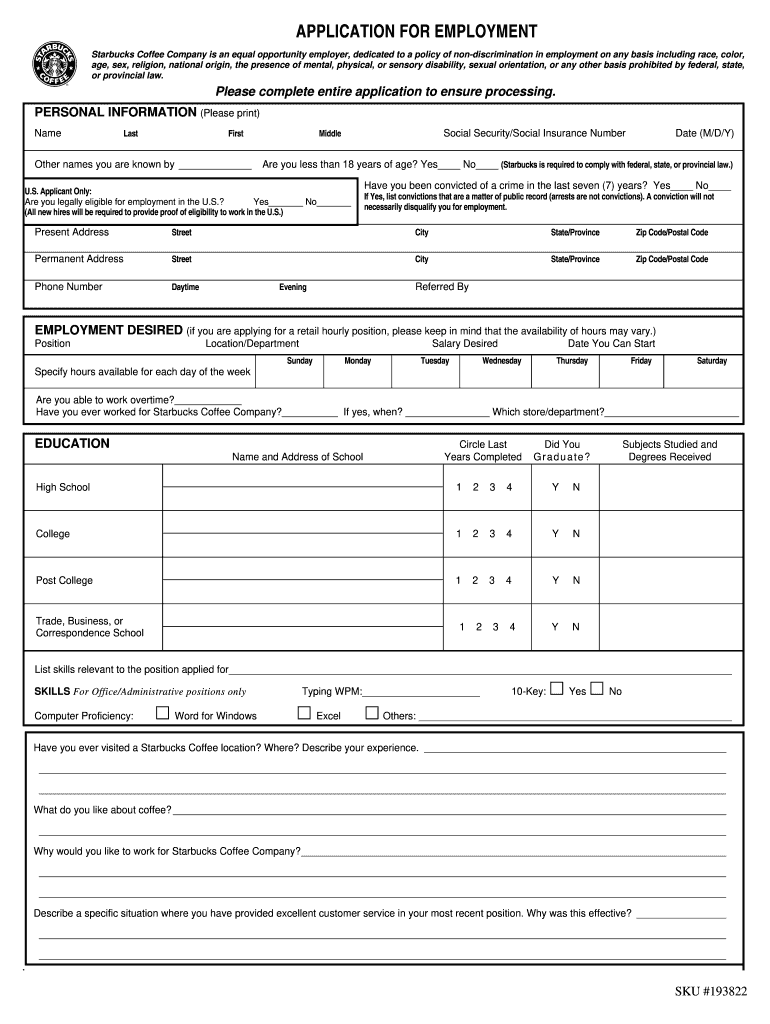
Starbucks Employemnt Application Fillable Form


What is the Starbucks Employment Application Fillable Form
The Starbucks employment application fillable form is a digital document designed for individuals seeking employment at Starbucks. This form allows applicants to provide their personal information, work history, and qualifications in a structured format. The fillable nature of the form enables users to complete it electronically, making the application process more efficient and accessible.
Typically, the form includes sections for contact details, education, previous employment, and references. By using a fillable format, applicants can easily navigate through the sections, ensuring that all required information is provided before submission.
How to use the Starbucks Employment Application Fillable Form
Using the Starbucks employment application fillable form is straightforward. First, download the form from an official source where it is available. Once downloaded, open the document using a compatible PDF reader or form-filling software.
Begin by entering your personal information in the designated fields. Be sure to provide accurate details, as this information will be used to assess your application. After filling out your work history and education, review the form for any errors. Once complete, save the document to ensure your information is not lost.
Steps to complete the Starbucks Employment Application Fillable Form
Completing the Starbucks employment application fillable form involves several key steps:
- Download the form from an official source.
- Open the form in a PDF reader or compatible software.
- Fill in your personal information, including name, address, and contact details.
- Provide details about your education and work experience.
- List references who can vouch for your qualifications.
- Review the completed form for accuracy.
- Save the document and prepare it for submission.
Legal use of the Starbucks Employment Application Fillable Form
The Starbucks employment application fillable form is legally recognized when completed and submitted according to the relevant employment laws. It is essential to ensure that all information provided is truthful and accurate, as any discrepancies can lead to disqualification from the hiring process.
Moreover, the use of electronic signatures is permissible under U.S. law, provided that the applicant complies with the Electronic Signatures in Global and National Commerce (ESIGN) Act. This act ensures that electronic signatures hold the same legal weight as handwritten signatures, provided the signer demonstrates intent to sign.
Key elements of the Starbucks Employment Application Fillable Form
Several key elements are crucial when filling out the Starbucks employment application fillable form:
- Personal Information: Name, address, phone number, and email.
- Employment History: Previous jobs, including company names, positions held, and dates of employment.
- Education: Schools attended, degrees earned, and dates of attendance.
- References: Individuals who can provide professional recommendations.
- Availability: Days and hours you are available to work.
Examples of using the Starbucks Employment Application Fillable Form
Applicants can use the Starbucks employment application fillable form in various scenarios. For instance, a recent high school graduate may complete the form to apply for a part-time position while pursuing further education. Alternatively, an experienced professional may use the form to apply for a managerial role within the company.
Each applicant's experience and qualifications will shape how they fill out the form, emphasizing different aspects of their background to align with the job requirements at Starbucks.
Quick guide on how to complete starbucks employemnt application fillable form
Complete Starbucks Employemnt Application Fillable Form effortlessly on any device
Online document management has become widespread among companies and individuals. It offers an ideal eco-friendly substitute to traditional printed and signed documents, allowing you to locate the right form and securely archive it online. airSlate SignNow provides all the tools necessary to create, modify, and eSign your documents quickly without delays. Manage Starbucks Employemnt Application Fillable Form on any platform with airSlate SignNow Android or iOS applications and enhance any document-dependent operation today.
The easiest method to modify and eSign Starbucks Employemnt Application Fillable Form with ease
- Obtain Starbucks Employemnt Application Fillable Form and click Get Form to begin.
- Utilize the tools we provide to fill out your form.
- Highlight important parts of your documents or obscure sensitive information with tools that airSlate SignNow offers specifically for that purpose.
- Create your signature with the Sign feature, which takes moments and carries the same legal significance as a conventional wet ink signature.
- Review all the details and click on the Done button to save your changes.
- Select how you wish to send your form, via email, SMS, or invitation link, or download it to your computer.
Eliminate concerns about lost or missing files, tedious form searches, or mistakes that necessitate printing new document copies. airSlate SignNow fulfills all your document management needs in just a few clicks from any device of your preference. Edit and eSign Starbucks Employemnt Application Fillable Form and ensure excellent communication at every stage of the form completion process with airSlate SignNow.
Create this form in 5 minutes or less
Create this form in 5 minutes!
How to create an eSignature for the starbucks employemnt application fillable form
The best way to generate an eSignature for a PDF online
The best way to generate an eSignature for a PDF in Google Chrome
How to create an eSignature for signing PDFs in Gmail
How to create an eSignature right from your smartphone
How to create an eSignature for a PDF on iOS
How to create an eSignature for a PDF on Android
People also ask
-
What is the importance of a Starbucks cover letter when applying for a job?
A Starbucks cover letter is crucial as it introduces you to potential employers and highlights your enthusiasm for the position. It allows you to showcase your personality and skills beyond what is listed on your resume, making you stand out as a candidate. Crafting a compelling Starbucks cover letter can signNowly improve your chances of landing an interview.
-
How can airSlate SignNow assist in sending my Starbucks cover letter?
With airSlate SignNow, you can easily send your Starbucks cover letter electronically, ensuring it signNowes the hiring manager promptly. Our platform allows you to eSign documents, adding a professional touch to your application. This streamlines the process, making it easy to apply for your desired position at Starbucks.
-
Are there specific features in airSlate SignNow that enhance the Starbucks cover letter application process?
Yes, airSlate SignNow offers features like customizable templates and the ability to track document status, which can be particularly beneficial for your Starbucks cover letter. You can personalize your cover letter to reflect your unique style while ensuring it meets job requirements. Additionally, you can confirm when your document has been viewed by potential employers.
-
What pricing options does airSlate SignNow provide for users preparing a Starbucks cover letter?
airSlate SignNow offers flexible pricing plans, catering to different user needs, from individuals to businesses. This makes it an affordable solution for anyone looking to submit a professional Starbucks cover letter. You can choose a plan that aligns with your budget, ensuring you get the most value out of the eSigning process.
-
Can I integrate airSlate SignNow with other tools while crafting my Starbucks cover letter?
Absolutely! airSlate SignNow seamlessly integrates with various applications, allowing you to streamline your workflow when preparing your Starbucks cover letter. Whether you’re using Google Docs or other document management tools, our integrations help you access your materials quickly and efficiently. This ensures a smoother application process overall.
-
What are the key benefits of using airSlate SignNow for my Starbucks cover letter?
The key benefits of using airSlate SignNow for your Starbucks cover letter include ease of use, time efficiency, and professional presentation. You can put together and send your application quickly, ensuring your letter stands out in the recruitment process. Additionally, the electronic signature feature adds a level of professionalism to your submission.
-
How can I ensure my Starbucks cover letter is optimized for success?
To optimize your Starbucks cover letter for success, focus on clear and engaging content that highlights your relevant experiences and skills. Utilize keywords related to the position and customize the letter for Starbucks specifically. Additionally, leveraging airSlate SignNow’s tools can help you present your cover letter in a professional format, increasing your chances of getting noticed.
Get more for Starbucks Employemnt Application Fillable Form
Find out other Starbucks Employemnt Application Fillable Form
- Electronic signature Michigan Police Business Associate Agreement Simple
- Electronic signature Mississippi Police Living Will Safe
- Can I Electronic signature South Carolina Real Estate Work Order
- How To Electronic signature Indiana Sports RFP
- How Can I Electronic signature Indiana Sports RFP
- Electronic signature South Dakota Real Estate Quitclaim Deed Now
- Electronic signature South Dakota Real Estate Quitclaim Deed Safe
- Electronic signature Indiana Sports Forbearance Agreement Myself
- Help Me With Electronic signature Nevada Police Living Will
- Electronic signature Real Estate Document Utah Safe
- Electronic signature Oregon Police Living Will Now
- Electronic signature Pennsylvania Police Executive Summary Template Free
- Electronic signature Pennsylvania Police Forbearance Agreement Fast
- How Do I Electronic signature Pennsylvania Police Forbearance Agreement
- How Can I Electronic signature Pennsylvania Police Forbearance Agreement
- Electronic signature Washington Real Estate Purchase Order Template Mobile
- Electronic signature West Virginia Real Estate Last Will And Testament Online
- Electronic signature Texas Police Lease Termination Letter Safe
- How To Electronic signature Texas Police Stock Certificate
- How Can I Electronic signature Wyoming Real Estate Quitclaim Deed