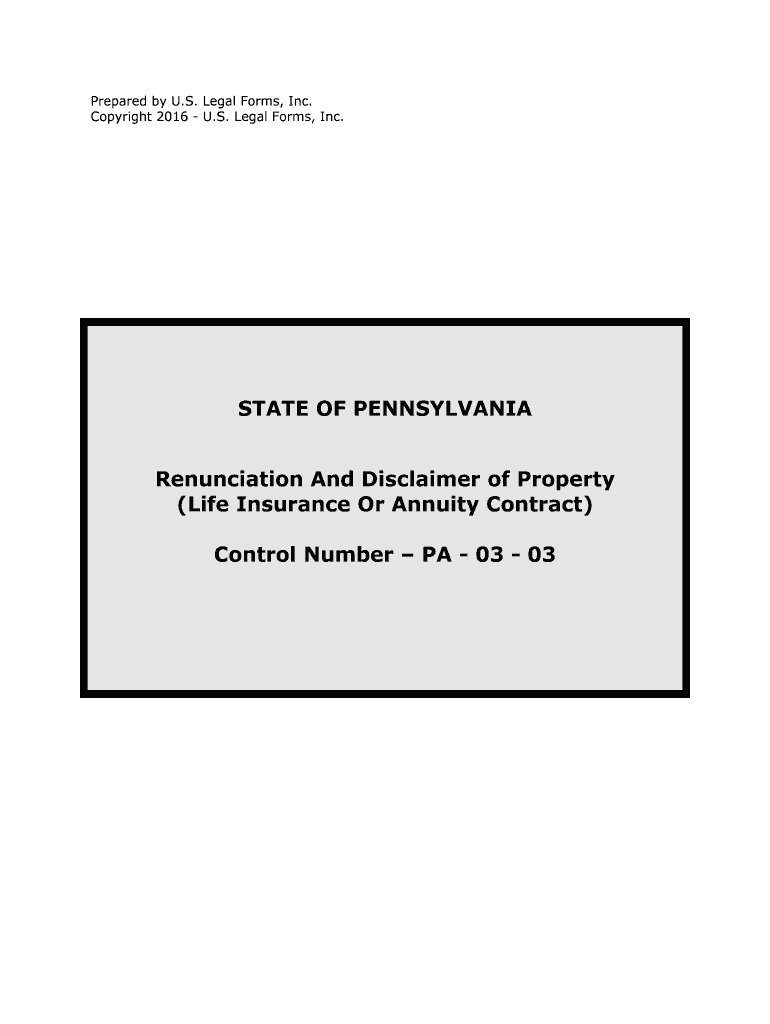
Pennsylvania Renunciation and Disclaimer of Property Form


What is the Pennsylvania Renunciation And Disclaimer Of Property
The Pennsylvania Renunciation and Disclaimer of Property is a legal document that allows an individual to refuse or disclaim an inheritance or a gift of property. This form is particularly relevant when a person does not wish to accept property due to various reasons, such as tax implications or personal circumstances. By completing this form, the individual formally renounces their right to the property, ensuring that it passes to the next eligible heir or beneficiary, as dictated by Pennsylvania law.
How to use the Pennsylvania Renunciation And Disclaimer Of Property
To effectively use the Pennsylvania Renunciation and Disclaimer of Property, the individual must complete the form accurately, providing necessary details such as the name of the decedent, the description of the property being disclaimed, and the reason for the disclaimer. It is essential to ensure that the form is signed and dated, as this validates the renunciation. Once completed, the form must be filed with the appropriate court or authority, depending on the specific circumstances surrounding the property.
Steps to complete the Pennsylvania Renunciation And Disclaimer Of Property
Completing the Pennsylvania Renunciation and Disclaimer of Property involves several important steps:
- Obtain the official form from a reliable source.
- Fill in the required information, including your name, the decedent's name, and a description of the property.
- Clearly state your intention to renounce the property.
- Sign and date the form in the presence of a notary, if required.
- Submit the completed form to the appropriate court or agency.
Key elements of the Pennsylvania Renunciation And Disclaimer Of Property
Several key elements must be included in the Pennsylvania Renunciation and Disclaimer of Property for it to be legally effective:
- The name and address of the disclaimant.
- The name of the decedent and the relationship to the disclaimant.
- A clear description of the property being disclaimed.
- A statement of the intention to renounce the property.
- The date of the disclaimer.
Legal use of the Pennsylvania Renunciation And Disclaimer Of Property
The legal use of the Pennsylvania Renunciation and Disclaimer of Property is governed by state laws, which stipulate that the disclaimer must be made in writing and filed within a specific timeframe following the decedent's death. This legal framework ensures that the renunciation is recognized and that the property is transferred according to the laws of intestacy or the terms of the will, if applicable.
Eligibility Criteria
To be eligible to use the Pennsylvania Renunciation and Disclaimer of Property, the disclaimant must be a person who is entitled to inherit property under Pennsylvania law. This includes heirs designated in a will or those who would inherit under state intestacy laws. Additionally, the disclaimer must be made voluntarily and without any conditions or considerations attached.
Quick guide on how to complete pennsylvania renunciation and disclaimer of property
Effortlessly Prepare Pennsylvania Renunciation And Disclaimer Of Property on Any Device
Managing documents online has become popular among businesses and individuals alike. It offers an excellent eco-friendly alternative to traditional printed and signed documents, allowing you to locate the correct form and securely store it online. airSlate SignNow equips you with all the necessary tools to create, edit, and electronically sign your documents swiftly without delays. Manage Pennsylvania Renunciation And Disclaimer Of Property on any device with the airSlate SignNow apps for Android or iOS and streamline any document-related process today.
How to Edit and eSign Pennsylvania Renunciation And Disclaimer Of Property with Ease
- Locate Pennsylvania Renunciation And Disclaimer Of Property and click on Get Form to begin.
- Make use of the tools we provide to fill out your form.
- Emphasize important sections of the documents or conceal sensitive information using specific tools offered by airSlate SignNow.
- Create your eSignature with the Sign feature, which takes mere seconds and carries the same legal significance as a traditional handwritten signature.
- Review the details and click on the Done button to finalize your edits.
- Choose how you would like to send your form, via email, SMS, or a sharing link, or download it to your computer.
Eliminate the hassle of lost or misplaced documents, cumbersome form navigation, or mistakes that necessitate reprinting new copies. airSlate SignNow meets all your document management requirements in just a few clicks from your device of choice. Edit and eSign Pennsylvania Renunciation And Disclaimer Of Property and ensure excellent communication at any stage of your form preparation process with airSlate SignNow.
Create this form in 5 minutes or less
Create this form in 5 minutes!
People also ask
-
What is a Pennsylvania Renunciation And Disclaimer Of Property?
A Pennsylvania Renunciation And Disclaimer Of Property is a legal document that allows an individual to refuse inheritance of property or assets. This formal process helps in avoiding estate taxes and managing the distribution of an estate per the decedent's wishes. It is crucial to understand the implications of renouncing property in Pennsylvania.
-
What are the benefits of using airSlate SignNow for Pennsylvania Renunciation And Disclaimer Of Property?
Using airSlate SignNow for Pennsylvania Renunciation And Disclaimer Of Property simplifies the process of creating, signing, and managing documents electronically. The platform ensures that your documents are secure and compliant, allowing for quick and easy access. Additionally, it saves time and reduces paperwork, making the entire renunciation process more efficient.
-
How much does it cost to use airSlate SignNow for a Pennsylvania Renunciation And Disclaimer Of Property?
airSlate SignNow offers a range of pricing plans that are cost-effective for businesses of all sizes. The pricing is structured to provide flexibility based on your needs, whether you're handling a single Pennsylvania Renunciation And Disclaimer Of Property or multiple documents. Free trials and subscription options are available, allowing you to choose the best fit for your business.
-
Can I integrate airSlate SignNow with other applications for Pennsylvania Renunciation And Disclaimer Of Property?
Yes, airSlate SignNow seamlessly integrates with various applications to enhance your workflow, especially when it comes to managing Pennsylvania Renunciation And Disclaimer Of Property. Whether you need to connect with CRM systems or other document management tools, SignNow provides numerous integration options to ensure a smooth process.
-
Is airSlate SignNow secure for handling Pennsylvania Renunciation And Disclaimer Of Property?
Absolutely! airSlate SignNow prioritizes the security and privacy of all documents, including Pennsylvania Renunciation And Disclaimer Of Property. The platform employs advanced encryption and security measures to protect sensitive information, ensuring that your renunciation documents are safe throughout their lifecycle.
-
How can I get started with airSlate SignNow for Pennsylvania Renunciation And Disclaimer Of Property?
Getting started with airSlate SignNow for Pennsylvania Renunciation And Disclaimer Of Property is straightforward. Simply sign up for an account, choose the appropriate plan, and access the templates designed for renunciation documents. The user-friendly interface guides you through creating, signing, and managing your documents hassle-free.
-
Do I need a lawyer to complete a Pennsylvania Renunciation And Disclaimer Of Property with airSlate SignNow?
While airSlate SignNow provides the tools to create a Pennsylvania Renunciation And Disclaimer Of Property easily, it's advisable to consult a lawyer for legal advice. A lawyer can help ensure that all legal requirements are met and that the document is executed correctly according to Pennsylvania law.
Get more for Pennsylvania Renunciation And Disclaimer Of Property
- 1994 publication 552 recordkeeping for individuals form
- Form it 605 claim for ez investment tax credit and ez employment incentive credit for the financial services industry tax year
- Child travel consent letter form
- Ocps excused absence form 37431390
- Transfer buy or sell a vehicle or vessel vicroads form
- College board seating chart 32891290 form
- Desktop maryland supported individual income tax forms
Find out other Pennsylvania Renunciation And Disclaimer Of Property
- Sign New York Plumbing Cease And Desist Letter Free
- Sign Alabama Real Estate Quitclaim Deed Free
- How Can I Sign Alabama Real Estate Affidavit Of Heirship
- Can I Sign Arizona Real Estate Confidentiality Agreement
- How Do I Sign Arizona Real Estate Memorandum Of Understanding
- Sign South Dakota Plumbing Job Offer Later
- Sign Tennessee Plumbing Business Letter Template Secure
- Sign South Dakota Plumbing Emergency Contact Form Later
- Sign South Dakota Plumbing Emergency Contact Form Myself
- Help Me With Sign South Dakota Plumbing Emergency Contact Form
- How To Sign Arkansas Real Estate Confidentiality Agreement
- Sign Arkansas Real Estate Promissory Note Template Free
- How Can I Sign Arkansas Real Estate Operating Agreement
- Sign Arkansas Real Estate Stock Certificate Myself
- Sign California Real Estate IOU Safe
- Sign Connecticut Real Estate Business Plan Template Simple
- How To Sign Wisconsin Plumbing Cease And Desist Letter
- Sign Colorado Real Estate LLC Operating Agreement Simple
- How Do I Sign Connecticut Real Estate Operating Agreement
- Sign Delaware Real Estate Quitclaim Deed Secure