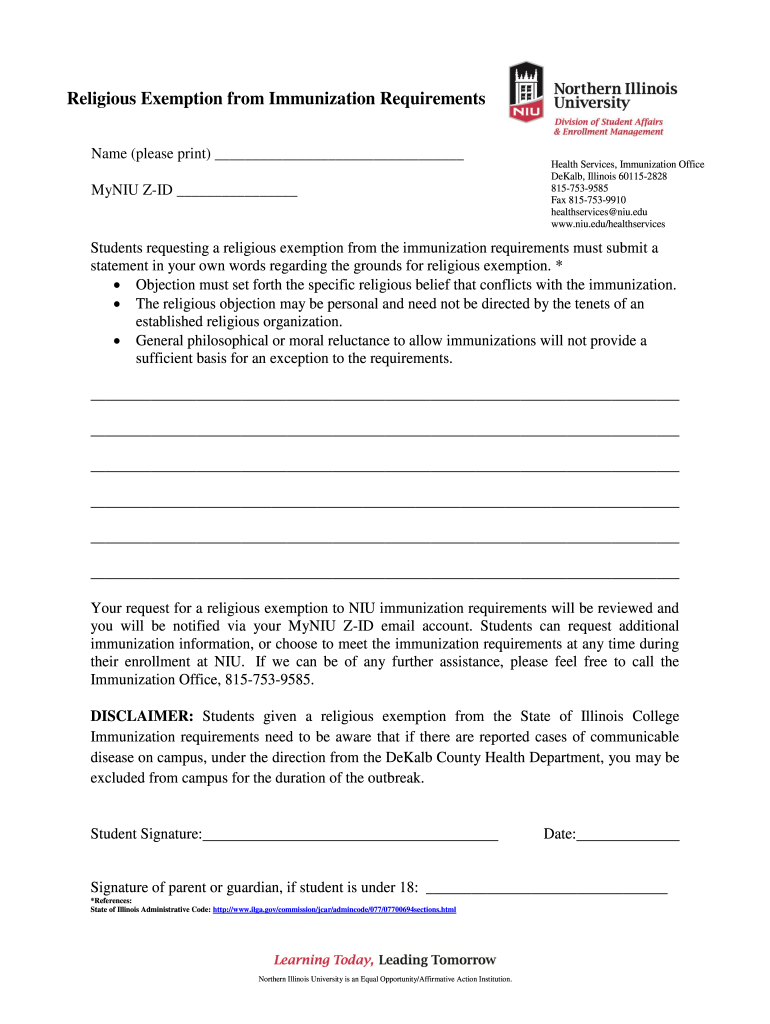
Niu Immunization Form


What is the Niu Immunization?
The Niu immunization refers to a specific requirement set by Northern Illinois University (NIU) for students to provide proof of immunizations. This is particularly relevant for students who are enrolling in programs that require certain vaccinations for health and safety reasons. The Niu religious exemption allows students to opt out of specific immunization requirements based on their sincerely held religious beliefs.
Steps to Complete the Niu Immunization
Completing the Niu immunization process involves several key steps. First, students must gather the necessary documentation proving their immunization status or religious exemption. Next, they should fill out the Niu religious form, ensuring that all required information is accurately provided. After completing the form, students can submit it electronically through the university's designated platform or print and mail it to the appropriate office. It is essential to verify that all submissions are made before any deadlines to avoid penalties.
Legal Use of the Niu Immunization
The legal framework surrounding the Niu immunization includes adherence to both federal and state laws regarding educational requirements and religious exemptions. The university must comply with the Family Educational Rights and Privacy Act (FERPA), which protects the privacy of student education records. Additionally, the Niu religious exemption must align with state-specific laws that allow for such exemptions based on religious beliefs. Understanding these legal aspects ensures that students can navigate the process effectively.
Eligibility Criteria
To qualify for the Niu religious exemption, students must demonstrate that their beliefs are sincerely held and that they conflict with the immunization requirements. This typically involves providing a written statement outlining the religious beliefs that prevent them from receiving certain vaccinations. The university may require additional documentation or interviews to assess eligibility, ensuring that all claims are genuine and substantiated.
Required Documents
Students seeking a Niu religious exemption must submit specific documents to support their request. This includes the completed Niu religious form, a personal statement detailing their religious beliefs, and any additional documentation that may be required by the university. It is crucial to ensure that all documents are accurate and submitted in a timely manner to facilitate a smooth review process.
Form Submission Methods
The Niu immunization form can be submitted through various methods, depending on the university's guidelines. Students typically have the option to submit the form electronically via the university's online portal, which is often the most efficient method. Alternatively, students can print the form and mail it directly to the appropriate administrative office. In-person submissions may also be accepted during designated office hours, providing flexibility for students to choose the method that best suits their needs.
Examples of Using the Niu Immunization
Examples of using the Niu immunization form include instances where students are enrolling in health-related programs, such as nursing or physical therapy, which require proof of immunizations. Additionally, students who have religious objections to certain vaccines may utilize the Niu religious exemption to maintain their enrollment while adhering to their beliefs. Each case may vary, and students are encouraged to consult with university officials for guidance specific to their situation.
Quick guide on how to complete niu immunization
Accomplish Niu Immunization effortlessly on any gadget
Web-based document management has gained traction among corporations and individuals alike. It serves as an ideal environmentally friendly substitute for traditional printed and signed documentation, as users can locate the appropriate form and securely archive it online. airSlate SignNow equips you with all the resources necessary to generate, modify, and electronically sign your documents quickly and without delays. Handle Niu Immunization on any gadget with airSlate SignNow Android or iOS applications and simplify any document-related task today.
The easiest means to adjust and electronically sign Niu Immunization without difficulty
- Obtain Niu Immunization and click on Get Form to initiate the process.
- Utilize the tools we offer to fill out your document.
- Emphasize essential sections of the documents or obscure sensitive information using tools that airSlate SignNow specifically provides for that purpose.
- Generate your signature with the Sign feature, which takes mere seconds and carries the same legal authority as a conventional wet ink signature.
- Review all the details and click the Done button to store your modifications.
- Choose how you wish to send your form, via email, text message (SMS), or invitation link, or download it to your computer.
Eliminate the hassle of lost or misfiled documents, tedious form searches, or mistakes that necessitate printing additional document copies. airSlate SignNow meets your document management needs in just a few clicks from any device you prefer. Modify and electronically sign Niu Immunization and ensure excellent communication at every stage of your form preparation journey with airSlate SignNow.
Create this form in 5 minutes or less
Create this form in 5 minutes!
How to create an eSignature for the niu immunization
The best way to generate an eSignature for a PDF document online
The best way to generate an eSignature for a PDF document in Google Chrome
How to generate an eSignature for signing PDFs in Gmail
How to create an eSignature from your smart phone
How to create an eSignature for a PDF document on iOS
How to create an eSignature for a PDF file on Android OS
People also ask
-
What is a NIU religious exemption?
A NIU religious exemption refers to the process by which students can request an exemption from certain requirements based on their sincerely held religious beliefs. This gives eligible individuals a pathway to maintain their religious practices while engaging with academic or professional settings.
-
How can airSlate SignNow help with the NIU religious exemption process?
AirSlate SignNow offers a seamless way to manage documentation related to the NIU religious exemption. With its user-friendly interface, you can easily eSign and share necessary forms, ensuring a smooth and efficient application process.
-
Is there a cost associated with airSlate SignNow for NIU religious exemption applications?
Yes, while airSlate SignNow provides a cost-effective solution, the exact pricing for using the platform depends on the features you need. We offer various plans that are designed to cater to both individuals and businesses, ensuring cost efficiency during the NIU religious exemption application process.
-
What features does airSlate SignNow offer for handling NIU religious exemption documents?
AirSlate SignNow provides a comprehensive range of features to facilitate the NIU religious exemption process. These include eSigning, document templates, secure storage, and workflow automation, allowing you to efficiently manage your documents from anywhere.
-
Can I integrate airSlate SignNow with other applications for the NIU religious exemption process?
Absolutely! AirSlate SignNow offers numerous integrations with popular applications that can help streamline the NIU religious exemption process. These integrations allow you to sync data and ensure a more efficient workflow.
-
What are the benefits of using airSlate SignNow for NIU religious exemption documents?
Using airSlate SignNow for your NIU religious exemption documents provides multiple benefits, including enhanced security, ease of use, and reduced turnaround times for document processing. By leveraging electronic signatures, you can complete your applications faster and more securely.
-
Is airSlate SignNow compliant with regulations concerning the NIU religious exemption?
Yes, airSlate SignNow complies with various regulations regarding electronic signatures and document management. This compliance ensures that your NIU religious exemption documents are handled according to legal standards, providing peace of mind throughout the process.
Get more for Niu Immunization
Find out other Niu Immunization
- How Do I eSignature Washington Insurance Form
- How Do I eSignature Alaska Life Sciences Presentation
- Help Me With eSignature Iowa Life Sciences Presentation
- How Can I eSignature Michigan Life Sciences Word
- Can I eSignature New Jersey Life Sciences Presentation
- How Can I eSignature Louisiana Non-Profit PDF
- Can I eSignature Alaska Orthodontists PDF
- How Do I eSignature New York Non-Profit Form
- How To eSignature Iowa Orthodontists Presentation
- Can I eSignature South Dakota Lawers Document
- Can I eSignature Oklahoma Orthodontists Document
- Can I eSignature Oklahoma Orthodontists Word
- How Can I eSignature Wisconsin Orthodontists Word
- How Do I eSignature Arizona Real Estate PDF
- How To eSignature Arkansas Real Estate Document
- How Do I eSignature Oregon Plumbing PPT
- How Do I eSignature Connecticut Real Estate Presentation
- Can I eSignature Arizona Sports PPT
- How Can I eSignature Wisconsin Plumbing Document
- Can I eSignature Massachusetts Real Estate PDF