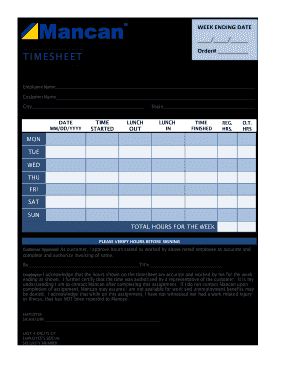
Mancan Timesheet Form


What is the Mancan Timesheet
The Mancan timesheet is a document used primarily for tracking hours worked by employees in various industries. It serves as an official record for payroll purposes and is essential for both employers and employees to ensure accurate compensation. The form typically includes fields for the employee's name, the period covered, hours worked each day, and any overtime hours. By maintaining a detailed record, the Mancan timesheet helps streamline the payroll process and ensures compliance with labor laws.
How to use the Mancan Timesheet
Using the Mancan timesheet is straightforward. Employees should fill out the form at the end of each workweek or pay period. It is important to accurately record the hours worked each day, including any breaks taken. Once completed, the timesheet should be submitted to the appropriate supervisor or payroll department for processing. Digital versions of the form can be filled out and submitted online, making the process more efficient. Ensuring that all entries are correct is crucial to avoid discrepancies in pay.
Steps to complete the Mancan Timesheet
Completing the Mancan timesheet involves several key steps:
- Download the form: Obtain the latest version of the Mancan timesheet, either as a printable PDF or an editable online form.
- Fill in personal details: Enter your name, employee ID, and the pay period dates.
- Record hours: For each day of the week, input the total hours worked, including regular and overtime hours.
- Review entries: Double-check all entries for accuracy to prevent payroll issues.
- Submit the form: Send the completed timesheet to your supervisor or payroll department, either digitally or in print.
Legal use of the Mancan Timesheet
The Mancan timesheet is legally binding when filled out correctly and submitted as part of the payroll process. It must comply with federal and state labor laws, which dictate record-keeping requirements for employee hours and wages. Employers are required to maintain accurate records for a specified period, which can be crucial in case of audits or disputes. Properly executed, the timesheet serves as a reliable document for both employees and employers, ensuring compliance with labor regulations.
Key elements of the Mancan Timesheet
Several key elements are essential for the Mancan timesheet to function effectively:
- Employee Information: Name, employee ID, and department.
- Pay Period: Start and end dates for the reporting period.
- Daily Hours: A section to record hours worked each day, including regular and overtime.
- Signatures: Spaces for employee and supervisor signatures to verify the accuracy of the reported hours.
Examples of using the Mancan Timesheet
Examples of how the Mancan timesheet is used can vary by industry. For instance, in construction, workers may use the timesheet to log hours spent on different job sites. In an office setting, employees might track hours spent on various projects. Regardless of the context, the timesheet serves as a vital tool for ensuring that employees are compensated fairly and that employers can maintain compliance with labor laws.
Quick guide on how to complete mancan timesheet
Effortlessly prepare Mancan Timesheet on any device
Managing documents online has gained popularity among organizations and individuals. It serves as an excellent eco-friendly alternative to traditional printed and signed paperwork, allowing you to access the necessary form and securely save it online. airSlate SignNow provides you with all the tools required to create, modify, and electronically sign your documents swiftly and seamlessly. Handle Mancan Timesheet on any platform with airSlate SignNow's Android or iOS applications and enhance any document-driven process today.
The easiest way to modify and eSign Mancan Timesheet without hassle
- Find Mancan Timesheet and click on Get Form to begin.
- Utilize the tools we offer to complete your form.
- Emphasize pertinent sections of your documents or obscure sensitive details with tools that airSlate SignNow specifically provides for that purpose.
- Create your signature with the Sign tool, which takes mere seconds and holds the same legal validity as a conventional wet ink signature.
- Review the information and click on the Done button to save your modifications.
- Select your preferred method to send your form, via email, SMS, or invite link, or download it to your computer.
Eliminate the worry of lost or misplaced documents, tedious form searching, or mistakes that necessitate printing new document copies. airSlate SignNow fulfills all your document management needs in just a few clicks from any device of your choice. Modify and eSign Mancan Timesheet and ensure effective communication at every step of your form preparation journey with airSlate SignNow.
Create this form in 5 minutes or less
Create this form in 5 minutes!
How to create an eSignature for the mancan timesheet
The best way to generate an eSignature for your PDF online
The best way to generate an eSignature for your PDF in Google Chrome
How to generate an electronic signature for signing PDFs in Gmail
How to create an eSignature straight from your smartphone
How to create an electronic signature for a PDF on iOS
How to create an eSignature for a PDF document on Android
People also ask
-
What is a mancan timesheet form?
A mancan timesheet form is a document used to record the hours worked by employees. It is essential for payroll processing and ensures accurate compensation based on the hours worked. Using the airSlate SignNow platform, you can easily create and customize your mancan timesheet form to fit your business needs.
-
How can I create a mancan timesheet form using airSlate SignNow?
Creating a mancan timesheet form with airSlate SignNow is straightforward. You can start by selecting a template or designing your form from scratch using our intuitive drag-and-drop interface. Once your form is ready, you can share it with your team for easy completion and signing.
-
Is the mancan timesheet form customizable?
Yes, the mancan timesheet form is fully customizable on the airSlate SignNow platform. You can modify fields, add your company's logo, and adjust the design to align with your brand. This flexibility allows you to cater the form specifically to your organization's needs.
-
What are the key benefits of using the mancan timesheet form?
Using the mancan timesheet form simplifies time tracking and improves accuracy in payroll management. With airSlate SignNow, you can automate the signing process, which reduces manual errors and saves time for both administration and employees. Ultimately, this improves efficiency in managing workforce hours.
-
Does airSlate SignNow support integrations for the mancan timesheet form?
Absolutely! airSlate SignNow offers various integrations that support the mancan timesheet form. You can connect it with popular payroll software, HR tools, and productivity applications, ensuring seamless data transfer and streamlined processes for your business.
-
What pricing options are available for airSlate SignNow and the mancan timesheet form?
airSlate SignNow offers flexible pricing plans that cater to different business sizes and requirements. You can choose a plan that fits your budget while getting the functionality needed for managing your mancan timesheet form effectively. Be sure to check our website for the latest pricing and features.
-
Can I track the status of the mancan timesheet form after sending it?
Yes! Once you send out the mancan timesheet form using airSlate SignNow, you can easily track its status in real-time. This feature allows you to see who has viewed, completed, or signed the form, providing you with greater control and visibility over your document management process.
Get more for Mancan Timesheet
Find out other Mancan Timesheet
- Can I Sign Alabama Banking PPT
- Electronic signature Washington Sports POA Simple
- How To Electronic signature West Virginia Sports Arbitration Agreement
- Electronic signature Wisconsin Sports Residential Lease Agreement Myself
- Help Me With Sign Arizona Banking Document
- How Do I Sign Arizona Banking Form
- How Can I Sign Arizona Banking Form
- How Can I Sign Arizona Banking Form
- Can I Sign Colorado Banking PPT
- How Do I Sign Idaho Banking Presentation
- Can I Sign Indiana Banking Document
- How Can I Sign Indiana Banking PPT
- How To Sign Maine Banking PPT
- Help Me With Sign Massachusetts Banking Presentation
- Can I Sign Michigan Banking PDF
- Can I Sign Michigan Banking PDF
- Help Me With Sign Minnesota Banking Word
- How To Sign Missouri Banking Form
- Help Me With Sign New Jersey Banking PDF
- How Can I Sign New Jersey Banking Document