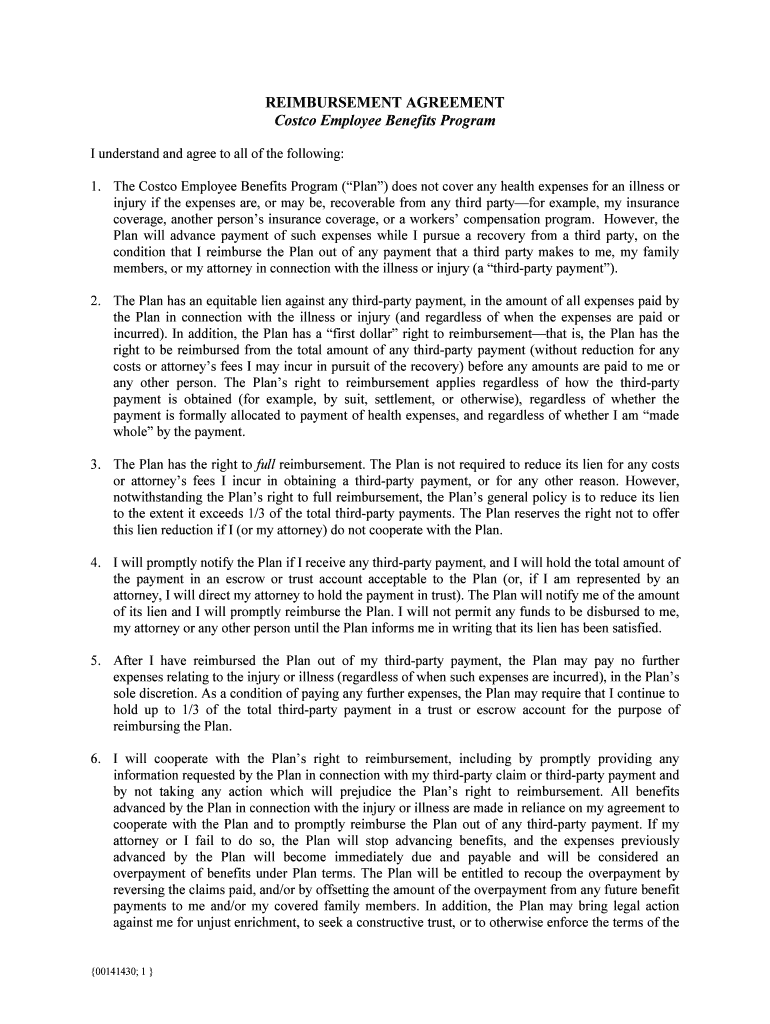
Reimbursement Agreement and Authorization Form Costco Benefits


What is the Reimbursement Agreement and Authorization Form for Costco Benefits
The Reimbursement Agreement and Authorization Form is a crucial document for Costco employees seeking reimbursement for eligible expenses incurred during their employment. This form outlines the types of expenses that can be reimbursed, the process for submitting claims, and the necessary authorizations required for approval. Understanding this form is essential for employees looking to manage their expenses effectively and ensure they receive the financial support they are entitled to under Costco's benefits program.
How to Use the Reimbursement Agreement and Authorization Form for Costco Benefits
Using the Reimbursement Agreement and Authorization Form involves several steps. First, employees must complete the form by providing accurate details about the expenses they wish to claim. This includes itemizing each expense and attaching any necessary receipts or documentation. Once completed, the form should be submitted to the designated department within Costco for review and approval. Employees should keep copies of all submitted documents for their records, ensuring they have proof of their claims in case of any inquiries.
Steps to Complete the Reimbursement Agreement and Authorization Form for Costco Benefits
Completing the Reimbursement Agreement and Authorization Form requires careful attention to detail. Here are the steps to follow:
- Download the form from the Costco employee portal.
- Fill in your personal information, including your employee ID and contact details.
- List each expense, providing a brief description, date incurred, and amount.
- Attach all relevant receipts and documentation that support your claims.
- Review the form for accuracy and completeness.
- Submit the form to your supervisor or the HR department as instructed.
Legal Use of the Reimbursement Agreement and Authorization Form for Costco Benefits
The Reimbursement Agreement and Authorization Form is legally binding once signed by both the employee and the authorized Costco representative. This means that both parties agree to the terms outlined in the form, including the reimbursement process and the types of expenses covered. It is important for employees to understand that submitting false information or failing to comply with the guidelines may result in penalties, including denial of claims or disciplinary action.
Key Elements of the Reimbursement Agreement and Authorization Form for Costco Benefits
Several key elements are essential to the Reimbursement Agreement and Authorization Form. These include:
- Employee Information: Personal details of the employee submitting the claim.
- Expense Details: A comprehensive list of expenses being claimed, including amounts and descriptions.
- Receipts: Required documentation that verifies the expenses incurred.
- Authorization Signature: Signatures from both the employee and the approving authority at Costco.
- Submission Instructions: Clear guidelines on how and where to submit the form.
Form Submission Methods for the Reimbursement Agreement and Authorization Form
Employees can submit the Reimbursement Agreement and Authorization Form through various methods, depending on Costco's policies. Common submission methods include:
- Online Submission: Many employees may have the option to submit the form electronically through the Costco employee portal.
- Mail: Employees can also print the completed form and send it via postal mail to the designated department.
- In-Person: Submitting the form directly to HR or the finance department in person is another option for those who prefer face-to-face interactions.
Quick guide on how to complete reimbursement agreement and authorization form costco benefits
Complete Reimbursement Agreement And Authorization Form Costco Benefits effortlessly on any device
Web-based document management has gained traction among organizations and individuals alike. It serves as an ideal eco-conscious substitute for traditional printed and signed documents, allowing you to locate the correct form and securely archive it online. airSlate SignNow provides you with all the necessary tools to create, modify, and eSign your documents promptly without delays. Manage Reimbursement Agreement And Authorization Form Costco Benefits on any device using airSlate SignNow's Android or iOS applications and enhance any document-related task today.
How to modify and eSign Reimbursement Agreement And Authorization Form Costco Benefits effortlessly
- Locate Reimbursement Agreement And Authorization Form Costco Benefits and then click Get Form to begin.
- Utilize the tools we offer to complete your form.
- Highlight important sections of your documents or obscure sensitive information with tools that airSlate SignNow provides specifically for that purpose.
- Generate your signature with the Sign feature, which takes mere seconds and carries the same legal validity as an ink signature.
- Review the information and then click on the Done button to save your changes.
- Select how you would like to send your form, through email, SMS, invitation link, or by downloading it to your computer.
Eliminate the hassle of lost or misplaced files, tedious document searches, or errors that necessitate reprinting new copies. airSlate SignNow fulfills all your document management needs in just a few clicks from your preferred device. Edit and eSign Reimbursement Agreement And Authorization Form Costco Benefits to ensure outstanding communication at any stage of your form preparation process with airSlate SignNow.
Create this form in 5 minutes or less
Create this form in 5 minutes!
How to create an eSignature for the reimbursement agreement and authorization form costco benefits
The way to create an eSignature for your PDF document online
The way to create an eSignature for your PDF document in Google Chrome
The best way to make an electronic signature for signing PDFs in Gmail
The best way to create an eSignature from your smart phone
The best way to generate an electronic signature for a PDF document on iOS
The best way to create an eSignature for a PDF file on Android OS
People also ask
-
What is the Costco employee handbook PDF download?
The Costco employee handbook PDF download is a comprehensive guide provided by Costco that outlines the company's policies, procedures, and employee expectations. This document helps employees understand their rights and responsibilities while working at Costco.
-
How can I obtain the Costco employee handbook PDF download?
You can obtain the Costco employee handbook PDF download by visiting the official Costco website or by contacting your HR department. This document is typically available for employees to access easily.
-
Is the Costco employee handbook available in multiple languages?
Yes, the Costco employee handbook PDF download may be available in multiple languages to accommodate all employees. Check with your HR team for the availability of different language versions.
-
What are the benefits of using the Costco employee handbook PDF download?
The Costco employee handbook PDF download provides clear guidelines and expectations which can help employees perform their jobs effectively. It also facilitates communication about benefits, company culture, and workplace safety protocols.
-
Are there any recent updates in the Costco employee handbook?
Costco regularly updates its employee handbook to reflect changes in company policy and labor laws. It is advisable to check the latest version of the Costco employee handbook PDF download to stay informed about the most current information.
-
What features are included in the Costco employee handbook?
The Costco employee handbook PDF download includes features such as company policies, employee benefits, and codes of conduct. It is designed to ensure that all employees are aware of the essential aspects of their employment.
-
How does the Costco employee handbook support employee development?
The Costco employee handbook PDF download supports employee development by outlining training programs, advancement opportunities, and resources for professional growth. Understanding these elements can help employees maximize their career potential.
Get more for Reimbursement Agreement And Authorization Form Costco Benefits
- Curtis j chiumento v camden county sheriffs department form
- Control number nj p003 pkg form
- Control number nj p004 pkg form
- Control number nj p006 pkg form
- Name of person taking acknowledgment the within form
- Control number nj p011 pkg form
- Control number nj p012 pkg form
- Control number nj p013 pkg form
Find out other Reimbursement Agreement And Authorization Form Costco Benefits
- Help Me With eSign Hawaii Insurance PPT
- Help Me With eSign Idaho Insurance Presentation
- Can I eSign Indiana Insurance Form
- How To eSign Maryland Insurance PPT
- Can I eSign Arkansas Life Sciences PDF
- How Can I eSign Arkansas Life Sciences PDF
- Can I eSign Connecticut Legal Form
- How Do I eSign Connecticut Legal Form
- How Do I eSign Hawaii Life Sciences Word
- Can I eSign Hawaii Life Sciences Word
- How Do I eSign Hawaii Life Sciences Document
- How Do I eSign North Carolina Insurance Document
- How Can I eSign Hawaii Legal Word
- Help Me With eSign Hawaii Legal Document
- How To eSign Hawaii Legal Form
- Help Me With eSign Hawaii Legal Form
- Can I eSign Hawaii Legal Document
- How To eSign Hawaii Legal Document
- Help Me With eSign Hawaii Legal Document
- How To eSign Illinois Legal Form