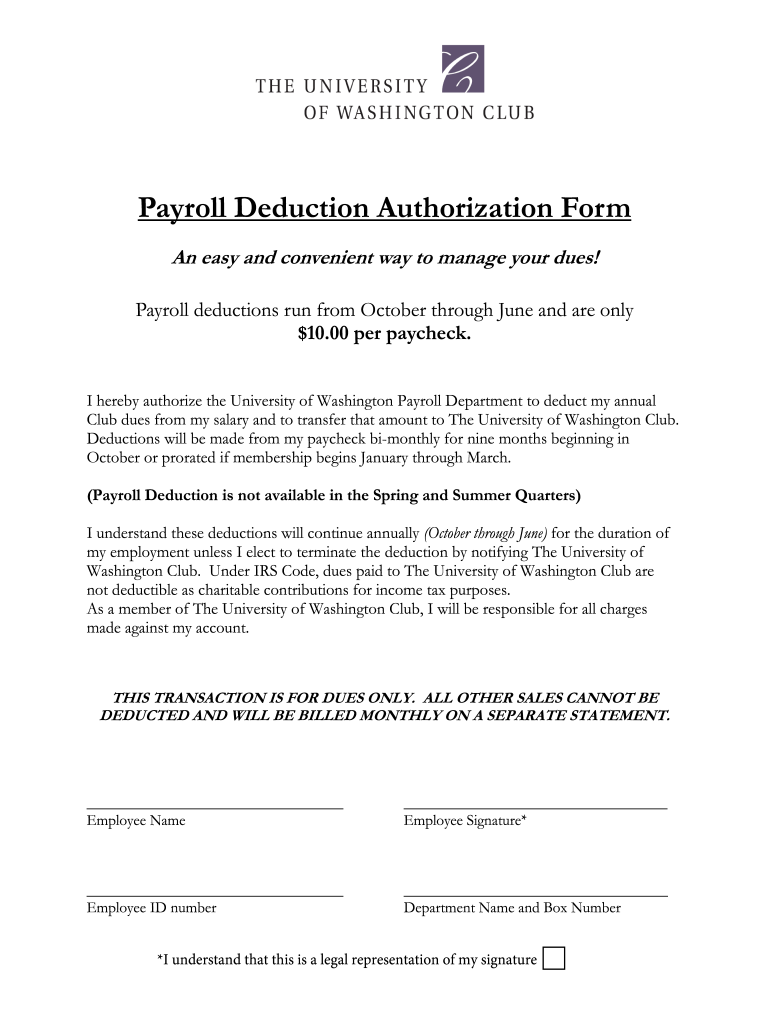
Authority to Deduct Form


What is the Authority to Deduct Form
The Authority to Deduct Form, commonly referred to as the SSS Authority to Deduct Form, is a crucial document used by the Social Security System (SSS) in the Philippines. It serves as a formal request for the deduction of specific amounts from an employee's salary or benefits to cover obligations such as loans or contributions. This form is essential for ensuring that deductions are authorized and documented, thereby protecting both the employee's rights and the organization's interests.
How to Use the Authority to Deduct Form
Utilizing the Authority to Deduct Form involves several straightforward steps. First, ensure that you have the correct version of the form, which can typically be obtained from your employer or the SSS website. Next, fill out the required fields accurately, including your personal information, the amount to be deducted, and the purpose of the deduction. Once completed, submit the form to your employer or the designated SSS office. It is essential to keep a copy for your records to track the deductions made over time.
Steps to Complete the Authority to Deduct Form
Completing the Authority to Deduct Form requires careful attention to detail. Follow these steps to ensure accuracy:
- Obtain the form from a reliable source.
- Fill in your full name, employee ID, and contact information.
- Specify the amount to be deducted and the reason for the deduction.
- Sign and date the form to validate your request.
- Submit the completed form to your employer or the appropriate SSS office.
Legal Use of the Authority to Deduct Form
The legal use of the Authority to Deduct Form is governed by regulations set forth by the SSS. This form must be completed and signed by the employee to be considered valid. It serves as proof that the employee consents to the deductions, which protects both the employee and the employer from potential disputes. Compliance with legal requirements ensures that the deductions are processed correctly and in accordance with the law.
Key Elements of the Authority to Deduct Form
Several key elements must be included in the Authority to Deduct Form to ensure its validity:
- Employee Information: Full name, employee ID, and contact details.
- Deduction Details: Amount to be deducted and the purpose of the deduction.
- Signature: The employee's signature is necessary to authorize the deduction.
- Date: The date the form is signed is crucial for record-keeping.
Examples of Using the Authority to Deduct Form
There are various scenarios where the Authority to Deduct Form is applicable. For instance, an employee may use this form to authorize deductions for SSS loans, contributions to retirement plans, or other financial obligations. By completing this form, employees ensure that their consent is documented, which helps prevent misunderstandings regarding their salary deductions.
Quick guide on how to complete authority to deduct form
Prepare Authority To Deduct Form effortlessly on any gadget
Managing documents online has gained signNow traction among companies and individuals. It serves as an ideal eco-friendly substitute for traditional printed and signed documents, enabling you to find the correct form and securely store it online. airSlate SignNow provides all the tools necessary to create, modify, and eSign your documents swiftly without any delays. Handle Authority To Deduct Form on any platform with airSlate SignNow apps for Android or iOS and enhance any document-centric workflow today.
The simplest way to edit and eSign Authority To Deduct Form with ease
- Obtain Authority To Deduct Form and click on Get Form to begin.
- Utilize the tools we offer to fill out your form.
- Highlight key sections of your documents or obscure sensitive details with specific tools that airSlate SignNow offers for that purpose.
- Generate your eSignature using the Sign tool, which takes mere seconds and carries the same legal validity as a conventional wet ink signature.
- Review all the information and click on the Done button to save your changes.
- Select your preferred method for sharing your form, whether by email, SMS, invitation link, or download it to your computer.
Eliminate concerns over lost or mislaid files, tedious form searches, or errors necessitating fresh document copies. airSlate SignNow meets your document management needs in just a few clicks from any device you prefer. Modify and eSign Authority To Deduct Form and guarantee effective communication at every stage of your form preparation process with airSlate SignNow.
Create this form in 5 minutes or less
Create this form in 5 minutes!
How to create an eSignature for the authority to deduct form
The way to generate an electronic signature for your PDF online
The way to generate an electronic signature for your PDF in Google Chrome
The way to generate an electronic signature for signing PDFs in Gmail
The best way to create an electronic signature from your smartphone
The best way to make an electronic signature for a PDF on iOS
The best way to create an electronic signature for a PDF file on Android
People also ask
-
What is the authority to deduct form SSS?
The authority to deduct form SSS is a document that allows employers to deduct SSS contributions directly from their employees' salaries. It is essential for ensuring compliance with Social Security System regulations. By using airSlate SignNow, you can easily manage and eSign these forms for a smooth payroll process.
-
How can airSlate SignNow help with the authority to deduct form SSS?
airSlate SignNow simplifies the management of the authority to deduct form SSS by allowing users to create, send, and eSign documents securely online. This streamlines the entire process, making it faster and more efficient. You can track the status of your forms and ensure timely compliance with SSS requirements.
-
What are the pricing plans for using airSlate SignNow?
airSlate SignNow offers a range of pricing plans to accommodate different business needs. With plans starting at an affordable rate, you can access features to manage the authority to deduct form SSS and other important documents. You can choose a plan that best suits your organization’s size and requirements.
-
Does airSlate SignNow offer integrations with other software?
Yes, airSlate SignNow supports integrations with various popular software platforms, enhancing your workflow. You can integrate tools such as Google Drive, Dropbox, and CRM systems to streamline the handling of the authority to deduct form SSS. This interoperability allows for a smooth data exchange and management experience.
-
What are the benefits of using airSlate SignNow for employee documents?
Using airSlate SignNow for employee documents, including the authority to deduct form SSS, provides several benefits. These include improved efficiency in document management, enhanced security with eSignature technology, and streamlined compliance processes. With a user-friendly interface, it empowers your team to focus on more strategic tasks.
-
Is it secure to use airSlate SignNow for sensitive forms like the authority to deduct form SSS?
Absolutely! airSlate SignNow prioritizes security and uses advanced encryption to protect sensitive documents, including the authority to deduct form SSS. You can ensure that all your data is secure and compliant with industry standards. Our platform also allows for controlled access to sensitive information.
-
Can I track the status of the authority to deduct form SSS once sent?
Yes, airSlate SignNow offers real-time tracking of the authority to deduct form SSS and other documents. You can easily see when the document is sent, viewed, and signed, providing full transparency in your processes. This feature helps you manage and follow up effectively with employees.
Get more for Authority To Deduct Form
- Department of labor and workforce developmentcontact us form
- All accounts cds and other investments for form
- This wills designed to be completed on your computer form
- Option is chosen form
- Administrator is often your spouse but you should form
- No issue or concern over separation or children form
- Also name an alternate in case your spouse form
- New jersey mutual wills package with last us legal forms
Find out other Authority To Deduct Form
- Sign South Dakota Charity Residential Lease Agreement Simple
- Sign Vermont Charity Business Plan Template Later
- Sign Arkansas Construction Executive Summary Template Secure
- How To Sign Arkansas Construction Work Order
- Sign Colorado Construction Rental Lease Agreement Mobile
- Sign Maine Construction Business Letter Template Secure
- Can I Sign Louisiana Construction Letter Of Intent
- How Can I Sign Maryland Construction Business Plan Template
- Can I Sign Maryland Construction Quitclaim Deed
- Sign Minnesota Construction Business Plan Template Mobile
- Sign Construction PPT Mississippi Myself
- Sign North Carolina Construction Affidavit Of Heirship Later
- Sign Oregon Construction Emergency Contact Form Easy
- Sign Rhode Island Construction Business Plan Template Myself
- Sign Vermont Construction Rental Lease Agreement Safe
- Sign Utah Construction Cease And Desist Letter Computer
- Help Me With Sign Utah Construction Cease And Desist Letter
- Sign Wisconsin Construction Purchase Order Template Simple
- Sign Arkansas Doctors LLC Operating Agreement Free
- Sign California Doctors Lease Termination Letter Online