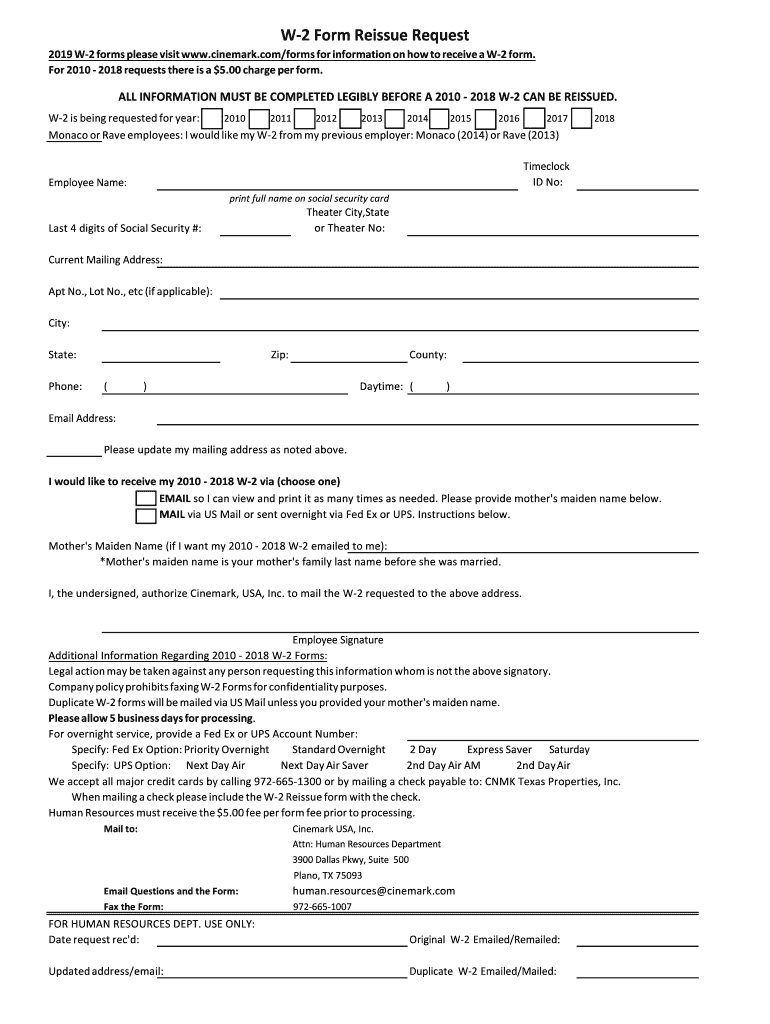
Cinemark W2 2019-2026


What is the Cinemark W-2?
The Cinemark W-2 form is a crucial document that reports an employee's annual wages and the taxes withheld from their paychecks. This form is issued by Cinemark to its employees and is essential for filing income tax returns. The W-2 includes important information such as total earnings, Social Security wages, Medicare wages, and state and federal tax withholdings. Understanding the details on the W-2 can help employees accurately complete their tax filings and ensure compliance with IRS regulations.
How to Obtain the Cinemark W-2
Employees can obtain their Cinemark W-2 forms through several methods. Typically, the forms are made available online via the Cinemark employee login portal. Employees can log in to their accounts and navigate to the appropriate section to download or view their W-2 forms. Additionally, Cinemark may provide physical copies of the W-2 forms via mail, ensuring that all employees receive their tax documents in a timely manner. It is important for employees to check their mailing addresses in the system to avoid any delays.
Steps to Complete the Cinemark W-2
Completing the Cinemark W-2 form involves several steps to ensure accuracy and compliance. First, employees should gather their personal information, including their Social Security number and any relevant tax identification numbers. Next, they should review the W-2 for accuracy, checking that the reported earnings and withholdings match their pay stubs. If any discrepancies are found, employees should contact their HR department for corrections. Finally, once verified, the W-2 can be used to complete tax returns, either manually or through tax software.
Legal Use of the Cinemark W-2
The legal use of the Cinemark W-2 form is governed by IRS regulations. The form must be filled out accurately to reflect an employee's earnings and tax withholdings for the year. It is essential for employees to file their tax returns using the information provided on the W-2 to avoid penalties. The form serves as proof of income and tax payments, which can be required for various financial transactions, such as applying for loans or mortgages.
Filing Deadlines / Important Dates
Employees should be aware of the filing deadlines associated with the Cinemark W-2. The IRS requires that employers send out W-2 forms to employees by January thirty-first of each year. Employees must use the information from their W-2 to file their federal and state tax returns by the April fifteenth deadline. Being aware of these dates helps ensure that employees meet their tax obligations and avoid late fees or penalties.
IRS Guidelines
The IRS provides specific guidelines regarding the use and submission of the W-2 form. Employees must ensure that the information on the W-2 is accurate and complete. The IRS requires that all W-2 forms be filed electronically if the employer has more than two hundred and fifty forms to submit. Employees should also retain copies of their W-2 forms for at least three years in case of an audit or discrepancies in their tax filings.
Who Issues the Form
The Cinemark W-2 form is issued by Cinemark Holdings, Inc., the parent company of the Cinemark movie theater chain. This form is provided to all employees who have received wages during the tax year. It is the responsibility of the payroll department within Cinemark to ensure that the W-2 forms are accurate and distributed in compliance with IRS regulations.
Quick guide on how to complete cinemark w2
Effortlessly Prepare Cinemark W2 on Any Device
Digital document management has become increasingly favored by businesses and individuals alike. It offers an ideal environmentally friendly alternative to conventional printed and signed documents, allowing you to obtain the necessary forms and securely store them online. airSlate SignNow provides all the tools necessary to create, modify, and eSign your documents swiftly and without delays. Manage Cinemark W2 on any device using the airSlate SignNow apps for Android or iOS, and enhance any document-related process today.
The easiest way to modify and eSign Cinemark W2 effortlessly
- Find Cinemark W2 and click on Get Form to begin.
- Use the tools available to complete your document.
- Emphasize important sections of the documents or redact sensitive information with tools that airSlate SignNow specifically provides for this purpose.
- Create your signature using the Sign tool, which takes mere seconds and holds the same legal validity as a traditional wet ink signature.
- Review the details and click on the Done button to save your changes.
- Choose your preferred method to share your form, whether by email, SMS, invitation link, or download it to your computer.
Say goodbye to lost or misplaced documents, tedious form searches, or mistakes that necessitate printing new copies of documents. airSlate SignNow fulfills your document management needs in just a few clicks from any device you prefer. Modify and eSign Cinemark W2 and ensure excellent communication at every stage of the form preparation process with airSlate SignNow.
Create this form in 5 minutes or less
Find and fill out the correct cinemark w2
Create this form in 5 minutes!
How to create an eSignature for the cinemark w2
The way to generate an eSignature for your PDF file online
The way to generate an eSignature for your PDF file in Google Chrome
How to make an eSignature for signing PDFs in Gmail
The best way to generate an eSignature straight from your mobile device
The way to create an electronic signature for a PDF file on iOS
The best way to generate an eSignature for a PDF document on Android devices
People also ask
-
What is a Cinemark W2?
A Cinemark W2 is a tax document that outlines the earnings and taxes withheld for employees of Cinemark. This form is essential for filing your income tax returns accurately. If you worked for Cinemark, you'll receive your W2 by the end of January each year.
-
How can I access my Cinemark W2 online?
You can access your Cinemark W2 online through the employee portal. If you are a Cinemark employee, simply log in to the designated portal to download your W2 form directly. This convenient option ensures you have easy access to your important tax documents.
-
What should I do if I haven’t received my Cinemark W2?
If you haven’t received your Cinemark W2 by mid-February, you should contact your manager or the HR department. They can assist you in retrieving your W2 form promptly. Additionally, confirm that your personal information is up to date to avoid delivery issues.
-
Is there a fee for obtaining my Cinemark W2?
No, there is no fee for obtaining your Cinemark W2. The form is provided to you free of charge, whether you receive it by mail or download it online. This makes it straightforward to manage your tax documents.
-
What information is included in my Cinemark W2?
Your Cinemark W2 includes your total earnings for the year, federal and state tax withholdings, and other relevant financial information. This data is crucial for accurate tax reporting. Review your W2 carefully to ensure all information is correct before filing your taxes.
-
Can I use airSlate SignNow for signing my Cinemark W2?
Yes, you can use airSlate SignNow to eSign your Cinemark W2 securely and efficiently. The platform allows you to sign documents electronically, reducing the need for physical paperwork. This is particularly convenient for submitting tax documents.
-
How does airSlate SignNow benefit Cinemark employees?
airSlate SignNow streamlines the process of signing and sending important documents like the Cinemark W2. By using this platform, employees can save time and maintain compliance with secure electronic signatures. Additionally, this enhances the overall efficiency of managing tax forms.
Get more for Cinemark W2
- Limited liability company organized under the laws of the state of hereinafter form
- That the undersigned lienor is entitled to a lien for the value of labor materials or laborers form
- Entry notice of appearance as attorney counsel for child by guardian ad litem form
- Heart of atlanta motel v united statescivil rights act of form
- Unless these matters are corrected within days of the date of this notice i will begin formal
- Notice is hereby given that the above mentioned lienor does hereby assign its form
- Buyer shall maintain the purchased horses in city in the state form
- Section 48 2 6time for filing lien claim contents form
Find out other Cinemark W2
- eSignature Pennsylvania Life Sciences Rental Lease Agreement Easy
- eSignature Washington Life Sciences Permission Slip Now
- eSignature West Virginia Life Sciences Quitclaim Deed Free
- Can I eSignature West Virginia Life Sciences Residential Lease Agreement
- eSignature New York Non-Profit LLC Operating Agreement Mobile
- How Can I eSignature Colorado Orthodontists LLC Operating Agreement
- eSignature North Carolina Non-Profit RFP Secure
- eSignature North Carolina Non-Profit Credit Memo Secure
- eSignature North Dakota Non-Profit Quitclaim Deed Later
- eSignature Florida Orthodontists Business Plan Template Easy
- eSignature Georgia Orthodontists RFP Secure
- eSignature Ohio Non-Profit LLC Operating Agreement Later
- eSignature Ohio Non-Profit LLC Operating Agreement Easy
- How Can I eSignature Ohio Lawers Lease Termination Letter
- Can I eSignature Ohio Lawers Lease Termination Letter
- Can I eSignature Oregon Non-Profit Last Will And Testament
- Can I eSignature Oregon Orthodontists LLC Operating Agreement
- How To eSignature Rhode Island Orthodontists LLC Operating Agreement
- Can I eSignature West Virginia Lawers Cease And Desist Letter
- eSignature Alabama Plumbing Confidentiality Agreement Later