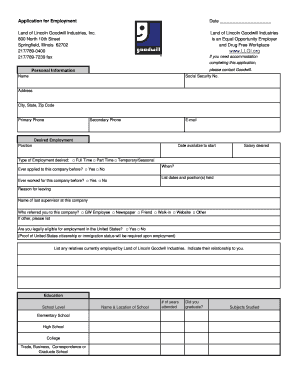
Goodwill Donation Form


What is the Goodwill Donation Form
The Goodwill Donation Form is a document used to record donations made to Goodwill Industries, a nonprofit organization that provides job training and employment services. This form is essential for both donors and the organization, as it helps track donations and ensures that donors can claim tax deductions. The form typically includes details such as the donor's name, contact information, a description of the donated items, and their estimated value.
Steps to Complete the Goodwill Donation Form
Completing the Goodwill Donation Form involves several straightforward steps:
- Gather information about the items you wish to donate, including their condition and estimated value.
- Fill in your personal information, such as your name, address, and contact details.
- Provide a detailed list of the items being donated, including descriptions and quantities.
- Sign and date the form to confirm the accuracy of the information provided.
Ensure that you keep a copy of the completed form for your records, as it may be required for tax purposes.
How to Obtain the Goodwill Donation Form
The Goodwill Donation Form can be obtained in several ways. You can visit your local Goodwill store and request a form directly from staff. Alternatively, many Goodwill organizations provide downloadable versions of the form on their official websites. This allows donors to print the form at home, fill it out, and bring it with them when making a donation.
Legal Use of the Goodwill Donation Form
The Goodwill Donation Form serves a legal purpose by documenting charitable contributions. For the donation to be tax-deductible, the form must be completed accurately and retained by the donor. The Internal Revenue Service (IRS) requires that donations over a certain value be substantiated with proper documentation, making this form crucial for compliance with tax laws.
Key Elements of the Goodwill Donation Form
Several key elements are essential for the Goodwill Donation Form to be considered valid:
- Donor Information: Name, address, and contact details of the donor.
- Item Description: A detailed list of items donated, including their condition.
- Estimated Value: A reasonable estimate of the fair market value of the donated items.
- Signature: The donor's signature and date, confirming the accuracy of the information.
Form Submission Methods
The Goodwill Donation Form can be submitted in various ways, depending on local Goodwill policies:
- In-Person: Bring the completed form to a Goodwill location along with your donations.
- Mail: Some Goodwill organizations accept forms sent by mail, though this may vary.
- Online: Certain locations may offer digital submission options through their websites.
Quick guide on how to complete goodwill donation form
Complete Goodwill Donation Form effortlessly on any device
Digital document management has gained popularity among companies and individuals. It offers an ideal eco-friendly alternative to conventional printed and signed paperwork, allowing you to obtain the right form and securely keep it online. airSlate SignNow provides all the tools you require to create, modify, and electronically sign your documents rapidly without delays. Manage Goodwill Donation Form on any platform using airSlate SignNow Android or iOS applications and enhance any document-focused process today.
The easiest way to modify and electronically sign Goodwill Donation Form without hassle
- Find Goodwill Donation Form and click Get Form to initiate.
- Utilize the tools available to complete your form.
- Emphasize important sections of the documents or obscure sensitive information with tools that airSlate SignNow provides specifically for that purpose.
- Generate your signature using the Sign tool, which takes seconds and carries the same legal validity as a conventional wet ink signature.
- Review the details and click on the Done button to preserve your modifications.
- Choose how you want to send your form, via email, SMS, or invite link, or download it to your computer.
Eliminate concerns about lost or misplaced documents, tedious form searches, or mistakes that necessitate printing new document copies. airSlate SignNow addresses your needs in document management in just a few clicks from any device of your choice. Edit and electronically sign Goodwill Donation Form and ensure effective communication at every stage of the form preparation process with airSlate SignNow.
Create this form in 5 minutes or less
Create this form in 5 minutes!
How to create an eSignature for the goodwill donation form
The way to make an eSignature for a PDF online
The way to make an eSignature for a PDF in Google Chrome
The way to create an eSignature for signing PDFs in Gmail
The best way to make an eSignature straight from your smartphone
The way to make an eSignature for a PDF on iOS
The best way to make an eSignature for a PDF document on Android
People also ask
-
What is a goodwill application, and how does it work with airSlate SignNow?
A goodwill application is a tool designed to facilitate the signing and management of important documents while ensuring compliance and efficiency. With airSlate SignNow, the goodwill application allows users to upload, send, and eSign documents seamlessly across various devices, simplifying the entire process.
-
What features does airSlate SignNow offer for goodwill applications?
AirSlate SignNow provides an array of features for goodwill applications, including customizable templates, automated reminders, and advanced security measures. These features help streamline document workflows and ensure that all signatures are securely captured and stored.
-
Is airSlate SignNow affordable for small businesses using goodwill applications?
Yes, airSlate SignNow offers competitive pricing tailored for businesses of all sizes, including small businesses using goodwill applications. With various subscription plans available, users can find an option that fits their budget while gaining access to extensive features and functionalities.
-
How can I integrate my goodwill application with other tools using airSlate SignNow?
AirSlate SignNow provides easy integration options with popular software platforms such as Google Drive, Salesforce, and Zapier. This enables users to connect their goodwill applications with existing systems to enhance productivity and ensure a seamless document workflow.
-
What are the benefits of using a goodwill application with airSlate SignNow?
Using a goodwill application with airSlate SignNow offers numerous benefits, including increased efficiency, reduced turnaround time for document signing, and enhanced security for sensitive information. These advantages help organizations improve their operational workflows and focus on growth.
-
Can I track the status of my goodwill application documents with airSlate SignNow?
Absolutely! AirSlate SignNow allows users to track the status of their goodwill application documents in real-time. You can see who has signed, who needs to sign, and any pending actions, making it easy to manage your documents effectively.
-
Is airSlate SignNow mobile-friendly for using goodwill applications on the go?
Yes, airSlate SignNow is fully mobile-responsive, allowing users to manage goodwill applications and sign documents from any device, whether it's a smartphone or tablet. This flexibility ensures that you can send and eSign documents whenever and wherever you need.
Get more for Goodwill Donation Form
Find out other Goodwill Donation Form
- How To Electronic signature Arizona Healthcare / Medical Warranty Deed
- Electronic signature Oregon Finance & Tax Accounting Lease Agreement Online
- Electronic signature Delaware Healthcare / Medical Limited Power Of Attorney Free
- Electronic signature Finance & Tax Accounting Word South Carolina Later
- How Do I Electronic signature Illinois Healthcare / Medical Purchase Order Template
- Electronic signature Louisiana Healthcare / Medical Quitclaim Deed Online
- Electronic signature Louisiana Healthcare / Medical Quitclaim Deed Computer
- How Do I Electronic signature Louisiana Healthcare / Medical Limited Power Of Attorney
- Electronic signature Maine Healthcare / Medical Letter Of Intent Fast
- How To Electronic signature Mississippi Healthcare / Medical Month To Month Lease
- Electronic signature Nebraska Healthcare / Medical RFP Secure
- Electronic signature Nevada Healthcare / Medical Emergency Contact Form Later
- Electronic signature New Hampshire Healthcare / Medical Credit Memo Easy
- Electronic signature New Hampshire Healthcare / Medical Lease Agreement Form Free
- Electronic signature North Dakota Healthcare / Medical Notice To Quit Secure
- Help Me With Electronic signature Ohio Healthcare / Medical Moving Checklist
- Electronic signature Education PPT Ohio Secure
- Electronic signature Tennessee Healthcare / Medical NDA Now
- Electronic signature Tennessee Healthcare / Medical Lease Termination Letter Online
- Electronic signature Oklahoma Education LLC Operating Agreement Fast