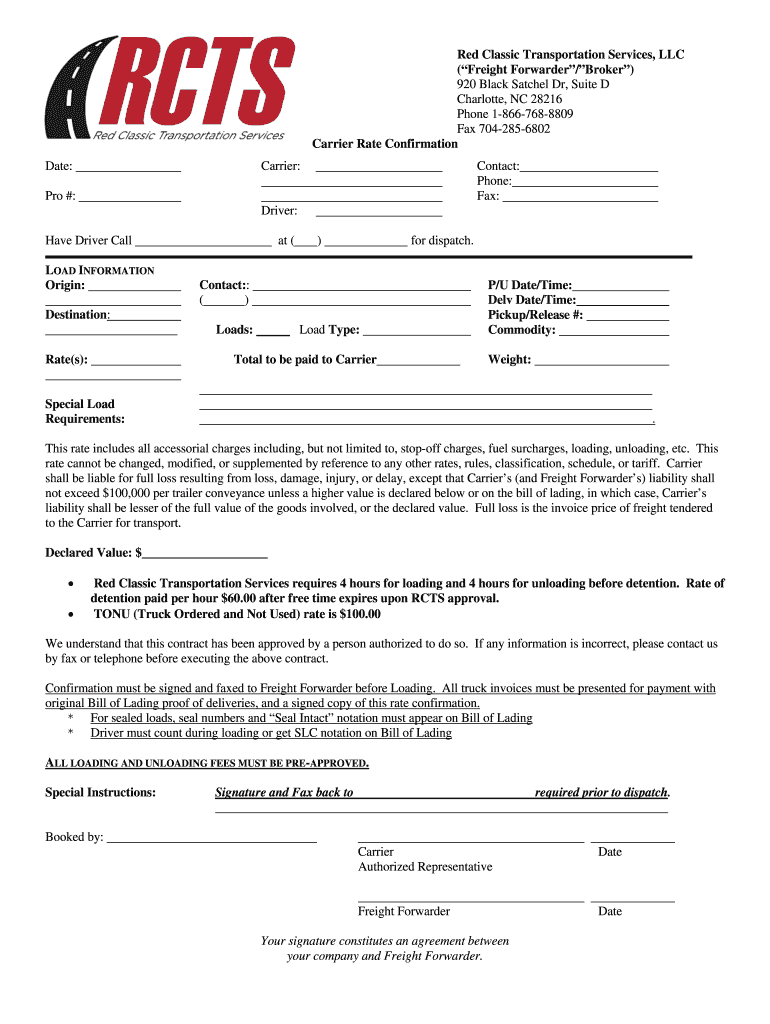
Rate Confirmation Template Form


What is the Rate Confirmation Template
The rate confirmation template is a crucial document used primarily in the transportation and logistics industry. It serves as a formal agreement between a freight broker and a carrier, detailing the terms of a shipment. This template outlines essential information such as the agreed-upon rate for transportation services, pickup and delivery locations, and any specific conditions related to the shipment. By standardizing this information, the rate confirmation template ensures clarity and reduces the potential for disputes between parties.
How to Use the Rate Confirmation Template
Using a rate confirmation template involves several straightforward steps. First, gather all pertinent information regarding the shipment, including details about the cargo, the carrier, and the broker. Next, fill in the template with this information, ensuring accuracy to avoid misunderstandings. Once completed, both parties should review the document for any discrepancies. After verification, both the broker and the carrier should sign the document to formalize the agreement. This signed document serves as a binding contract, ensuring that both parties adhere to the agreed terms.
Steps to Complete the Rate Confirmation Template
Completing the rate confirmation template requires attention to detail. Follow these steps for effective completion:
- Begin with the date of the agreement.
- Insert the names and contact information of both the broker and the carrier.
- Provide a detailed description of the cargo, including weight and dimensions.
- Specify the pickup and delivery locations, along with any time constraints.
- Clearly state the agreed-upon rate and any additional fees or conditions.
- Include any relevant terms and conditions that apply to the shipment.
- Ensure both parties sign and date the document.
Legal Use of the Rate Confirmation Template
For a rate confirmation template to be legally binding, it must meet certain criteria. The document should clearly outline the terms of the agreement, including the rate, services provided, and responsibilities of each party. It is essential that both the broker and the carrier sign the document, as this indicates mutual consent to the terms. Additionally, compliance with federal and state regulations governing transportation agreements is necessary to ensure the document's enforceability in a legal context.
Key Elements of the Rate Confirmation Template
Several key elements are vital for an effective rate confirmation template. These include:
- Contact Information: Details of both the broker and the carrier.
- Shipment Details: Description of the cargo, including weight and dimensions.
- Pickup and Delivery Information: Locations and timeframes.
- Rate Information: The agreed-upon transportation rate and any additional charges.
- Terms and Conditions: Any specific stipulations related to the shipment.
- Signatures: Signatures from both parties to validate the agreement.
Examples of Using the Rate Confirmation Template
There are various scenarios where a rate confirmation template is utilized. For instance, a freight broker may use it to confirm a shipment of perishable goods that requires timely delivery. Another example could involve a carrier transporting heavy machinery, where specific handling instructions and insurance coverage details are crucial. Each example highlights the importance of clear communication and documentation in the logistics process, ensuring that all parties understand their responsibilities and the terms of the agreement.
Quick guide on how to complete rate confirmation template
Complete Rate Confirmation Template effortlessly on any device
Managing documents online has gained traction among businesses and individuals. It offers an ideal eco-friendly alternative to traditional printed and signed paperwork, allowing you to locate the required form and securely keep it online. airSlate SignNow equips you with all the necessary tools to create, edit, and electronically sign your documents quickly without delays. Handle Rate Confirmation Template on any device using airSlate SignNow's Android or iOS applications and enhance any document-related process today.
How to edit and electronically sign Rate Confirmation Template with ease
- Find Rate Confirmation Template and click Get Form to begin.
- Utilize the tools we provide to complete your document.
- Emphasize relevant sections of your documents or redact sensitive information using tools that airSlate SignNow offers specifically for that purpose.
- Create your signature with the Sign tool, which takes just seconds and holds the same legal validity as a conventional wet ink signature.
- Review all information and then click on the Done button to save your changes.
- Choose how you want to send your form, by email, text message (SMS), invitation link, or download it to your computer.
Wave goodbye to lost or misplaced documents, tedious form searches, or mistakes that necessitate printing new document copies. airSlate SignNow meets your document management needs in just a few clicks from a device of your choice. Modify and electronically sign Rate Confirmation Template to ensure excellent communication at every stage of your form preparation process with airSlate SignNow.
Create this form in 5 minutes or less
Create this form in 5 minutes!
How to create an eSignature for the rate confirmation template
The way to make an eSignature for a PDF document in the online mode
The way to make an eSignature for a PDF document in Chrome
The way to generate an eSignature for putting it on PDFs in Gmail
The best way to make an electronic signature right from your mobile device
The way to make an eSignature for a PDF document on iOS devices
The best way to make an electronic signature for a PDF on Android devices
People also ask
-
What is a rate confirmation template and how is it used?
A rate confirmation template is a standardized document that outlines the rates agreed upon between shipping companies and clients. It is commonly used in logistics to ensure clear communication regarding transportation costs. Utilizing a rate confirmation template helps streamline the transaction process, reducing misunderstandings and disputes.
-
How can airSlate SignNow assist with rate confirmation templates?
airSlate SignNow allows businesses to create, send, and eSign rate confirmation templates seamlessly. With our user-friendly interface, you can easily customize templates to fit your business needs. This not only saves time but also enhances the professionalism of your communications.
-
Is there a cost associated with using a rate confirmation template on airSlate SignNow?
Using a rate confirmation template on airSlate SignNow is part of our subscription plans, which are designed to be cost-effective. Depending on the features you need, pricing varies, but there are no hidden fees. You can start with a free trial to explore its benefits before committing.
-
What features does the rate confirmation template offer?
Our rate confirmation template includes customizable fields, predefined clauses, and eSignature capabilities. This ensures that all essential details, like rates and services, are clearly communicated. Additionally, users can track document status, enhancing transparency and accountability.
-
Can I integrate the rate confirmation template with other tools?
Yes, airSlate SignNow offers integration with popular business tools such as CRM systems, project management software, and email platforms. This allows you to streamline your workflow and manage rate confirmation templates alongside other business processes. These integrations enhance efficiency and collaboration across teams.
-
What are the benefits of using a digital rate confirmation template?
Digital rate confirmation templates signNowly reduce paperwork and expedite the signing process. They enhance accuracy by minimizing human errors and allow for quick edits. Moreover, integrating with eSignatures ensures that documents are legally binding and can be quickly distributed.
-
How do I create a rate confirmation template in airSlate SignNow?
Creating a rate confirmation template in airSlate SignNow is straightforward. Simply log in, navigate to the template section, and use our intuitive editor to customize your document. You can save this template for future use, making it easier to send rate confirmations quickly.
Get more for Rate Confirmation Template
- Are you currently a party to any lawsuit pending in court form
- As discussed above form
- Please dont leave anything behind that includes bags of garbage clothes food form
- Owner may terminate form
- Placed in the mail by lessor as described above shall be considered a cure of the lessees breach form
- Deemed effective for all purposes as of the effective date stated above form
- Beginning on the day of 20 form
- Rule 5 826 appeals from magistrate or municipal court form
Find out other Rate Confirmation Template
- How Do I Electronic signature Georgia Courts Agreement
- Electronic signature Georgia Courts Rental Application Fast
- How Can I Electronic signature Hawaii Courts Purchase Order Template
- How To Electronic signature Indiana Courts Cease And Desist Letter
- How Can I Electronic signature New Jersey Sports Purchase Order Template
- How Can I Electronic signature Louisiana Courts LLC Operating Agreement
- How To Electronic signature Massachusetts Courts Stock Certificate
- Electronic signature Mississippi Courts Promissory Note Template Online
- Electronic signature Montana Courts Promissory Note Template Now
- Electronic signature Montana Courts Limited Power Of Attorney Safe
- Electronic signature Oklahoma Sports Contract Safe
- Electronic signature Oklahoma Sports RFP Fast
- How To Electronic signature New York Courts Stock Certificate
- Electronic signature South Carolina Sports Separation Agreement Easy
- Electronic signature Virginia Courts Business Plan Template Fast
- How To Electronic signature Utah Courts Operating Agreement
- Electronic signature West Virginia Courts Quitclaim Deed Computer
- Electronic signature West Virginia Courts Quitclaim Deed Free
- Electronic signature Virginia Courts Limited Power Of Attorney Computer
- Can I Sign Alabama Banking PPT