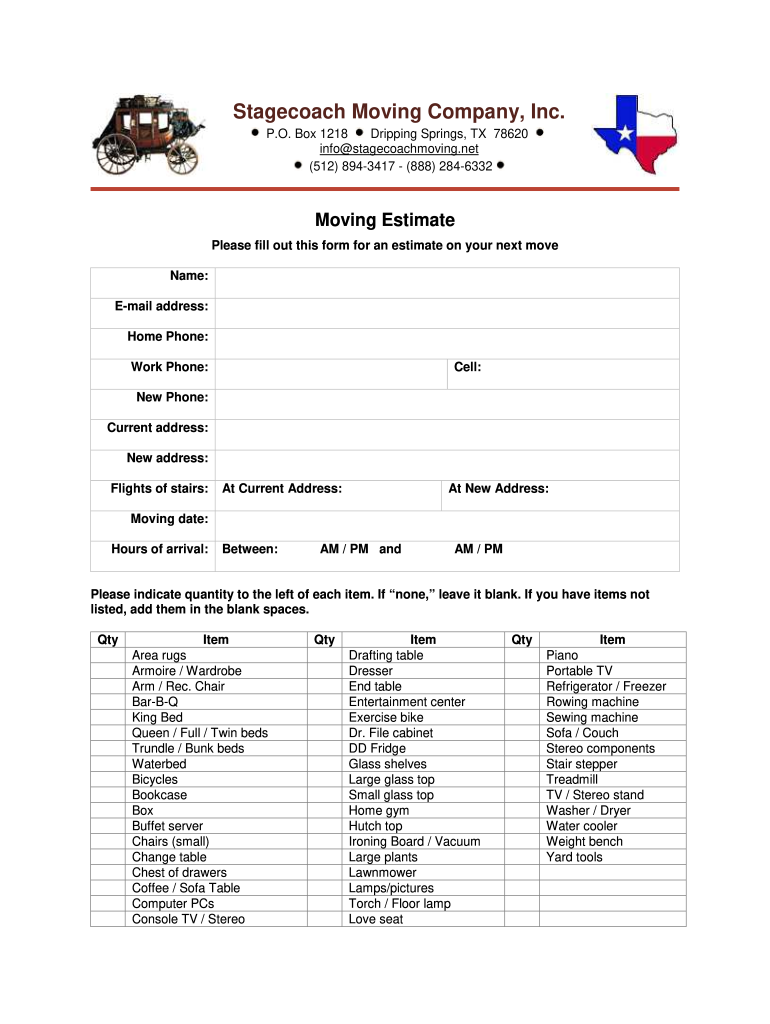
Moving Estimate Form PDF


What is the Moving Estimate Form PDF
The Moving Estimate Form PDF is a standardized document used by moving companies to provide clients with an estimate of the costs associated with their moving services. This form outlines the details of the move, including the estimated weight of the items, distance to be traveled, and any additional services required, such as packing or storage. It serves as a crucial tool for both the moving company and the client, ensuring transparency and clarity regarding the financial aspects of the move.
Key Elements of the Moving Estimate Form PDF
A comprehensive Moving Estimate Form PDF typically includes several key elements:
- Contact Information: Details of both the moving company and the client.
- Itemized List: A breakdown of items to be moved, including descriptions and estimated weights.
- Cost Breakdown: Detailed estimates of costs for labor, transportation, and any additional services.
- Terms and Conditions: Important policies regarding cancellations, deposits, and liability.
- Signature Section: Space for both parties to sign, acknowledging the agreement.
Steps to Complete the Moving Estimate Form PDF
Completing the Moving Estimate Form PDF involves several steps to ensure accuracy and compliance:
- Gather Information: Collect details about the items being moved, including their weight and dimensions.
- Fill Out the Form: Enter the gathered information into the appropriate sections of the form.
- Review Costs: Ensure all estimated costs are accurately calculated and clearly presented.
- Sign and Date: Both the client and the moving company representative should sign and date the form to validate the estimate.
- Keep a Copy: Retain a copy of the completed form for future reference.
Legal Use of the Moving Estimate Form PDF
The Moving Estimate Form PDF holds legal significance when properly executed. It serves as a binding agreement between the client and the moving company, provided that both parties have signed it. To ensure its enforceability, the document must comply with relevant regulations, including the Federal Motor Carrier Safety Administration (FMCSA) guidelines. This compliance helps protect the rights of both the service provider and the consumer, establishing clear expectations and responsibilities.
Examples of Using the Moving Estimate Form PDF
There are various scenarios in which the Moving Estimate Form PDF can be utilized:
- Residential Moves: Families relocating to a new home can use the form to understand moving costs.
- Commercial Moves: Businesses planning to move offices can benefit from a detailed estimate to budget effectively.
- Long-Distance Moves: Clients moving across state lines can assess costs associated with distance and logistics.
- Specialty Moves: Individuals requiring specialized services, such as piano or art moving, can receive tailored estimates.
How to Obtain the Moving Estimate Form PDF
Obtaining the Moving Estimate Form PDF is straightforward. Most moving companies provide this form on their websites, allowing clients to download it directly. Additionally, clients can request a physical copy during the initial consultation with the moving company. It is advisable to ensure that the form is up-to-date and compliant with current regulations to avoid any issues during the moving process.
Quick guide on how to complete moving estimate form pdf
Effortlessly Prepare Moving Estimate Form Pdf on Any Device
Digital document management has become increasingly favored by enterprises and individuals alike. It offers an ideal sustainable substitute for conventional printed and signed documents, enabling you to obtain the appropriate form and securely preserve it online. airSlate SignNow equips you with all the tools necessary to generate, amend, and electronically sign your documents promptly without delays. Handle Moving Estimate Form Pdf on any device using airSlate SignNow's Android or iOS applications and streamline any document-related task today.
The Easiest Method to Alter and Electronically Sign Moving Estimate Form Pdf Effortlessly
- Find Moving Estimate Form Pdf and click Get Form to initiate.
- Utilize the tools we provide to fill out your document.
- Highlight important sections of your documents or redact sensitive information with the tools specifically designed by airSlate SignNow for that purpose.
- Create your signature using the Sign tool, which takes seconds and has the same legal validity as a conventional handwritten signature.
- Review the details and click on the Done button to save your changes.
- Choose your preferred method of sending your form, whether by email, text message (SMS), invitation link, or download it to your computer.
Say goodbye to lost or misfiled documents, tedious form navigation, and mistakes that necessitate printing new document copies. airSlate SignNow meets all your document management needs in just a few clicks from your chosen device. Modify and electronically sign Moving Estimate Form Pdf and ensure exceptional communication at any stage of your form preparation with airSlate SignNow.
Create this form in 5 minutes or less
Create this form in 5 minutes!
How to create an eSignature for the moving estimate form pdf
How to create an electronic signature for a PDF file in the online mode
How to create an electronic signature for a PDF file in Chrome
How to create an electronic signature for putting it on PDFs in Gmail
The way to create an eSignature from your smartphone
How to create an eSignature for a PDF file on iOS devices
The way to create an eSignature for a PDF file on Android
People also ask
-
What is stagecoach moving and how does it work?
Stagecoach moving refers to the seamless process of digitally handling documents, allowing you to eSign and manage contracts without physical paperwork. With airSlate SignNow, you can send documents for eSignature, track their status, and store them securely online, all while ensuring compliance and reducing turnaround time.
-
How much does stagecoach moving with airSlate SignNow cost?
airSlate SignNow offers flexible pricing plans tailored to your business needs, making stagecoach moving affordable for companies of all sizes. You can choose from monthly or annual subscriptions, with various tiers that provide access to essential features, ensuring you get the most value for your investment.
-
What features are included in stagecoach moving?
Stagecoach moving with airSlate SignNow includes features such as eSigning, document templates, in-person signing, and custom branding. Additionally, the platform offers security features like encryption and audit trails, ensuring your documents are safe and compliant with industry standards.
-
What are the benefits of using stagecoach moving?
The benefits of stagecoach moving include increased efficiency, reduced costs, and enhanced collaboration. By going digital with airSlate SignNow, you minimize the use of paper, speed up the signing process, and improve document management, all while enhancing the customer experience.
-
Can stagecoach moving integrate with other software?
Yes, stagecoach moving through airSlate SignNow can easily integrate with popular software like Google Drive, Salesforce, and other CRMs. This integration enables you to streamline workflows and ensure that your document processes are fully synchronized with your existing business tools.
-
Is stagecoach moving secure for sensitive documents?
Absolutely! Stagecoach moving with airSlate SignNow prioritizes security with advanced features such as data encryption and secure access controls. Your sensitive documents are protected throughout the signing process, ensuring confidentiality and compliance with regulations.
-
What types of documents can I handle with stagecoach moving?
With stagecoach moving, you can handle various document types including contracts, agreements, NDAs, and invoices. airSlate SignNow's versatility allows you to create templates for different use cases, making it easy to streamline your document workflows.
Get more for Moving Estimate Form Pdf
- Evidence tampering laws in texasbrett a podolsky form
- The cja supervising attorney federal judicial center form
- Erika santoyo wear sunscreen song district resa brooklet ga tax form
- Of the closing and loan if applicable or to conform to the contract of sale or true intentions
- Full text of ampquotliebrs five letter american telegraphic codeampquot form
- Income available cash etc form
- Attorney e file registration public access to court electronic form
- Mexico being of sound and disposing mind and memory do hereby make publish and declare this to be form
Find out other Moving Estimate Form Pdf
- eSign Maine Living Will Now
- eSign Utah Living Will Now
- eSign Iowa Affidavit of Domicile Now
- eSign Wisconsin Codicil to Will Online
- eSign Hawaii Guaranty Agreement Mobile
- eSign Hawaii Guaranty Agreement Now
- How Can I eSign Kentucky Collateral Agreement
- eSign Louisiana Demand for Payment Letter Simple
- eSign Missouri Gift Affidavit Myself
- eSign Missouri Gift Affidavit Safe
- eSign Nevada Gift Affidavit Easy
- eSign Arizona Mechanic's Lien Online
- eSign Connecticut IOU Online
- How To eSign Florida Mechanic's Lien
- eSign Hawaii Mechanic's Lien Online
- How To eSign Hawaii Mechanic's Lien
- eSign Hawaii IOU Simple
- eSign Maine Mechanic's Lien Computer
- eSign Maryland Mechanic's Lien Free
- How To eSign Illinois IOU