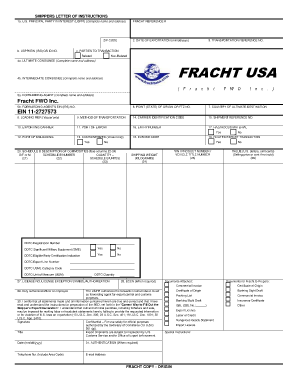
Blank Sli Form PDF


What is the Blank Sli Form Pdf
The blank SLI form, also known as the shipper's letter of instruction, is a crucial document used in the shipping industry. It serves as a formal instruction from the shipper to the carrier, detailing how the shipment should be handled. This form typically includes essential information such as the sender's and recipient's addresses, shipment contents, handling instructions, and any special requirements. The blank SLI form in PDF format allows shippers to easily fill out and submit the necessary information digitally, streamlining the shipping process.
How to Use the Blank Sli Form Pdf
Using the blank SLI form PDF is straightforward. First, download the form from a reliable source. Once you have the form, open it using a PDF reader. Fill in the required fields, including information about the shipment, such as the type of goods, weight, dimensions, and any specific handling instructions. After completing the form, save it and send it to the carrier or shipping company as part of your shipment documentation. Ensure that all information is accurate to avoid delays or issues during transit.
Steps to Complete the Blank Sli Form Pdf
Completing the blank SLI form PDF involves several key steps:
- Download the blank SLI form PDF from a trusted source.
- Open the form in a PDF reader that allows for editing.
- Enter the shipper's details, including name, address, and contact information.
- Provide the recipient's details, ensuring accuracy to facilitate delivery.
- Fill in the shipment details, such as the contents, weight, and dimensions.
- Specify any special handling instructions or requirements.
- Review the completed form for accuracy and completeness.
- Save the filled form and submit it to the carrier.
Legal Use of the Blank Sli Form Pdf
The blank SLI form PDF is legally recognized as a binding document in the shipping process. It outlines the responsibilities of both the shipper and the carrier, ensuring that the shipment is handled according to the specified instructions. To maintain its legal validity, it is essential to provide accurate information and retain copies of the completed form for record-keeping. This documentation can be crucial in case of disputes or claims related to the shipment.
Key Elements of the Blank Sli Form Pdf
Several key elements are essential for the blank SLI form PDF to be effective:
- Shipper Information: Name, address, and contact details of the shipper.
- Recipient Information: Name, address, and contact details of the recipient.
- Shipment Details: Description of the goods, including weight and dimensions.
- Handling Instructions: Any specific instructions for handling the shipment.
- Signature: The shipper’s signature to validate the document.
Examples of Using the Blank Sli Form Pdf
There are various scenarios where the blank SLI form PDF can be utilized effectively:
- When shipping fragile items that require special handling instructions.
- For international shipments where customs clearance documentation is needed.
- When sending high-value goods that necessitate additional security measures.
- For bulk shipments that require detailed information about the contents for logistics management.
Quick guide on how to complete blank sli form pdf
Easily Prepare Blank Sli Form Pdf on Any Device
Managing documents online has become increasingly popular among businesses and individuals. It serves as an ideal environmentally friendly alternative to traditional printed and signed documents, allowing you to find the appropriate form and securely store it online. airSlate SignNow provides all the tools necessary to quickly create, modify, and eSign your documents without delays. Manage Blank Sli Form Pdf on any device with airSlate SignNow's Android or iOS applications and simplify any document-related process today.
The Easiest Way to Modify and eSign Blank Sli Form Pdf
- Obtain Blank Sli Form Pdf and click Get Form to begin.
- Utilize the tools we provide to complete your document.
- Highlight important sections of the documents or redact sensitive information with the tools offered by airSlate SignNow specifically for that purpose.
- Produce your signature using the Sign tool, which takes just seconds and carries the same legal validity as a conventional wet ink signature.
- Review all the information and click the Done button to save your changes.
- Choose how you want to send your form, whether by email, SMS, invitation link, or download it to your computer.
Eliminate the hassle of lost or misplaced documents, tedious form searches, or errors that necessitate printing new copies. airSlate SignNow meets all your document management needs in just a few clicks from your chosen device. Modify and eSign Blank Sli Form Pdf and ensure outstanding communication at any stage of the form preparation process with airSlate SignNow.
Create this form in 5 minutes or less
Create this form in 5 minutes!
How to create an eSignature for the blank sli form pdf
How to create an eSignature for your PDF file online
How to create an eSignature for your PDF file in Google Chrome
The best way to make an eSignature for signing PDFs in Gmail
The way to generate an eSignature right from your mobile device
How to generate an electronic signature for a PDF file on iOS
The way to generate an eSignature for a PDF on Android devices
People also ask
-
What is a blank SLI form?
A blank SLI form is a standardized document used to facilitate the eSigning process in various environments. It allows users to fill in the necessary information and securely sign documents, making it essential for businesses looking to streamline their workflows.
-
How can I create a blank SLI form using airSlate SignNow?
Creating a blank SLI form with airSlate SignNow is simple and user-friendly. Users can start by uploading their documents, adding necessary fields, and customizing the form to fit their needs, which prepares it for efficient eSigning.
-
Is there a cost associated with using a blank SLI form on airSlate SignNow?
airSlate SignNow offers various pricing plans, allowing users to choose the one that best fits their needs. Depending on the plan, access to features including the creation and management of a blank SLI form may vary. It’s advisable to check the pricing page for detailed information.
-
What features does airSlate SignNow offer for a blank SLI form?
AirSlate SignNow enhances the blank SLI form experience with features like real-time tracking, customizable templates, and powerful integrations. These functionalities help businesses efficiently manage document workflows and ensure secure eSignatures.
-
Are there any benefits to using a blank SLI form with airSlate SignNow?
Using a blank SLI form with airSlate SignNow brings numerous benefits, including increased efficiency, secure eSigning capabilities, and improved compliance. By digitizing document processes, businesses can save time and reduce operational costs.
-
Can I integrate a blank SLI form with other applications?
Yes, airSlate SignNow supports integration with various applications, allowing users to seamlessly incorporate a blank SLI form into their existing workflows. Popular integrations include CRM systems, payment processors, and document management tools, enhancing overall productivity.
-
What types of businesses benefit from using a blank SLI form?
Businesses of all sizes across various industries can benefit from using a blank SLI form. Whether in healthcare, finance, or real estate, the ability to quickly eSign and manage documents leads to increased efficiency and customer satisfaction.
Get more for Blank Sli Form Pdf
- New mexico deed forms us legal forms
- In new mexico does a deed have to specify how multiple form
- Wiatt v state farm insurance companies 560 f supp 2d form
- Docketing statement instructions united states form
- Reyes v statednmjudgmentlawcasemine form
- Alan ellis attorney alan ellis federal sentencing habeas form
- Defendant appell form
- Space above this line for recorders use only deed of trust form
Find out other Blank Sli Form Pdf
- Sign Wyoming Courts LLC Operating Agreement Online
- How To Sign Wyoming Courts Quitclaim Deed
- eSign Vermont Business Operations Executive Summary Template Mobile
- eSign Vermont Business Operations Executive Summary Template Now
- eSign Virginia Business Operations Affidavit Of Heirship Mobile
- eSign Nebraska Charity LLC Operating Agreement Secure
- How Do I eSign Nevada Charity Lease Termination Letter
- eSign New Jersey Charity Resignation Letter Now
- eSign Alaska Construction Business Plan Template Mobile
- eSign Charity PPT North Carolina Now
- eSign New Mexico Charity Lease Agreement Form Secure
- eSign Charity PPT North Carolina Free
- eSign North Dakota Charity Rental Lease Agreement Now
- eSign Arkansas Construction Permission Slip Easy
- eSign Rhode Island Charity Rental Lease Agreement Secure
- eSign California Construction Promissory Note Template Easy
- eSign Colorado Construction LLC Operating Agreement Simple
- Can I eSign Washington Charity LLC Operating Agreement
- eSign Wyoming Charity Living Will Simple
- eSign Florida Construction Memorandum Of Understanding Easy