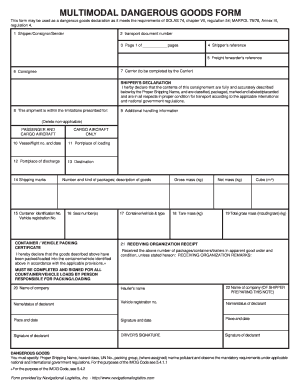
Bl Form PDF


What is the BL Form PDF?
The BL form, often referred to as the multimodal dangerous goods form, is a critical document used in the transportation of hazardous materials. This form serves as a declaration of the nature of the goods being transported and ensures compliance with safety regulations. It is essential for shippers and carriers to properly complete this form to avoid legal issues and ensure the safe handling of dangerous goods.
How to Use the BL Form PDF
Using the BL form PDF involves several key steps. First, download the form from a reliable source. Next, fill in the required fields, including details about the shipment, such as the type of goods, weight, and destination. Ensure that all information is accurate to prevent delays or penalties. After completing the form, it can be printed for physical submission or submitted electronically, depending on the requirements of the receiving authority.
Steps to Complete the BL Form PDF
Completing the BL form PDF requires careful attention to detail. Follow these steps:
- Download the BL form PDF from a trusted source.
- Open the form using compatible PDF software.
- Fill in the shipper and consignee information accurately.
- Provide a detailed description of the goods, including UN numbers if applicable.
- Indicate any special handling instructions.
- Review the completed form for accuracy.
- Save the form and print it for submission.
Legal Use of the BL Form PDF
The legal use of the BL form PDF is governed by federal and state regulations regarding the transportation of hazardous materials. To be considered legally binding, the form must be filled out completely and accurately. It is crucial to comply with the relevant laws, such as the Hazardous Materials Transportation Act, to avoid potential penalties and ensure the safety of all parties involved in the transportation process.
Key Elements of the BL Form PDF
Several key elements must be included in the BL form PDF to ensure its validity:
- Shipper Information: Name and address of the shipper.
- Consignee Information: Name and address of the recipient.
- Description of Goods: Detailed information about the hazardous materials being transported.
- Emergency Contact: Contact information for emergencies related to the shipment.
- Signature: Signature of the shipper or authorized agent to validate the form.
Who Issues the BL Form?
The BL form is typically issued by the shipper or freight forwarder responsible for the transportation of goods. In the case of hazardous materials, it may also require validation from regulatory bodies to ensure compliance with safety standards. It is essential for those involved in the shipping process to understand their responsibilities regarding the issuance and accuracy of the BL form.
Quick guide on how to complete bl form pdf
Accomplish Bl Form Pdf effortlessly on any device
Managing documents online has become increasingly favored by businesses and individuals alike. It serves as an ideal environmentally friendly alternative to conventional printed and signed paperwork, allowing you to easily find the appropriate form and securely store it online. airSlate SignNow equips you with all the tools necessary to create, alter, and electronically sign your documents swiftly without delays. Manage Bl Form Pdf on any gadget with airSlate SignNow Android or iOS applications and simplify any document-related process today.
How to modify and electronically sign Bl Form Pdf effortlessly
- Find Bl Form Pdf and then click Get Form to initiate.
- Utilize the tools we provide to finish your document.
- Emphasize important sections of the documents or obscure sensitive information with specialized tools that airSlate SignNow offers for that specific purpose.
- Generate your eSignature using the Sign tool, which takes mere seconds and carries the same legal validity as a conventional handwritten signature.
- Review the details and then select the Done button to secure your changes.
- Choose how you wish to share your form, via email, SMS, or invitation link, or download it to your computer.
Eliminate concerns about lost or mislaid documents, tedious form searching, or errors that necessitate printing new document copies. airSlate SignNow addresses your document management needs in just a few clicks from your preferred device. Edit and electronically sign Bl Form Pdf to ensure excellent communication throughout your document preparation journey with airSlate SignNow.
Create this form in 5 minutes or less
Create this form in 5 minutes!
How to create an eSignature for the bl form pdf
How to generate an electronic signature for a PDF document in the online mode
How to generate an electronic signature for a PDF document in Chrome
The way to generate an eSignature for putting it on PDFs in Gmail
The way to generate an electronic signature right from your mobile device
How to make an eSignature for a PDF document on iOS devices
The way to generate an electronic signature for a PDF on Android devices
People also ask
-
What is a bl form and how does it work with airSlate SignNow?
A bl form, also known as a bill of lading form, is a critical document in shipping and freight logistics. With airSlate SignNow, users can easily create, send, and eSign a bl form, streamlining the shipping process. The platform allows for quick document retrieval and ensures all signatures are legally binding and secure.
-
How much does it cost to use airSlate SignNow for creating a bl form?
airSlate SignNow offers several pricing plans that cater to different business needs, starting from a free trial for new users. For those focused on creating bl forms, the affordable monthly subscriptions include essential features for document management and eSignature. Prices vary depending on the number of users and additional functionalities like integrations.
-
What features does airSlate SignNow offer for managing bl forms?
airSlate SignNow provides a variety of features for managing bl forms, including customizable templates, real-time tracking, and multi-party signing. Users can also automate workflows specific to shipping processes, ensuring that all necessary parties receive and sign the document promptly. This enhances efficiency and reduces errors in document handling.
-
Can I integrate airSlate SignNow with other tools to handle bl forms?
Yes, airSlate SignNow offers seamless integrations with various business tools and applications, making it easy to manage bl forms alongside your existing systems. You can connect it with CRM software, cloud storage platforms, and other document management solutions for a more streamlined workflow. This flexibility enhances productivity and ensures consistent document handling.
-
What are the benefits of using airSlate SignNow for bl forms?
Using airSlate SignNow for bl forms provides several benefits, including time savings, increased accuracy, and enhanced security. Document eSigning speeds up transactions and eliminates the need for physical signatures, while the platform's secure storage options ensure that your documents are safe. Additionally, the user-friendly interface makes document management accessible for all team members.
-
Is airSlate SignNow secure for signing my bl forms?
Absolutely! airSlate SignNow takes the security of your bl forms seriously, implementing advanced encryption and stringent compliance measures. All signed documents are securely stored, and users can track and manage access permissions. This ensures that your sensitive shipping documents remain confidential and protected against unauthorized access.
-
How can I customize a bl form using airSlate SignNow?
Customizing a bl form with airSlate SignNow is simple using the platform’s intuitive template editor. Users can add their company logo, modify fields, and include specific elements that meet their legal and operational requirements. This customization allows businesses to tailor the document according to their branding and compliance needs.
Get more for Bl Form Pdf
- Company articles of organization form
- The superior court of california nevada county form
- Grantor does hereby bargain sell and convey unto and form
- All the right title and interest in and to the following lands and property together with all improvements form
- Community property without rights of survivorship hereinafter form
- Code no 1 2 in the judicial district court of the state form
- The texas constitution article 5 judicial department form
- The other partys name form
Find out other Bl Form Pdf
- How To eSignature Michigan Disclosure Notice
- How To Electronic signature Ohio Product Defect Notice
- Electronic signature California Customer Complaint Form Online
- Electronic signature Alaska Refund Request Form Later
- How Can I Electronic signature Texas Customer Return Report
- How Do I Electronic signature Florida Reseller Agreement
- Electronic signature Indiana Sponsorship Agreement Free
- Can I Electronic signature Vermont Bulk Sale Agreement
- Electronic signature Alaska Medical Records Release Mobile
- Electronic signature California Medical Records Release Myself
- Can I Electronic signature Massachusetts Medical Records Release
- How Do I Electronic signature Michigan Medical Records Release
- Electronic signature Indiana Membership Agreement Easy
- How Can I Electronic signature New Jersey Medical Records Release
- Electronic signature New Mexico Medical Records Release Easy
- How Can I Electronic signature Alabama Advance Healthcare Directive
- How Do I Electronic signature South Carolina Advance Healthcare Directive
- eSignature Kentucky Applicant Appraisal Form Evaluation Later
- Electronic signature Colorado Client and Developer Agreement Later
- Electronic signature Nevada Affiliate Program Agreement Secure