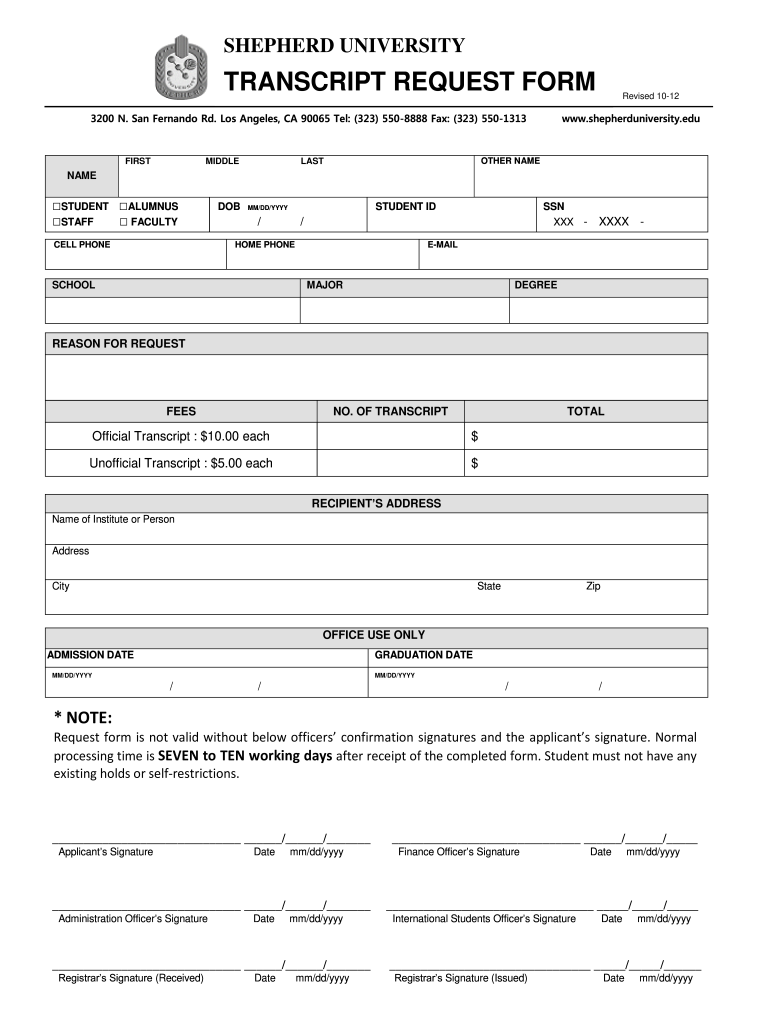
Shepherd University Transcript Request 2012-2026


What is the Shepherd University Transcript Request
The Shepherd University transcript request is a formal process through which students can obtain their academic transcripts. These transcripts serve as official records of a student's academic performance, including courses taken, grades received, and degrees awarded. This document is often required for further education, employment, or professional licensing. Understanding the transcript request process is essential for students who need to provide proof of their academic history.
How to obtain the Shepherd University Transcript Request
To obtain the Shepherd University transcript request, students should first visit the official Shepherd University website. There, they can find the transcript request form, which may be available in both digital and printable formats. Students will need to provide personal information, such as their full name, student ID, and the address where the transcript should be sent. It is important to ensure that all information is accurate to avoid delays in processing.
Steps to complete the Shepherd University Transcript Request
Completing the Shepherd University transcript request involves several key steps:
- Access the transcript request form on the Shepherd University website.
- Fill out the form with accurate personal details, including your name, student ID, and contact information.
- Select the type of transcript you need, whether official or unofficial.
- Provide the address for where the transcript should be sent, if applicable.
- Review the completed form for accuracy before submission.
- Submit the form electronically or print it out and send it via mail, depending on the available options.
Legal use of the Shepherd University Transcript Request
The Shepherd University transcript request is legally binding once it is submitted according to the institution's guidelines. It is important to comply with all requirements to ensure that the request is processed without issues. This includes providing a valid signature and any necessary identification. Understanding the legal implications of the request can help students navigate the process more effectively.
Key elements of the Shepherd University Transcript Request
Key elements of the Shepherd University transcript request include:
- Personal identification details, such as name and student ID.
- Type of transcript requested (official or unofficial).
- Recipient information, including mailing address if applicable.
- Signature or electronic confirmation to validate the request.
- Payment information, if there is a fee associated with the request.
Form Submission Methods
The Shepherd University transcript request can typically be submitted through various methods, including:
- Online submission via the Shepherd University website.
- Mailing a printed form to the designated office.
- In-person submission at the university's registrar office.
Quick guide on how to complete shepherd university transcript request
Effortlessly Prepare Shepherd University Transcript Request on Any Device
Digital document management has gained traction among businesses and individuals alike. It serves as an excellent environmentally friendly substitute for conventional printed and signed forms, as you can easily access the necessary template and securely store it online. airSlate SignNow provides all the resources required to create, edit, and eSign your documents swiftly without any hiccups. Manage Shepherd University Transcript Request on any device using the airSlate SignNow Android or iOS applications and simplify your document-related tasks today.
The Easiest Way to Edit and eSign Shepherd University Transcript Request Smoothly
- Locate Shepherd University Transcript Request and click Get Form to begin.
- Utilize the tools available to fill out your document.
- Highlight important sections of your documents or conceal sensitive details using the tools that airSlate SignNow specifically provides for this purpose.
- Create your signature with the Sign feature, which only takes a few seconds and holds the same legal standing as a traditional handwritten signature.
- Review the information and hit the Done button to save your updates.
- Select your preferred method to submit your form, whether by email, SMS, or invitation link, or download it directly to your computer.
Eliminate worries about lost or misplaced documents, tedious form searches, or mistakes that necessitate printing new copies. airSlate SignNow fulfills all your document management needs in just a few clicks from any device you choose. Edit and eSign Shepherd University Transcript Request while ensuring seamless communication at every stage of the document preparation process with airSlate SignNow.
Create this form in 5 minutes or less
Create this form in 5 minutes!
How to create an eSignature for the shepherd university transcript request
The best way to create an eSignature for your PDF online
The best way to create an eSignature for your PDF in Google Chrome
The best way to generate an electronic signature for signing PDFs in Gmail
How to make an eSignature right from your smartphone
The way to generate an electronic signature for a PDF on iOS
How to make an eSignature for a PDF on Android
People also ask
-
How can I initiate a Shepherd University transcript request using airSlate SignNow?
To initiate a Shepherd University transcript request, simply log into your airSlate SignNow account. From there, you can create a new document request specifically for transcripts, fill in the required details, and send it for eSignature. This streamlined process saves you time and ensures your request is handled efficiently.
-
What are the costs associated with making a Shepherd University transcript request through airSlate SignNow?
Making a Shepherd University transcript request using airSlate SignNow is cost-effective, with pricing plans that cater to different needs. You can choose a plan that fits your budget while still accessing all the necessary features for seamless document management and eSigning. Check our pricing page for specific details and options.
-
What features does airSlate SignNow offer for handling Shepherd University transcript requests?
airSlate SignNow offers features like customizable templates, secure eSigning, and document tracking specifically designed for handling Shepherd University transcript requests. These tools simplify the process and enhance your overall experience, ensuring that your documents are signed promptly and securely.
-
Is there support available for issues related to my Shepherd University transcript request?
Yes, airSlate SignNow provides robust customer support to assist you with any issues related to your Shepherd University transcript request. Our team is available through various channels, including live chat and email, ensuring you receive timely help when you need it.
-
Can I track the status of my Shepherd University transcript request?
Absolutely! airSlate SignNow allows you to track the status of your Shepherd University transcript request in real-time. You will receive notifications as your documents are viewed and signed, giving you peace of mind throughout the process.
-
What benefits does using airSlate SignNow provide for my Shepherd University transcript request?
Using airSlate SignNow for your Shepherd University transcript request offers numerous benefits, including efficiency, security, and convenience. You can send and receive documents electronically, which speeds up the process and reduces paper usage, all while maintaining the integrity of your personal information.
-
Does airSlate SignNow integrate with other applications for managing my Shepherd University transcript request?
Yes, airSlate SignNow integrates seamlessly with various applications, enhancing your ability to manage Shepherd University transcript requests. Whether you need to connect with cloud storage services or other productivity tools, our platform supports multiple integrations to optimize your workflow.
Get more for Shepherd University Transcript Request
- Notice do not sign agreement until you have read and understand the terms and conditions thereof form
- 5 describe the personal injuries sustained by you as a result of the form
- Multi member llc operating agreement new york template form
- Juvenile delinquency order on motion for form
- Fillable online fca 3205 form 3 11a juvenile delinquency
- Get the fca 3206 form 3 12 juvenile delinquency order of
- Form 3 14
- Form 3 15
Find out other Shepherd University Transcript Request
- Sign Oregon Government Last Will And Testament Mobile
- Sign South Carolina Government Purchase Order Template Simple
- Help Me With Sign Pennsylvania Government Notice To Quit
- Sign Tennessee Government Residential Lease Agreement Fast
- Sign Texas Government Job Offer Free
- Sign Alabama Healthcare / Medical LLC Operating Agreement Online
- Sign Alabama Healthcare / Medical Quitclaim Deed Mobile
- Can I Sign Alabama Healthcare / Medical Quitclaim Deed
- Sign Utah Government Month To Month Lease Myself
- Can I Sign Texas Government Limited Power Of Attorney
- Sign Arkansas Healthcare / Medical Living Will Free
- Sign Arkansas Healthcare / Medical Bill Of Lading Later
- Sign California Healthcare / Medical Arbitration Agreement Free
- Help Me With Sign California Healthcare / Medical Lease Agreement Form
- Sign Connecticut Healthcare / Medical Business Plan Template Free
- Sign Indiana Healthcare / Medical Moving Checklist Safe
- Sign Wisconsin Government Cease And Desist Letter Online
- Sign Louisiana Healthcare / Medical Limited Power Of Attorney Mobile
- Sign Healthcare / Medical PPT Michigan Now
- Sign Massachusetts Healthcare / Medical Permission Slip Now