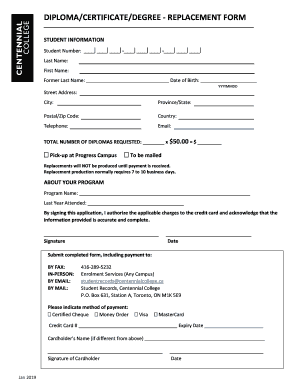
Diplomacertificatedegree Replacement Form Centennial College 2019-2026


What is the diploma certificate degree replacement form at Centennial College?
The diploma certificate degree replacement form at Centennial College is a formal document used by students and alumni to request a replacement for their original diploma certificate. This form is essential for individuals who have lost their diploma, had it damaged, or require an additional copy for any reason. It ensures that the request is processed correctly and that the institution maintains accurate records of all diploma issuances. Understanding the purpose and requirements of this form is crucial for a smooth application process.
How to obtain the diploma certificate degree replacement form at Centennial College
To obtain the diploma certificate degree replacement form, individuals can visit the official Centennial College website or contact the registrar's office directly. The form may be available for download in a digital format, allowing for easy access. Additionally, students may inquire about the form in person at the registrar's office during regular business hours. Ensuring that you have the correct version of the form is important for a successful submission.
Steps to complete the diploma certificate degree replacement form at Centennial College
Completing the diploma certificate degree replacement form requires careful attention to detail. Here are the steps to follow:
- Download or obtain the form from the Centennial College website or registrar's office.
- Fill in personal information, including your full name, student ID, and contact details.
- Specify the reason for the replacement request, such as loss or damage.
- Include any required documentation, such as identification or proof of enrollment.
- Review the form for accuracy before submission.
- Submit the completed form through the designated method, either online, by mail, or in person.
Legal use of the diploma certificate degree replacement form at Centennial College
The diploma certificate degree replacement form holds legal significance as it serves as an official request to the institution. It must be completed accurately to ensure the legitimacy of the request. The information provided on the form is used to verify the identity of the requester and their eligibility for a replacement diploma. Adhering to the legal requirements and privacy standards is essential to protect personal information throughout the process.
Key elements of the diploma certificate degree replacement form at Centennial College
Several key elements must be included in the diploma certificate degree replacement form to ensure it is processed efficiently:
- Personal Information: Full name, student ID, and contact information.
- Reason for Replacement: A clear explanation of why the replacement is needed.
- Signature: The requester's signature to validate the request.
- Supporting Documents: Any necessary identification or proof of enrollment.
Form submission methods for the diploma certificate degree replacement form at Centennial College
The diploma certificate degree replacement form can typically be submitted through various methods, ensuring convenience for all applicants. Common submission methods include:
- Online Submission: If available, submit the form electronically through the Centennial College portal.
- Mail: Send the completed form to the registrar's office address provided on the form.
- In-Person: Deliver the form directly to the registrar's office during business hours for immediate processing.
Quick guide on how to complete diplomacertificatedegree replacement form centennial college
Effortlessly Prepare Diplomacertificatedegree Replacement Form Centennial College on Any Device
Digital document management has gained traction among companies and individuals alike. It offers an ideal sustainable alternative to traditional printed and signed documents, allowing you to easily locate the appropriate form and securely store it online. airSlate SignNow equips you with all the tools necessary to create, modify, and eSign your documents swiftly without issues. Manage Diplomacertificatedegree Replacement Form Centennial College on any device using the airSlate SignNow applications for Android or iOS and streamline any document-related task today.
How to Modify and eSign Diplomacertificatedegree Replacement Form Centennial College with Ease
- Find Diplomacertificatedegree Replacement Form Centennial College and click on Get Form to begin.
- Make use of the tools provided to complete your form.
- Select pertinent sections of your documents or redact sensitive information using tools specifically designed for that purpose by airSlate SignNow.
- Create your eSignature with the Sign feature, which takes mere seconds and carries the same legal validity as a conventional handwritten signature.
- Review the details and click on the Done button to save your modifications.
- Decide how you wish to send your form, whether by email, SMS, invitation link, or download it to your computer.
Say goodbye to misplaced or lost files, tedious form searches, or errors that necessitate printing new copies. airSlate SignNow caters to all your document management needs in just a few clicks from any device you prefer. Modify and eSign Diplomacertificatedegree Replacement Form Centennial College to ensure effective communication at every stage of your form preparation process with airSlate SignNow.
Create this form in 5 minutes or less
Find and fill out the correct diplomacertificatedegree replacement form centennial college
Create this form in 5 minutes!
How to create an eSignature for the diplomacertificatedegree replacement form centennial college
The best way to create an eSignature for your PDF in the online mode
The best way to create an eSignature for your PDF in Chrome
The best way to generate an electronic signature for putting it on PDFs in Gmail
How to make an eSignature right from your smart phone
The way to generate an electronic signature for a PDF on iOS devices
How to make an eSignature for a PDF on Android OS
People also ask
-
What is a Centennial College transcript?
A Centennial College transcript is an official record of a student's academic achievements at Centennial College. It includes details such as courses taken, grades received, and the completion status of programs. This transcript is essential for students applying for further education or employment opportunities.
-
How can I request my Centennial College transcript?
You can request your Centennial College transcript through the college’s official website or the records office. The process typically involves filling out a request form and paying a nominal fee. Once submitted, you will receive your transcript via your chosen delivery method.
-
What is the cost associated with obtaining a Centennial College transcript?
The cost of a Centennial College transcript generally varies based on the method of delivery and the number of copies requested. Typically, the fee is quite reasonable, making it affordable for students. For the most accurate pricing, please check the official Centennial College website.
-
How long does it take to receive my Centennial College transcript?
The processing time for a Centennial College transcript request can vary but usually ranges from a few days to a couple of weeks. Factors such as the method of delivery and the time of year can influence the timeline. It's recommended to make your request in advance if you have upcoming deadlines.
-
Can I send my Centennial College transcript electronically?
Yes, you can send your Centennial College transcript electronically, which is often a faster and more secure method. Many institutions accept electronic transcripts, simplifying the sharing process. Check with your recipient to ensure they accept electronic copies of your transcript.
-
Are there any benefits of using airSlate SignNow for transcript requests?
Using airSlate SignNow for transcript requests streamlines the process by enabling you to eSign your documents easily. This cost-effective solution offers a user-friendly interface, allowing you to manage and track your transcript requests efficiently. It can signNowly reduce the time and effort involved in obtaining your Centennial College transcript.
-
Is airSlate SignNow suitable for academic institutions for processing transcripts?
Absolutely! airSlate SignNow is designed to cater to the needs of academic institutions by facilitating smooth document processing, including transcripts. Integrating this solution allows institutions to improve efficiency and provide a better experience for students requesting their Centennial College transcripts.
Get more for Diplomacertificatedegree Replacement Form Centennial College
- Fillable online economytravel affidavit purposedocx fax form
- Vp financial fraud report digiversion slideshare form
- Fillable online nycourts form 3 18 nycourts fax email print
- At a term of the family court of the form
- Order for change of venue post fact finding hearing 3 2 form
- Fillable online registration form golf outing fund
- Fillable online form 3 24 fax email print pdffiller
- Form 3 25
Find out other Diplomacertificatedegree Replacement Form Centennial College
- eSignature Wyoming New Patient Registration Mobile
- eSignature Hawaii Memorandum of Agreement Template Online
- eSignature Hawaii Memorandum of Agreement Template Mobile
- eSignature New Jersey Memorandum of Agreement Template Safe
- eSignature Georgia Shareholder Agreement Template Mobile
- Help Me With eSignature Arkansas Cooperative Agreement Template
- eSignature Maryland Cooperative Agreement Template Simple
- eSignature Massachusetts Redemption Agreement Simple
- eSignature North Carolina Redemption Agreement Mobile
- eSignature Utah Equipment Rental Agreement Template Now
- Help Me With eSignature Texas Construction Contract Template
- eSignature Illinois Architectural Proposal Template Simple
- Can I eSignature Indiana Home Improvement Contract
- How Do I eSignature Maryland Home Improvement Contract
- eSignature Missouri Business Insurance Quotation Form Mobile
- eSignature Iowa Car Insurance Quotation Form Online
- eSignature Missouri Car Insurance Quotation Form Online
- eSignature New Jersey Car Insurance Quotation Form Now
- eSignature Hawaii Life-Insurance Quote Form Easy
- How To eSignature Delaware Certeficate of Insurance Request