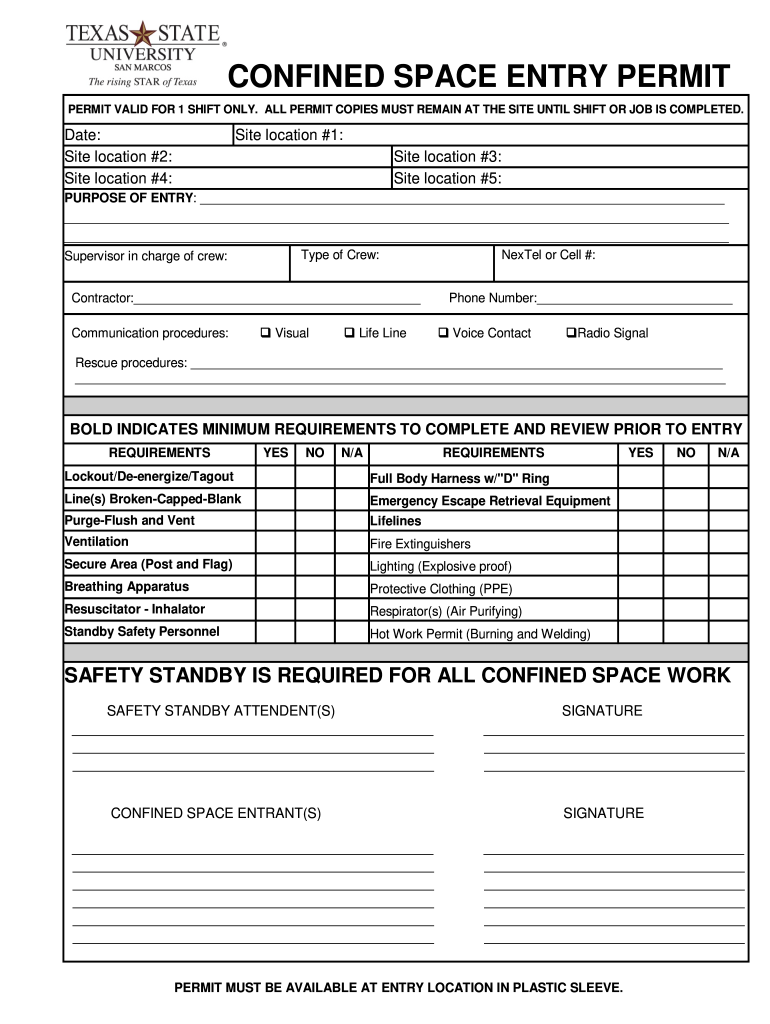
Fillable PDF Confined Space Permit Form


What is the fillable PDF confined space permit?
The fillable PDF confined space permit is a crucial document used in occupational safety to ensure that work performed in confined spaces meets safety regulations. This permit outlines the specific conditions under which work can be conducted safely in areas that may pose risks such as hazardous atmospheres, limited entry and exit, and other dangers. By using a fillable PDF format, users can easily input necessary information, ensuring that all relevant details are captured efficiently. This format also allows for easy sharing and storage, making it a practical choice for organizations that prioritize safety compliance.
Key elements of the fillable PDF confined space permit
Understanding the key elements of the fillable PDF confined space permit is essential for effective use. The permit typically includes:
- Work location: Specific details about where the work will take place.
- Type of work: A description of the activities to be performed within the confined space.
- Hazard assessment: Identification of potential hazards associated with the work environment.
- Safety measures: Required safety equipment and protocols to mitigate risks.
- Signatures: Required approvals from supervisors and safety personnel, confirming that all safety measures are in place.
Steps to complete the fillable PDF confined space permit
Completing the fillable PDF confined space permit involves several important steps to ensure compliance with safety regulations:
- Download the template: Obtain the fillable PDF confined space permit from a trusted source.
- Fill in the required information: Input details such as the work location, type of work, and hazard assessment.
- Review safety measures: Ensure that all necessary safety protocols are included and understood.
- Obtain necessary approvals: Have the permit signed by relevant supervisors and safety personnel.
- Distribute the permit: Share the completed permit with all personnel involved in the work.
Legal use of the fillable PDF confined space permit
The legal use of the fillable PDF confined space permit is governed by occupational safety regulations, including those set forth by the Occupational Safety and Health Administration (OSHA). To ensure that the permit is legally valid:
- The permit must be completed accurately and comprehensively.
- All required signatures must be obtained before work begins.
- The permit should be kept on file for reference and compliance audits.
Adhering to these legal requirements helps organizations maintain a safe working environment and avoid potential penalties for non-compliance.
How to obtain the fillable PDF confined space permit
Obtaining the fillable PDF confined space permit is a straightforward process. Organizations can typically find templates through:
- Occupational safety resources: Many safety organizations provide downloadable templates that comply with OSHA regulations.
- Internal safety departments: Some companies create their own customized permits that align with specific workplace needs.
- Online platforms: Various websites offer templates that can be filled out electronically, ensuring ease of use.
It is important to ensure that any template used meets the specific legal requirements applicable to the organization’s location and industry.
Examples of using the fillable PDF confined space permit
Practical examples of using the fillable PDF confined space permit can enhance understanding of its application. Common scenarios include:
- Maintenance work: Conducting repairs in a storage tank where air quality may be compromised.
- Construction projects: Working in trenches or pits that require monitoring for hazardous conditions.
- Cleaning operations: Removing debris from confined spaces such as silos or ducts where access is limited.
In each case, the permit serves as a critical tool for ensuring that all safety measures are acknowledged and implemented before work commences.
Quick guide on how to complete fillable pdf confined space permit
Complete Fillable Pdf Confined Space Permit effortlessly on any device
Online document management has gained traction among businesses and individuals alike. It offers an ideal eco-friendly substitute for traditional printed and signed documents, enabling you to locate the correct form and safely store it online. airSlate SignNow equips you with all the necessary tools to create, modify, and electronically sign your documents quickly without interruptions. Manage Fillable Pdf Confined Space Permit on any device using airSlate SignNow's Android or iOS applications and enhance any document-oriented task today.
How to edit and eSign Fillable Pdf Confined Space Permit with ease
- Obtain Fillable Pdf Confined Space Permit and click on Get Form to begin.
- Utilize the tools provided to complete your form.
- Emphasize important sections of your documents or obscure sensitive information with tools specifically designed by airSlate SignNow for that purpose.
- Create your eSignature with the Sign tool, which takes mere seconds and holds the same legal validity as a conventional wet ink signature.
- Review all details and click on the Done button to finalize your changes.
- Decide how you wish to send your form, through email, SMS, or an invite link, or download it to your computer.
Eliminate concerns over lost or misplaced files, tedious form searching, or mistakes that require printing new document copies. airSlate SignNow addresses your document management needs in just a few clicks from any device of your choice. Modify and eSign Fillable Pdf Confined Space Permit and guarantee outstanding communication at every stage of the form preparation process with airSlate SignNow.
Create this form in 5 minutes or less
Create this form in 5 minutes!
How to create an eSignature for the fillable pdf confined space permit
The best way to generate an eSignature for your PDF file online
The best way to generate an eSignature for your PDF file in Google Chrome
How to make an eSignature for signing PDFs in Gmail
The best way to create an eSignature straight from your mobile device
How to create an electronic signature for a PDF file on iOS
The best way to create an eSignature for a PDF document on Android devices
People also ask
-
What is a confined space permit template word?
A confined space permit template word is a customizable Microsoft Word document designed to facilitate the management and documentation of safety procedures for entering confined spaces. This template typically includes essential sections such as hazards, safety protocols, and sign-off areas for personnel involved. Using a predefined template helps ensure compliance with safety regulations, enhancing workplace safety.
-
How can I obtain a confined space permit template word?
You can easily obtain a confined space permit template word by signing up for airSlate SignNow, where we offer a range of customizable templates. Once you create an account, you can select from our extensive library of templates or design your own based on your specific needs. Simply download the template in Word format and start customizing it to fit your requirements.
-
Is the confined space permit template word customizable?
Yes, the confined space permit template word provided by airSlate SignNow is fully customizable. You can modify text, sections, and safety protocols to meet the specific requirements of your workplace. Customizing the template ensures it aligns with your company’s safety policies and improves overall compliance during confined space entries.
-
What are the benefits of using a confined space permit template word?
Using a confined space permit template word enhances safety by ensuring all critical procedures are documented and followed. It simplifies the process of preparing for confined space entry, reduces the risk of accidents, and helps organizations maintain compliance with OSHA regulations. Additionally, it provides a clear method for tracking employee training and authorization.
-
Is the confined space permit template word suitable for all industries?
Yes, the confined space permit template word is designed to be versatile and can be adapted for various industries, including construction, manufacturing, and maintenance. Its flexibility allows organizations from different sectors to create a template that addresses their specific confined space risks and regulatory requirements. This adaptability makes it an essential tool for promoting workplace safety across all industries.
-
How does airSlate SignNow ensure the security of documents created with the confined space permit template word?
airSlate SignNow prioritizes document security by employing industry-standard encryption and secure cloud storage. This ensures that all documents, including those created with the confined space permit template word, are protected from unauthorized access. Our platform also includes user authentication measures to safeguard sensitive information and maintain compliance with data protection regulations.
-
Can I integrate the confined space permit template word with other tools?
Yes, airSlate SignNow allows seamless integration of the confined space permit template word with various tools and software, including project management and safety compliance platforms. This integration enables easy sharing and collaboration among team members, enhancing the efficiency of safety protocols in confined spaces. It streamlines workflows and helps maintain organized documentation across different systems.
Get more for Fillable Pdf Confined Space Permit
- Section 32 waiver agreement claimant release workers form
- Claim for compensation in a death case c 62 8 09 nycosh form
- Section 30037 case file creation and indexing of claims that form
- Notice of treatment issues disputed bill issues forms
- Notice of treatment issuesdisputed bill issues workers form
- Justia notice to chair of carriers action on claim for benefits form
- Nys workers compensation board an albany new york form
- Workers compensation board yelp form
Find out other Fillable Pdf Confined Space Permit
- Electronic signature Wisconsin Car Dealer Contract Simple
- Electronic signature Wyoming Car Dealer Lease Agreement Template Computer
- How Do I Electronic signature Mississippi Business Operations Rental Application
- Electronic signature Missouri Business Operations Business Plan Template Easy
- Electronic signature Missouri Business Operations Stock Certificate Now
- Electronic signature Alabama Charity Promissory Note Template Computer
- Electronic signature Colorado Charity Promissory Note Template Simple
- Electronic signature Alabama Construction Quitclaim Deed Free
- Electronic signature Alaska Construction Lease Agreement Template Simple
- Electronic signature Construction Form Arizona Safe
- Electronic signature Kentucky Charity Living Will Safe
- Electronic signature Construction Form California Fast
- Help Me With Electronic signature Colorado Construction Rental Application
- Electronic signature Connecticut Construction Business Plan Template Fast
- Electronic signature Delaware Construction Business Letter Template Safe
- Electronic signature Oklahoma Business Operations Stock Certificate Mobile
- Electronic signature Pennsylvania Business Operations Promissory Note Template Later
- Help Me With Electronic signature North Dakota Charity Resignation Letter
- Electronic signature Indiana Construction Business Plan Template Simple
- Electronic signature Wisconsin Charity Lease Agreement Mobile