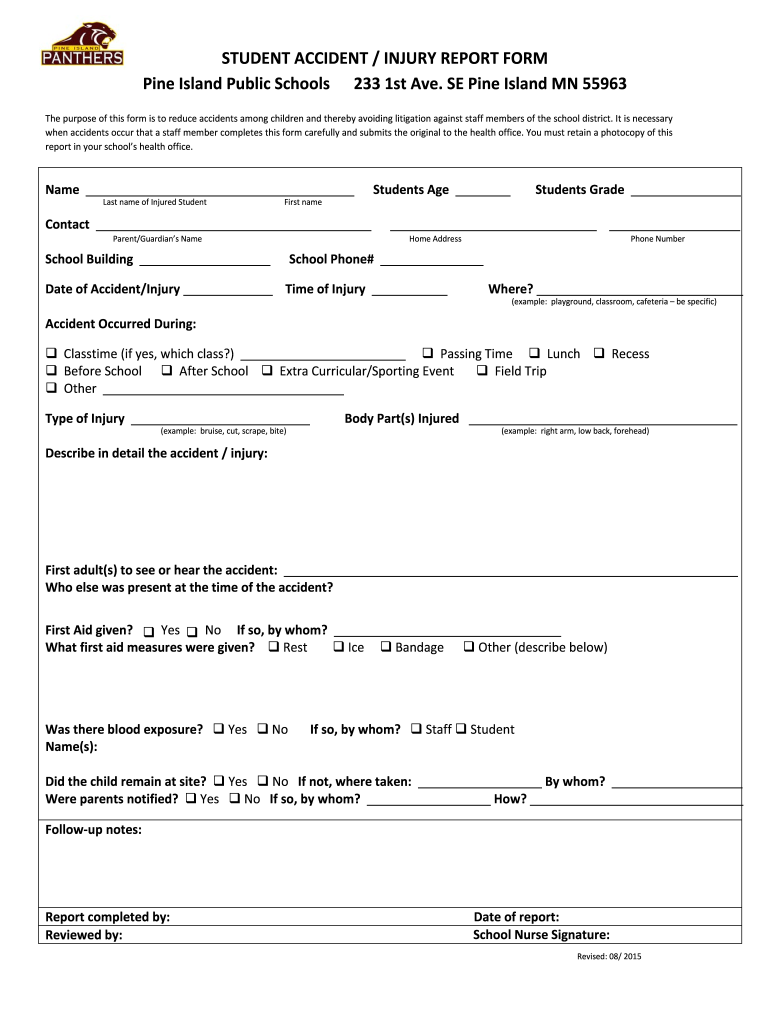
Student Accident Report Form 2015-2026


What is the Student Accident Report Form
The student injury report form is a crucial document used by educational institutions to formally record incidents where a student has been injured. This form serves multiple purposes, including documenting the specifics of the incident, ensuring compliance with safety regulations, and facilitating communication between parents, school officials, and healthcare providers. It captures essential details such as the date and time of the accident, the nature of the injury, and any witnesses present. Properly completing this form can help schools manage liability and improve safety protocols.
How to Use the Student Accident Report Form
Using the student injury report form involves a systematic approach to ensure all relevant information is accurately captured. First, identify the specific incident that necessitated the report. Next, gather essential details, including the student's name, the location of the accident, and a description of what occurred. It is important to include any immediate actions taken, such as first aid administered. Once completed, the form should be submitted to the appropriate school authority for review and record-keeping. This process helps maintain transparency and accountability within the school environment.
Key Elements of the Student Accident Report Form
The student injury report form contains several key elements that ensure comprehensive documentation of the incident. These elements typically include:
- Student Information: Name, age, grade, and contact details.
- Incident Details: Date, time, and location of the accident.
- Description of Injury: Nature and extent of the injury sustained.
- Witness Information: Names and contact details of any witnesses.
- Actions Taken: Immediate care provided and any follow-up actions required.
Including these elements ensures that the report is thorough and useful for future reference and analysis.
Steps to Complete the Student Accident Report Form
Completing the student injury report form involves several clear steps to ensure accuracy and compliance. Follow these steps:
- Gather Information: Collect all necessary details about the incident, including the student’s information and specifics of the injury.
- Fill Out the Form: Carefully enter the information into the appropriate fields of the form, ensuring clarity and completeness.
- Review: Double-check the completed form for any errors or omissions.
- Submit: Deliver the form to the designated school official or department for processing.
Following these steps helps ensure that the report is both accurate and useful for future reference.
Legal Use of the Student Accident Report Form
The student injury report form holds legal significance as it serves as an official record of an incident. When completed accurately, it can be used in legal proceedings to demonstrate that the school has taken appropriate measures to document and respond to student injuries. Compliance with local and state regulations regarding incident reporting is essential. Schools should ensure that the form is filled out promptly and accurately to protect both the institution and the involved parties.
Examples of Using the Student Accident Report Form
Examples of situations where a student injury report form may be utilized include:
- A student falls during a physical education class and sustains an injury.
- A student is involved in a playground accident that results in a sprain.
- A student experiences an allergic reaction during a school event.
In each case, the form provides a structured way to document the incident, ensuring that all relevant details are captured and communicated effectively.
Quick guide on how to complete student accident report form
Complete Student Accident Report Form effortlessly on any device
Digital document management has become increasingly favored by companies and individuals alike. It serves as an ideal eco-friendly alternative to traditional printed and signed documents, allowing you to access the necessary form and securely store it online. airSlate SignNow provides you with all the tools required to create, modify, and electronically sign your documents quickly without hold-ups. Manage Student Accident Report Form on any platform with airSlate SignNow's Android or iOS applications and simplify any document-related operation today.
The simplest way to modify and electronically sign Student Accident Report Form with ease
- Find Student Accident Report Form and click Get Form to begin.
- Use the tools we offer to fill out your document.
- Highlight pertinent sections of your documents or redact sensitive information using tools specifically provided by airSlate SignNow for that purpose.
- Create your signature using the Sign tool, which takes mere seconds and holds the same legal validity as a traditional wet ink signature.
- Review the details and click on the Done button to save your changes.
- Select how you prefer to send your form, whether by email, text message (SMS), or invite link, or download it to your computer.
Say goodbye to lost or misplaced documents, tedious form searches, or mistakes that require printing new copies. airSlate SignNow caters to all your document management needs in just a few clicks from any device of your choice. Modify and electronically sign Student Accident Report Form to ensure excellent communication at every stage of the form preparation process with airSlate SignNow.
Create this form in 5 minutes or less
Create this form in 5 minutes!
How to create an eSignature for the student accident report form
The way to generate an electronic signature for a PDF document online
The way to generate an electronic signature for a PDF document in Google Chrome
The way to generate an eSignature for signing PDFs in Gmail
The way to create an electronic signature right from your smart phone
The best way to make an eSignature for a PDF document on iOS
The way to create an electronic signature for a PDF on Android OS
People also ask
-
What is a student injury report and why is it important?
A student injury report is a crucial document that records details about any injury sustained by a student during school activities. It is important because it ensures proper documentation for safety protocols, liability, and provides necessary information for potential medical care.
-
How does airSlate SignNow facilitate the creation of a student injury report?
With airSlate SignNow, creating a student injury report is simple and efficient. Our intuitive platform allows you to easily design customized forms that can be eSigned by authorized personnel, ensuring accurate and prompt documentation of any incident.
-
Is there a cost associated with using airSlate SignNow for student injury reports?
airSlate SignNow offers various pricing plans tailored to your needs, making it a cost-effective solution for managing student injury reports. You can choose a plan that fits your budget while benefiting from all the essential features required for secure document handling.
-
What features does airSlate SignNow offer for managing student injury reports?
airSlate SignNow provides features like customizable templates, eSignature capabilities, and secure document storage, making it easy to manage student injury reports. Additionally, our platform allows real-time tracking of document status and automatic reminders for pending signatures.
-
Can I integrate airSlate SignNow with other tools for student injury report management?
Yes, airSlate SignNow seamlessly integrates with various applications, allowing you to streamline the management of student injury reports. Integrations with tools like Google Drive and Zapier enhance your workflow, making it easier to gather and process injury reports.
-
How secure is the information in a student injury report with airSlate SignNow?
Security is a top priority for airSlate SignNow. All student injury report data is encrypted and stored in secure servers, ensuring that sensitive information is protected against unauthorized access and bsignNowes.
-
How can airSlate SignNow benefit schools in handling student injury reports?
By using airSlate SignNow, schools can streamline their process for handling student injury reports, reducing administrative burden and improving efficiency. The platform ensures timely responses and accurate documentation, which promotes a safer environment for students.
Get more for Student Accident Report Form
- Truly free real estate forms
- Obligation of landlord to approve the form
- Residential lease application amazon s3 form
- Tenants if more than one agree that signature by one tenant suffices for form
- For non payment of rent and lessor agrees not to terminate said lease until the expiration of the form
- First amendment to lease agreement this first amenent to form
- Landlord tenant closing statement to reconcile security form
- Fillable online permanent authorization fax email print form
Find out other Student Accident Report Form
- How To Integrate Sign in Banking
- How To Use Sign in Banking
- Help Me With Use Sign in Banking
- Can I Use Sign in Banking
- How Do I Install Sign in Banking
- How To Add Sign in Banking
- How Do I Add Sign in Banking
- How Can I Add Sign in Banking
- Can I Add Sign in Banking
- Help Me With Set Up Sign in Government
- How To Integrate eSign in Banking
- How To Use eSign in Banking
- How To Install eSign in Banking
- How To Add eSign in Banking
- How To Set Up eSign in Banking
- How To Save eSign in Banking
- How To Implement eSign in Banking
- How To Set Up eSign in Construction
- How To Integrate eSign in Doctors
- How To Use eSign in Doctors