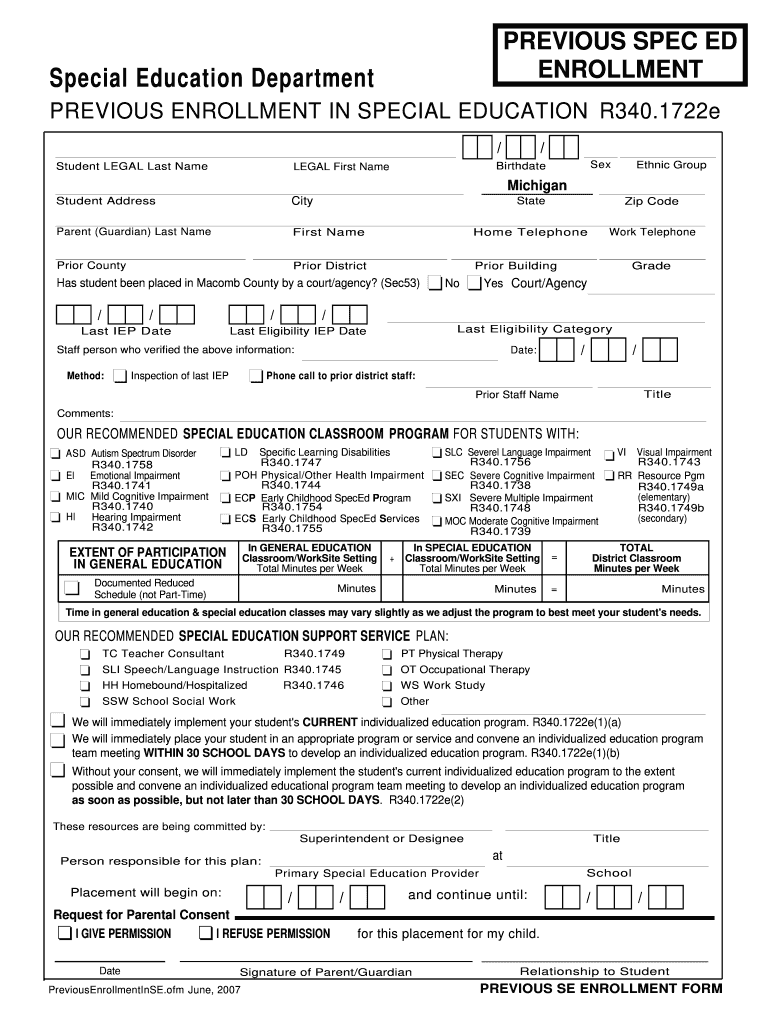
R340 1722e 2007-2026


What is the Re
The Re form is a specific document used for various administrative purposes within the United States. It typically serves as a means for individuals or businesses to provide necessary information to government agencies or organizations. Understanding the form's purpose is essential for ensuring compliance with relevant regulations and for facilitating smooth interactions with governmental bodies.
How to use the Re
Using the Re form involves several key steps. First, ensure that you have the correct version of the form, as outdated versions may not be accepted. Next, gather all necessary information and documentation required to complete the form accurately. Once you have filled out the form, review it for any errors or omissions before submission. Utilizing digital tools, such as eSignature platforms, can streamline this process and enhance the security of your submission.
Steps to complete the Re
Completing the Re form involves a clear process:
- Obtain the latest version of the form from an official source.
- Carefully read the instructions provided with the form.
- Fill in the required fields with accurate information.
- Review the completed form for any mistakes.
- Sign the form digitally or physically, as required.
- Submit the form through the designated method, whether online, by mail, or in person.
Legal use of the Re
The legal use of the Re form is governed by specific regulations that ensure its validity. It is crucial to comply with all relevant laws when filling out and submitting the form. This includes adhering to guidelines related to eSignatures and ensuring that all information provided is truthful and accurate. Failure to comply with these legal standards may result in penalties or the rejection of the form.
Key elements of the Re
Several key elements are essential for the Re form to be considered complete and valid:
- Accurate identification of the individual or entity submitting the form.
- Clear and complete responses to all required fields.
- Proper signatures, either electronic or handwritten, as per the submission guidelines.
- Any supporting documentation that may be required to accompany the form.
Form Submission Methods (Online / Mail / In-Person)
The Re form can typically be submitted through various methods, depending on the requirements set forth by the issuing agency. Common submission methods include:
- Online submission through a secure portal, which may allow for immediate processing.
- Mailing the completed form to the appropriate address, ensuring it is sent with sufficient time to meet any deadlines.
- In-person submission at designated offices, which may provide the opportunity for immediate feedback or clarification.
Quick guide on how to complete r340 1722e
Effortlessly Prepare R340 1722e on Any Device
Managing documents online has gained popularity among businesses and individuals alike. It serves as an ideal environmentally friendly alternative to conventional printed and signed documents, allowing you to easily obtain the necessary form and securely store it online. airSlate SignNow equips you with all the necessary tools to create, modify, and electronically sign your documents swiftly without hurdles. Handle R340 1722e on any device using the airSlate SignNow Android or iOS applications, and enhance your document-related processes today.
How to edit and electronically sign R340 1722e with ease
- Find R340 1722e and click Get Form to begin.
- Utilize the tools we offer to fill out your document.
- Select important sections of your documents or obscure sensitive information using the tools that airSlate SignNow specifically provides for this purpose.
- Generate your eSignature with the Sign feature, which takes mere seconds and carries the same legal validity as a conventional wet ink signature.
- Review the information and click the Done button to save your modifications.
- Choose how you would like to send your form: via email, SMS, invite link, or download it to your computer.
Say goodbye to lost or mislaid documents, tedious form searches, and errors that necessitate printing new copies. airSlate SignNow meets your document management needs with just a few clicks from any device you prefer. Edit and electronically sign R340 1722e to ensure effective communication at every stage of the form preparation process with airSlate SignNow.
Create this form in 5 minutes or less
Create this form in 5 minutes!
How to create an eSignature for the r340 1722e
The way to make an eSignature for a PDF online
The way to make an eSignature for a PDF in Google Chrome
The way to create an eSignature for signing PDFs in Gmail
The way to make an eSignature straight from your smartphone
The way to make an eSignature for a PDF on iOS
The way to make an eSignature for a PDF document on Android
People also ask
-
What is the r340 1722e and how does it work?
The r340 1722e is a powerful solution offered by airSlate SignNow that enables users to send and electronically sign documents effortlessly. It streamlines the signing process, ensuring that documents are securely signed and delivered in real-time, while providing an intuitive interface for all users.
-
What are the key features of the r340 1722e?
The r340 1722e includes features such as customizable templates, in-person signing, mobile compatibility, and audit trails. These features enhance the signing experience, making it user-friendly while ensuring compliance and security for businesses.
-
How much does the r340 1722e cost?
Pricing for the r340 1722e is competitive and tailored to fit different business needs. airSlate SignNow offers various subscription plans that provide flexibility and value based on usage, allowing businesses to choose the best option for their document signing requirements.
-
What benefits does the r340 1722e offer for businesses?
The r340 1722e signNowly reduces turnaround time for document signing processes, increases efficiency, and lowers operational costs. By using airSlate SignNow, businesses can enhance productivity and improve customer satisfaction through quicker transaction completion.
-
Can the r340 1722e integrate with other software?
Yes, the r340 1722e seamlessly integrates with a variety of popular business applications, such as CRM systems, cloud storage services, and project management tools. This integration capability allows businesses to maintain their workflows while effectively managing document signing.
-
Is the r340 1722e secure and compliant with regulations?
Absolutely. The r340 1722e adheres to industry-standard security protocols, ensuring that all signed documents are kept secure. airSlate SignNow is compliant with regulations such as ESIGN and UETA, providing businesses with peace of mind regarding their electronic signatures.
-
Who can benefit from using the r340 1722e?
The r340 1722e is designed for a wide range of users, including small businesses, enterprises, and freelancers. Anyone who requires efficient document management and signature solutions will find value in airSlate SignNow's offerings.
Get more for R340 1722e
- Control number ok 05 77 form
- Control number ok 05 78 form
- Rule 1301 form no 7 in the supreme court of the state
- Interlocutory appeals in oklahoma what when and how form
- Before the name of tribunal of the state of oklahoma form
- Form 132 affidavit in forma pauperis
- Form 134 notice of intent to appeal
- Tct certification of defendant right to appeal texas courts form
Find out other R340 1722e
- Sign Utah Business Operations LLC Operating Agreement Computer
- Sign West Virginia Business Operations Rental Lease Agreement Now
- How To Sign Colorado Car Dealer Arbitration Agreement
- Sign Florida Car Dealer Resignation Letter Now
- Sign Georgia Car Dealer Cease And Desist Letter Fast
- Sign Georgia Car Dealer Purchase Order Template Mobile
- Sign Delaware Car Dealer Limited Power Of Attorney Fast
- How To Sign Georgia Car Dealer Lease Agreement Form
- How To Sign Iowa Car Dealer Resignation Letter
- Sign Iowa Car Dealer Contract Safe
- Sign Iowa Car Dealer Limited Power Of Attorney Computer
- Help Me With Sign Iowa Car Dealer Limited Power Of Attorney
- Sign Kansas Car Dealer Contract Fast
- Sign Kansas Car Dealer Agreement Secure
- Sign Louisiana Car Dealer Resignation Letter Mobile
- Help Me With Sign Kansas Car Dealer POA
- How Do I Sign Massachusetts Car Dealer Warranty Deed
- How To Sign Nebraska Car Dealer Resignation Letter
- How Can I Sign New Jersey Car Dealer Arbitration Agreement
- How Can I Sign Ohio Car Dealer Cease And Desist Letter