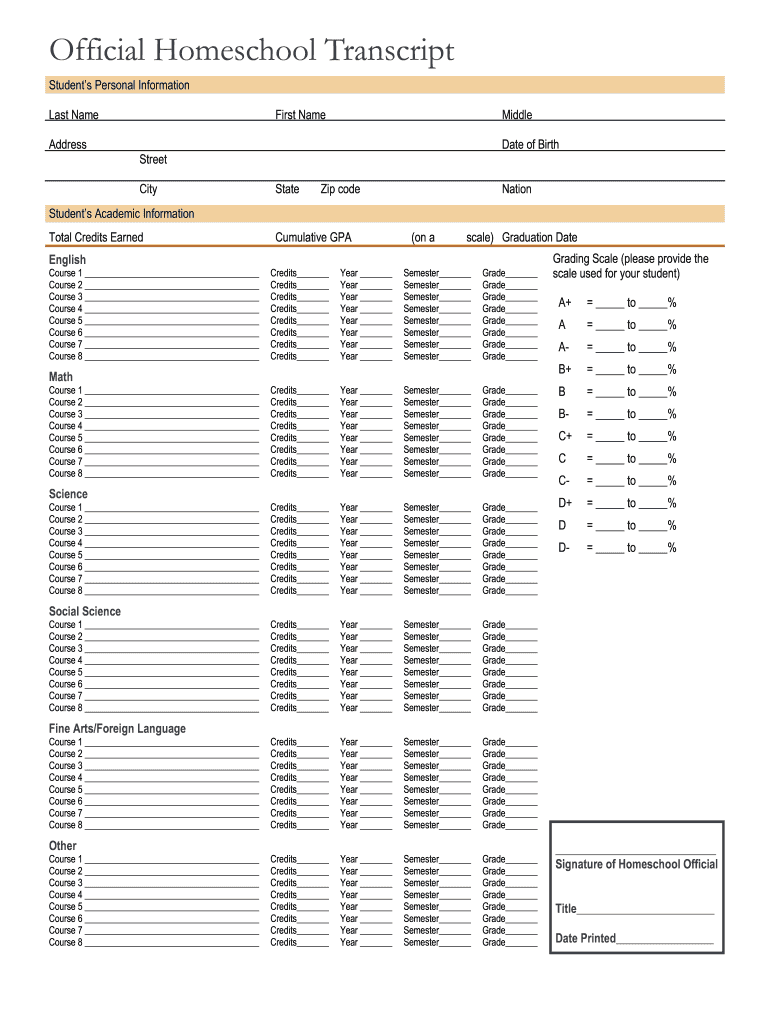
Official Homeschool Transcript University of Uis Form


What is the Official Homeschool Transcript University of UIS
The Official Homeschool Transcript University of UIS serves as a formal record of a student's academic achievements while being homeschooled. This document typically includes essential information such as the student's name, courses completed, grades earned, and credits awarded. It is designed to provide a comprehensive overview of a student's educational background, making it crucial for college admissions, job applications, and other scenarios where proof of education is required.
How to Obtain the Official Homeschool Transcript University of UIS
To obtain the Official Homeschool Transcript University of UIS, parents or guardians must first ensure that they have maintained accurate records of their child's education. This includes documenting courses taken, grades received, and any standardized test scores. Once the records are compiled, they can be formatted into the official transcript template provided by the university. It is important to verify that all information is accurate and complete before submission, as inaccuracies can lead to delays in processing.
Steps to Complete the Official Homeschool Transcript University of UIS
Completing the Official Homeschool Transcript University of UIS involves several key steps:
- Gather all necessary academic records, including course descriptions and grades.
- Use the official transcript template to organize the information clearly.
- Ensure that all entries are accurate and reflect the student's educational journey.
- Include any additional documentation, such as standardized test scores, if applicable.
- Review the completed transcript for any errors before finalizing it.
Legal Use of the Official Homeschool Transcript University of UIS
The Official Homeschool Transcript University of UIS is legally recognized when it meets specific criteria. To ensure its validity, the transcript should be signed by the parent or guardian, indicating that the information is accurate and complete. Additionally, it should comply with any state-specific regulations regarding homeschooling documentation. This legal recognition is essential for college admissions and other formal processes that require proof of education.
Key Elements of the Official Homeschool Transcript University of UIS
Several key elements must be included in the Official Homeschool Transcript University of UIS to ensure its effectiveness:
- Student Information: Full name, date of birth, and contact details.
- Course List: Titles of courses taken, along with corresponding grades and credits.
- Academic Year: The years during which the courses were completed.
- Signature: The signature of the parent or guardian affirming the accuracy of the transcript.
- Contact Information: Details for the educational authority or organization overseeing the homeschooling.
Examples of Using the Official Homeschool Transcript University of UIS
The Official Homeschool Transcript University of UIS can be utilized in various scenarios, including:
- College applications, where it serves as proof of academic qualifications.
- Job applications, particularly for positions requiring educational verification.
- Scholarship applications, as many scholarships require documentation of academic performance.
- Participation in extracurricular activities that may have educational prerequisites.
Quick guide on how to complete official homeschool transcript university of uis
Easily Prepare Official Homeschool Transcript University Of Uis on Any Device
The management of online documents has become increasingly popular among both businesses and individuals. It serves as an ideal eco-friendly substitute for conventional printed and signed documentation, allowing you to obtain the required form and securely preserve it online. airSlate SignNow provides all the tools necessary for you to create, modify, and electronically sign your documents promptly without delays. Access Official Homeschool Transcript University Of Uis on any device with airSlate SignNow's Android or iOS applications and streamline any document-related process today.
The Easiest Way to Edit and eSign Official Homeschool Transcript University Of Uis Effortlessly
- Obtain Official Homeschool Transcript University Of Uis and select Get Form to begin.
- Utilize the tools we offer to complete your form.
- Mark important sections of the documents or redact sensitive data using tools specifically designed for that purpose by airSlate SignNow.
- Create your eSignature with the Sign feature, which only takes seconds and carries the same legal standing as a conventional handwritten signature.
- Review the details and click on the Done button to finalize your changes.
- Choose your preferred method of sending your form, whether by email, SMS, or invitation link, or download it to your computer.
Eliminate concerns about lost or misplaced files, tedious form searches, or errors that necessitate printing new document copies. airSlate SignNow addresses all your document management requirements in just a few clicks from any device you prefer. Edit and electronically sign Official Homeschool Transcript University Of Uis to guarantee effective communication at every stage of your form preparation process with airSlate SignNow.
Create this form in 5 minutes or less
Create this form in 5 minutes!
How to create an eSignature for the official homeschool transcript university of uis
How to generate an electronic signature for a PDF online
How to generate an electronic signature for a PDF in Google Chrome
The way to create an eSignature for signing PDFs in Gmail
How to generate an eSignature straight from your smartphone
How to make an eSignature for a PDF on iOS
How to generate an eSignature for a PDF document on Android
People also ask
-
What is a straight A transcript?
A straight A transcript is an academic record that reflects a student's exceptional performance, showcasing all A grades. It highlights academic excellence and can be essential for college admissions. airSlate SignNow helps streamline the process of sending and securing such transcripts electronically.
-
How can I request a straight A transcript using airSlate SignNow?
To request a straight A transcript with airSlate SignNow, you can seamlessly create and send a document requesting your academic records. Simply fill in the necessary details and sign it electronically. This process saves time and ensures secure delivery to your recipients.
-
What features does airSlate SignNow offer for managing transcripts?
airSlate SignNow provides an intuitive platform for managing transcripts, including templates for requests and digital signatures. You can easily track document status and ensure timely delivery. This efficient management helps maintain the integrity of your straight A transcript transfers.
-
Is there a cost to use airSlate SignNow for transcript requests?
Yes, airSlate SignNow operates on a subscription model that is cost-effective for both individuals and businesses. Pricing plans are tailored to various needs, allowing you to choose one that fits your budget for managing straight A transcripts. You can also access a free trial to explore its features.
-
Can airSlate SignNow integrate with other platforms for transcript management?
Absolutely! airSlate SignNow integrates seamlessly with popular platforms, including Google Drive and Dropbox. This allows you to connect easily and manage your straight A transcript documents across different applications, enhancing productivity and document accessibility.
-
What are the benefits of using airSlate SignNow for sending transcripts?
Using airSlate SignNow for sending transcripts offers several benefits, including enhanced security and faster processing times. The electronic signature feature ensures that your straight A transcript is verified and accepted promptly. Additionally, the platform's user-friendly interface simplifies the entire process.
-
How secure is the transmission of my straight A transcript through airSlate SignNow?
airSlate SignNow emphasizes security with advanced encryption protocols to protect your data. When you send your straight A transcript, you can trust that it is transmitted securely to avoid unauthorized access. This level of security ensures peace of mind when handling sensitive academic records.
Get more for Official Homeschool Transcript University Of Uis
- Control number ok p088 pkg form
- Control number ok p092 pkg form
- Control number ok p093 pkg form
- Oklahoma being of sound mind and memory do hereby make constitute and appoint form
- Starting a business in oklahomachecklist and forms
- Oklahoma property form
- Oklahoma pardon attorneytulsa pardon lawyers kania law form
- By laws of oneok inc as amended and restated secgov form
Find out other Official Homeschool Transcript University Of Uis
- Sign Colorado Courts LLC Operating Agreement Mobile
- Sign Connecticut Courts Living Will Computer
- How Do I Sign Connecticut Courts Quitclaim Deed
- eSign Colorado Banking Rental Application Online
- Can I eSign Colorado Banking Medical History
- eSign Connecticut Banking Quitclaim Deed Free
- eSign Connecticut Banking Business Associate Agreement Secure
- Sign Georgia Courts Moving Checklist Simple
- Sign Georgia Courts IOU Mobile
- How Can I Sign Georgia Courts Lease Termination Letter
- eSign Hawaii Banking Agreement Simple
- eSign Hawaii Banking Rental Application Computer
- eSign Hawaii Banking Agreement Easy
- eSign Hawaii Banking LLC Operating Agreement Fast
- eSign Hawaii Banking Permission Slip Online
- eSign Minnesota Banking LLC Operating Agreement Online
- How Do I eSign Mississippi Banking Living Will
- eSign New Jersey Banking Claim Mobile
- eSign New York Banking Promissory Note Template Now
- eSign Ohio Banking LLC Operating Agreement Now