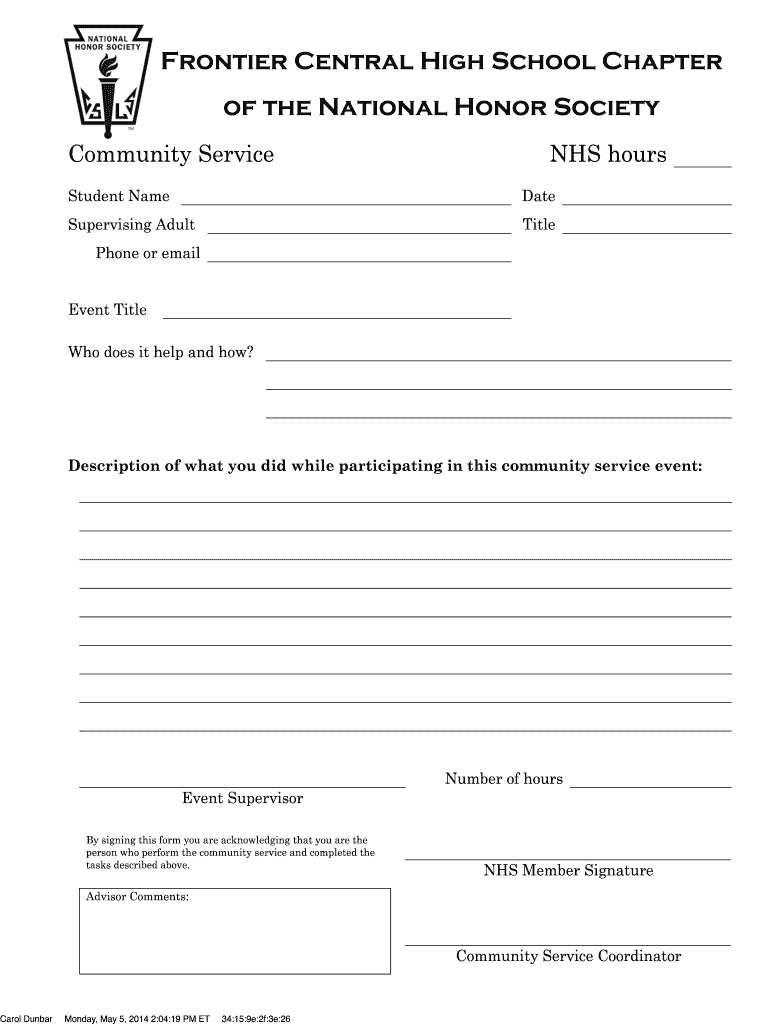
Nhs Community Service Form 2015-2026


What is the NHS Community Service Form?
The NHS community service form is a document designed for individuals who wish to record and report their volunteer hours within the National Honor Society framework. This form serves as a crucial tool for students to log their community service activities, which are often a requirement for membership or recognition within the society. By accurately completing this form, students can demonstrate their commitment to service and leadership, which are core values of the National Honor Society.
How to Use the NHS Community Service Form
Using the NHS community service form involves several steps to ensure that all required information is accurately captured. First, individuals should gather details about their volunteer activities, including the name of the organization, the type of service performed, and the dates of involvement. Once this information is collected, students can fill out the form, ensuring that they provide clear and concise descriptions of their contributions. After completion, the form should be submitted according to the guidelines set by the local chapter of the National Honor Society.
Steps to Complete the NHS Community Service Form
Completing the NHS community service form requires attention to detail. Here are the steps to follow:
- Gather necessary information, including the name of the organization and the dates of service.
- Provide a brief description of the volunteer activities performed.
- Fill out the form legibly, ensuring all sections are completed.
- Review the form for accuracy before submission.
- Submit the form to the designated advisor or committee as instructed.
Key Elements of the NHS Community Service Form
The NHS community service form includes several key elements that are essential for proper documentation. These elements typically consist of:
- Student Information: Name, grade level, and contact details.
- Service Details: Name of the organization, type of service, and duration of involvement.
- Signature: A section for the student and possibly a supervisor to sign, verifying the accuracy of the reported hours.
Legal Use of the NHS Community Service Form
The NHS community service form is legally recognized as a record of volunteer hours when completed accurately. It is important for students to understand that falsifying information on this form could lead to disciplinary actions from the National Honor Society. Therefore, honesty and integrity are paramount when documenting service hours, as these records may be reviewed by school officials or used for scholarship applications.
Form Submission Methods
Students can submit the NHS community service form through various methods, depending on the preferences of their local chapter. Common submission methods include:
- Online Submission: Many chapters allow forms to be submitted electronically via email or a dedicated online portal.
- Mail: Forms can be printed and mailed to the chapter advisor.
- In-Person: Students may also have the option to submit their forms directly to their advisor during school hours.
Quick guide on how to complete nhs community service form
Complete Nhs Community Service Form effortlessly on any device
Web-based document management has become increasingly favored by companies and individuals alike. It offers an ideal eco-friendly alternative to traditional printed and signed documents, allowing you to locate the right form and securely store it online. airSlate SignNow equips you with all the resources necessary to create, modify, and eSign your documents swiftly without any delays. Manage Nhs Community Service Form on any device using airSlate SignNow Android or iOS applications and enhance any document-focused task today.
The optimal way to modify and eSign Nhs Community Service Form with ease
- Obtain Nhs Community Service Form and click on Get Form to begin.
- Utilize the features we provide to complete your form.
- Emphasize important sections of your documents or redact sensitive information using tools that airSlate SignNow offers specifically for that purpose.
- Create your eSignature with the Sign feature, which takes just seconds and holds the same legal validity as a conventional wet ink signature.
- Review the information and click on the Done button to save your modifications.
- Select your preferred method to share your form, whether by email, SMS, or invitation link, or download it to your computer.
Eliminate concerns about lost or misplaced files, tedious form navigation, or mistakes that necessitate printing additional copies. airSlate SignNow meets your document management needs in just a few clicks from any device you choose. Modify and eSign Nhs Community Service Form and ensure excellent communication throughout your form preparation process with airSlate SignNow.
Create this form in 5 minutes or less
Create this form in 5 minutes!
How to create an eSignature for the nhs community service form
How to make an eSignature for a PDF in the online mode
How to make an eSignature for a PDF in Chrome
The way to create an eSignature for putting it on PDFs in Gmail
The best way to create an eSignature straight from your smart phone
The best way to make an eSignature for a PDF on iOS devices
The best way to create an eSignature for a PDF document on Android OS
People also ask
-
What is the NHS volunteer form and how can airSlate SignNow help?
The NHS volunteer form is a document that enables individuals to sign up and provide their services to the NHS during health emergencies. airSlate SignNow simplifies the process of completing and submitting the NHS volunteer form by offering an intuitive eSignature solution that ensures documents are signed securely and efficiently.
-
Is airSlate SignNow suitable for completing NHS volunteer forms?
Yes, airSlate SignNow is highly suitable for completing NHS volunteer forms. Its user-friendly interface allows volunteers to fill out and sign the form digitally, streamlining the submission process. This assists both the NHS and volunteers in facilitating prompt responses during critical times.
-
What pricing plans do you offer for using airSlate SignNow with the NHS volunteer form?
airSlate SignNow offers various pricing plans that cater to different levels of use, making it cost-effective for individual volunteers and larger organizations alike. These plans are designed to provide access to features needed for efficiently managing NHS volunteer forms and other essential documents.
-
Can I integrate airSlate SignNow with other platforms while managing the NHS volunteer form?
Absolutely! airSlate SignNow supports integrations with numerous popular business applications. This capability allows you to seamlessly manage the NHS volunteer form alongside other documents and workflows, enhancing your overall productivity.
-
What features does airSlate SignNow offer for signing NHS volunteer forms?
airSlate SignNow provides a range of features for signing NHS volunteer forms, including secure eSigning, customizable templates, and real-time status tracking. These features ensure that the signing process is effortless and transparent for both volunteers and the NHS.
-
How does airSlate SignNow enhance the signing experience of the NHS volunteer form?
airSlate SignNow enhances the signing experience for the NHS volunteer form by making it entirely digital. Users can sign from anywhere, using any device, which minimizes delays and helps volunteers get involved quicker in their community efforts.
-
What benefits does using airSlate SignNow provide for NHS volunteers?
Using airSlate SignNow for the NHS volunteer form provides numerous benefits, including time savings and increased accessibility. Volunteers can complete and submit their forms electronically, eliminating paperwork hassles and allowing them to focus on what matters most: helping those in need.
Get more for Nhs Community Service Form
- Of any arena on the premises of management and for purposes of taking riding lessons either on form
- Stipulation against liens individual form
- Improvements to real property located at and described as form
- Control number pa 07 78 form
- Property described as and located at form
- On this day of before me the form
- Family health america l empower chiro form
- Control number pa 08 77 form
Find out other Nhs Community Service Form
- How Do I eSignature Arizona Real Estate PDF
- How To eSignature Arkansas Real Estate Document
- How Do I eSignature Oregon Plumbing PPT
- How Do I eSignature Connecticut Real Estate Presentation
- Can I eSignature Arizona Sports PPT
- How Can I eSignature Wisconsin Plumbing Document
- Can I eSignature Massachusetts Real Estate PDF
- How Can I eSignature New Jersey Police Document
- How Can I eSignature New Jersey Real Estate Word
- Can I eSignature Tennessee Police Form
- How Can I eSignature Vermont Police Presentation
- How Do I eSignature Pennsylvania Real Estate Document
- How Do I eSignature Texas Real Estate Document
- How Can I eSignature Colorado Courts PDF
- Can I eSignature Louisiana Courts Document
- How To Electronic signature Arkansas Banking Document
- How Do I Electronic signature California Banking Form
- How Do I eSignature Michigan Courts Document
- Can I eSignature Missouri Courts Document
- How Can I Electronic signature Delaware Banking PDF