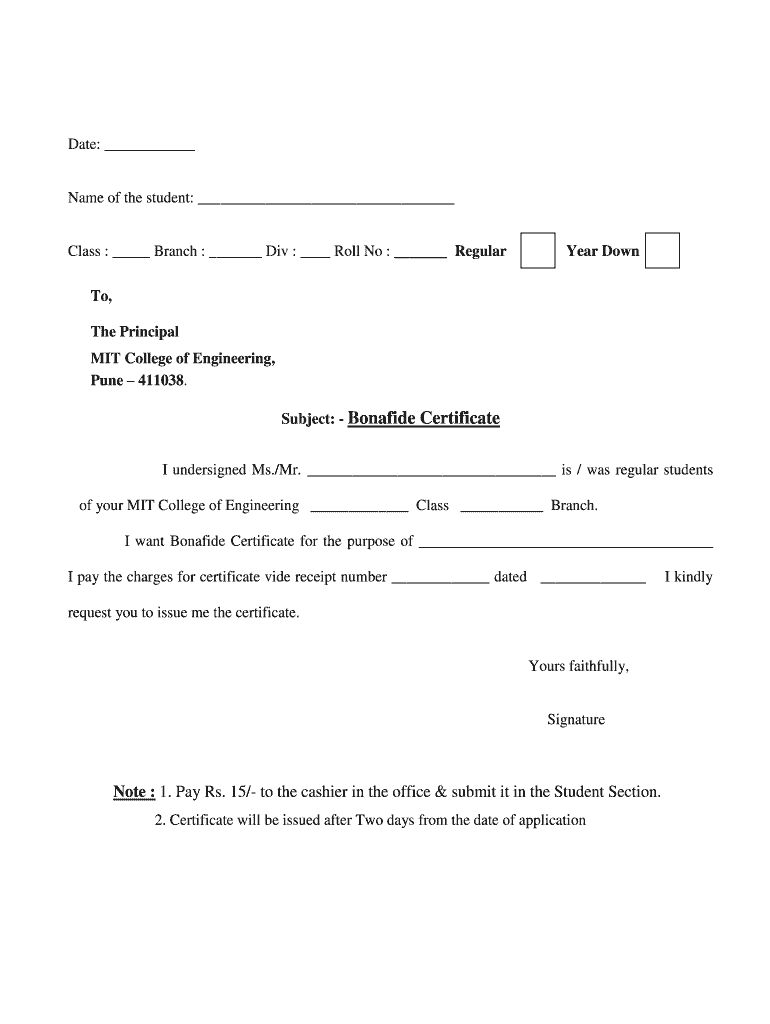
Bonafide Certificate Download Form


What is the bonafide certificate?
A bonafide certificate is an official document that verifies an individual’s status, often used in educational or employment contexts. It serves as proof of identity and can be required by institutions for various purposes, such as applying for scholarships, internships, or other official needs. The certificate typically includes details like the individual's name, the purpose of the certificate, and the issuing authority's information.
How to obtain the bonafide certificate
To obtain a bonafide certificate, individuals usually need to follow a specific application process. This often involves:
- Filling out an application form, which may be available online or at the issuing institution.
- Providing necessary documents, such as identification proof and any relevant educational or employment records.
- Paying any applicable fees associated with the issuance of the certificate.
- Submitting the application to the designated office, either in person or electronically.
Once submitted, processing times can vary, so it's advisable to check with the issuing authority for specific timelines.
Key elements of the bonafide certificate
A bonafide certificate typically includes several key components to ensure its validity and usefulness:
- Issuing Authority: The name and designation of the person or organization issuing the certificate.
- Individual Details: The full name, date of birth, and other identifying information of the individual.
- Purpose: A clear statement outlining the reason for issuing the certificate.
- Date of Issue: The date when the certificate is issued, which may be important for validity.
- Signature and Seal: An official signature and seal from the issuing authority to authenticate the document.
Steps to complete the bonafide certificate download
Completing the bonafide certificate download involves several straightforward steps:
- Visit the official website of the institution or organization that issues the certificate.
- Locate the bonafide certificate section, often found under services or downloads.
- Select the appropriate form for download, typically available in PDF format.
- Fill out the downloaded form with accurate information, ensuring all required fields are completed.
- Save the completed form and prepare it for submission, either electronically or in print.
Legal use of the bonafide certificate
The bonafide certificate holds legal significance, especially when used for official purposes. It is essential that the certificate is issued by a recognized authority to ensure its acceptance by other institutions or organizations. Legal use may include:
- Verification of identity for educational admissions.
- Proof of status for employment applications.
- Eligibility for government schemes or financial assistance.
Ensuring compliance with the relevant regulations is crucial for the document's legality.
Eligibility criteria for obtaining a bonafide certificate
Eligibility criteria for obtaining a bonafide certificate can vary depending on the issuing authority. Common requirements may include:
- Being a current student or employee of the institution.
- Providing valid identification and proof of enrollment or employment.
- Submitting a request for the certificate for a legitimate purpose.
It's important to check with the specific institution for any additional requirements or documentation needed.
Quick guide on how to complete bonafide certificate download
Complete Bonafide Certificate Download effortlessly on any device
Online document management has become increasingly popular among businesses and individuals. It offers an ideal eco-friendly alternative to traditional printed and signed documents, allowing you to find the right form and securely save it online. airSlate SignNow provides all the tools necessary to create, edit, and eSign your documents quickly without delays. Manage Bonafide Certificate Download on any device using airSlate SignNow's Android or iOS applications and enhance any document-centric process today.
How to edit and eSign Bonafide Certificate Download with ease
- Find Bonafide Certificate Download and click Get Form to begin.
- Utilize the tools we provide to complete your document.
- Highlight pertinent sections of the documents or redact sensitive information with tools that airSlate SignNow offers specifically for this purpose.
- Create your signature with the Sign tool, which takes mere seconds and holds the same legal validity as a conventional wet ink signature.
- Review the information and click on the Done button to save your modifications.
- Select your preferred method for delivering your form, whether by email, SMS, invitation link, or download it to your computer.
Eliminate the hassle of lost or misplaced documents, tedious form searches, or errors that necessitate printing new document copies. airSlate SignNow meets your document management needs in just a few clicks from any device you choose. Edit and eSign Bonafide Certificate Download and ensure excellent communication at every stage of your form preparation process with airSlate SignNow.
Create this form in 5 minutes or less
Create this form in 5 minutes!
How to create an eSignature for the bonafide certificate download
How to make an eSignature for your PDF file in the online mode
How to make an eSignature for your PDF file in Chrome
The way to make an eSignature for putting it on PDFs in Gmail
The best way to create an electronic signature straight from your smartphone
The best way to make an electronic signature for a PDF file on iOS devices
The best way to create an electronic signature for a PDF document on Android
People also ask
-
What is a bonafide certificate?
A bonafide certificate is an official document that verifies an individual's identity, usually confirming their association with an educational institution or organization. It serves as proof of their status and can be essential for various administrative and legal purposes.
-
How can airSlate SignNow help in obtaining a bonafide certificate?
AirSlate SignNow streamlines the process of creating and signing documents, including bonafide certificates. By using our eSignature solution, you can quickly prepare, send, and receive bonafide certificates, reducing the hassle of traditional paper-based methods.
-
What are the pricing options for airSlate SignNow?
AirSlate SignNow offers various pricing plans to accommodate your needs, along with a free trial to test our features. The plans vary based on the level of access to our tools tailored for creating documents like bonafide certificates.
-
Is airSlate SignNow secure for signing documents like a bonafide certificate?
Yes, airSlate SignNow prioritizes security by employing advanced encryption methods to protect your documents and signatures. Our platform complies with industry standards to ensure that your bonafide certificates are safe and tamper-proof.
-
Can I integrate airSlate SignNow with other applications for bonafide certificate management?
Absolutely! AirSlate SignNow integrates seamlessly with various applications, enhancing your document management workflow, including the management of bonafide certificates. Popular integrations allow for easy import and export of data, saving you time and effort.
-
What are the key benefits of using airSlate SignNow for bonafide certificates?
Using airSlate SignNow for your bonafide certificates offers several benefits, including faster processing times, reduced paper usage, and enhanced tracking of document status. Our user-friendly interface ensures that managing bonafide certificates is efficient and straightforward.
-
Can I customize the bonafide certificate templates in airSlate SignNow?
Yes, airSlate SignNow provides customizable templates that allow you to create bonafide certificates tailored to your specific requirements. You can easily modify fields and branding to align with your organization’s identity.
Get more for Bonafide Certificate Download
- As a result of this agreement the creditor may be able to take your property or wages if you do not pay the agreed form
- Local forms united states bankruptcy court for the western
- Mandatory creditor listmatrix middle district of pennsylvania form
- Judge pimentel crim transcript book 2justicecrime ampamp justice form
- Applies so long as a loan is owed by buyers to any person form
- Financing or guaranteeing our loan we are aware of and understand form
- Bill of sale form pennsylvanian last will and testament
- Names of individuals as type of form
Find out other Bonafide Certificate Download
- How To eSignature Iowa Doctors Business Letter Template
- Help Me With eSignature Indiana Doctors Notice To Quit
- eSignature Ohio Education Purchase Order Template Easy
- eSignature South Dakota Education Confidentiality Agreement Later
- eSignature South Carolina Education Executive Summary Template Easy
- eSignature Michigan Doctors Living Will Simple
- How Do I eSignature Michigan Doctors LLC Operating Agreement
- How To eSignature Vermont Education Residential Lease Agreement
- eSignature Alabama Finance & Tax Accounting Quitclaim Deed Easy
- eSignature West Virginia Education Quitclaim Deed Fast
- eSignature Washington Education Lease Agreement Form Later
- eSignature Missouri Doctors Residential Lease Agreement Fast
- eSignature Wyoming Education Quitclaim Deed Easy
- eSignature Alaska Government Agreement Fast
- How Can I eSignature Arizona Government POA
- How Do I eSignature Nevada Doctors Lease Agreement Template
- Help Me With eSignature Nevada Doctors Lease Agreement Template
- How Can I eSignature Nevada Doctors Lease Agreement Template
- eSignature Finance & Tax Accounting Presentation Arkansas Secure
- eSignature Arkansas Government Affidavit Of Heirship Online