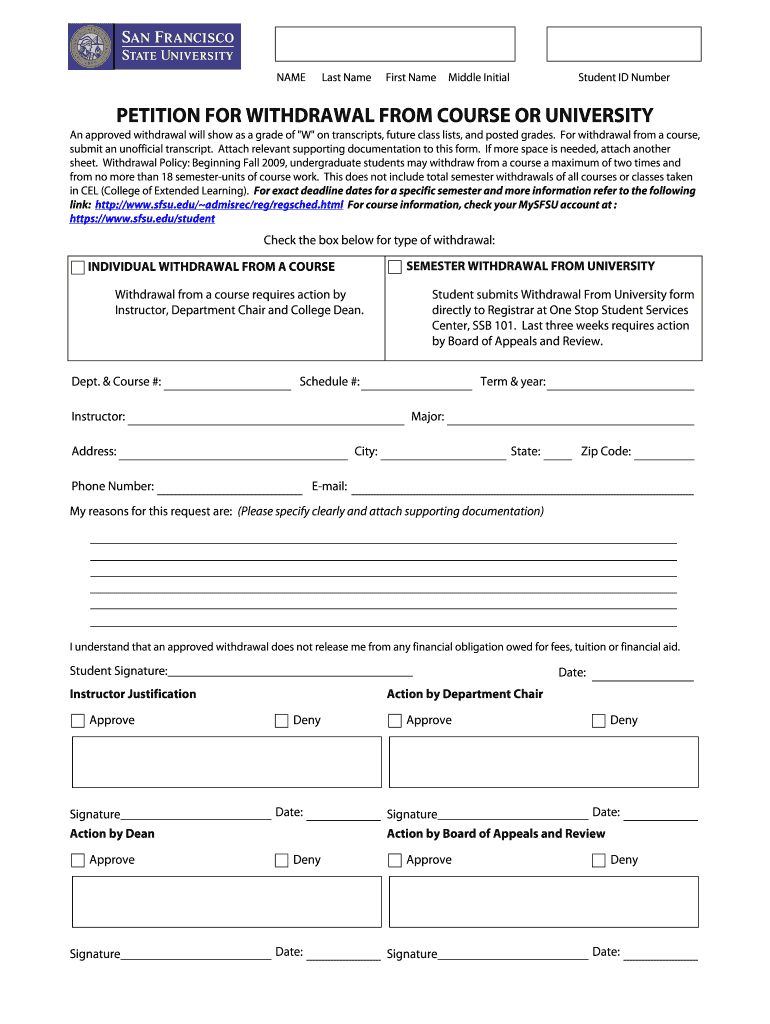
For Withdrawal from a Course, Submit an Unofficial Transcript Sfsu Form


Understanding the SFSU Transcript for Course Withdrawal
The SFSU transcript is an essential document for students who wish to formally withdraw from a course. This transcript provides a record of the courses taken, grades received, and overall academic performance. When submitting a withdrawal request, students may need to include an unofficial transcript to demonstrate their current academic standing. This document is crucial for ensuring that the withdrawal process is transparent and properly documented within the university's records.
Steps to Submit an Unofficial Transcript for Course Withdrawal
To successfully submit an unofficial transcript as part of the course withdrawal process at SFSU, follow these steps:
- Access your SFSU student portal to retrieve your unofficial transcript.
- Review the transcript for accuracy, ensuring all courses and grades are correctly listed.
- Complete the SFSU withdrawal form, which may require details from your unofficial transcript.
- Attach the unofficial transcript to your withdrawal form.
- Submit the completed form and transcript through the designated submission method, whether online, by mail, or in person.
Legal Considerations for Using the SFSU Transcript
When utilizing the SFSU transcript for withdrawal, it is important to be aware of the legal implications. The unofficial transcript serves as a formal record of your academic history and may be subject to privacy regulations such as FERPA. Ensure that you are adhering to these regulations when sharing your transcript with the university or other entities. Additionally, maintaining the confidentiality of your academic records is essential to protect your personal information.
Key Elements of the SFSU Transcript Request Process
When requesting an SFSU transcript, several key elements must be considered to ensure a smooth process:
- Identification: Provide accurate personal information, including your student ID and contact details.
- Request Type: Specify whether you are requesting an official or unofficial transcript.
- Delivery Method: Indicate how you would like to receive the transcript, whether electronically or by mail.
- Processing Time: Be aware of the typical processing time for transcript requests, which may vary based on the time of year.
Submitting the SFSU Transcript: Methods and Requirements
Students can submit their SFSU transcript through various methods. The most common ways include:
- Online Submission: Use the SFSU student portal to upload the unofficial transcript directly.
- Mail: Print the unofficial transcript and send it to the appropriate department via postal service.
- In-Person: Bring the unofficial transcript to the designated office for immediate processing.
Each method has specific requirements, so it is important to check the university's guidelines to ensure compliance.
Common Scenarios for Using the SFSU Transcript
Students may find themselves in various situations where an unofficial transcript is necessary:
- Withdrawing from a course due to personal or academic challenges.
- Transferring to another institution and needing to provide proof of academic history.
- Applying for academic appeals or financial aid that require documentation of current standing.
Understanding these scenarios can help students navigate their academic journey more effectively.
Quick guide on how to complete for withdrawal from a course submit an unofficial transcript sfsu
Prepare For Withdrawal From A Course, Submit An Unofficial Transcript Sfsu effortlessly on any device
Digital document management has gained traction among organizations and individuals. It offers an ideal eco-friendly substitute for conventional printed and signed documents, as you can easily locate the right form and securely store it online. airSlate SignNow equips you with all the tools necessary to create, edit, and eSign your files swiftly without delays. Manage For Withdrawal From A Course, Submit An Unofficial Transcript Sfsu on any device using airSlate SignNow Android or iOS applications and streamline any document-related operations today.
How to edit and eSign For Withdrawal From A Course, Submit An Unofficial Transcript Sfsu effortlessly
- Locate For Withdrawal From A Course, Submit An Unofficial Transcript Sfsu and click Get Form to begin.
- Utilize the tools we provide to complete your document.
- Mark essential portions of your documents or redact sensitive information with tools specifically offered by airSlate SignNow for that purpose.
- Create your signature using the Sign feature, which takes mere seconds and carries the same legal significance as a traditional handwritten signature.
- Review the details and click the Done button to save your changes.
- Choose your preferred method to share your form, whether by email, text message (SMS), or invitation link, or download it to your computer.
Say goodbye to lost or misplaced documents, tedious form navigation, or errors that require new document copies to be printed. airSlate SignNow fulfills all your document management needs with just a few clicks from any device you choose. Edit and eSign For Withdrawal From A Course, Submit An Unofficial Transcript Sfsu and ensure excellent communication at every step of the form preparation process with airSlate SignNow.
Create this form in 5 minutes or less
FAQs
-
I recently opened a Fidelity Roth IRA and it says my account is closed and I need to submit a W-9 form. Can anyone explain how this form relates to an IRA and why I need to fill it out?
Financial institutions are required to obtain tax ID numbers when opening an account, and the fact that it's an IRA doesn't exempt them from that requirement. They shouldn't have opened it without the W-9 in the first place, but apparently they did. So now they had to close it until they get the required documentation.
-
Do I need to submit a "Form 15G" for PF withdrawal if I have been a member for 2 years? I resigned from a company in year 2016, and I have not worked since. How can I submit a Form 15G through the online process?
Yes, Ram's answer to How can we submit Form 15G with the online PF withdrawal application, when the withdrawal being made is before 5 years of service?
Create this form in 5 minutes!
How to create an eSignature for the for withdrawal from a course submit an unofficial transcript sfsu
How to make an eSignature for your For Withdrawal From A Course Submit An Unofficial Transcript Sfsu in the online mode
How to generate an eSignature for your For Withdrawal From A Course Submit An Unofficial Transcript Sfsu in Chrome
How to generate an eSignature for signing the For Withdrawal From A Course Submit An Unofficial Transcript Sfsu in Gmail
How to make an electronic signature for the For Withdrawal From A Course Submit An Unofficial Transcript Sfsu right from your mobile device
How to create an electronic signature for the For Withdrawal From A Course Submit An Unofficial Transcript Sfsu on iOS
How to make an electronic signature for the For Withdrawal From A Course Submit An Unofficial Transcript Sfsu on Android OS
People also ask
-
What is an SFSU unofficial transcript?
An SFSU unofficial transcript is a detailed record of your coursework and grades as maintained by San Francisco State University. It includes all courses attempted, grades earned, and cumulative GPA. This document is often used for personal reference or to fulfill certain applications.
-
How can I obtain my SFSU unofficial transcript?
You can obtain your SFSU unofficial transcript through the university's online portal. Simply log into your student account and navigate to the transcript section. This process is quick and convenient, allowing you to access your records whenever you need them.
-
Is there a fee to access my SFSU unofficial transcript?
Accessing your SFSU unofficial transcript is typically free for currently enrolled students. However, different fees may apply for additional services or requests from alumni. It's best to check with the university's official website for specific details.
-
Can I use airSlate SignNow to eSign my SFSU unofficial transcript?
Yes, airSlate SignNow offers an easy way to eSign your SFSU unofficial transcript. With its user-friendly interface, you can securely sign and send your transcripts electronically, ensuring a seamless process without having to print or physically mail any documents.
-
What are the benefits of using airSlate SignNow for my transcript management?
Using airSlate SignNow for managing your SFSU unofficial transcript provides several benefits, including improved workflow efficiency and cost savings. You can easily track document status and ensure that your transcripts are signed promptly. This digital solution enhances productivity and reduces the hassle of paperwork.
-
Are there integrations available with airSlate SignNow for managing transcripts?
Yes, airSlate SignNow offers integrations with various platforms that can enhance your experience in managing SFSU unofficial transcripts. These integrations allow you to connect with systems such as Google Drive or Dropbox for easier document storage and sharing, streamlining the overall workflow.
-
Can I share my SFSU unofficial transcript with potential employers using airSlate SignNow?
Absolutely! You can securely share your SFSU unofficial transcript with potential employers using airSlate SignNow. The platform allows you to send your transcript via email or share a link that grants access, ensuring your documents signNow the right hands safely and efficiently.
Get more for For Withdrawal From A Course, Submit An Unofficial Transcript Sfsu
- Certificate declaration form
- Forms graduate school university of oregon
- New patient information form fas clinic depts washington
- As part of our efforts to improve the collaborative planning between department heads and retired faculty we now require each form
- Hiring unpaid interns ampamp volunteers northwestern university form
- Prohibited discrimination unlawful harassment and sexual misconduct title ix complaint form office for diversity equity and
- Guardian consent form housing ampamp dining services
- Medical accommodation application form southeast
Find out other For Withdrawal From A Course, Submit An Unofficial Transcript Sfsu
- How To Electronic signature South Carolina Legal Lease Agreement
- How Can I Electronic signature South Carolina Legal Quitclaim Deed
- Electronic signature South Carolina Legal Rental Lease Agreement Later
- Electronic signature South Carolina Legal Rental Lease Agreement Free
- How To Electronic signature South Dakota Legal Separation Agreement
- How Can I Electronic signature Tennessee Legal Warranty Deed
- Electronic signature Texas Legal Lease Agreement Template Free
- Can I Electronic signature Texas Legal Lease Agreement Template
- How To Electronic signature Texas Legal Stock Certificate
- How Can I Electronic signature Texas Legal POA
- Electronic signature West Virginia Orthodontists Living Will Online
- Electronic signature Legal PDF Vermont Online
- How Can I Electronic signature Utah Legal Separation Agreement
- Electronic signature Arizona Plumbing Rental Lease Agreement Myself
- Electronic signature Alabama Real Estate Quitclaim Deed Free
- Electronic signature Alabama Real Estate Quitclaim Deed Safe
- Electronic signature Colorado Plumbing Business Plan Template Secure
- Electronic signature Alaska Real Estate Lease Agreement Template Now
- Electronic signature Colorado Plumbing LLC Operating Agreement Simple
- Electronic signature Arizona Real Estate Business Plan Template Free