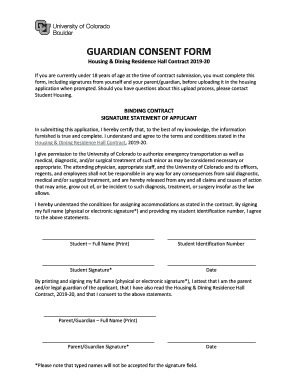
Guardian Consent Form Housing & Dining Services 2019-2026


Understanding the University Guardian Consent Form
The university guardian consent form is a critical document used by educational institutions to obtain permission from a student's legal guardian. This form is often required for students who are under the age of eighteen and may need to access specific services, such as housing and dining. The purpose of this form is to ensure that guardians are informed and involved in the decisions related to their child's educational experience.
Typically, the form outlines the rights and responsibilities of both the guardian and the institution. It may include information about the services provided, any potential risks, and the extent of the guardian's consent. Understanding the nuances of this form is essential for both students and their guardians to ensure compliance with university policies.
Steps to Complete the University Guardian Consent Form
Completing the university guardian consent form involves several key steps to ensure that all necessary information is accurately provided. First, gather all required information, including the student's details, guardian's contact information, and any specific services for which consent is being granted.
Next, carefully read through the form to understand the terms and conditions outlined. It is essential to ensure that all sections are filled out completely, as incomplete forms may delay processing. After filling out the form, both the guardian and the student should review it for accuracy before signing. Finally, submit the form according to the university's specified methods, whether online, by mail, or in person.
Legal Use of the University Guardian Consent Form
The legal validity of the university guardian consent form is grounded in compliance with various laws and regulations. In the United States, electronic signatures on such documents are generally recognized as legally binding under the ESIGN Act and the Uniform Electronic Transactions Act (UETA). This means that when using an electronic signature platform, the guardian's consent is considered valid as long as it meets the necessary legal requirements.
Moreover, universities must ensure that the consent form aligns with privacy regulations, such as the Family Educational Rights and Privacy Act (FERPA), which protects students' educational records. By adhering to these legal frameworks, the university can uphold the integrity of the consent process and protect the rights of both students and guardians.
Key Elements of the University Guardian Consent Form
Several key elements are essential for the university guardian consent form to be effective and legally binding. These elements typically include:
- Student Information: Full name, date of birth, and student ID.
- Guardian Information: Name, relationship to the student, and contact details.
- Scope of Consent: Specific services or activities for which consent is granted.
- Signatures: Required signatures from both the guardian and the student, affirming understanding and agreement.
- Date: The date on which the form is signed to establish a timeline of consent.
Ensuring that these elements are included and accurately completed is vital for the form's acceptance by the university.
Obtaining the University Guardian Consent Form
Obtaining the university guardian consent form is a straightforward process. Most universities provide this form on their official websites, typically within the housing or student services sections. Students or guardians can download the form directly from the website.
In some cases, universities may also offer physical copies of the form at their administrative offices. If assistance is needed, students or guardians can contact the university's student services department for guidance on how to obtain and complete the form. It's important to ensure that the most current version of the form is used, as universities may update their documentation periodically.
Quick guide on how to complete guardian consent form housing ampamp dining services
Complete Guardian Consent Form Housing & Dining Services effortlessly on any device
Digital document management has gained popularity among businesses and individuals alike. It offers an ideal eco-friendly substitute for traditional printed and signed documents, as you can easily access the right form and securely store it online. airSlate SignNow equips you with all the necessary tools to create, modify, and electronically sign your files swiftly without delays. Handle Guardian Consent Form Housing & Dining Services on any device using the airSlate SignNow Android or iOS applications and streamline any document-related processes today.
How to modify and electronically sign Guardian Consent Form Housing & Dining Services with ease
- Obtain Guardian Consent Form Housing & Dining Services and click Get Form to begin.
- Utilize the tools we offer to finalize your document.
- Emphasize important sections of the documents or obscure sensitive information using the tools provided by airSlate SignNow explicitly for this purpose.
- Create your electronic signature with the Sign tool, which only takes seconds and holds the same legal validity as a conventional wet ink signature.
- Review all the information and click on the Done button to preserve your modifications.
- Select your preferred method to send your form, whether by email, SMS, or invite link, or save it to your computer.
Say goodbye to lost or misplaced documents, time-consuming form searches, or mistakes that necessitate printing additional document copies. airSlate SignNow fulfills all your document management needs in just a few clicks from any device you prefer. Modify and electronically sign Guardian Consent Form Housing & Dining Services to ensure effective communication at every stage of the document preparation procedure with airSlate SignNow.
Create this form in 5 minutes or less
Create this form in 5 minutes!
How to create an eSignature for the guardian consent form housing ampamp dining services
The way to create an eSignature for a PDF file in the online mode
The way to create an eSignature for a PDF file in Chrome
The best way to create an electronic signature for putting it on PDFs in Gmail
How to make an electronic signature straight from your smartphone
The best way to generate an eSignature for a PDF file on iOS devices
How to make an electronic signature for a PDF document on Android
People also ask
-
What is university guardian consent?
University guardian consent refers to the permission given by guardians for students to engage in specific activities or access certain services at a university. With airSlate SignNow, obtaining university guardian consent becomes easy and efficient, ensuring compliance with institutional policies.
-
How does airSlate SignNow facilitate university guardian consent?
airSlate SignNow simplifies the process of collecting university guardian consent by enabling organizations to create, send, and eSign documents digitally. This streamlines the process, reducing the time and paperwork traditionally associated with obtaining consent.
-
What are the pricing options for airSlate SignNow?
airSlate SignNow offers competitive pricing plans designed to suit a variety of needs, whether for individual users or larger institutions. Each plan includes features that help in managing university guardian consent efficiently and affordably.
-
Are there any features specific to managing university guardian consent with airSlate SignNow?
Yes, airSlate SignNow includes features such as customizable templates for consent forms, automated reminders for guardians, and tracking capabilities to ensure that all necessary consents are obtained promptly. These features enhance the user experience for obtaining university guardian consent.
-
Can airSlate SignNow integrate with other systems for managing university guardian consent?
Absolutely! airSlate SignNow is designed to integrate seamlessly with various software systems commonly used in educational institutions. This allows for a smooth workflow when managing university guardian consent alongside other processes.
-
What benefits does airSlate SignNow provide for obtaining university guardian consent?
Using airSlate SignNow to obtain university guardian consent provides numerous benefits, including reduced processing time, increased accuracy through eSigning, and enhanced security for sensitive information. These advantages make it a preferred solution for many educational institutions.
-
Is airSlate SignNow suitable for large universities when handling guardian consent?
Yes, airSlate SignNow is scalable and suitable for large universities, offering robust features that accommodate high volumes of documents. This makes it an effective tool for managing university guardian consent across multiple departments and programs.
Get more for Guardian Consent Form Housing & Dining Services
- Miami dade eviction summons form
- Miami dade county eviction package form
- 981a1 petition to terminate parental rights pending stepparent adoption when should this form be used
- Interim release payment form
- Order to show cause guamselfhelporg guamselfhelp form
- Illinois petitioner alcoholdrug evaluation form
- Notice financial form
- Limited entry appearance form
Find out other Guardian Consent Form Housing & Dining Services
- Can I eSignature Tennessee Police Form
- How Can I eSignature Vermont Police Presentation
- How Do I eSignature Pennsylvania Real Estate Document
- How Do I eSignature Texas Real Estate Document
- How Can I eSignature Colorado Courts PDF
- Can I eSignature Louisiana Courts Document
- How To Electronic signature Arkansas Banking Document
- How Do I Electronic signature California Banking Form
- How Do I eSignature Michigan Courts Document
- Can I eSignature Missouri Courts Document
- How Can I Electronic signature Delaware Banking PDF
- Can I Electronic signature Hawaii Banking Document
- Can I eSignature North Carolina Courts Presentation
- Can I eSignature Oklahoma Courts Word
- How To Electronic signature Alabama Business Operations Form
- Help Me With Electronic signature Alabama Car Dealer Presentation
- How Can I Electronic signature California Car Dealer PDF
- How Can I Electronic signature California Car Dealer Document
- How Can I Electronic signature Colorado Car Dealer Form
- How To Electronic signature Florida Car Dealer Word