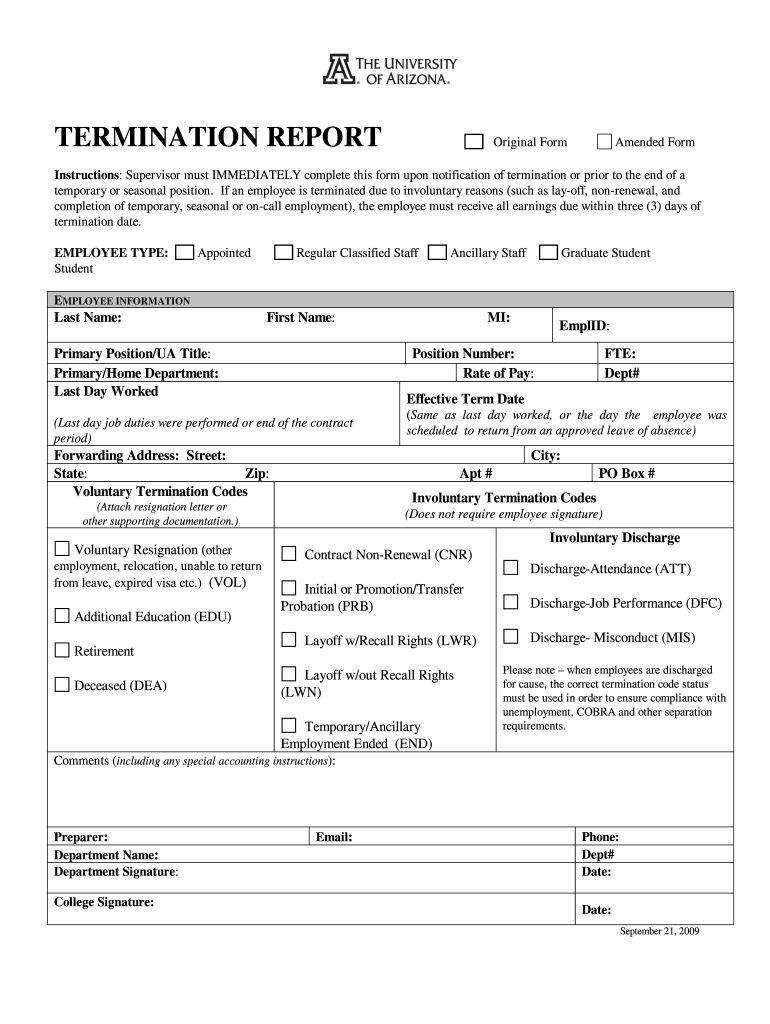
Employee Termination Report 2009-2026


What is the Employee Termination Report
The employee termination report serves as a formal document that outlines the details surrounding an employee's separation from a company. This report typically includes essential information such as the employee's name, position, termination date, and the reason for termination. It is crucial for maintaining accurate records and ensuring compliance with company policies and legal requirements. The termination report can also serve as a reference for future employment verification and may be required during audits or legal proceedings.
Steps to complete the Employee Termination Report
Completing the employee termination report involves several key steps to ensure accuracy and compliance. First, gather all necessary information about the employee, including their full name, job title, and employment dates. Next, clearly state the reason for termination, whether it is voluntary or involuntary. It is also important to include any relevant details regarding the employee's final paycheck, benefits, and return of company property. Finally, ensure that the report is signed by the appropriate parties, such as the supervisor and the HR representative, to validate the document.
Legal use of the Employee Termination Report
The employee termination report is a legally recognized document that can be used in various legal contexts. It helps protect the employer by providing a clear record of the circumstances surrounding the termination. This documentation can be essential in cases of wrongful termination claims or disputes regarding unemployment benefits. To ensure its legal validity, the report should be completed accurately and stored securely in accordance with applicable laws and regulations, such as the Fair Labor Standards Act and the Equal Employment Opportunity Commission guidelines.
Key elements of the Employee Termination Report
Several key elements should be included in the employee termination report to ensure it is comprehensive and effective. These elements include:
- Employee Information: Full name, job title, and employee ID.
- Termination Date: The official date when the employee's employment ends.
- Reason for Termination: A clear explanation of why the employee is being terminated.
- Final Pay Details: Information regarding the last paycheck, including any outstanding wages or benefits.
- Return of Company Property: A checklist of items that must be returned, such as keys, equipment, and documents.
- Signatures: Required signatures from the employee and relevant company representatives.
How to use the Employee Termination Report
The employee termination report should be used as a formal record of the termination process. It acts as a reference for HR departments, management, and legal teams. To use the report effectively, ensure it is filled out completely and accurately. Distribute copies to relevant parties, including the employee, HR, and the employee's supervisor. Additionally, maintain a copy in the employee's personnel file for future reference. This practice helps ensure transparency and accountability throughout the termination process.
Form Submission Methods
The employee termination report can be submitted through various methods, depending on the company's policies and procedures. Common submission methods include:
- Online Submission: Many companies utilize digital systems for submitting termination reports, allowing for quick and efficient processing.
- Mail: In some cases, the report may need to be mailed to the HR department or kept in a physical file.
- In-Person Submission: Employees may be required to submit the report in person, especially if it involves an exit interview or final discussions.
Quick guide on how to complete employee termination report
Effortlessly Prepare Employee Termination Report on Any Device
Managing documents online has become increasingly popular among businesses and individuals. It offers an excellent eco-friendly alternative to traditional printed and signed documents, allowing you to find the necessary form and securely keep it online. airSlate SignNow provides you with all the tools required to create, modify, and eSign your documents swiftly without any delays. Manage Employee Termination Report on any device using airSlate SignNow's Android or iOS applications and simplify any document-oriented procedure today.
How to Alter and eSign Employee Termination Report with Ease
- Find Employee Termination Report and click on Get Form to begin.
- Utilize the tools we offer to fill out your document.
- Emphasize signNow sections of your documents or conceal sensitive information using tools specifically designed for that purpose by airSlate SignNow.
- Create your signature using the Sign tool, which takes mere seconds and carries the same legal validity as a conventional ink signature.
- Review all the details and click on the Done button to save your modifications.
- Select how you wish to send your form, whether by email, text message (SMS), an invitation link, or download it to your computer.
Eliminate concerns about lost or misplaced documents, tedious form searches, or errors that require printing new document copies. airSlate SignNow meets all your document management requirements in just a few clicks from your preferred device. Modify and eSign Employee Termination Report while ensuring seamless communication at every stage of the form preparation process with airSlate SignNow.
Create this form in 5 minutes or less
Create this form in 5 minutes!
How to create an eSignature for the employee termination report
The best way to make an electronic signature for a PDF file in the online mode
The best way to make an electronic signature for a PDF file in Chrome
The best way to create an electronic signature for putting it on PDFs in Gmail
The way to create an electronic signature straight from your smartphone
How to generate an eSignature for a PDF file on iOS devices
The way to create an electronic signature for a PDF document on Android
People also ask
-
What is a termination report template?
A termination report template is a structured document used to formally record the end of an employee's tenure or contract. Utilizing a professional template can help ensure that all necessary information is included, such as reason for termination, final paycheck details, and any outstanding obligations.
-
How can I create a termination report template with airSlate SignNow?
Creating a termination report template with airSlate SignNow is straightforward. You can use our user-friendly interface to customize and design your template according to your business needs, ensuring it captures all essential details of the termination process.
-
Is the termination report template customizable?
Yes, the termination report template in airSlate SignNow is fully customizable. You can easily modify fields, add your branding, and include any specific clauses or details pertinent to your organization's policies.
-
What are the benefits of using a termination report template?
Using a termination report template helps streamline the separation process by ensuring consistency and compliance with legal requirements. This leads to a more professional closing of employment relationships, which can enhance your organization’s reputation.
-
What integrations does airSlate SignNow offer for the termination report template?
airSlate SignNow integrates seamlessly with various HR and operational software, enhancing the utility of your termination report template. Popular integrations include payroll systems, document management solutions, and other HR tools, simplifying workflow and data transfer.
-
Is there any cost associated with using the termination report template?
The termination report template is part of the airSlate SignNow subscription plans. We offer flexible pricing options that cater to businesses of all sizes, and users can access the full range of features, including our templates, at a competitive rate.
-
Can I use the termination report template for different types of terminations?
Absolutely! The termination report template can be adapted for various termination scenarios, including voluntary resignations and involuntary terminations. Customizing the sections helps address specific circumstances relevant to each case.
Get more for Employee Termination Report
Find out other Employee Termination Report
- How Do I Electronic signature Illinois Courts Document
- How To Electronic signature Missouri Courts Word
- How Can I Electronic signature New Jersey Courts Document
- How Can I Electronic signature New Jersey Courts Document
- Can I Electronic signature Oregon Sports Form
- How To Electronic signature New York Courts Document
- How Can I Electronic signature Oklahoma Courts PDF
- How Do I Electronic signature South Dakota Courts Document
- Can I Electronic signature South Dakota Sports Presentation
- How To Electronic signature Utah Courts Document
- Can I Electronic signature West Virginia Courts PPT
- Send Sign PDF Free
- How To Send Sign PDF
- Send Sign Word Online
- Send Sign Word Now
- Send Sign Word Free
- Send Sign Word Android
- Send Sign Word iOS
- Send Sign Word iPad
- How To Send Sign Word