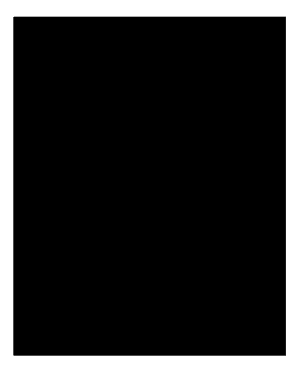
Class Repeat Annotation Request Admissions & Records Irvine 2007-2026


What is the Class Repeat Annotation Request for Admissions & Records at IVC?
The Class Repeat Annotation Request is a specific form used by students at Irvine Valley College (IVC) to request a notation on their academic records when repeating a course. This form is essential for students who aim to improve their grades or academic standing. By submitting this request, students can ensure that their transcripts reflect the most accurate representation of their academic performance. The annotation allows for the original grade to be excluded from GPA calculations, providing a fair opportunity for academic improvement.
Steps to Complete the Class Repeat Annotation Request for Admissions & Records at IVC
Completing the Class Repeat Annotation Request involves several clear steps to ensure that all necessary information is accurately provided. Here’s a streamlined process:
- Gather your personal information, including your student ID and contact details.
- Identify the course you wish to repeat and note the original grade received.
- Access the Class Repeat Annotation Request form through the IVC Admissions & Records webpage.
- Fill out the form, ensuring all required fields are completed, including any necessary signatures.
- Submit the completed form either online or in person at the Admissions & Records office.
How to Use the Class Repeat Annotation Request for Admissions & Records at IVC
The Class Repeat Annotation Request is designed to be user-friendly, allowing students to easily navigate the process. To use the form effectively:
- Read all instructions carefully before filling out the form to avoid mistakes.
- Ensure that you meet the eligibility criteria for repeating the course.
- Keep copies of your submitted form for your records.
- Follow up with the Admissions & Records office if you do not receive confirmation of your request.
Legal Use of the Class Repeat Annotation Request for Admissions & Records at IVC
The Class Repeat Annotation Request is legally recognized as a formal document that impacts a student's academic record. To ensure its legal validity:
- Complete the form accurately and honestly, as any false information can lead to penalties.
- Understand that the request must comply with institutional policies and state regulations regarding academic records.
- Utilize secure electronic submission methods to protect your personal information.
Eligibility Criteria for the Class Repeat Annotation Request for Admissions & Records at IVC
To be eligible for the Class Repeat Annotation Request, students must meet specific criteria set by IVC. Typically, these criteria include:
- Having received a grade that is eligible for repetition according to college policy.
- Submitting the request within the designated timeframe, usually before the end of the semester.
- Being in good academic standing or following any academic improvement plan if applicable.
Form Submission Methods for the Class Repeat Annotation Request at IVC
Students have several options for submitting the Class Repeat Annotation Request. These methods include:
- Online submission through the IVC student portal, which is efficient and secure.
- In-person submission at the Admissions & Records office, allowing for immediate confirmation.
- Mailing the completed form to the Admissions & Records office, though this method may take longer for processing.
Quick guide on how to complete class repeat annotation request admissions amp records irvine
Complete Class Repeat Annotation Request Admissions & Records Irvine effortlessly on any gadget
Web-based document management has become increasingly popular among companies and individuals alike. It offers an ideal eco-friendly alternative to conventional printed and signed documents, as you can access the necessary form and securely store it online. airSlate SignNow provides all the tools you need to create, modify, and electronically sign your documents promptly without delays. Manage Class Repeat Annotation Request Admissions & Records Irvine on any device with airSlate SignNow Android or iOS applications and streamline any document-related process today.
The easiest way to modify and electronically sign Class Repeat Annotation Request Admissions & Records Irvine effortlessly
- Find Class Repeat Annotation Request Admissions & Records Irvine and click on Get Form to begin.
- Utilize the tools we offer to complete your form.
- Emphasize pertinent sections of your documents or obscure sensitive information with tools that airSlate SignNow provides specifically for that purpose.
- Generate your eSignature with the Sign tool, which takes only seconds and carries the same legal validity as a conventional wet ink signature.
- Review all the details and click on the Done button to save your modifications.
- Choose how you wish to send your form, via email, SMS, or invite link, or download it to your computer.
Say goodbye to lost or misplaced documents, tedious form searching, or errors that necessitate printing new document copies. airSlate SignNow meets your requirements in document management with just a few clicks from any device of your choosing. Modify and electronically sign Class Repeat Annotation Request Admissions & Records Irvine and ensure outstanding communication at every stage of your form preparation process with airSlate SignNow.
Create this form in 5 minutes or less
Create this form in 5 minutes!
How to create an eSignature for the class repeat annotation request admissions amp records irvine
The way to create an eSignature for your PDF online
The way to create an eSignature for your PDF in Google Chrome
The best way to generate an electronic signature for signing PDFs in Gmail
How to create an eSignature right from your smartphone
The best way to generate an electronic signature for a PDF on iOS
How to create an eSignature for a PDF on Android
People also ask
-
What services do IVC admissions and records offer?
IVC admissions and records provide essential services for students, including application processing, transcript management, and enrollment verification. They ensure that all necessary documents are handled efficiently to facilitate a smooth admissions process. Knowing how to navigate IVC admissions and records can signNowly enhance your educational journey.
-
How do I submit my documents for IVC admissions and records?
To submit your documents for IVC admissions and records, you can use the online portal where you can upload required files directly. Make sure to check the specific documents needed for your application to avoid any delays. Properly following the IVC admissions and records guidelines will help ensure your application is processed smoothly.
-
What are the costs associated with IVC admissions and records?
While the IVC admissions and records process itself may not incur direct fees, students should be aware of potential costs related to application fees, transcript requests, and other services. It’s best to visit the official IVC website for a detailed breakdown of any associated costs. Understanding these fees can help you budget for your educational expenses.
-
What integration options are available for IVC admissions and records?
IVC admissions and records can integrate with various software solutions to streamline the submission and processing of documents. Solutions like airSlate SignNow can enhance this process by providing secure e-signature options. These integrations help improve efficiency and record-keeping for both students and administrative staff.
-
What are the benefits of using airSlate SignNow with IVC admissions and records?
Using airSlate SignNow with IVC admissions and records enables quick, secure, and legally binding electronic signatures for various documents. This integration simplifies the process, allowing students to complete admissions paperwork faster and more efficiently. Leveraging e-signature technology results in a smoother admissions experience.
-
How long does the IVC admissions and records process typically take?
The IVC admissions and records process timeline can vary based on the time of year and the volume of applications. Generally, you can expect confirmation of your status within a few weeks after submitting all necessary documents. Staying informed about your application through the IVC admissions and records portal can provide clarity on the expected timeline.
-
What support options are available for IVC admissions and records?
IVC admissions and records offer various support options, including online resources, FAQs, and direct assistance through their help desk. Students can contact the office directly for personalized help with their application. Utilizing these support services can greatly assist in navigating IVC admissions and records effectively.
Get more for Class Repeat Annotation Request Admissions & Records Irvine
- Control number sc sdeed 4 form
- Control number sc sdeed 5 form
- South carolina fiduciary deed for use by executors trustees form
- Control number sc sdeed 7 form
- State of south carolina in the probate court 490217253 form
- Regional news 1 19 17 issuu form
- Control number sc sdeed 8 5 form
- Control number sc sdeed 8 6 form
Find out other Class Repeat Annotation Request Admissions & Records Irvine
- Can I eSignature New Mexico Courts Business Letter Template
- eSignature New Mexico Courts Lease Agreement Template Mobile
- eSignature Courts Word Oregon Secure
- Electronic signature Indiana Banking Contract Safe
- Electronic signature Banking Document Iowa Online
- Can I eSignature West Virginia Sports Warranty Deed
- eSignature Utah Courts Contract Safe
- Electronic signature Maine Banking Permission Slip Fast
- eSignature Wyoming Sports LLC Operating Agreement Later
- Electronic signature Banking Word Massachusetts Free
- eSignature Wyoming Courts Quitclaim Deed Later
- Electronic signature Michigan Banking Lease Agreement Computer
- Electronic signature Michigan Banking Affidavit Of Heirship Fast
- Electronic signature Arizona Business Operations Job Offer Free
- Electronic signature Nevada Banking NDA Online
- Electronic signature Nebraska Banking Confidentiality Agreement Myself
- Electronic signature Alaska Car Dealer Resignation Letter Myself
- Electronic signature Alaska Car Dealer NDA Mobile
- How Can I Electronic signature Arizona Car Dealer Agreement
- Electronic signature California Business Operations Promissory Note Template Fast